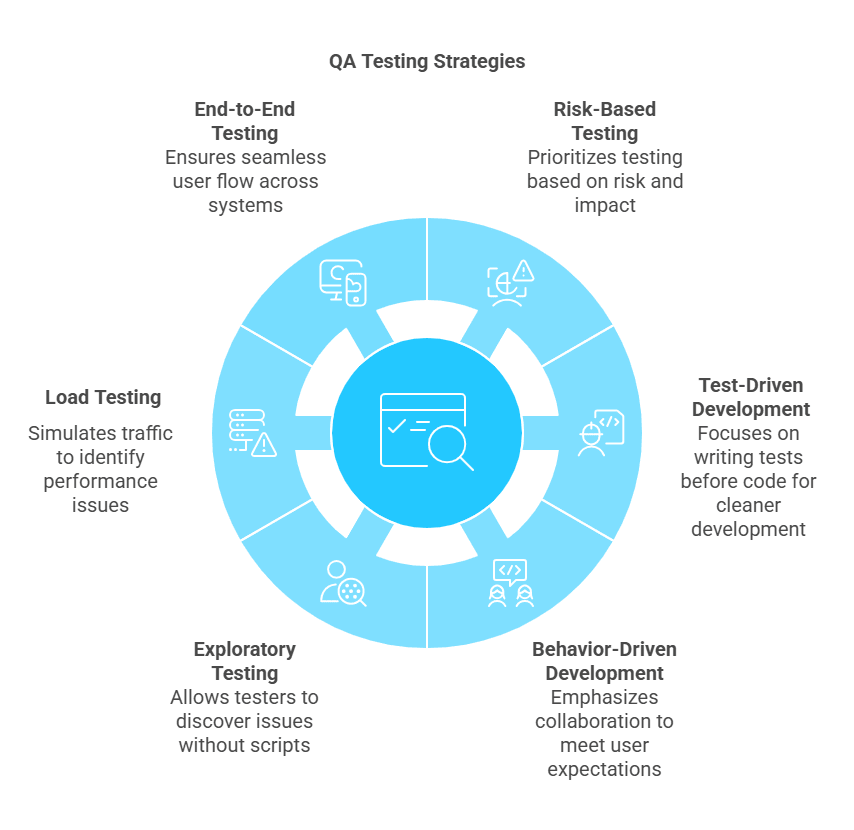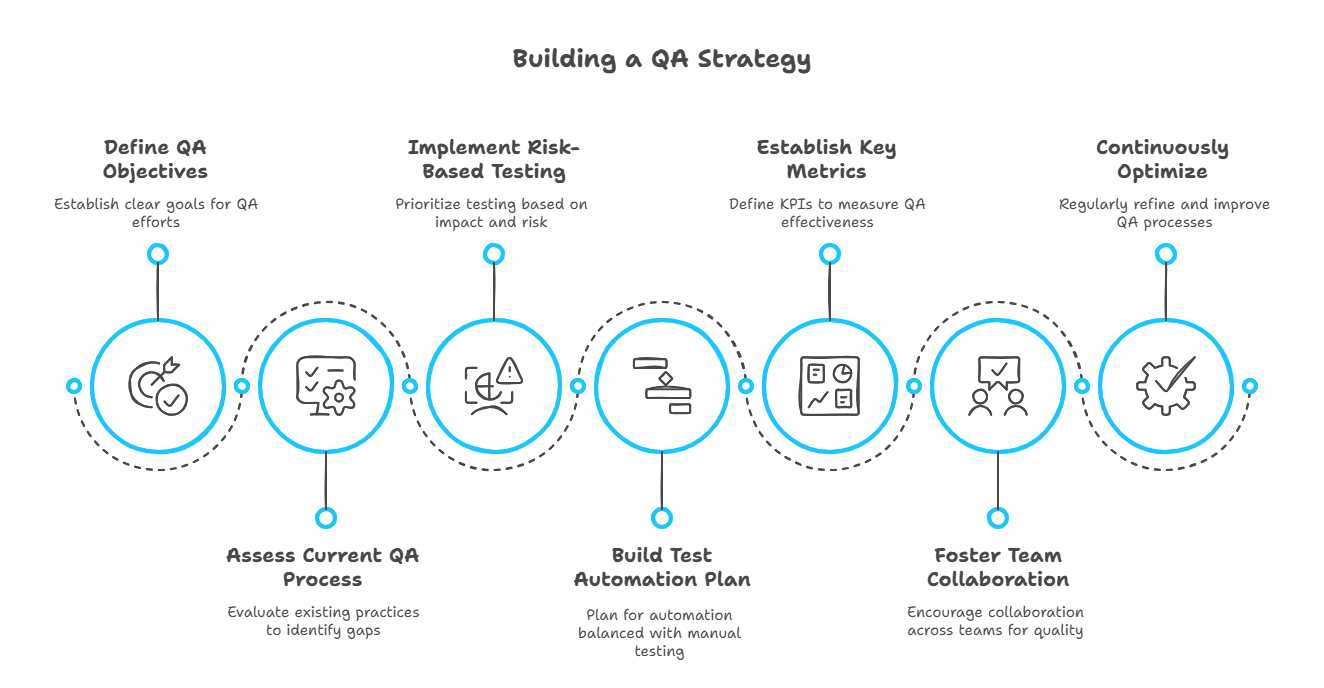QA Testing Strategy: Building Your Own [+Template]
What if the first bug your users find shakes their trust? In a fast-moving release cycle, you only get one chance to make a solid impression, and poor quality can cost more than just rework.

Too often, QA is treated as a last-minute safety net, something tacked on just before a product ships. This reactive mindset leads to missed bugs, rushed fixes, and eroded user trust. A strong QA strategy flips this approach, embedding quality early and throughout the development cycle.
Proactive QA aligns with business goals and risk, ensuring testing efforts are focused where they matter most. It relies on both intelligent automation and experienced human testers to cover the gaps machines can’t catch. The goal is to prevent issues before they happen, not chase them afterward. This approach leads to faster releases and fewer surprises in production.
This guide explores the pillars of effective QA strategy: early quality engineering, risk-based testing, automation, and continuous improvement. We will cover goal setting, test structure, and feedback, providing a customizable template to transform QA strategy into a competitive advantage.
TL;DR:
- Use our provided template to build your custom QA testing strategy.
- A QA strategy ensures quality is embedded at every development stage.
- Risk-based testing helps prioritize high-impact areas.
- Automation enhances efficiency but must be used strategically.
- Data-driven decision-making leads to continuous QA improvements.
Table of Contents
- Key QA Testing Strategies
- Building a Killer QA Strategy
- QA Strategy Template
- QA Strategy in an Agile Environment
- Automating Your QA Strategy
Key QA Testing Strategies
In contrast to traditional quality assurance (QA) after development, early quality engineering involves an integrated QA approach, embedding quality throughout the software development lifecycle.
While risk-based testing ensures critical areas receive the most attention, other strategies like test-driven development (TDD) help build quality into the software from the beginning.
Here are six essential QA testing strategies that can help strengthen your testing process.
Risk-Based Testing
Not every test carries the same weight. Risk-based testing is based on finding and prioritizing risky areas in the application, testing the most essential functionalities first. Instead of spreading testing efforts evenly, teams prioritize efforts and time based on business impact, failure likelihood, and consequences.
This method prevents teams from being bogged down by testing less important areas.
Test-Driven Development (TDD)
TDD turns development on its head by having developers write test cases before writing the code. This approach ensures software is coded with testing in mind from the beginning, resulting in cleaner, more maintainable code. TDD encourages a culture of responsibility, where developers critically consider functionality before implementation.
As a result, teams see fewer defects, quicker debugging, and a smoother overall development process.
Behavior-Driven Development (BDD)
BDD moves TDD forward by emphasizing how the software is expected to behave from the user’s standpoint. Using straightforward, everyday language, BDD promotes collaboration among developers, testers, and businesspeople. By identifying expected behavior in everyday scenarios, teams develop tests that reflect business requirements and end-user expectations.
This reduces misunderstanding, simplifies communication, and guarantees that the software provides real value to users.
Exploratory Testing
While automation is significant in contemporary QA practices, human intuition cannot be replaced. With exploratory testing, testers can probe the software without scripted test cases and identify problems automated scripts would not find. The technique is particularly useful in identifying usability defects, edge conditions, and unplanned user actions.
Using exploratory testing in coordination with methodical processes such as risk-based testing and automation, teams can develop an overall picture of software quality.
Load Testing
Load testing evaluates how a system performs under expected and extreme usage. It simulates real-world traffic, helping teams identify bottlenecks, memory leaks, and performance degradation before users do. This is vital for any application that expects scale or unpredictable user demand.
End-to-End (E2E) Testing
E2E testing verifies that an entire user flow works as intended across multiple systems or components. Whether logging in, completing a transaction, or receiving a notification, this testing ensures all integrated parts work together smoothly. It’s essential for delivering reliable, end-to-end user experiences.
Building a Killer QA Strategy
A solid QA strategy doesn’t start with testing; it starts with intention. Before diving into the steps, it’s important to understand that effective QA is about building quality into every stage, not just catching issues at the end.
Step 1: Define Your QA Objectives
Start by establishing what you aim to achieve with your QA strategy. Do you want to reduce defect leakage, improve automation, or cover compliance? Defined objectives provide direction and help ensure QA activities are aligned with business needs. Without established goals, QA can become reactive rather than a quality driver in an active mode.
Example: A FinTech app might set an objective to catch 95% of transaction-related bugs before release to avoid costly post-launch fixes.
Step 2: Assess Your Current QA Process
After defining your objective, review your current QA processes to see what gaps, inefficiencies, and areas for improvement exist. Interview the developers, testers, and stakeholders. Also, take stock of previous defects, testing timelines, and bottlenecks that hindered releases. Knowing where your current process is weak will allow you to make specific improvements.
Example: A team may discover that poor regression test coverage delayed multiple releases, leading to missed bugs.
Step 3: Adopt Risk-Based Testing
Once you have assessed your current QA processes, emphasize testing on business impact and risk of failure. Prioritize the most critical user paths and the highest-risk items first. This maximizes the use of your resources and prevents significant issues from slipping through. By prioritizing the most serious first, you do not waste time on low-impact test cases.
Example: An e-commerce platform might focus testing on checkout and payment flows rather than low-impact user interface (UI) tweaks.
Step 4: Build a Solid Test Automation Plan
After defining your risk-based testing priorities, determine which tests are best suited for automation (such as regression, load, and smoke testing) and what needs to be performed manually (like exploratory and usability testing). Automate but keep a human in the loop to produce trusted results. Machines may test faster, but human testers bring the creativity to pick up on anomalies.
Example: A ride-sharing app might automate location-based API testing while maintaining manual testing for route accuracy and user behavior.
Step 5: Set Key Metrics & Reporting
Next, set quantifiable key performance indicators (KPIs) like defect density, test coverage, and mean time to resolution. These measure how well your QA approach is doing and where the scope is left for continuous improvement. Tracking over time helps teams assess progress, spot issues early, and make timely adjustments.
Example: If test coverage drops below 80%, the team must pause and address the gap before the next sprint.
Step 6: Encourage Inter-Team Collaboration
With key metrics and reporting in place, QA should be fully integrated into the development process. Developers, testers, and product managers need to collaborate so that quality is everyone’s responsibility, not a siloed function. This becomes part of the culture when everyone collaborates from day one, not just a final checkpoint before release.
Example: During sprint planning, a QA engineer might flag a risky new feature and suggest early test cases before any code is written.
Step 7: Optimize and Improve Continuously
Encouraging collaboration across teams is only the beginning. QA must also be treated as an ongoing process Review test outcomes periodically, capture user feedback, and modify your approach. Implement a continuous testing philosophy, taking in enhancements as your software evolves. A dynamic, evolving QA strategy keeps your team ahead of new issues and adapts to new challenges.
Example: A mobile banking app may run post-release reviews to identify crash patterns and feed those insights back into future test coverage.
This structured process will help you develop a scalable, efficient QA plan that delivers high-quality software and accelerates development.
QA Strategy Template
Let’s take this from theory to action. Below is a real-world QA strategy template tailored for a fintech product where stakes are high, compliance is critical, and trust is everything.
1. Introduction & Objectives
Objective: Ensure the security, accuracy, and performance of our FinTech application by implementing a structured QA strategy.
- Scope: Functional, performance, security, compliance, and automation testing.
- Goals:
- Ensure regulatory compliance (PCI-DSS, GDPR, SOC 2).
- Minimize defect leakage in financial transactions.
- Optimize automation to reduce manual effort.
- Guarantee seamless user experience across all devices.
2. QA Roles & Responsibilities
- QA engineers: Responsible for test case creation, execution, and reporting.
- Developers: Ensure unit and integration tests are written and maintained.
- Security team: Conduct vulnerability and penetration testing.
- Product managers: Define acceptance criteria and review QA findings.
- Compliance team: Validate adherence to financial regulations, such as PCI-DSS (for payment data), GDPR (for data privacy), and SOC 2 (for security and operational controls).
3. Testing Approach & Methodologies
Testing types used:
- Data privacy testing: Verify compliance with data protection standards like GDPR by ensuring personal and financial data is stored, accessed, and shared securely.
- Scalability testing: Evaluate how the system performs when scaled up with more users, more data, and more complexity.
- Disaster recovery & continuity testing: Simulate failure scenarios to ensure backup systems, data recovery, and business continuity plans work as expected.
- Security testing: Test encryption, authentication, and fraud detection mechanisms.
Test execution strategy:
- Manual testing: Used for areas where human judgment is crucial, such as usability, exploratory testing, and edge cases that automation may overlook.
For example, verifying how users navigate loan application flows or spotting confusing UI elements that could lead to errors. - Automated testing: Ideal for repetitive and high-volume tasks like regression suites, API validations, and UI consistency checks.
For example, automated scripts can quickly confirm that core payment and transaction flows still function correctly after every code update.
4. Risk-Based Testing Strategy
High-risk areas:
- Transaction processing and payment gateways.
- Data encryption and secure storage of financial information.
- User authentication, multi-factor authentication (MFA), and fraud detection.
Mitigation plan:
- Prioritize automated and manual testing on high-risk areas before every release.
- Implement real-time monitoring and logging for early issue detection.
5. Test Automation Plan
Tools & Frameworks: Selenium, Cypress, Postman, JMeter, Appium for mobile testing.
- Automated tests include:
- API testing for secure financial transactions.
- UI testing for user authentication and payments.
- Load testing to handle high transaction volumes.
- Manual testing focus:
- User experience and interface (UX/UI) for compliance with financial accessibility standards.
- Edge cases and exploratory scenarios in banking workflows.
6. Defect Management & Reporting
Bug tracking tool: Jira
- Defect categorization:
- Critical: Payment failures, incorrect fund transfers.
- High: Delays in transaction processing.
- Medium: Minor UI glitches affecting usability.
- Low: Cosmetic issues not impacting functionality.
- Reporting cadence: Weekly defect trends shared with stakeholders.
7. Metrics & Key Performance Indicators (KPIs)
- Test coverage: Maintain 90% automation coverage on core financial workflows.
- Defect leakage rate: Less than 1% post-release.
- Transaction processing time: Must remain under 2 seconds for 95% of transactions.
- Security vulnerabilities: Zero critical security findings per release.
8. Continuous Improvement & Feedback Loops
- Sprint retrospectives: After each sprint, review what worked and what didn’t to improve future testing efforts.
- Monthly security audits: Regular checks to ensure your app stays compliant with financial regulations and secure against threats.
- Customer feedback analysis: Use user reviews and support tickets to find usability issues and add them to future test cases.
- AI-based anomaly detection: Leverage AI tools to spot unusual behavior (like potential fraud) early before it affects users.
QA Strategy in an Agile Environment
In an Agile environment, QA aligns testing efforts with user stories and sprint goals. It ensures that every iteration delivers working software that meets both functional and quality standards. This approach reduces rework, clarifies expectations early, and supports faster, more confident releases.
A key difference with Agile QA is that it’s collaborative. Testers work closely with developers, product managers, and even customers to build quality from the start.
In many organizations like Spotify, Atlassian, and Salesforce, QA professionals are embedded in cross-functional teams and participate in daily standups, sprint planning, and retrospectives to ensure alignment and continuous quality.
Instead of only finding defects, they help prevent them by refining user stories, defining clear acceptance criteria, and automating repeatable tests.
Automation plays a big role, but it’s used strategically. Tasks like regression and API testing are automated to save time, while manual testing is reserved for areas like usability and exploratory testing, where human insight matters most. This balance helps teams move quickly without sacrificing quality.
For example, a FinTech team might automate tests on transaction authorization and account balance updates after each sprint to ensure that recent changes don’t introduce errors in core financial workflows.
Agile QA thrives on fast feedback loops. Testing is integrated into every sprint, and results are reviewed during sprint reviews where teams assess what was tested, what passed or failed, and what needs improvement. These sessions help surface recurring issues, validate completed work, and ensure QA insights inform the next sprint.
Automating Your QA Strategy
A QA testing plan is required to successfully deliver high-quality software that satisfies business objectives and user expectations. It provides early defect identification, continuous testing, and smooth execution from the development stage.
With a deployed structured QA testing plan, teams can reduce risk, improve efficiency, and deliver products faster.
With Testlio, you can:
- Enable team collaboration with an integrated QA testing strategy, making quality assurance a team effort.
- Partner with seasoned QA testers who are added to your teams to enhance your QA testing strategy and help facilitate smooth deployment.
- Improve quality at all levels by blending risk-based, exploratory, and automated testing to deliver an optimal QA testing strategy.
- Scale smoothly by implementing agile testing solutions that dynamically change based on development cycles while maintaining your QA testing strategy highly responsive and effective.
- Gain real-time insights with deep test analytics and reporting to optimize and improve your QA testing strategy in the long run.

If you’re ready for real results, Testlio works with you to create a customized QA Software Testing strategy. Take your testing to a whole new level and contact us today.