Website QA Testing

Every website, regardless of size or type, whether e-commerce platforms, blogs, educational sites, or government portals, requires QA testing. About 47% of users expect web pages to load in 2 seconds or less. Therefore, website QA testing is crucial to optimizing page load times, improving user satisfaction, and potentially increasing sales.
Furthermore, website QA testing ensures optimal performance and user experience by identifying and resolving potential issues before they affect visitors.
This comprehensive guide explores the QA website testing process, types and how to carry out website testing, and insights into outsourcing and insourcing.
What is Website QA Testing?
Website quality assurance (QA) testing identifies errors, problems, or oversights that might have been missed during a website’s development and design phases. It checks the quality of a website before visitors endure friction and other “conversion killers.”
It begins when the website’s requirements are laid out and ends in testing. Beyond fixing bugs, it is concerned with the website’s overall quality. This can be verified with portent research’s findings that websites that load in 1 second have a 3x higher conversion rate.
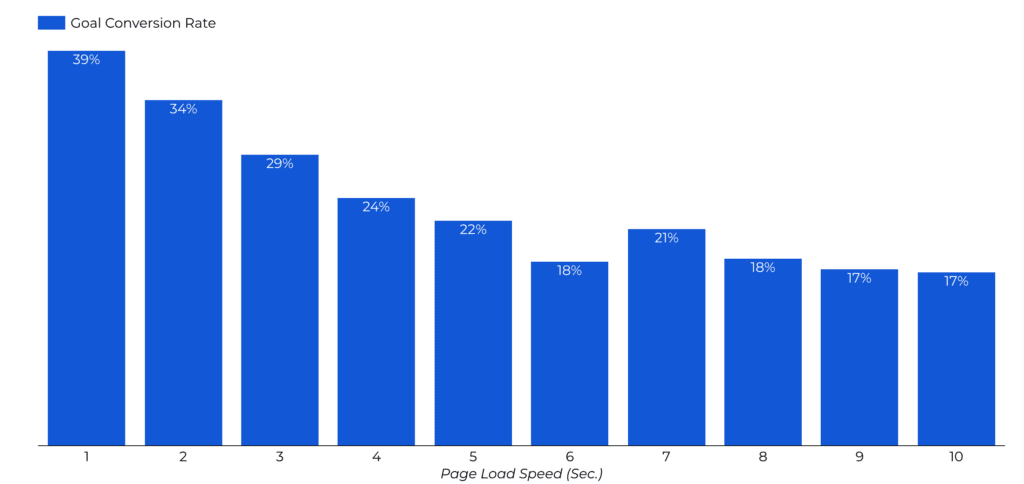
Website QA Testing offers several benefits:
- Improves Functionality: It improves the functionality of your website by identifying future risks.
- Builds Trust: A good website creates a trust-worthy image that makes brands more credible.
- Saves Time and Money: Early detection can prevent bugs from becoming more severe, saving you time and money in the long run.
- Improves User Experience: Quality assurance tests systematically examine all aspects of the website, including functionality, user interface, performance, security, and accessibility. They ensure that updates and enhancements do not disrupt the existing website’s functionality and user experience but continue to improve it.
- Prevents Revenue Loss: A single website anomaly during the user journey could result in a user leaving the site and losing revenue.
What Websites Need QA Testing
High-traffic sites face significant revenue risks from minor errors, while e-commerce platforms must ensure smooth user experiences to avoid losing customers. Let’s look at what websites need QA testing and what impact QA has on them:
High-Traffic Websites
The stakes are higher for websites with high traffic, like those with 500,000 or a few million monthly visitors. A higher traffic volume means a higher potential loss or gain in revenue. A slow-loading website costs retailers $2.6 billion each year, highlighting the importance of performance testing.

E-commerce Websites
QA testing can significantly impact your eCommerce revenue. Any e-commerce company should prioritize QA testing regardless of size or traffic. For instance, 88% of shoppers won’t return to an e-commerce site after having a bad user experience.

Web Applications
Web applications and other web-based SaaS products require ongoing testing to ensure users can achieve their tasks and goals without interruptions. This includes small web applications that function as marketing channels instead of products, such as loan payoff calculators, quote generators, design suites, and paint color testing studios.
One in three customers abandon a website after experiencing a bad user experience, highlighting the importance of usability testing in web applications.
Mobile-First Websites
Consumers expect a brand’s mobile website to be as good as or better than its desktop website. 48% of users say they get frustrated and annoyed when they visit a mobile-unfriendly site, and 57% of users won’t recommend a company with a poor mobile UX. For companies that build their sites with a mobile-first mentality, ongoing mobile site testing is a critical next step.

Types of Website Testing
Various testing methods are available to test different aspects of a website. By performing these types of website testing, you can ensure that your website provides a high-quality user experience.
As a result, they help identify and fix potential issues and improve the website’s functionality. There are several types of website testing, including:
Functionality Testing
Functionality testing is software testing that evaluates the functionality of a software application by testing it against the specified requirements. Software must comply with the desired specifications and perform appropriately according to its intended function.
Usability Testing
Usability testing involves testing how easily a design can be used by representative users. It usually involves observing users as they attempt to complete tasks and can be done for different designs. Testing is often conducted repeatedly during the development of a product before it is released.
Compatibility Testing
Compatibility testing examines and compares functionality across multiple browsers, devices, platforms, and OSs to recognize potential discrepancies. This test ensures that your product/software can function efficiently in its intended environment.
Cross-Browser Testing
A cross-browser test ensures that a website works across multiple browsers and devices. Web developers should consider different browsers, including slightly older ones that do not support all the latest JS/CSS features.
Accessibility Testing
Accessibility testing is a software testing technique used to ensure that an application is usable by people with disabilities such as hearing loss, color blindness, old age, and other disadvantaged groups. It is a subset of usability testing.
Performance Testing
Performance testing is software testing that focuses on how a system running under a particular load performs. The goal is not to find software bugs or defects but to give developers the diagnostic information they need to eliminate bottlenecks.
Regression Testing
Regression testing is the process of making sure recent code changes do not adversely affect existing functionality. The process involves testing the software again after modifications to ensure that previously developed and tested functionality continues to work as intended.
User Acceptance Testing (UAT)
User acceptance testing is the final testing stage in software development before production. It’s used to get feedback from users who test the software and its user interface (UI).
UAT is usually done manually, with users creating real-world situations and testing how the software reacts and performs.
How to Perform Website Testing?
If your website is untested, it may cause visitors to be dissatisfied and negatively impact your business’ reputation. Here’s a comprehensive guide on how to perform website testing:
1. Define the Scope of Testing
Before you start testing, it’s important to define what you’re going to test. This could include the entire website or specific features. Make a list of all the functionalities and elements that need to be tested.
2. Formulate a Test Plan
A test plan outlines the testing approach and includes details like what, how, and when to test, as well as who will do the testing. It helps keep the testing process organized and ensures that nothing is overlooked.
3. Perform Functional Testing
Check if all the website’s features and functionalities are working as intended. This includes links, buttons, forms, and navigation elements. The UI elements include testing the forms for data input validity, the login procedure, text fields, call-to-actions, dropdowns, header navigation, search box, critical user flow, and formatting.
In addition, cookies are text files stored in a user’s browser. These text files store end-user information, such as login information, cart details, visited pages, IP addresses, etc. A website’s behavior cannot be evaluated without testing it across multiple user scenarios.
4. Conduct Usability Testing
Assess how user-friendly and intuitive the website layout, design, and overall user experience is. You can also conduct user testing sessions to gather feedback from real users.
5. Run Compatibility Testing
Ensure the website functions correctly across different device-browser-OS combinations. This includes checking the website on various browsers like Chrome, Firefox, Safari, and Edge. Each browser has its rendering engine, which might differ for different browser versions.
There’s a high probability of a website rendering uniquely across different browsers. Perform thorough cross-browser testing for your websites to avoid these inconsistencies.
6. Run Performance Testing
Evaluate the website’s speed, responsiveness, and overall performance. Tools like Lighthouse, Google PageSpeed Insights, and GTMetrix can be used for this.
7. Implement Security Testing
Identify any potential security issues including checking for vulnerabilities like SQL injection, cross-site scripting (XSS), and cross-site request forgery (CSRF). Your website should have an SSL certificate to protect sensitive user information. As a result, data is encrypted to prevent hackers from accessing the data. It is also necessary to redirect all HTTP traffic to your HTTPS version.
8. Conduct Accessibility Testing
Evaluate whether the website is usable by individuals with disabilities. QA checks if the website adheres to accessibility standards under web content accessibility guidelines (WCAG) testing.
9. Execute Regression Testing
After making any changes or updates to the website, perform regression testing to ensure that the existing functionalities are still working as expected.
Remember, website testing is not a one-time process. It’s an ongoing task that should be performed regularly to keep the user experience smooth.
Website QA Checklist
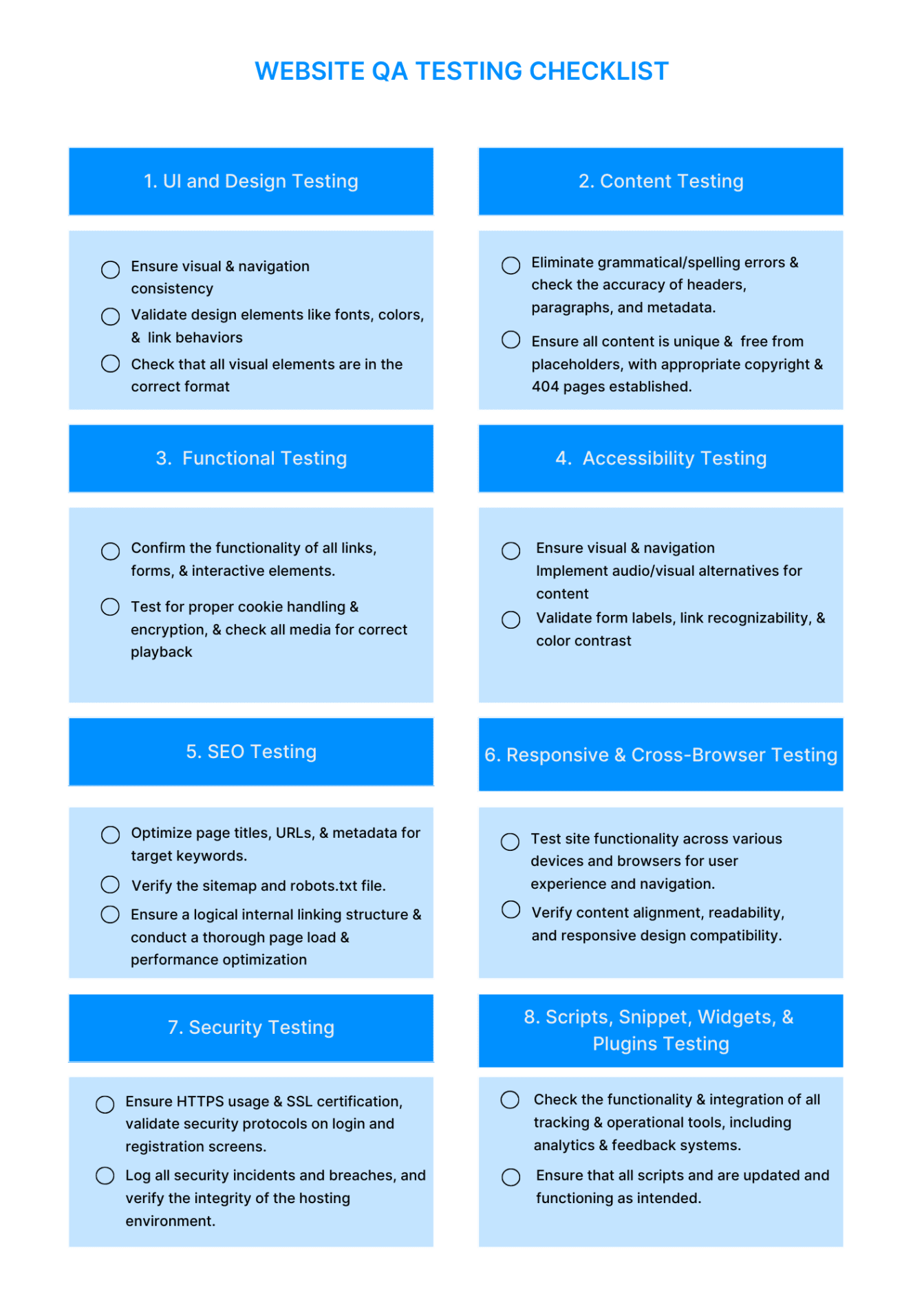
Website Testing Tools
Here are some of the top website testing tools that can help simplify your testing process:
- Katalon Studio: A powerful and user-friendly tool for web automation testing.
- Selenium: A popular web application testing framework.
- Cypress: End-to-end testing framework for modern web applications.
- Playwright:Node.js library to automate Chromium, Firefox, and WebKit browsers.
- WebLoad: Load testing tool that can simulate thousands of users on your website.
- Mabl: Low code testing platform with full AI automation.
- TestRail: Web-based test case management system for managing, tracking, and organizing software testing projects.
- LambdaTest: Scalable cross-browser testing platform with extensive device coverage.
Insourcing and Crowdsourcing Website QA Testing
How can you implement these testing strategies on your website to guarantee an exceptional user experience for newcomers and loyal customers? You’ll require proficient personnel for this task.
In-house QA Team
You have the option to establish a complete QA team within your organization. The roles you’ll need to fill include QA management, automated QA, and both senior and junior QA testers who can handle tasks of varying complexity.
However, covering all device types, locations, and cultures with an in-house team is challenging. You may also face delays in releases as some will be pending QA results. Distributing your team across different time zones can mitigate this issue, allowing QA testers to work while engineers rest.
Most companies require a mix of in-house QA resources and crowdsourced ones. The advantage here is that you can have an in-house QA manager who collaborates closely with the engineering team, understands your app, and sets objectives for testing cycles.
Self-Managed Crowdsourcing
Crowdsourcing is a widely used software testing solution that can also be effective for website QA testing. If you’re new to self-managed crowdsourcing, here’s how it works: A QA manager or another product stakeholder visits a crowdsourcing site to request testing.
The QA manager must choose the testers they wish to employ, manage how they cover the app, guide them in quality bug reporting, and verify website coverage. While some crowdsourced testers are skilled and experienced, many are not.
The crowdsourcing vendor doesn’t thoroughly vet them or compensate them adequately. They’re often paid per bug, encouraging them to write duplicate and low-quality reports, which the QA manager must sort through.
This person can manage freelance QA testers or testing vendors who can provide location and device coverage. Ideally, they would work at different hours than the engineering team to increase the speed of shipping website updates.
Managed Crowdsourced Testing
Managed crowdsourced testing provides scalable teams of skilled and experienced QA testers. The in-house QA manager has a single point of contact with the testing company and doesn’t need to manage the QA testers assigned to the project.
The vendor employs a flexible model to supply the necessary resources as required. For instance, a client might need 2 weekly testers and 20 during a significant release.
Like self-managed crowdsourced testing, this approach is frequently used for device coverage, localization, usability, functional, and exploratory testing.
Conclusion
Ongoing QA testing is not just a necessity but a critical investment for all websites. It helps maintain the website’s integrity, enhance user satisfaction, and ultimately contribute to its success. The investment pays off in the long run by saving costs, improving user experience, and building customer trust. Therefore, every website, without exception, needs QA testing.
If you’re searching for a comprehensive solution for your website testing needs, consider Testlio. As a leading QA software testing company, Testlio offers an extensive range of testing services and tools to help you guarantee the quality of your website.

Contact Testlio today and take the first step towards an error-free website.
