The Ultimate Guide to Negative Testing
Suppose you’re testing a login page, and of course, you enter the correct username and password, and everything works fine. But what if you use special characters, an excessively long password, or leave fields blank? Will the system crash or expose sensitive data?

You deliberately throw these kinds of unexpected inputs at the system to see how it responds. This is called negative testing in software testing. It helps you identify the weak spots: those scenarios where the application might fail or leave the door open for security risks.
But what if negative testing isn’t done correctly? Without proper negative testing, your platform or system could become vulnerable to various issues. For instance, it may become prone to data breaches if invalid inputs expose security gaps, or users might face a broken user experience due to unhandled error conditions.
This guide will provide a detailed overview of negative testing, the techniques for failure-point validation, and how to conduct negative testing.
TL;DR:
- Without negative testing, your system could be vulnerable to crashes or exploitation when faced with unexpected real-world scenarios.
- Negative testing involves testing an application with invalid or unexpected inputs to ensure it behaves as expected under failure conditions.
- It helps uncover hidden bugs, prevent security issues, and ensure the system can handle extreme or improper inputs.
Table of Contents
- What is Negative Testing in Software Testing?
- The Importance of Negative Testing in the SDLC
- The Two Types of Negative Testing
- What Does It Typically Help You Test For?
- Typical Negative Testing Scenarios
- Negative Testing Techniques
- Designing Negative Test Cases
- How to Perform Negative Testing?
- Negative Testing with Testlio
What is Negative Testing in Software Testing?
Negative testing is a type of software testing where the tester intentionally provides invalid or out-of-bounds inputs to the application to see how it reacts. The purpose is not to test how the system functions under normal conditions but to check how resilient it is when things go wrong.
Negative testing ensures the application doesn’t break, crash, or display incorrect behavior when faced with these failure scenarios. Unlike positive testing, which checks if the system works as expected with valid inputs, negative testing pushes the system beyond its normal operating conditions.
One key benefit of negative testing is that it can find specific issues concerning security, data corruption, and application stability that would otherwise remain unnoticed. Using negative testing proves crucial when dealing with an application with private data or where the reliability and security of a system are of utmost importance.
When to Use Negative Testing:
- To verify error handling: Use negative testing to test the system’s error handling capabilities. This ensures the application can handle invalid inputs, such as unexpected data or edge cases, without breaking.
- For critical, high-risk applications: Handling financial transactions, health data, or personal information requires thorough negative testing to safeguard against security breaches or data corruption caused by invalid inputs.
- When anticipating user errors: Negative testing is crucial when there’s a possibility of users entering incorrect data (e.g., special characters, empty fields, or invalid formats). It ensures that the system can handle these situations appropriately.
Negative Testing Example:
Suppose you’re testing a login feature for a mobile app. In positive testing, you would enter a valid username and password to confirm a successful login. In negative testing, you would test various invalid inputs, such as:
- An empty username or password field
- A username with special characters like !@#$%
- An excessively long password to see if the system can handle it
Negative testing ensures the system responds appropriately and doesn’t crash or produce unpredictable results. While positive testing confirms that the system works as intended, negative testing reveals how well it can withstand unexpected conditions. This helps build more robust, secure applications by uncovering hidden vulnerabilities that positive testing alone might miss.
The Importance of Negative Testing in the SDLC
Negative testing ensures your software is resilient, secure and can handle unexpected situations.
Without it, systems may crash in case of invalid inputs, expose security vulnerabilities like unauthorized access, or process corrupted data that leads to inaccurate results.
These issues can result in serious consequences, such as data breaches, financial losses, or a poor user experience. Integrating negative testing into the software development life cycle (SDLC) can significantly improve the overall quality of your product.
Here’s why it’s important:
- Identifies weaknesses early: Negative testing pushes your system to its limits. You can uncover vulnerabilities or flaws that positive testing might miss by testing with invalid or extreme inputs, such as SQL injection attempts or buffer overflows.
For example, an e-commerce site might break or show incorrect pricing if invalid data isn’t properly handled. Catching these weaknesses early prevents future problems and ensures the system remains stable under unusual conditions.
- Validates system behavior: Real-world users often input data in ways you can’t predict. Negative testing ensures your system responds appropriately to this. Whether entering special characters in a form, submitting empty fields, or trying to exceed maximum limits, this testing ensures the system behaves as expected—without crashes or data corruption.
- Enhances software quality: Negative testing helps increase the overall reliability of your application. It ensures the software doesn’t fail or produce incorrect results when given bad inputs. This refinement helps deliver a high-quality product, as you’re testing not only for functionality but also for stability and security.
- Mitigates risks in critical applications: A single error can have significant consequences in high-stakes systems like online banking or healthcare platforms. Negative testing is essential for identifying risks such as data breaches or system failures. It helps ensure sensitive data remains secure and the system functions properly even under extreme or erroneous inputs.
- Reduced maintenance costs/Improves cost efficiency: Negative testing helps find bugs or weaknesses in the system before it goes live. Identifying and fixing bugs early reduces the cost of resolving issues later in the development cycle. This prevents expensive rework, minimizes downtime, and reduces the risk of costly system failures in production.
The Two Types of Negative Testing
Negative testing, also known as fault injection (deliberately introducing errors or unpredictable situations), helps uncover system weaknesses and software responses. Two key types of negative testing are given below:
1. Error handling tests
No software is perfect, and users don’t always behave as expected. Error handling tests check how well an application responds to invalid inputs, failures, and unexpected conditions like hardware malfunction or network disruption.
For example, imagine an e-commerce checkout page. What happens if:
- A user enters an expired credit card?
- The payment gateway suddenly becomes unavailable?
- A required field, like the shipping address, is left empty?
A well-designed system should handle errors, providing clear messages like:
“Your card has expired. Please use a different payment method.” instead of “Transaction failed.”
Error handling tests ensure users receive helpful feedback instead of confusing system crashes or blank screens.
2. Stress tests
Ever visited a website on Black Friday only to find it slow or unresponsive? That’s where stress testing helps. This type of negative testing pushes a system beyond its normal limits to see how it handles extreme conditions.
Consider a banking app. What happens if:
- 10,000 users try to log in simultaneously?
- A customer attempts to transfer a billion dollars?
- The server suddenly runs out of memory?
Stress tests help identify weak points, ensuring the system doesn’t just crash and burn under pressure. Instead, it recovers, scales, or at least fails in a controlled manner.
What Does It Typically Help You Test For?
Negative testing helps identify issues that might not surface during regular testing. Here’s what it typically helps you test for:
- Security breaks: Detects potential security gaps, such as unauthorized access, injection attacks, and weak authentication mechanisms.
- Display data corruption: Identifies issues where invalid or corrupted data affects the proper information display in the user interface (UI).
- Defects: Uncovers hidden bugs and system errors that occur under unexpected or invalid conditions.
- Software vulnerabilities: Highlights weaknesses related to system stability, performance, and error handling when exposed to extreme or invalid inputs.
- Critical loopholes: Reveals flaws in business logic or workflows that could be exploited to bypass critical processes or security controls.
This way, negative testing in software testing ensures your system is resilient, secure, and capable of handling unexpected scenarios effectively.
Typical Negative Testing Scenarios
Negative testing helps ensure software behaves correctly when faced with invalid, unexpected, or malicious inputs. Here are some common scenarios that highlight how applications should respond to such conditions:
- Leaving required fields empty: Many applications have mandatory fields that users must fill out. To test how the system responds, create a scenario where these required fields are left empty and submit the form.
The correct behavior would be for the application to display an error message, such as This field is required, and prevent form submission until the fields are completed.
- Entering invalid data formats: Applications often require specific data formats like email addresses or phone numbers. Test how the system handles incorrect formats by entering invalid data (e.g., typing “abc@123” in an email field).
The application should detect the error and provide a validation message: Please enter a valid email address.
- Exceeding character limits: Some input fields have maximum character limits. Enter data that exceeds the allowed limit to test this. For instance, enter 300 characters in a field limited to 100.
The application should either restrict additional input or display an error message, ensuring it doesn’t crash or display corrupted data.
- Using special characters in input fields: Special characters like &, or # can sometimes cause issues if incorrectly handled. Test the system’s response by inserting special characters into fields like search bars, login forms, or comments.
The expected behavior is that the application safely processes the input without breaking the layout or exposing security vulnerabilities like XSS attacks.
- Submitting negative numbers where not allowed: In fields where only positive values make sense (e.g., quantity, age, or price), enter negative numbers to see how the application responds. The correct behavior would be to reject the input with an error message like “Value must be greater than zero.”
- Performing actions after session expiry: After logging into an application, let the session time out and then attempt to perform an action (like submitting a form or accessing a dashboard).
The application should recognize the expired session and redirect the user to the login page, preventing unauthorized access.
- Uploading unsupported file formats: Some applications restrict file uploads to specific formats like .jpg or .pdf. Test the system by attempting to upload unsupported file types, like .exe or .bat. The application should reject these files with a message like “Unsupported file format.”
Negative Testing Techniques
Negative testing uses specific techniques to uncover how software behaves under invalid or unexpected conditions. Below are some common methods used in negative testing.
1. Boundary value analysis (BVA)
Boundary Value Analysis tests input values at their boundary limits—just below, at, and just above the acceptable range. Errors often occur at these edges, making BVA an effective technique for negative testing.
Example:
Imagine an input field that allows a maximum of 100 characters. Using BVA, you’d enter precisely 100 characters to confirm it works, then try 101 characters to see if the system rejects the extra input. You might also test with 99 characters to ensure it still functions correctly. This helps identify if the system handles boundaries without glitches.
2. Input validation
Input Validation testing ensures that the system properly verifies user input format, type, and completeness. This technique checks whether the application accepts only valid data and rejects incorrect or malicious inputs.
Example:
Consider a registration form with a required email field. If you enter an invalid email like user123@, or leave the field blank, the system should flag this as an error. It might display a message like Please enter a valid email address, or This field is required. This confirms that the application is properly validating user input.
3. Error guessing
Error Guessing relies on the tester’s experience and intuition to predict areas where defects might exist. Instead of following a strict set of rules, testers anticipate common mistakes based on past issues or known system weaknesses.
Example:
You suspect that an application might not handle session timeouts correctly. To test this, you log in, leave the session idle until it expires, and then try to submit a form. If the application still processes the request instead of redirecting you to the login page, it indicates a session management issue.
4. Fuzz testing
Fuzz testing involves feeding the system large amounts of random or unexpected data to see how it handles extreme conditions. This technique is often used to uncover security vulnerabilities, crashes, and stability issues.
Example:
Suppose you’re testing a file upload feature that accepts only image files like .jpg or .png. With fuzz testing, you attempt to upload random file types like .exe, .bat, or files with corrupted metadata. This will help see if the system gracefully rejects unsupported files without crashing or behaving unpredictably.
5. Session-based testing
Session-based testing is an exploratory testing approach where testers work in time-boxed sessions with specific objectives. It checks how the system responds to invalid, unexpected, or edge-case session activities. These tests help identify vulnerabilities like session hijacking risks, improper timeout handling, and authentication loopholes.
Example:
Imagine testing an online banking application. During a session, a tester might attempt to perform transactions after leaving the session idle for an extended period. The goal is to see if the session expires properly and prevents unauthorized actions. If the system allows transactions without re-authentication, that’s a critical flaw uncovered through negative testing.
6. State transition testing
State transition testing tests how an application behaves as it moves between different states, especially when invalid transitions occur. This technique is ideal for negative testing because it helps uncover issues related to improper state changes, unexpected behavior, or errors when the system receives inputs that aren’t valid for its current state.
Example:
Consider a user account that should be inactive after suspension. In state transition testing, you’d attempt to log in, reset the password, or make changes to the account while it’s in the suspended state. If the system allows any of these actions, it indicates a failure to handle invalid state transitions correctly.
7. Security testing
Security testing helps identify vulnerabilities that attackers can exploit. It includes techniques like penetration testing and input sanitization checks to ensure the application can withstand malicious inputs.
Example:
Suppose there’s a search bar in your application. You enter a script tag into an input field. If the system fails to sanitize this input, the browser may execute the script, displaying an alert box with the message “Hacked!”, indicating a security vulnerability. A secure system should treat this as plain text rather than executing the code, confirming it’s protected against cross-site scripting (XSS) attacks.
8. User Interface (UI) Testing
UI testing in negative scenarios ensures that applications remain functional and visually intact under extreme or unusual display conditions.
Example:
A website should maintain usability when tested with extremely high or low screen resolutions, enlarged fonts, or accessibility settings like high-contrast mode. If elements become unreadable or misaligned, it indicates poor UI handling.
9. API Testing
Negative API testing verifies how an API handles invalid requests, incorrect parameters, and simulated failures.
Example:
A weather API expects a valid city name as input. Testing it with numeric values, empty inputs, or special characters (@#$%) should return a proper error message rather than crashing or exposing system data.
10. Database Testing
Database testing under negative conditions ensures that systems can handle incorrect or corrupted data without failure.
Example:
If a database query requests a non-existent record, the system should return a proper “Record Not Found” message instead of crashing or revealing internal database structure details.
Designing Negative Test Cases
A negative test case verifies how a system behaves when it encounters invalid or incorrect inputs. It helps ensure the system handles errors gracefully without crashing or exposing vulnerabilities.
Here’s how you can design a negative test case:
- Understand the system and identify weak points: Review the system’s requirements and identify areas where failure is possible—such as input fields, data transactions, and user interactions. These points are typically where errors are most likely to occur. You can use techniques like code reviews, risk analysis, and exploratory testing to identify these weak spots.
- Define invalid inputs and edge cases: Create test cases based on invalid inputs (e.g., letters in a numeric field), missing data, and unexpected user behavior (e.g., unauthorized access or out-of-sequence actions).
- Document test cases clearly: For each test case, include the ID, description, steps to execute, and expected result—such as error messages or restricted access. This helps ensure you define the correct system behavior when handling invalid inputs.
- Execute and analyze results: Run the test cases in different environments and analyze the system’s response. Verify that the system reacts as expected by displaying error messages or preventing improper actions.
- Review and refine: Review test results to uncover any missed issues. Update your test cases as needed to ensure they remain effective and comprehensive.
How to Perform Negative Testing?
Introduce invalid or unexpected inputs to assess how the system responds when performing negative testing. Here are seven steps to effectively conduct negative testing:
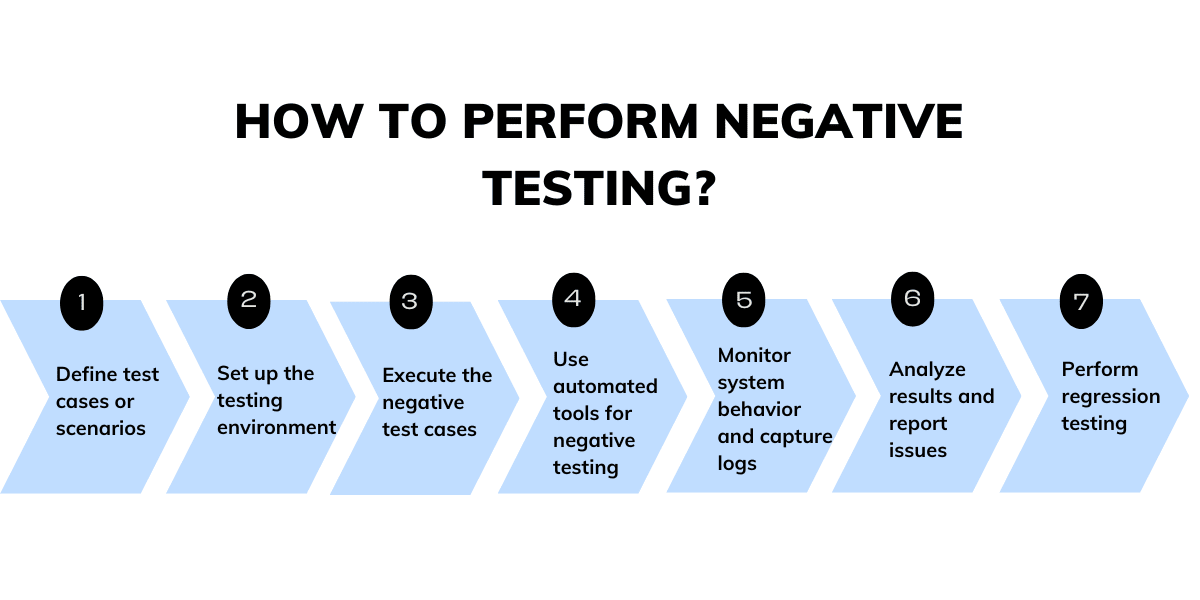
- Define test cases or scenarios
Define negative test cases or test scenarios based on potential failure points. These could include invalid inputs (like incorrect data types), missing fields, or out-of-bound values. Consider scenarios where users may try to perform unauthorized actions or break the system’s functionality. - Set up the testing environment
Ensure the testing environment mirrors the production system. This includes replicating configurations, user access levels, and any relevant integrations. A controlled environment ensures accurate results and minimizes the risk of affecting the actual system. - Execute the negative test cases
Run the defined test cases by inputting incorrect data or performing invalid actions. Follow the test scenarios step-by-step to ensure all aspects of negative testing are covered. Monitor the system’s response at each stage. - Use automated tools for testing
Leverage automated testing tools to run negative test cases efficiently, especially for repetitive or large-scale tests. Tools like Selenium or JUnit can simulate invalid user inputs and scenarios, reducing human error and speeding up testing. Automated tools also make it easier to track and document results. - Monitor system behavior and capture logs
Pay close attention to how the system behaves during testing. Capture logs, error messages, and system responses to verify that the system behaves as expected when handling failures. Check for issues such as crashes, data corruption, or unhandled exceptions. - Analyze results and report issues
After testing, analyze the results. Identify any unexpected behavior or system vulnerabilities and document the findings in detail. If the system fails to handle a scenario properly, report the issue to development teams for further investigation and resolution. - Perform regression testing
After fixing issues identified during negative testing, perform regression testing to ensure the changes haven’t introduced new bugs or affected existing functionality. This helps verify that the system still behaves correctly with valid and invalid inputs after updates or bug fixes.
Negative Testing with Testlio
Negative testing helps identify vulnerabilities, uncover potential system weaknesses, and ensure robust performance under unexpected scenarios.
But, negative testing can be complex and resource-intensive, especially when it involves scaling and handling large volumes of data. That’s where Testlio can help.
Testlio connects you with a global network of experienced QA, QE, and software testing professionals to support your negative testing initiatives. With Testlio, you gain access to:
- Experienced testers: A team of skilled professionals using advanced testing methodologies to identify vulnerabilities and optimize resource utilization.
- Scalability expertise: Experts who help analyze response times, throughput, and resource usage, ensuring seamless performance under load and potential failure scenarios.
- Flexible solutions: Adaptable testing solutions that scale with your evolving project needs, ensuring your application performs optimally, even in unpredictable situations.

Ready to take your negative testing to the next level? Contact Testlio today to optimize your negative testing and improve your system’s robustness!
