Gray Box Testing: Core Concepts, Types, Process
One of the biggest challenges in software testing is not having the right visibility. Too little knowledge, and you’re guessing. Too much, and you get bogged down in code.

Gray box testing in software solves that by giving you the right amount of insight. With partial knowledge of APIs, workflows, and security logic, you can write tests that are both informed and practical.
It reflects this balanced approach in its adoption. For instance, a Gartner report indicates that 8% of automated software testing efforts utilize gray box testing methodologies.
This article covers everything you need to know to make gray box testing a valuable part of your QA process.
We’ll show you how this method brings structure, speed, and precision to modern QA efforts. Whether you’re testing functionality, verifying integration points, or uncovering security flaws, gray box testing gives you the right balance of context and coverage.
TL;DR
- A practical example includes testing an e-commerce coupon feature using system documentation and API behavior without touching source code.
- Gray box testing blends black box and white box techniques using partial knowledge of the system.
- Testers use system architecture, design documents, and API specs to guide more targeted and meaningful tests.
- Common techniques include boundary value analysis, decision table testing, and state transition testing.
- Challenges include limited visibility into the code, dependency on documentation, and the need for experienced testers.
What is Gray Box Testing?
Gray box testing is a software testing technique that combines aspects of both white box testing (where the tester has full knowledge of the internal code) and black box testing (where the tester has no internal knowledge of the system).
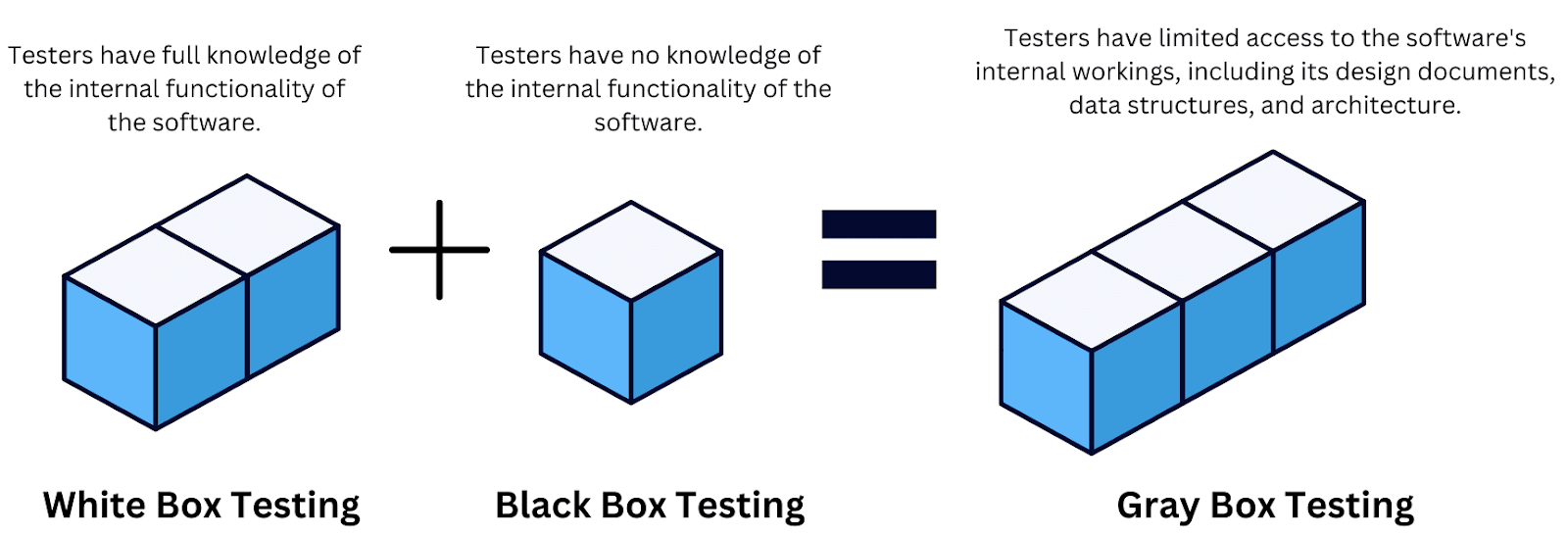
In gray box testing, testers have access to design documents, architecture, or source code, but not full visibility.
Suppose you’re testing a banking app. As a tester, you know the login function uses an encryption module to verify credentials.
You might test the login feature as a user (black box), but also validate whether the encryption logic is working as expected for edge cases (white box)—making it a gray box test.
Core Concepts in Gray Box Testing
Gray box testing strikes a balance between two extremes—having too little information and having access to everything.
Here are some core concepts in gray box testing:
Partial Knowledge
Testers don’t operate blindly, and they’re not caught up in implementation details. Instead, they use selective knowledge, such as understanding how an API handles failures or the structure of data in a database.
For instance, when testing a payment system that uses retries when an API fails, you can simulate those failures and verify their handling.
This targeted testing often reveals issues that black box testing might overlook.
Focus on Functionality and Usability
While gray box testing incorporates internal awareness, it still prioritizes the user experience. The goal is to confirm that features function correctly, integrate smoothly, and provide a smooth experience.
Take a file upload feature as an example: if you know files over 10MB are routed through a separate storage service, you can test that transition point by uploading files of different sizes.
Effective for Security Testing
Gray box testing also proves valuable in uncovering security vulnerabilities.
With limited access, testers can approach the system as a user with insider knowledge, replicating more realistic threat scenarios.
For example, testers can identify weaknesses in an application by understanding how session tokens are handled by cookies, which may otherwise go undetected.
When to Use Gray Box Testing
Gray box testing is most effective when you need more than a surface-level check, but don’t need full access to the code.
Here are some scenarios where gray box testing makes a real difference:
Web Applications with Complex User Flows
Gray box testing is an excellent fit if you’re testing a web application that handles things like form submissions, real-time updates, or user authentication. You get the benefit of seeing how the front-end interacts with the back-end.
This helps you validate data flow, session management, and form validation beyond just what the user sees.
For instance, you are testing an online form that stores data in a database. You might not only check if the form submits but also confirm that the correct data is being written to the correct tables.
Integration Points Between Systems
When different modules or systems interact, gray box testing helps you make sure they’re talking to each other correctly. This is super helpful in microservices-based apps, API-driven systems, or third-party integrations.
Take a ride-sharing app, for example. The fare calculation might rely on a mapping API and a pricing engine. As a tester, you could simulate a failed API call or an invalid response.
When you know how the system works, you can check whether the app handles such failures gracefully by showing fallback messaging or preventing further actions.
Security Testing with Context
Gray box testing is also valuable in security testing. Since you have some insight into the system, you can simulate more realistic attack scenarios, such as what an internal user with limited access might exploit.
Let’s say you’re testing a web app and know it stores session tokens in cookies. Using that information, you can manipulate token values, test expiration behavior, and verify if access is correctly denied.
These checks wouldn’t be obvious from the outside, but they’re crucial for protecting the application against common attack vectors.
Validating Business Logic
When the application has complex workflows or domain-specific logic—like tax calculations, insurance rules, or custom billing models—gray box testing helps verify that everything works behind the scenes.
For example, if you’re testing a financial app that calculates loan interest, you can use your knowledge of the interest formula to design meaningful test cases.
You might check whether early repayments or variable rates are handled correctly across different loan amounts. This goes beyond basic inputs and outputs and confirms the business logic is sound.
Gray Box Testing Techniques
Since testers know how the system works to some extent, they can apply structured techniques beyond basic black box approaches without needing full code access.
Let’s look at a few techniques commonly used in gray box testing.
Boundary Value Analysis
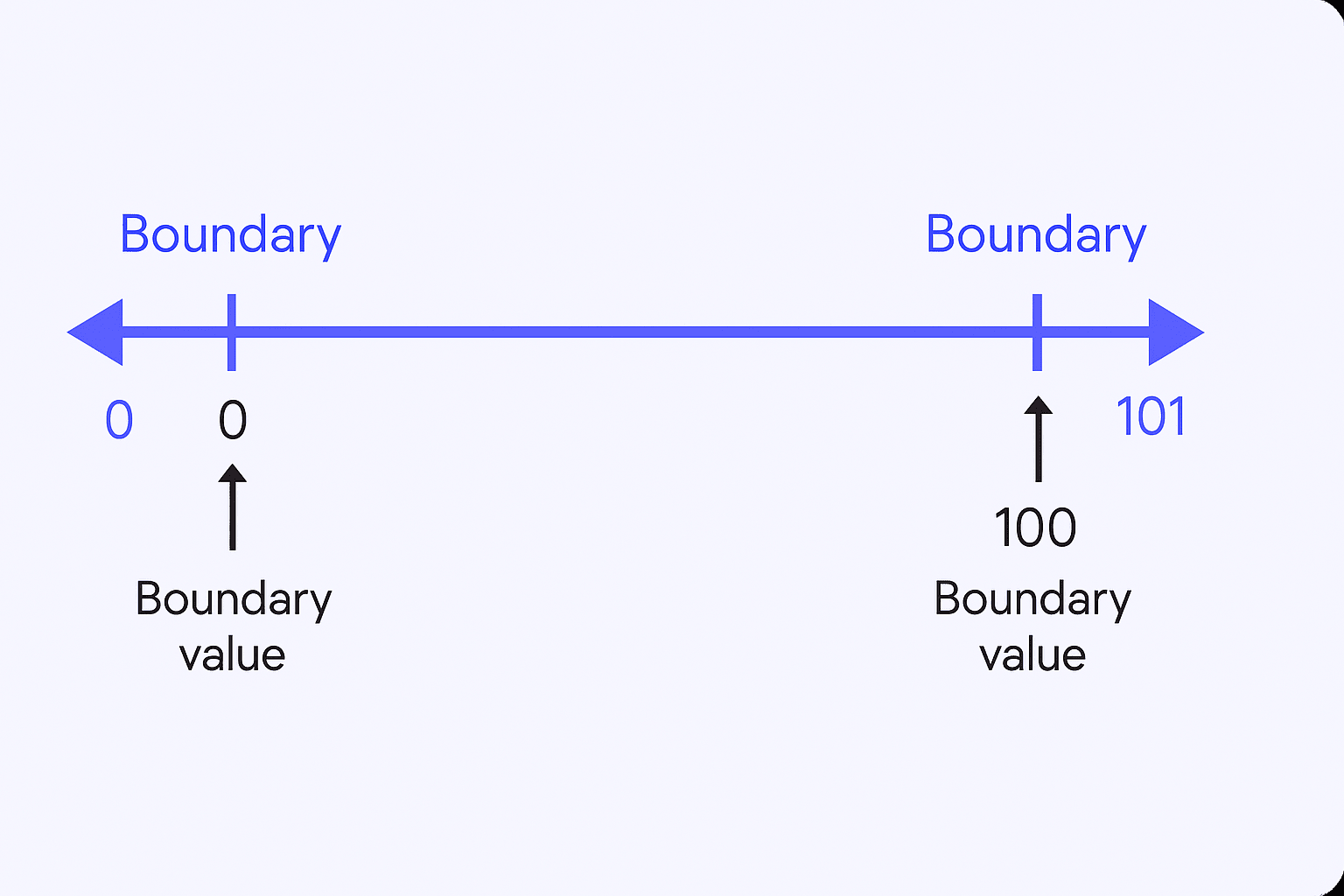
This technique tests the edges or limits of input ranges, where errors are most likely. Testers use their understanding of system constraints (like database limits or validation rules) to choose test cases that target boundary conditions.
If a form allows users to enter a username between 3 and 15 characters, gray box testing would include inputs of 2, 3, 15, and 16 characters.
A tester can select these exact boundaries based on the back-end validation rules to determine whether the system handles edge cases.
Decision Table Testing
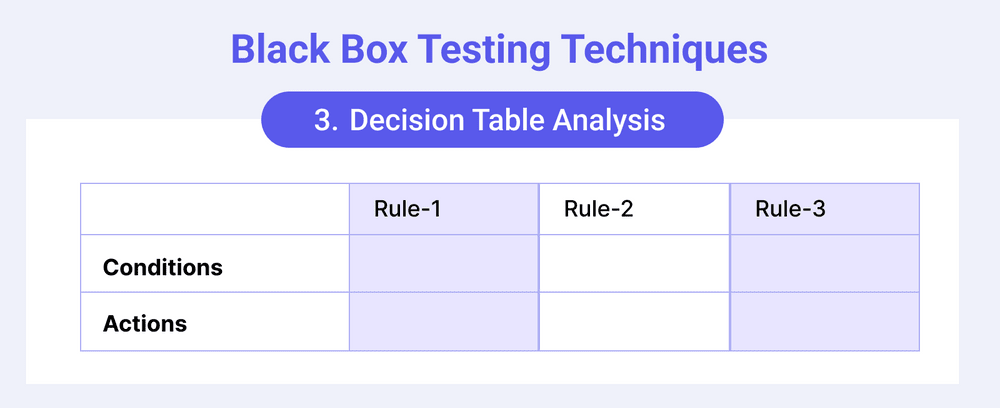
Decision table testing is used when different combinations of inputs or conditions lead to different outcomes. Gray box testers can use their knowledge of business logic to map out input conditions and expected results, ensuring that all logical combinations are covered.
In an e-commerce app, discounts might be applied based on user type (new or returning) and cart value (above or below a threshold).
A decision table helps test all combinations—like a new user with a low cart value or a returning user with a high cart value—to ensure the system behaves correctly in each case.
State Transition Testing
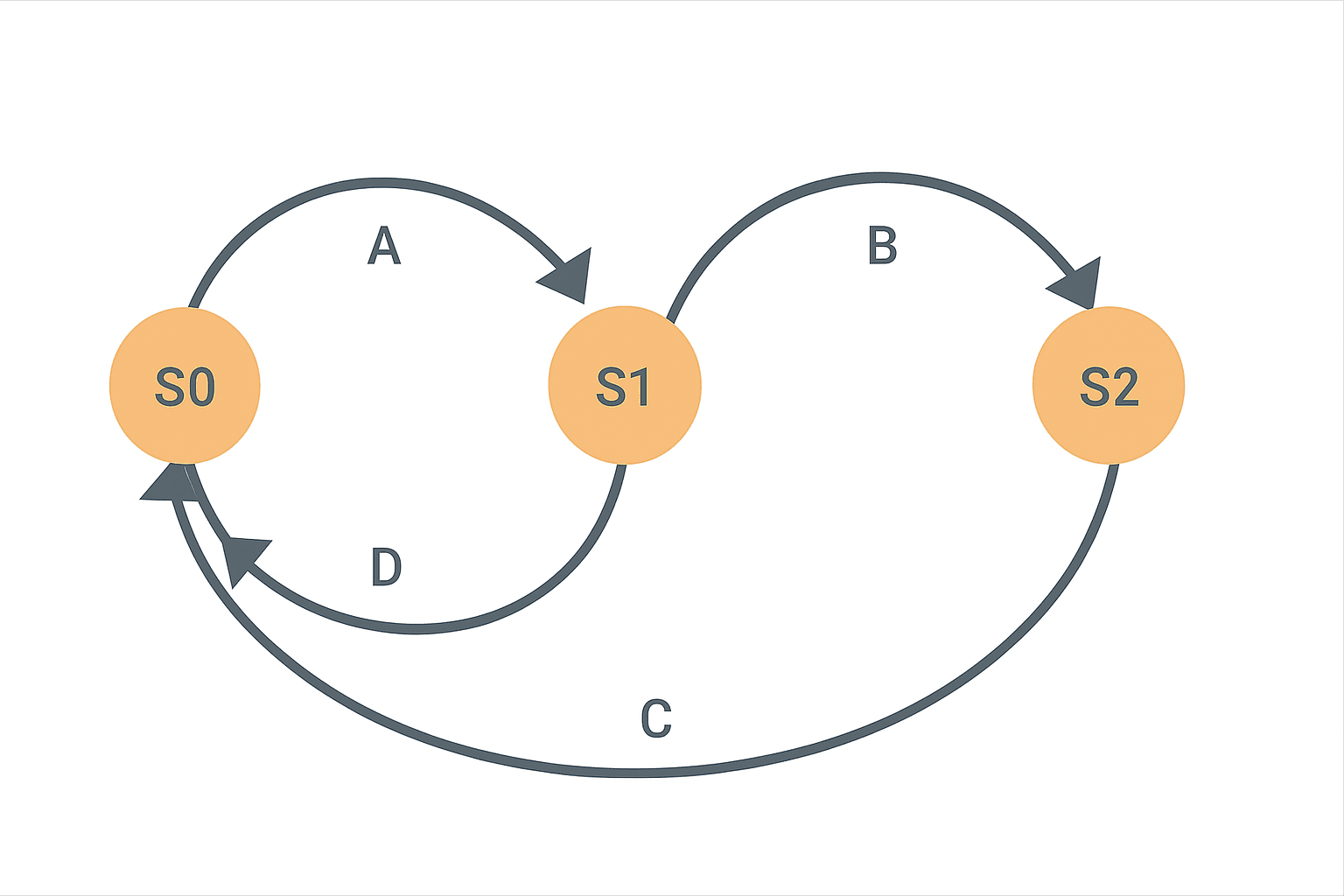
This technique checks how the system moves from one state to another based on user actions or internal triggers.
With some understanding of state diagrams or flowcharts, Gray box testers can test valid and invalid transitions more effectively.
Consider a food delivery app with states like “Order Placed,” “Preparing,” “Out for Delivery,” and “Delivered.” State transition testing ensures the app doesn’t skip steps or allow invalid transitions—like jumping directly from “Order Placed” to “Delivered.”
How to perform Gray Box Testing
Gray box testing is all about using just enough inside knowledge to create smarter, more focused tests—without diving deep into the source code.
It’s important to follow a clear and structured process to get the most out of this approach.
Here’s how to do it effectively:
1. Get Familiar with the System
Start by gathering partial knowledge about the application. Understand its architecture, workflows, databases, and any key modules you’ll be testing.
This insider context will guide how you approach your test scenarios.
2. Define What You’re Testing For
Set clear goals for your testing effort. Are you focusing on functionality? Integration? Security? Knowing what you want to uncover helps you write test cases that actually target those areas.
3. Build Targeted Test Scenarios
Use what you know about the system’s internals—like known data structures, APIs, or process flows—and combine that with what the user would experience on the front end.
This combination allows you to write well-informed test cases beyond surface-level testing.
4. Prepare the Testing Environment
Set up everything you’ll need: the software build, relevant databases, test tools, and hardware if needed. A stable and realistic environment helps uncover issues that might not appear in mock setups.
5. Run the Tests
Execute your test cases manually or with automation tools, depending on what fits best. Pay close attention to both expected and unexpected outcomes—especially how different components interact behind the scenes.
6. Monitor and Analyze System Behavior
As you run the tests, watch how the system responds. Look for failures, unusual behavior, or inconsistencies that might point to deeper problems.
7. Validate Inputs and Outputs
Check that each input returns the correct output based on what the system is designed to do. Your partial knowledge of internal logic will help you spot any mismatches more easily.
8. Test Integration Points
Gray box testing is great for verifying how different modules talk to each other. Confirm that data flows properly between subsystems, APIs, or services, and that nothing breaks along the way.
9. Conduct Security Checks
Use your understanding of how the system is built to probe for vulnerabilities—like weak access control, insecure data storage, or flawed session handling.
10. Record the Results
Log all your findings, including bugs, unexpected behaviors, and areas that need improvement. Include screenshots, logs, and steps to reproduce issues for clear developer follow-up.
11. Retest After Fixes
Once issues are resolved, rerun your test cases to confirm everything works as intended—and to ensure nothing else was accidentally broken in the process.
12. Iterate and Improve
Use what you’ve learned to refine your testing strategy. What worked well? What could be more thorough? These insights will make your next gray box testing cycle even stronger.
Approaches to Gray Box Testing: Top-Down and Bottom-Up
Gray box testing doesn’t always require a fully built system. Depending on what’s available and how much internal knowledge the tester has, there are two practical strategies to run with: top-down and bottom-up. These approaches give your team more control over when and how testing begins. The smartest teams switch between both depending on the stage of development and what they can access.
Top-Down Approach
This method starts from the top of the system, like the user interface or high-level business workflows, and works its way down. If you’re under pressure to validate user flows quickly, top-down helps you move fast with minimal dependencies.
- Focus areas: User journeys, end-to-end flows, major functional modules
- Best suited for: Testers who understand the system’s architecture and want to validate key user scenarios early
- How it works: Use stubs to simulate lower-level components that haven’t been developed or integrated yet
- Why it’s useful: You can uncover issues in user-facing functionality even if the backend isn’t complete
Bottom-Up Approach
With this approach, testing starts at the lower levels of the system, such as APIs, backend services, or even individual functions. Bottom-up is the better route if you’re working with complex backend logic or want to catch bugs at the root.
- Focus areas: Service logic, data handling, internal integrations
- Best suited for: Testers who have access to internal documentation, source code, or database schemas
- How it works: Use drivers to simulate interactions from higher-level components that are not yet ready
- Why it’s useful: Helps validate core business logic and backend stability early on
Advantages of Gray Box Testing
Gray box testing brings together the best of black box and white box testing, creating a more balanced and insightful testing process.
Here’s why gray box testing can be a smart choice:
Balanced Approach
Gray box testing offers a well-rounded strategy by combining the external perspective of black box testing with the internal insight of white box testing. It allows testers to validate both how the system behaves and how it’s built to behave.
Improved Test Coverage
With access to architectural diagrams, APIs, or database schemas, testers can design smarter, more focused test cases. This leads to wider and more effective test coverage than black box testing alone.
Early Defect Detection
Gray box testing helps catch issues early in the development cycle. Since it allows for more precise targeting of risky areas, teams can fix problems sooner—saving time, effort, and cost later in the process.
Enhanced Security Testing
Knowing a bit about the system’s internal logic makes it easier to simulate realistic security threats. Gray box testing is especially useful for uncovering vulnerabilities like weak session management or input validation flaws.
Efficient and Targeted Testing
Rather than testing everything blindly, gray box testers can focus on critical components or integrations more likely to fail. This makes the process faster and more resource-efficient.
Deeper Application Understanding
Partial system knowledge gives testers a clearer picture of how different parts of the app work together. This understanding helps in writing more reliable test cases and interpreting results more accurately.
Disadvantages of Gray Box Testing
While gray box testing offers a balanced and practical approach, it’s not without its limitations. Because it sits between black box and white box testing, it sometimes inherits challenges from both ends of the spectrum.
Here are some of the key drawbacks to be aware of:
Limited Access to Source Code
Testers don’t have full visibility into the entire system, which can limit their ability to perform deep structural analysis. This means some internal issues might go undetected compared to full white box testing.
Incomplete Test Coverage
Since gray box testing relies on partial knowledge, there’s always a risk of missing certain logic paths or hidden defects. Without full insight into the codebase, it’s harder to achieve complete coverage.
Dependency on Documentation
The effectiveness of gray box testing often depends on the availability and quality of system documentation. If diagrams, API specs, or architectural details are outdated or unclear, the tester may be unable to design meaningful test cases.
Not Ideal for Complex Internal Logic
Limited access can make it difficult to understand and thoroughly test critical paths in applications with intricate internal workflows or algorithms, especially where multiple components interact deeply.
Requires Skilled Testers
Because gray box testing blends both internal and external perspectives, it demands testers who are familiar with system architecture, understand testing techniques, and can think like both a developer and an end user.
Example of Gray Box Testing
You’re testing the “Apply Coupon” functionality on an e-commerce platform. You have access to system documentation, including coupon logic, backend API specs, and how discounts are applied during checkout, but no access to the actual source code.
The goal is to validate that coupons are correctly validated, applied, and reflected in the final billing, while ensuring integration between the frontend, pricing engine, and payment system.
| Step | Action | Details |
| 1. Understand the Application | Review documentation and flow diagrams | You learn that coupon codes are validated via an API, which interacts with a pricing rules engine and updates the final invoice. |
| 2. Define Objectives | Focus on logic and integration | You want to test discount validation, error handling, and the flow from applying the code to order completion. |
| 3. Create Test Scenarios | Design edge and integration cases | Test valid/invalid codes, expired codes, and max-usage scenarios. Include API delay simulations. |
| 4. Set Up Test Environment | Use a test server and sandbox coupon codes | Configure test user accounts and enable debug logs to trace coupon API behavior. |
| 5. Execute Tests | Run via UI and API tools (e.g., Postman) | Use valid and invalid inputs in both frontend form and direct API calls. |
| 6. Analyze Behavior | Track flow and response consistency | Identify a delay in price update when the API takes longer than 3 seconds, leading to incorrect totals shown to the user. |
| 7. Validate Inputs/Outputs | Compare applied discount with pricing logic | Ensure 10% discount is applied for valid codes and system blocks reuse after max usage. |
| 8. Test Integration Points | Observe API + pricing + payment module interaction | Simulate an API failure and test if checkout gracefully blocks or provides fallback messaging. |
| 9. Security Checks | Try to manipulate coupon value in request payload | Confirm backend does not accept unauthorized discount values. |
| 10. Document Findings | Report anomalies and performance issues | Found 2 major issues: delayed discount display and inconsistent error messaging. |
| 11. Retest Fixes | After patch, repeat key tests | Verified the frontend now waits for pricing confirmation and properly shows errors. |
| 12. Refine Strategy | Recommend automation for common coupon flows | Suggest adding automated regression checks for all high-usage coupon types. |
Final Thoughts
Gray box testing delivers a powerful blend of coverage and context, from identifying integration issues and edge-case bugs to uncovering security flaws and validating complex workflows.
Still, like any testing approach, it’s most effective when used in the right situations—paired with a solid strategy, tools, and experienced testers who know how to interpret both system behavior and architecture-level cues.
But to fully realize the benefits, you need skilled testers who can think like users and engineers.
That’s where Testlio comes in. Testlio connects you with experienced testers who understand how and when to apply gray box techniques for maximum impact.
From regression testing to complex functional and security scenarios, Testlio helps you deliver software that’s not just tested, but trusted.

Ready to level up your QA process? Contact us to discover how expert-driven testing can accelerate your releases and raise product quality.
