What is Localization Testing? Definition, How-To, and Use Cases
A quick internet search provides examples of marketing, brand, and UX issues when localization testing is treated as an afterthought.

Clairol marketed a curling iron as a “mist stick,” even though mist is slang for manure in German. Colgate offered a toothpaste in France named “Cue.” Alas, that was also the name of a French adult magazine. UI in America is radically different than UI in Germany – something XBOX learned when releasing a new German dashboard that drew outrage.
When entering an international market, it’s critical to have QA pros that understand translation nuances, culture and customs, and technology preferences of each location you target. While we can laugh about these mistakes now, it’s never funny if it happens to you.
If you don’t perform localization testing as part of your software testing strategy, it can be more than embarrassing: it can lead to rollout failure in local markets.
What is Localization Testing?
Localization testing analyzes and validates that an application fits a specific target audience’s linguistic, cultural, and other needs. It often involves more than just linguistic translation and may include adjustments to numeric/date/time formats, currency/keyboard usage, sorting, symbols/icons/colors, and cultural references to avoid misunderstandings or insensitivity.
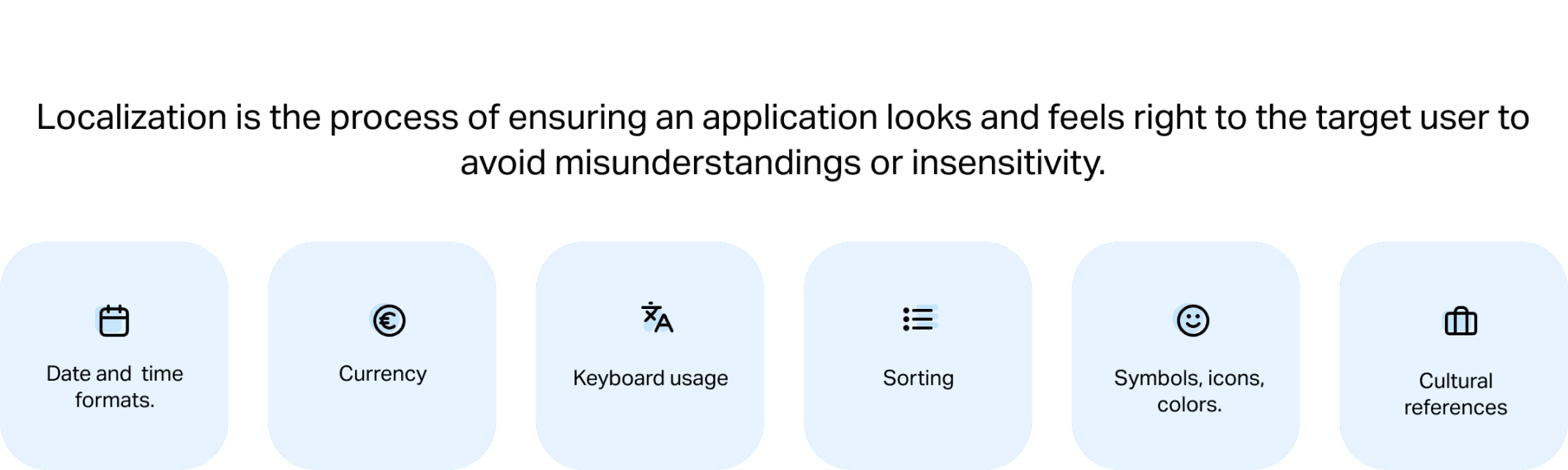
Localization is the process of ensuring an application looks and feels right to the target user. Localization testing verifies an application’s functionality and usability in a specific region. It checks native UI, language, currency, date & time formatting to meet the standards of that country. It must use language correctly and align with cultural norms.
Users who download an app or software expect it to make sense: in their native language, with their native currency, and without wonky UI issues. Failing to test these things can lead to costly misinterpretation and rejection of an app or product. They may reject it and find an alternative if it doesn’t reflect their culture, language, or lifestyle.
Why Is Localization Testing So Important?
Localization testing plays an important role in software development because it can resolve potential issues that impact your customers and brand. By understanding and respecting the unique cultural and linguistic nuances of different regions, companies can tailor their products or services to better resonate with local audiences.
This approach not only fosters a sense of inclusivity but also demonstrates a commitment to meeting users’ specific needs and expectations in different markets. Moreover, deploying to new countries or regions presents opportunities to diversify revenue streams by exploring different verticals or pricing models.
App localization testing can improve user experience, cut costs, promote compliance, and enhance brand reputation.
Improved User Experience
Various localization factors can directly impact user experience. For example, IP address and GPS location may correlate with user language, local interests, or local trends. Users in different locales or markets may favor specific operating systems.
Individual user accounts may be affected by localization issues, such as security location audits. Localization testing can help you identify where these types of issues impact your users, enabling you to deliver a better user experience.
Cost Savings
App localization testing can help catch mistakes early in the development process, avoiding the need to make costly corrections post-launch. Translations into other languages may result in word truncations, character formatting errors, or menu display problems. Inaccurate currency conversions may affect pricing. Catching these types of mistakes before launch can prevent expensive fixes to live apps and other costly problems, such as refund requests.
Compliance With Local Regulations
Localization can affect privacy and security issues with regulatory implications. For example, laws governing data collection vary between countries. Localization testing ensures that apps meet regulatory standards for all relevant regions.
Build Brand Reputation
Localization and brand reputation go hand-in-hand because of how local factors affect user experience. Elements such as language, currency conversions, and operating system compatibility can all impact user experience in either a positive or negative way. Localization testing ensures that users’ experience of your brand is consistent with your branding strategy regardless of location.
Disadvantages of Localization Testing
When it comes to localizing content and UI components to another language, there is a potential for introducing bugs and errors that can affect the functionality and usability of a product for all users. Translating and adapting content and UI elements to a different language requires attention to detail, and any missteps can have detrimental consequences. However, finding domain experts and assembling a dedicated testing team to address localization issues adequately can be challenging, time-consuming, and costly. It is crucial to ensure that the localized versions of the product maintain consistency in the user experience compared to the original version, which may require regular and meticulous testing throughout the development process. This ensures that the localized versions meet the same standards and provide a seamless experience to users. However, balancing resources between developing new features and introducing localized counterparts can be delicate, as any arising issues may result in significant rollbacks and delays. It is essential to allocate resources wisely and prioritize developing new features and the localization process to maintain efficiency and minimize potential setbacks.
How to Perform Localization Testing
Develop a Comprehensive Strategy
Building a solid framework for localization testing should start with a comprehensive scope:
- Consider which cultures and languages should be tested
- Identify the main test focus
- Determine system requirements and operating systems
- Select software tools for testing
- Decide on the testing environment
- Define test performance responsibilities of internal and external teams
- Establish the scope of UI and linguistic testing
- Define how localization issues will be tracked and reported
- Provide testers with the necessary documentation and resources
- Outline how feedback will be communicated
Select and Measure the Right KPIs
Once you’ve determined your testing strategy, you can select metrics you’ll monitor to conduct your tests. Localized KPIs quantify regional and local market variables that impact app performance and user experience. For instance, to troubleshoot barriers to user satisfaction, you can calculate the percentage of bugs related to localization.
Examples of localized KPIs include:
- Language-related complaints
- Software support requests
- Localization satisfaction ratings
Select metrics relevant to your app and target market.
Hire the Right Testers
To ensure your product is ready for release, you must utilize testers who understand localization testing and the local culture of your target region. Some things are highly nuanced and easy to miss if it’s not your native language or local environment. It’s also about more than just language. Localization testing should encompass functional, language, linguistic, and translation testing.
Test Frequently and Often
For best results, localization testing should be performed regularly. Incorporate localization testing schedules into the software development lifecycle so that they become part of your standard operating procedures from the beginning of development. Start testing early to avoid costly and time-consuming changes later on. Use careful planning, research, and market analysis so that your testing is well-designed and not rushed.
Bake Internationalization Training Into Your Plan
Internationalization and localization go hand-in-hand. Internationalization provides a flexible framework that enables apps to adapt to local language, currency, and technical requirements for a global audience and international software compliance. Set the stage for effective localization testing by providing your team with adequate training resources, such as source libraries with locale-specific components and documentation on how to use language-neutral text placeholders.
Localization Testing Tools
First, there are automated tools. These scan for basic issues like missing translations, formatting errors, or inconsistent date and currency formats. Tools like PseudoLoc, Globalyzer, and Xbench automate many repetitive tasks and save time.
Next, we have manual tools and platforms. These involve real users—often native speakers—testing your product in real environments. Tools such as Crowdin, Lokalise, and Smartling offer manual checks with built-in collaboration features. They allow you to spot cultural mistakes, UI layout problems, or confusing language.
Looking for real-world feedback? Crowdtesting platforms like Testlio connect you with expert testers across the globe. They simulate real user experiences and help you uncover issues that automated tools might miss. With Testlio, you get on-demand, scalable, and human-powered testing to ensure your product feels “local” everywhere.
Also, Translation Management Systems (TMS) like Phrase and Transifex streamline your localization workflow. These tools track changes, manage multiple language versions, and integrate with your code repositories.
Don’t forget about UI and functional testing tools. These ensure buttons, forms, and features work across various regions and platforms. For example, Selenium and TestRail help automate and document these functional checks.
Test Cases for Localization Testing
Functional and UI Localization Testing
- UI localization, including issues like overlapping elements or truncations
- App functionality, such as matching translations to UI functions
- “Normal” sized buttons
- Untranslated text
- Validation of inclusivity in design
Language Testing
- Grammar, spelling, and punctuation
- Currency, symbols, icons, pricing, and payments
- Right-to-left language (RTL) evaluation
- Client-specific app terminology
Linguistic and Translation testing
- Unnatural or inaccurate translations
- Consistency of language across the app
- Idiomatic testing, ensuring the right tone and relevance
Marketing Assets Testing
- Effectiveness evaluation of marketing materials such as ads, emails, and landing pages for different regions
- A/B testing to optimize marketing copy and design for local markets
- Localized pricing optimization
- Analytics tracking of marketing campaign performance in different locations
Staffing an All-Star Testing Team
For a successful global release, thorough localization testing is crucial. Test with local experts in all localization aspects, including language and cultural differences, swiping and device functionality, and the interaction between translated UI and functionality. Many companies today have embraced distributed testing as a valid and faster way to get products to market – without the hassle of staffing quickly with each new country/region. With a distributed testing team, you gain accurate localization from native speakers that will understand the nuances of language and images. You can also achieve faster results by testing across multiple time zones.
Testlio provides global localization testing experts who are fully vetted and fluent in functional, UI, language, linguistic, and translation localization. With access to thousands of real devices and operating systems, you get experienced testers to help identify issues and report even subtle language, cultural, technical, and inclusivity factors that can impact your success.
Automated Localization Testing
Automated localization testing streamlines the testing process and ensures the accuracy and consistency of a localized application across multiple languages.
While adhering to internationalization (I18N) and localization (L10N) practices, a language-agnostic core version of the application is developed. Here’s a breakdown of the critical aspects of how to automate localization testing:
Building and Maintaining Extendable Test Scripts
Automated localization testing involves creating test scripts that can be easily extended to support multiple languages. These test scripts validate the application’s functionality, language-specific content, and UI in different languages. Language-specific requirements, such as translations and localized content, are managed through properties files read at runtime to display the interface in the selected language. Test scripts only need to be written for the base version and can be executed for all supported languages.
Consistency in Element Names or IDs
To ensure automation scripts interact with elements accurately regardless of the selected language in internationalized applications, element names or IDs must remain consistent across languages. When testing web elements such as text fields, radio buttons, dropdowns, checkboxes, hyperlinks, pop-ups, and list boxes, unique identifiers that are independent of the language being used should be present.
Efficiency in Automation Scripts
When web elements are not language-specific and have consistent identifiers, highly efficient automation scripts can be created for internationalized applications. These scripts validate the application’s functionality, perform data entry and manipulation, and verify localized content across different languages. By leveraging automation, businesses can save time and resources while ensuring the quality and consistency of the localized application.
Schedule a call with one of our experts and we’ll walk you through how we help e-commerce clients (and many others) with our localization testing services.
