Real Device Testing: Benefits and Best Practices

Real device testing is the practice of testing mobile applications on physical devices rather than emulators or simulators. Ensuring that apps perform as expected under real-world conditions, real device testing accounts for factors like hardware differences, network variability, and battery usage.
According to a StatCounter report, the number of mobile device users has now exceeded that of desktop users, with mobile devices accounting for over half of all web traffic. This trend confirms the significant rise in mobile device adoption.
Therefore, developing a quality mobile app requires testing on real devices due to the large number of available devices. Each device has its own features, specifications, and limitations, posing a challenge for newly built applications.
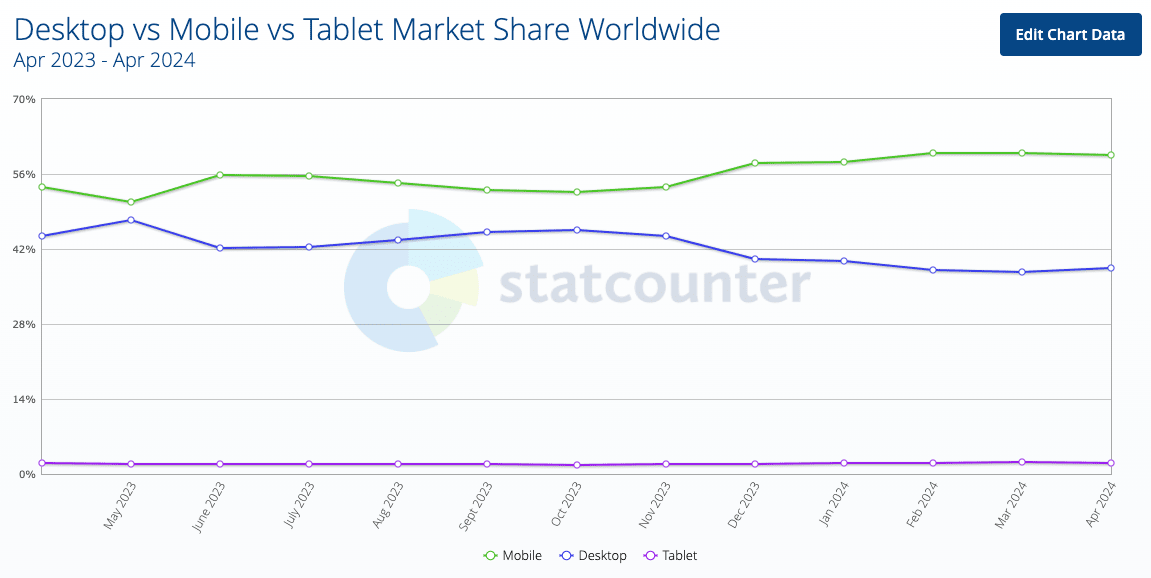
The question arises: how can mobile app companies effectively and efficiently test on the right devices? This article will explore the real device testing process, options, benefits, and best practices for real device testing.
Table of Contents
- What is Real Device Testing?
- Why is Real Device Testing Important?
- Real Device Testing Process
- Real Device Testing Options
- Real Device Testing Benefits
- Real Device Testing Best Practices
- Final Thoughts
What is Real Device Testing?
Real device testing, also known as live or mobile device testing, involves testing applications directly on physical mobile devices rather than relying on emulators or simulators.
This approach ensures that an application functions correctly across various devices, each with unique specifications and capabilities.
These variations include different brands, models, screen sizes, resolutions, and operating system versions, all of which can impact app performance.
For example, imagine a mobile banking app that provides features like biometric authentication, NFC-based payments, and real-time transaction notifications.
Testing this app solely on an emulator would not accurately assess how fingerprint recognition behaves under different lighting conditions or how NFC transactions perform across various smartphone models.
Only real device testing can ensure that such hardware-dependent features work seamlessly across different environments.
Why is Real Device Testing Important?
Developers and QA experts use real devices to verify app functionality, performance, usability, and compatibility across various device/OS combinations. Real device testing provides insights into real-world scenarios, such as how battery charge impacts app performance.
Real device testing provides insights into real-world scenarios that emulators and simulators cannot fully replicate, such as how battery charge levels impact app performance or how a device’s network connection affects data transmission.
Real device testing is crucial for several reasons:
- Real User Experience: Testing on real devices provides the most accurate user experience. Emulators and simulators cannot perfectly replicate the specifics of how an app operates on a real device.
- Network Issues: Real device testing can uncover issues that only appear in specific network conditions (like varying signal strengths or switching between network types).
- Performance: Real device testing gives the most accurate performance metrics, including battery usage, CPU usage, memory usage, etc. It allows you to test hardware-dependent features like cameras, GPS, accelerometers, etc.
- Mobile-Friendly Websites: Mobile-friendly websites are critical, as a significant portion of web traffic is generated by smartphones. A non-responsive website can lead to a poor user experience and potential customer loss.
Real Device Testing Process
Real Device Testing Process involves multiple stages to ensure the application is compatible, functional and performs well across various devices. Each step is carefully planned and executed, from specifying the test targets to recording and examining the test findings.
Ultimately, we strive to deliver reliable, user-friendly software that performs optimally across diverse platforms.
The following stages are usually included in the real device testing process:
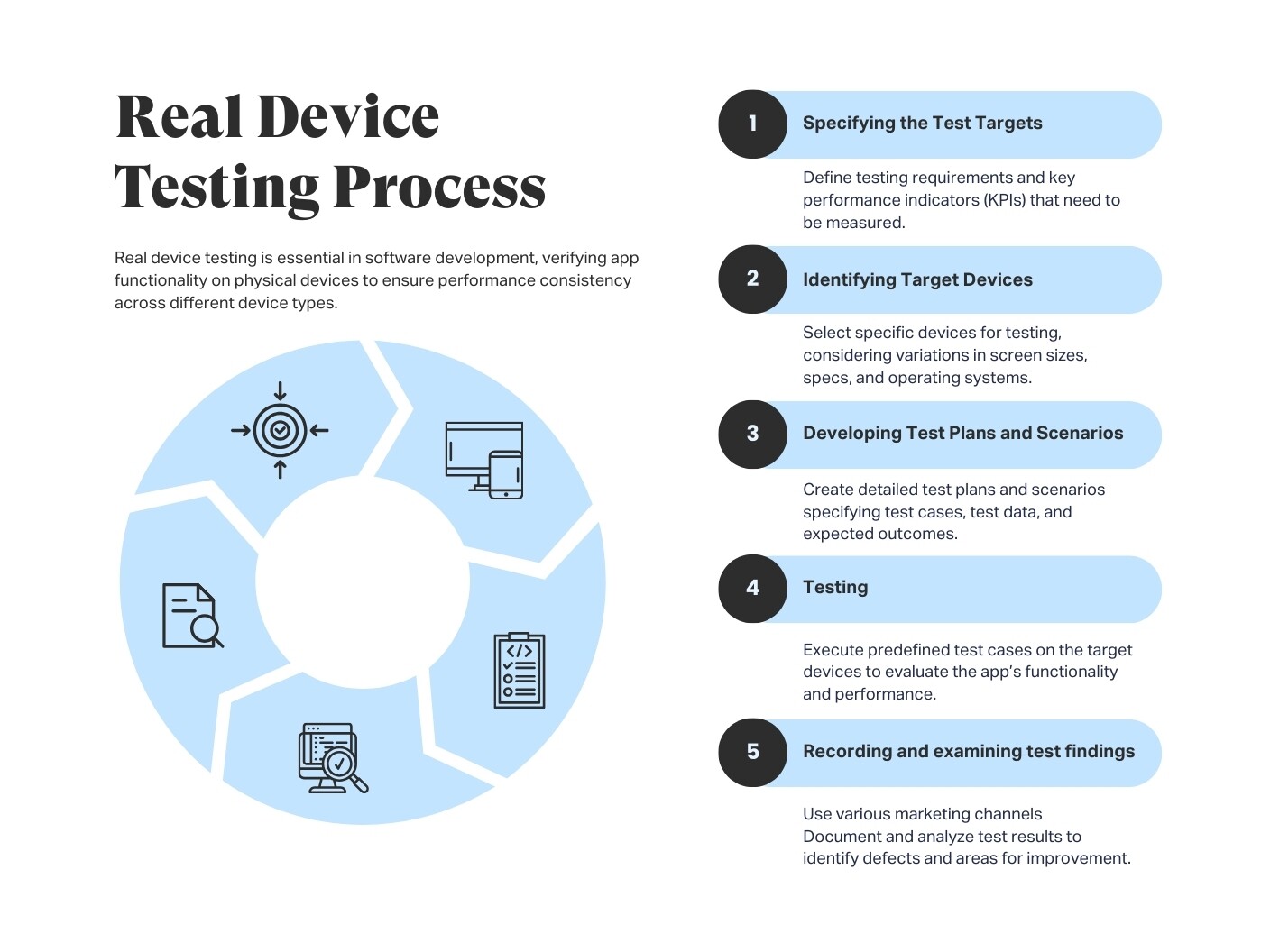
- Specifying the Test Targets: The requirements for the testing process should be clearly defined before any real device testing can begin. This involves finding the key performance indicators (KPIs) that must be measured and assessed.
- Identifying Target Devices: To guarantee thorough testing, testers must identify the target devices on which the application will be tested. This requires considering various screen sizes, device specifications, and operating systems.
- Developing Test Plans and Scenarios: Test plans and scenarios outline specific tests carried out during real device testing. You must specify the test cases, test data, and expected results for every test scenario.
- Testing: The testing process starts when the scenarios and test plans are set up. A set of predefined test cases is run on the target devices to measure the application’s functionality and performance.
- Recording and Examining Test Findings: Test results are recorded and examined throughout testing to detect problems or flaws. It involves monitoring user input, performance indicators, and program behavior.
Real Device Testing Options
Tech companies have options when it comes to real device testing. Most companies will use a combination of these options. For example, a large online marketplace might test on employees’ own devices, hire a software testing company for skilled manual testing, and also utilize a digital device farm during development sprints.
Employees’ Own Devices
One way to cover important device types is for employees to test the app using their mobile phones and tablets. This is great for a quick unit test of a new or recently updated feature. Engineering teams might collaborate to test what they’re working on.
However, this isn’t scalable.
Your internal development and QA team likely won’t possess every device that matters to your user base. In addition, your internal teams are busy with other large-scale quality endeavors, like automated regression testing or test cycle strategy.
Purchase and Maintain a Big Device Library
Some companies opt to purchase devices and keep them in the office so that employees can test with more devices than just what they own personally.
While your company might want to purchase some of the most popular current devices, it’s not a smart strategy to try and purchase every device that matters worldwide. Why? You’ll amass devices, but you still won’t have the testing capacity of additional human testers. You can end up with many devices and no one to test them.
Also, with the drastic rise in remote work, this strategy is becoming increasingly outdated.
Freelance Testers
Another option for mobile app companies is hiring freelance testers on Upwork or self-managed crowdsourcing companies.
While this can help solve capacity and device coverage issues, it creates other problems. Namely, management.
Your team will need to manage freelance testers. It can also be hard to vet the skills of freelance testers. If they’re paid per bug (common with most self-managed crowdsourcing), you’ll end up with lots of low-quality issues for your engineers to sift through.
Dynamic and Customized Staffing Options
Managed and flexible crowd testing vendors, like Testlio, allow software companies to hire skilled freelancers in burstable teams. This means they might have 6 freelance testers testing the app every weekend, but during an important feature release, there are 30 testers around the globe working during an 8-day testing cycle.
Testlio’s flexible staffing models offer vetted freelancers working with their own devices across distributed locations so you can choose the markets, languages, and device types that matter to you.
Digital Device Farms
The AWS Device Farm allows users to test real devices hosted in the AWS cloud. Of course, these aren’t real devices held in a tester’s hand. Instead, they are simulated devices.
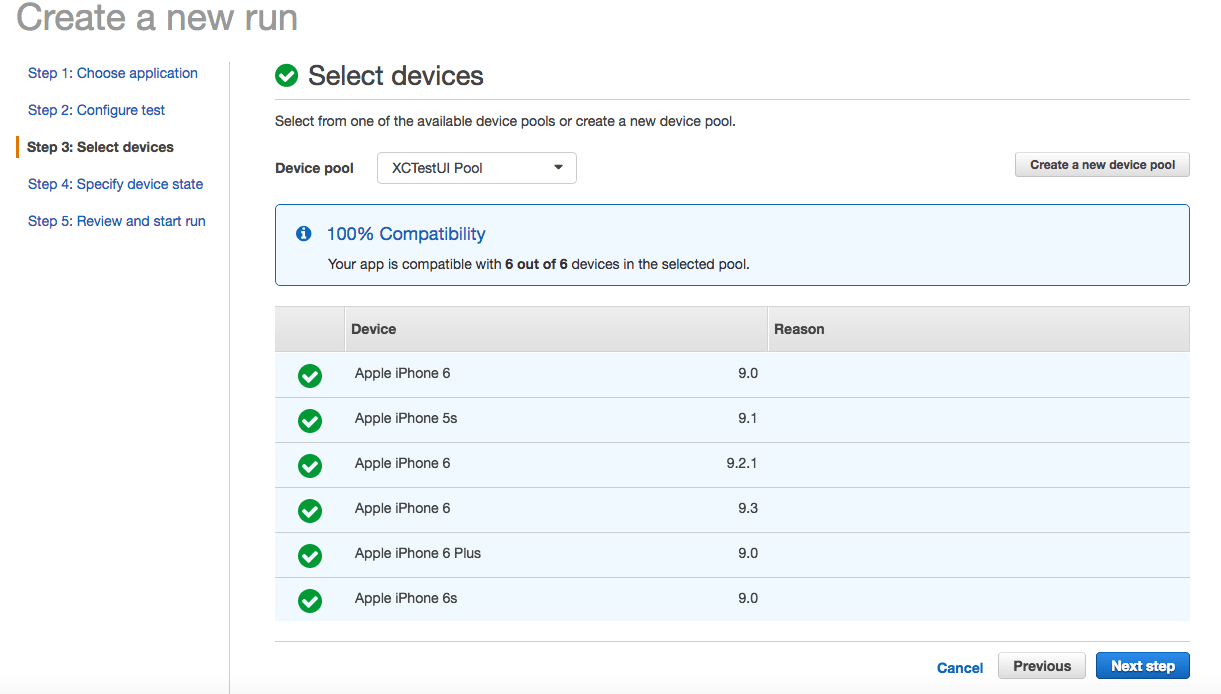
Using device simulators can be great for regression testing and maintaining the quality of existing functionality. This strategy effectively tests the base quality and functionality of core features. However, it can’t help you cover the full extent of the mobile environment.
Simulated devices aren’t a complete solution for accessing real devices for these key reasons:
- Device farms have more processing power than mobile devices
- Screen resolutions are always accurate
- It’s not possible to test external conditions such as network speed and device battery
Real Device Testing Benefits
Tests on actual devices have many advantages, making them an essential part of any software testing process. Here are some of the benefits:
Fast Product Iteration
Real device testing allows for rapid product iteration by providing immediate feedback on the user experience. This method, known as Rapid Iterative Testing and Evaluation (RITE), involves making swift changes based on what works and what does not. It leads to a faster feedback loop, improved product quality, and risk mitigation.
Fused Software Testing
Fused software testing combines automated and manual testing approaches to support and reinforce one another. It cuts through the false dichotomy of on-demand or dedicated testers by providing some dedicated testers with the opportunity to deliver additional testers for burstable testing over a short period.
Improved Testing Results With Manual Testing
Manual testing on real devices is highly efficient, especially when the test strategy and requirements are prepared at the start of the project. It allows for a quick and cost-effective way to test your app’s functionality and usability. It also helps accurately replicate user issues, leading to faster resolution.
Real-World User Experiences
Real device testing captures real-world user experiences across various device models, operating system versions, screen sizes, and configurations. It allows developers to see the software’s real output and rectify bugs found while testing.
Context-Driven Results
Context-driven testing allows the testing team to understand the application’s specific needs, simulate different user behaviors, and test the application in various real-world environments. This includes factors such as device battery life, which can affect the user experience.
Real Device Testing Best Practices
Real device testing ensures that mobile applications perform optimally across various devices under real-world conditions. This section outlines the best practices for conducting effective real-device testing, covering everything from device selection and network conditions to system integration and outsourcing strategies.
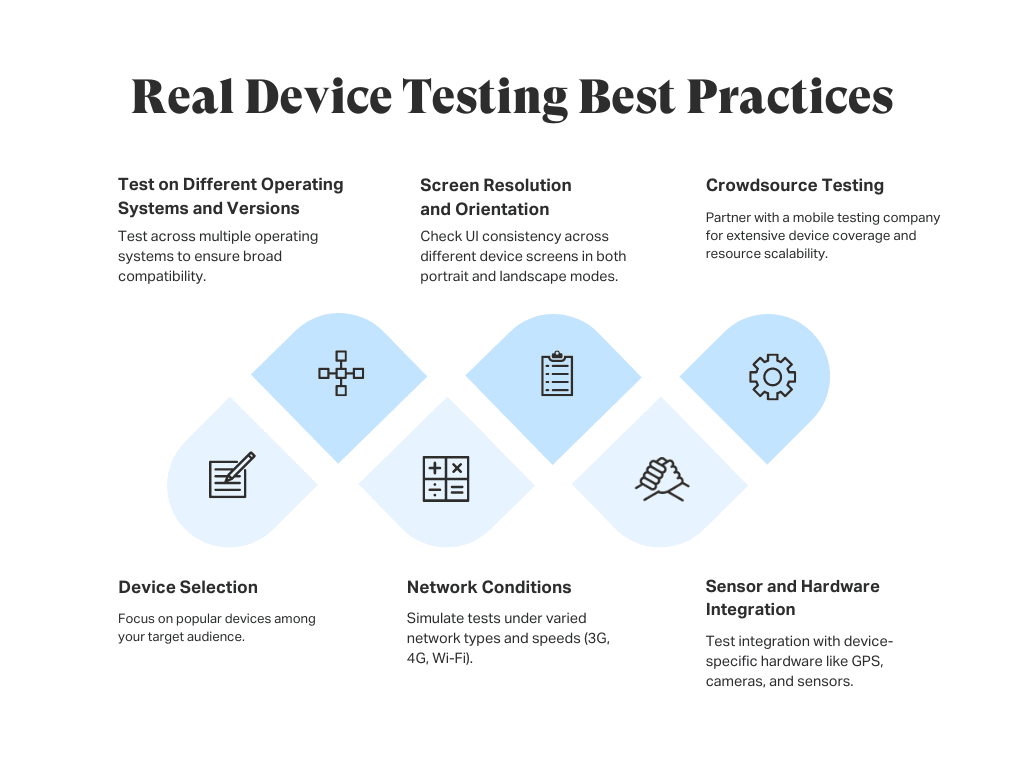
Device Selection
When choosing devices for testing, consider your target audience. Identify the most popular devices among your users and prioritize testing on such devices. You don’t need to test on every device; focus on the ones that matter most. Cover multiple platforms (e.g., Android, iOS) and their various versions.
Test on Different Operating Systems and Versions
Test on different OS versions to ensure compatibility. This step is crucial because users may have older devices running older OS versions. You can catch any compatibility issues early on by testing across a range of versions.
Network Conditions
Simulate real-world scenarios by testing under different network conditions. Consider variations in network speed (3G, 4G, Wi-Fi) and stability. This helps identify performance bottlenecks related to network connectivity and provides a smooth user experience.
Screen Resolution and Orientation
User satisfaction depends on providing consistent usability across various screen sizes. Verify that your app adapts well to different screen resolutions and orientations. Test both portrait and landscape modes and pay attention to layout adjustments, font sizes, and UI elements.
Sensor and Hardware Integration
Test features that rely on sensors (e.g., GPS, accelerometer, gyroscope). Achieve proper integration with hardware components like cameras and speakers. Users expect their devices to function smoothly across different platforms, making sensor testing crucial.
Crowdsource Testing
Managing real device testing in-house can be challenging. Consider crowdsourcing or outsourcing to a reliable mobile testing company like Testlio. Choose a mobile testing company that helps you strategize and execute device coverage.
Look for these important features in any solution to real device testing:
- Vetted testers
- Available in the global markets you need
- Ability to shrink and expand testing resources as needed
- Can cover popular devices from the past 4 years
- Test run management
- Dedicated client and account management to enable better collaboration and reduce duplicate issues
- Ability to utilize in-house QA teams alongside freelance testers in one platform
Final Thoughts
As mobile usage continues to dominate the web, it is crucial to ensure your applications perform flawlessly across all devices. Real-device testing improves user experience and reduces software performance risks.
For organizations looking to expand their real device testing capabilities, consider exploring Testlio’s real device testing solutions. Testlio offers comprehensive testing services that help you ensure your applications perform optimally across every mobile device.
Additionally, for those interested in leveraging a global network of expert testers to enhance their testing strategy, visit Testlio’s crowdsourcing solutions page. Crowdsourcing your testing efforts with Testlio can provide you with the scalability to meet diverse testing needs while maintaining the highest quality standards.
