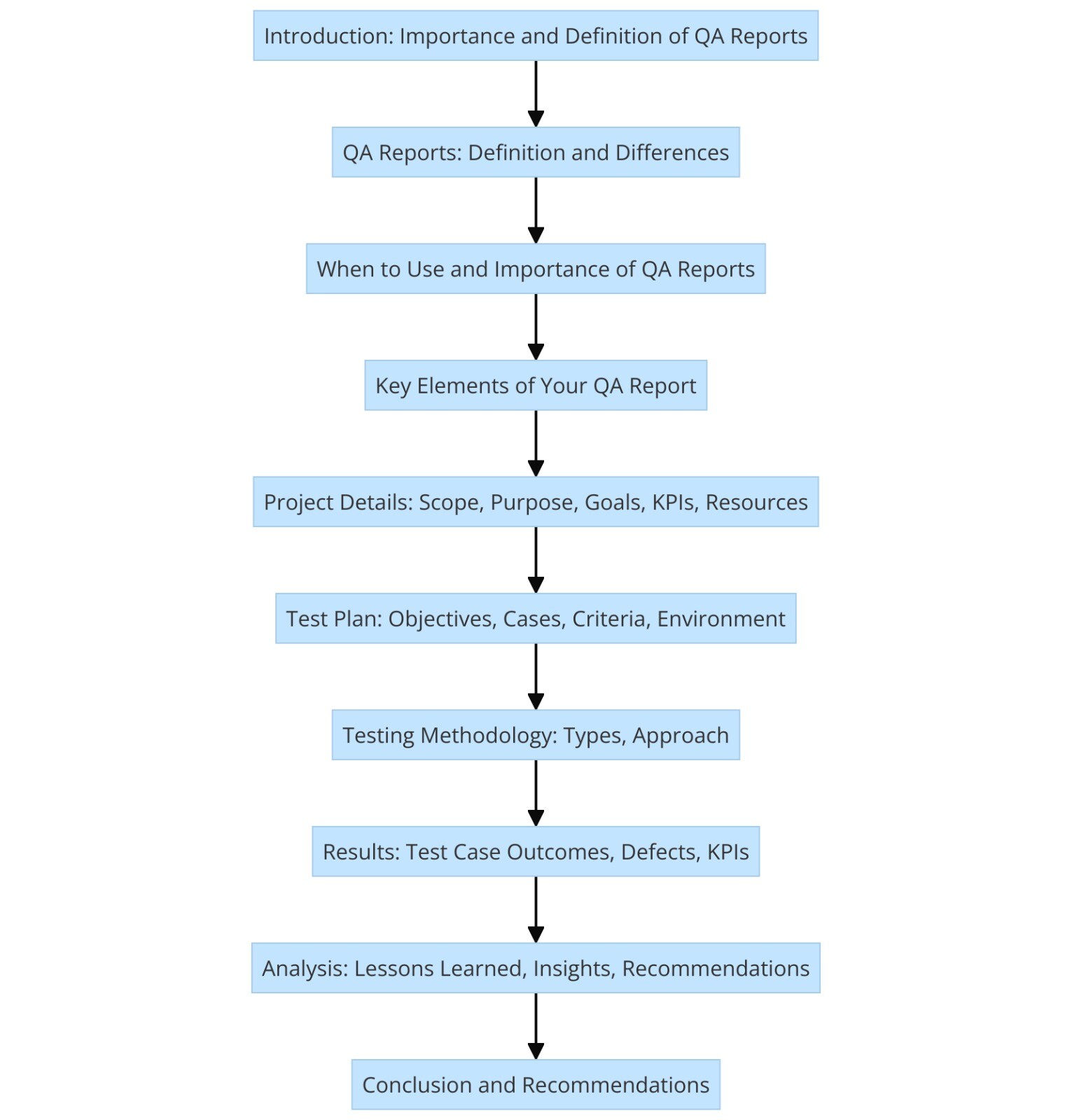How to Write Efficient QA and Test Summary Reports

In software quality assurance, transparent and timely communication is critical to ensure all related efforts’ success and positive impact. Reporting becomes critical for accurate decision-making, software product health tracking and adequate planning.
A QA report is crucial for providing a clear overview of testing efforts, outcomes, and actionable insights. It is a detailed record of the results from various testing activities, capturing critical information, such as identified defects, performance issues, and areas for improvement.
These reports are a vital communication tool between development teams, stakeholders, and clients. Moreover, QA reports bridge the gap between technical and non-technical stakeholders and enable informed decision-making.
Discussing QA reports, we usually consider a test summary report that integrates all the testing activities and efforts previously executed. However, in some contexts, organizational strategies, and methodologies, a QA report may encompass pure or previously interpreted results, QA milestones, progress, or other context-specific information.
Writing a high-quality QA (quality assurance) report is essential for ensuring that a project meets its intended standards at every phase of the software development lifecycle to deliver reliable, high-performance products.
This guide will discuss the essential components of QA reports and offer step-by-step instructions for writing a QA report with a practical sample.
Key Steps of QA Report
What is a QA Report?
A QA report is a detailed document that encapsulates the testing activities carried out during software development. It offers a comprehensive summary of the tests performed, the results obtained, the defects identified, and an analysis of these results.
Unlike other testing documents that may focus on specific aspects of testing, such as test plans or test cases, a QA report provides a holistic view of the quality of the software product at a particular point in time.
This makes it crucial for stakeholders to assess the product’s readiness for release.
Why and When Do You Need a QA Report or Test Summary Report?
QA reports are indispensable at various project stages, from initial development phases to post-launch maintenance.
Here are some scenarios where a QA report is particularly beneficial:
- During Development: Regular QA reports help track progress against the quality benchmarks set during the planning phase.
They provide early detection of issues, allowing for timely remediation and ensuring the project stays on track.
- Pre-release: Before a software product is released, a QA report helps inform decisions about its readiness.
It summarizes the results of all tests conducted, highlights any unresolved defects, and assesses overall quality.
- Post-release: After the software goes live, QA reports remain valuable.
They document any issues that arise in production, and the effectiveness of the fixes applied, providing a feedback loop for continuous improvement.
Beyond documentation, QA reports help manage expectations by giving stakeholders a realistic picture of the software’s quality.
They also facilitate decision-making by presenting clear, data-driven insights into the product’s readiness for the next stage of development or release.
What Should Your QA Report Include?
A well-structured QA report should include several key sections that collectively provide a full picture of the testing activities and outcomes.
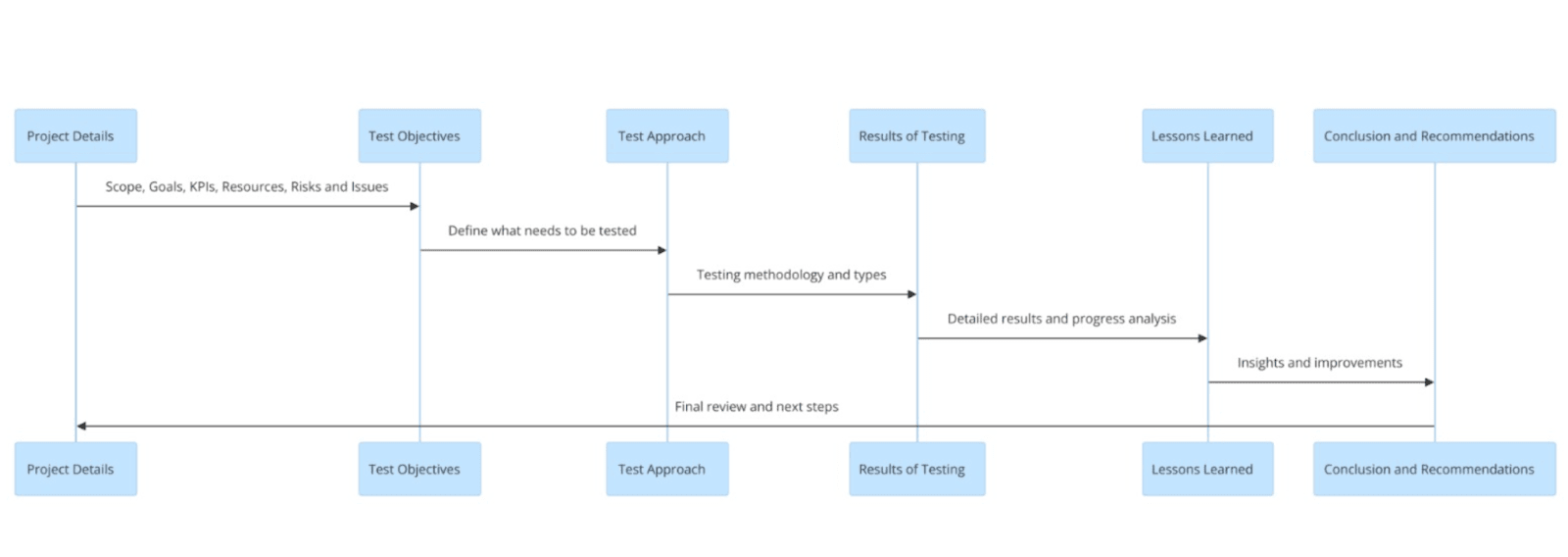
Project Parties
Begin with a project summary, including the software version, development phase, and any relevant background information. This sets the context for the report.
- Scope and Purpose
Define the scope of the testing activities covered in the report and the specific objectives they aimed to achieve. Clarifying the purpose helps readers understand the focus areas of the testing effort. - Define Goals and KPIs
Outline the key performance indicators (KPIs) used to measure the success of the testing. These might include metrics, such as defect density, test coverage, and the rate of test execution. - Resource Allocation
This section should detail the resources allocated to the testing effort, including personnel, tools, and environments, and address any constraints or challenges encountered. - Risks and Issues
Highlight any risks identified during testing, such as potential project timelines or budget impacts. Document any issues that arose and the actions taken to mitigate them.
Test Objectives
Clearly state the objectives of the testing activities. These objectives should align with the overall goals of the project and provide a basis for evaluating the success of the testing effort.
- Test Cases
List the test cases that were executed, providing a brief description of each. This helps in understanding the range of testing performed. - Entry and Exit Criteria
Define the criteria used to determine when testing could start (entry) and when it could be considered complete (exit). These criteria are important for ensuring that testing is thorough and systematic. - Test Environment
Describe the environment in which the tests were conducted, including hardware, software, and network configurations. This information is crucial for reproducing test results or diagnosing issues.
Test Approach
Explain the overall approach to testing, including the methodologies and techniques used. This might include manual testing, automated testing, or a combination of both.
- Testing Methodology
Detail the specific methodologies employed, such as Agile, Waterfall, or DevOps. The methodology influences the structure and execution of the testing process. - Types of Testing
List the types of testing performed, such as functional, performance, security, and usability testing. Each type of testing serves a different purpose and provides unique insights into the quality of the software.
Results of Testing
This section should be the most detailed part of the report, providing a thorough account of the testing outcomes.
- Detailed Results for Each Test Case
Include the results for each test case, specifying whether it passed, failed, or was blocked. If any tests were not executed, provide reasons for their omission. - Defect Description and Analysis
Document the defects found during testing, including their severity, status (e.g., open, fixed), and any patterns or trends observed. Analysis of defects can offer valuable insights into areas of the product that may require additional attention. - Progress Against KPIs
Compare the actual testing results against the KPIs defined earlier in the report. This provides a measure of how well the testing effort met its goals.
Lessons Learned or Recommendations
Reflect on the testing process, noting any lessons learned that could improve future testing efforts. This might include observations on testing strategies, resource utilization, or team collaboration.
- Insights Gained
Share any additional insights gained from the testing, such as unexpected findings or new risks identified. These insights can be valuable for refining the development process or planning future testing activities. - Recommendations for Improvements
Based on the testing results and lessons learned, offer recommendations for improving the software or the testing process. These might include suggestions for code optimizations, additional testing, or changes to the project timeline.
Conclusion and Recommendations
- Overall Quality and Readiness
Summarize the overall quality of the software as revealed by the testing activities. Provide a clear statement on whether the software is ready for the next phase, whether that is further development, release, or post-release monitoring. - Next Steps
Outline the recommended next steps based on the findings of the QA report. This might include additional testing, defect resolution, or preparation for release.
Sample QA Report
Project Name: TodoApp Version 1.0
Testing Period: August 1 – August 15, 2024
Scope: Functional and Usability Testing
Test Objectives:
- Ensure basic functionalities like adding, editing, and deleting tasks work correctly.
- Assess the usability of the app’s interface to ensure it’s user-friendly.
Key Findings:
- 90% of functional test cases passed.
- Most features worked as expected, but a few issues were found.
- Two critical defects were identified in the task notification feature.
- Notifications for task reminders did not appear at the scheduled time.
- Users reported some difficulty finding the settings menu.
- During usability testing, several users struggled to locate the settings menu, indicating a potential app navigation issue.
Recommendations:
- Fix critical defects in the task notification feature before launch.
- Since notifications are a key feature of the app, these defects should be resolved to ensure users are reminded of their tasks on time.
- Improve the visibility of the settings menu.
- Consider redesigning the interface to make the settings menu easier to find, possibly by adding a visible icon on the main screen.
Explanation:
- Project Name & Testing Period: Identifies which software version was tested and when the testing occurred.
- Scope: This clarifies that the report focuses on testing the app’s basic functions and ease of use.
- Test Objectives: This defines the goals, such as ensuring tasks can be managed properly and that the app is easy to use.
- Key Findings: Summarizes the main results, like how most functions worked well, but some critical bugs were found in the notification feature. It also notes usability issues with the app’s navigation.
- Recommendations: Provides clear actions to take, such as fixing the notification bugs and improving the app’s user interface.
Recommendations for Building An Effective QA Report
With these insights in mind, we can now focus on actionable steps to improve the QA process. The recommendations below address the challenges:
Create a Clear Outline for Your Report
A well-organized report starts with a clear outline. The structure should guide the reader through the testing process, findings, and conclusions in a logical order. A strong outline ensures no critical information is overlooked and the report flows smoothly from one section to the next.
Stress the Importance of a Well-Structured Report
Stakeholders from various backgrounds, including non-technical managers, often read a QA report. It’s important to use user-friendly language to ensure the report is accessible to all.
Avoid technical jargon or provide clear explanations when it cannot be avoided. The goal is to make the report understandable and useful for everyone involved.
Incorporate Visuals to Enhance Clarity
Visuals such as graphs, flowcharts, and screenshots can make complex information easier to understand and more engaging.
For instance, a graph showing defect trends over time can quickly convey whether the quality of the software is improving or declining. Screenshots can also help illustrate specific issues or test results.
Empower Your QA Efforts with Testlio’s Comprehensive Testing
QA reports are critical to the software development lifecycle, providing valuable insights that help ensure the quality and readiness of the product. By documenting testing activities and outcomes in a clear, structured manner, QA reports facilitate informed decision-making and help manage stakeholder expectations.
A well-crafted QA report highlights the software’s current state and provides actionable recommendations for improvement, making it an indispensable tool in the software development lifecycle.
Need help with your QA efforts?
Testlio offers a flexible and comprehensive solution for successful software releases. We combine human expertise with smart automation to deliver exceptional results.
Here’s what Teslio offers:
- Fused software testing: We integrate manual and automated testing to reduce DevOps troubleshooting time by 40% to boost efficiency and scalability.
- Test automation: You can achieve higher efficiencies with managed test automation. This helps reduce troubleshooting time and optimize resources.
- Global expertise: Get support from global experts with our network of over 10K freelancers from 150+ countries.
- Comprehensive testing coverage: Testlio covers all your testing needs, from app testing to performance and payment testing.

Ready to scale your testing and achieve more with Testlio? Contact sales to learn more about our offerings today!
FAQs
- How to write a good QA report?
A good QA report should have an executive summary, testing scope, methodology, test cases, clear results, identified defects, and actionable recommendations to help stakeholders make informed decisions. - How to make a QA testing report?
Creating a QA testing report involves gathering data, organizing it coherently, and using test management tools to streamline the process. Adding real-world examples can provide practical insights. - What does a QA report look like?
A QA report typically includes sections on the testing process, outcomes, and visual representation data. The format and content may vary but should always include an introduction, test cases, defects, conclusion, and recommendations. - How do you write a quality analysis report?
A quality analysis report should clearly define its purpose, analyze the data to identify trends and patterns and make evidence-based conclusions about the software quality. It should also offer actionable insights and recommendations for improvements.