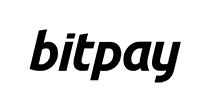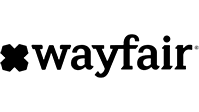Your Partner in
Beta Testing
Gain real-world insights from your target audience and crush critical bugs before public release.
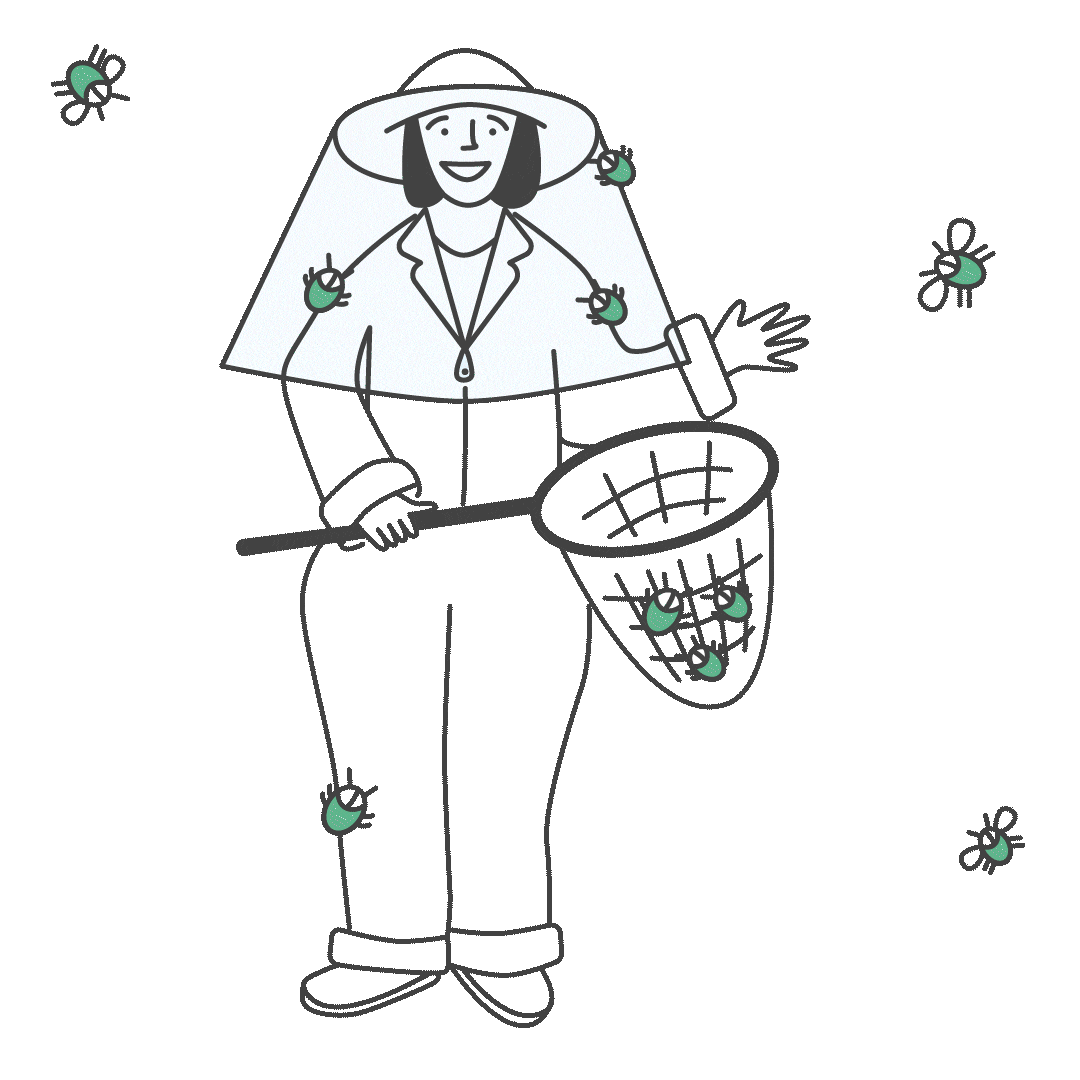

Why Perform Beta Testing?
Before production release and rolling out to your entire customer base, testers mimicking real end-users test: core user flows, evaluate UX, and detect bugs.

Compatibility
Testers are chosen to reflect your product’s intended audience. Location, device, age, interests, and language-specific. As testers interact with the app, you gain invaluable real-world scenarios, feedback, user paths, and errors.

Identify blockers
Beta testing is instrumental in identifying major bugs before production and gives product owners a head start on identifying fixes.

Iterate quickly
Devs have the freedom to make rapid changes in a beta environment without affecting the end user. Add code, make changes, and quickly test. Iterate quickly with confidence.
Our Approach to Beta Testing
Testlio offers managed services to source and lead on-demand beta testers, write test instructions and guidelines, track progress, and report issues. Fused testing strategically combines automated and manual testing approaches, empowering you to accelerate quality confidently.
Manual beta tests
- Flexible staffing for test leads, test coordinators, and test managers. Crowdsourced testers on-demand and outsourced full-time/part-time.
- Signal-driven manual testing, triggered via automation framework, provides greater depth and breadth of coverage
- Develop critical product insights based on pass/fail results.
- Integrations with multiple task & issue tracking systems for real-time data transfer and communication.
Automated beta tests
- CI/CD integration to allow for rapid deployment of code and stability results
- Leverage repeatable results from manual testing to build automated scripts to cover the required test data, preconditions, and functionality.
- Automate smoke tests to find high-level flaws for every major feature or function.
- Quickly test changes devs make without affecting the end user. Change the code, perform an automation run, and find what’s impacted.
- Devs can enable and disable feature flags and different UIs here to perform A/B testing.
More Coverage-related Information