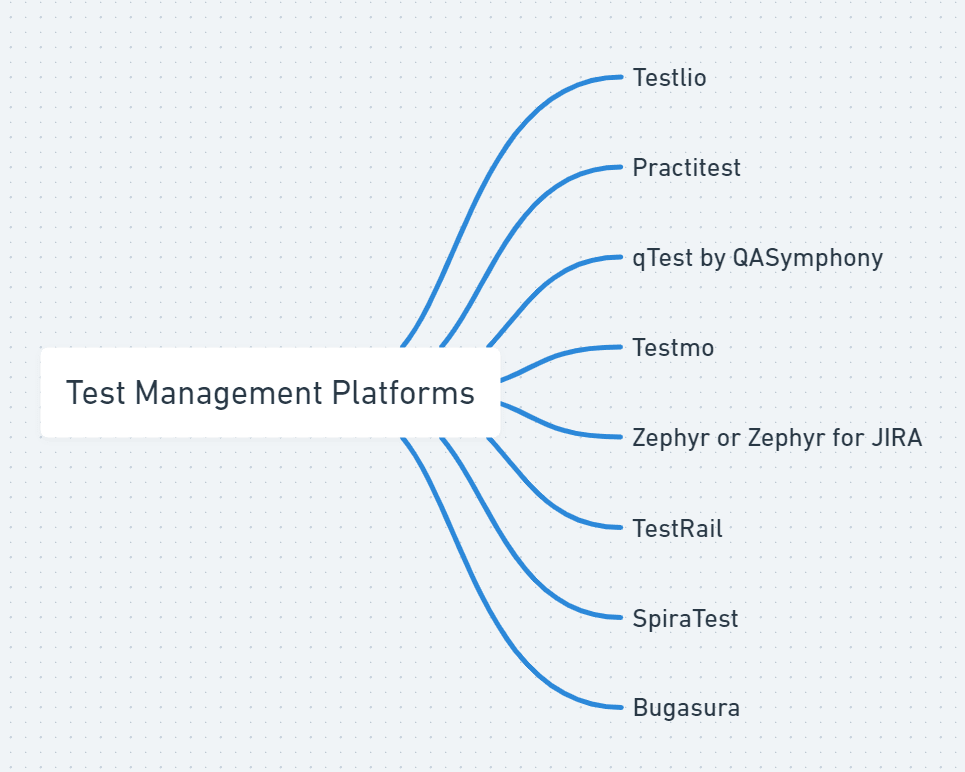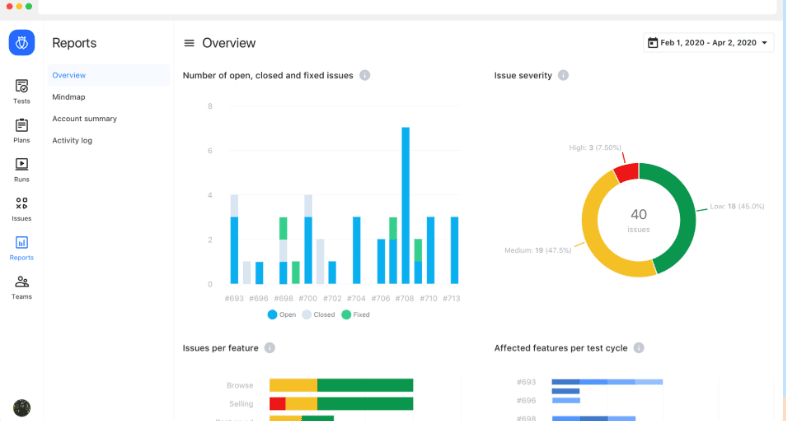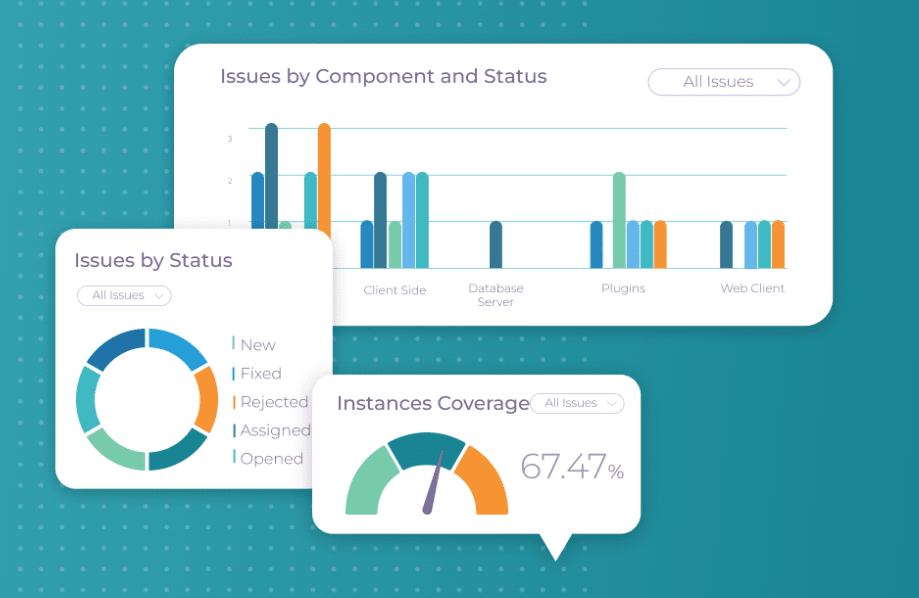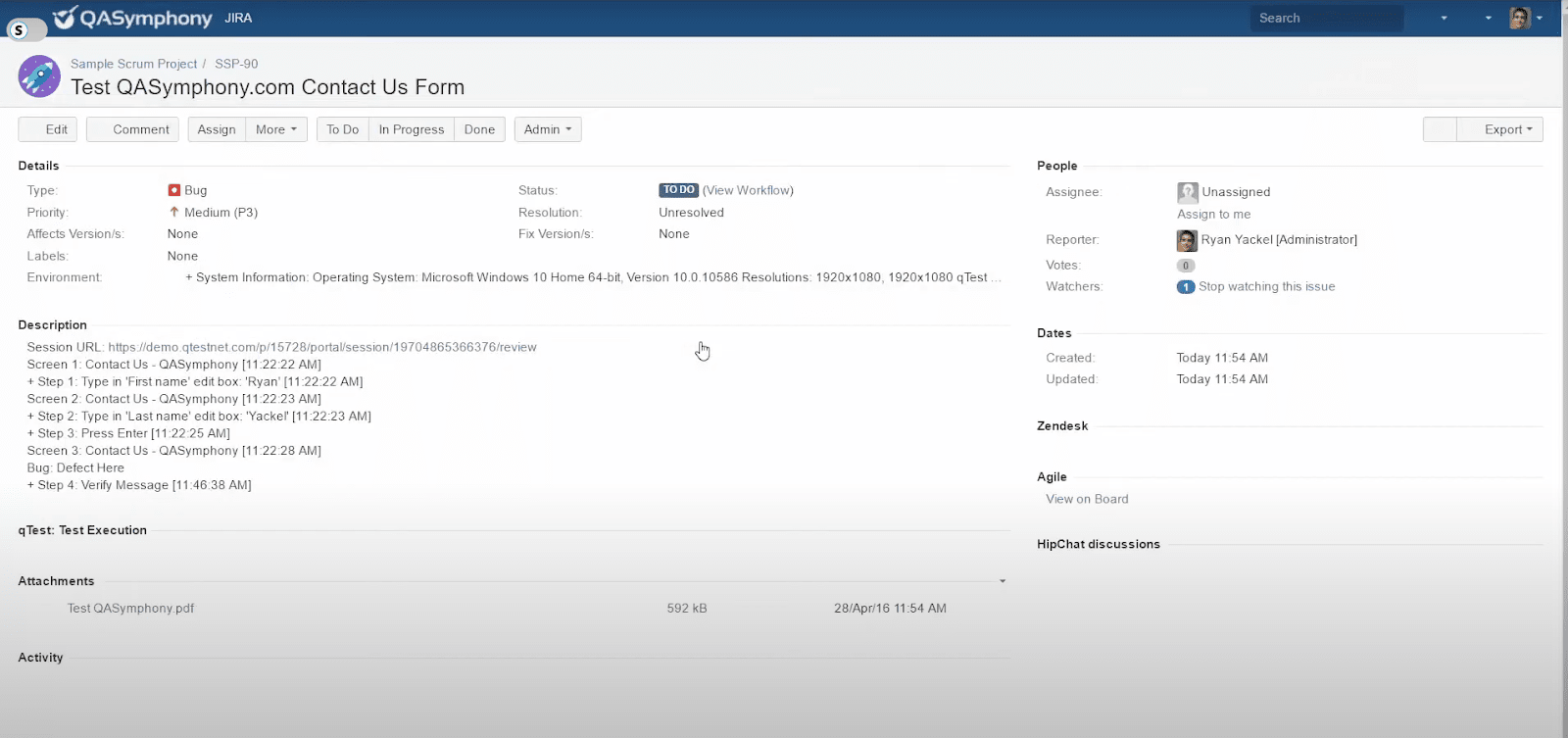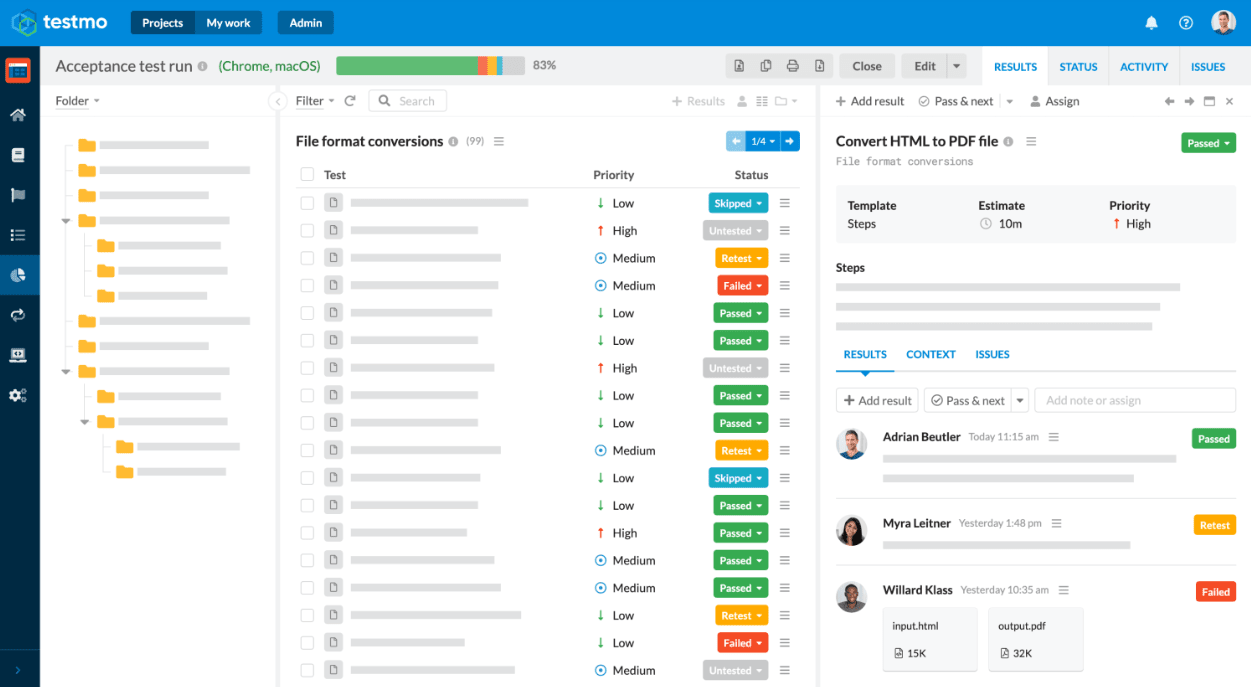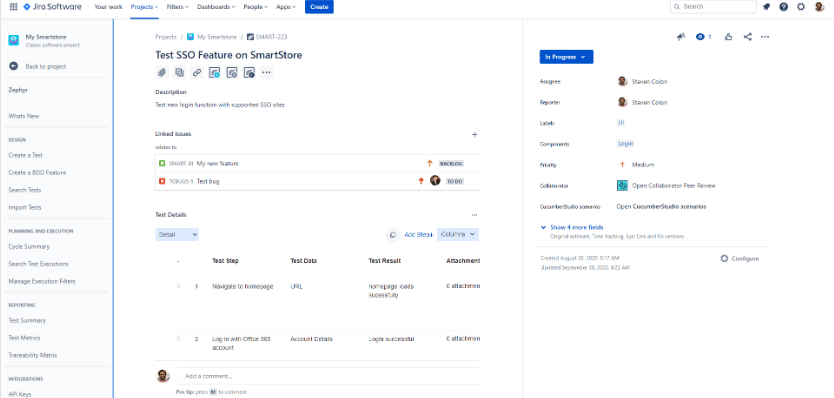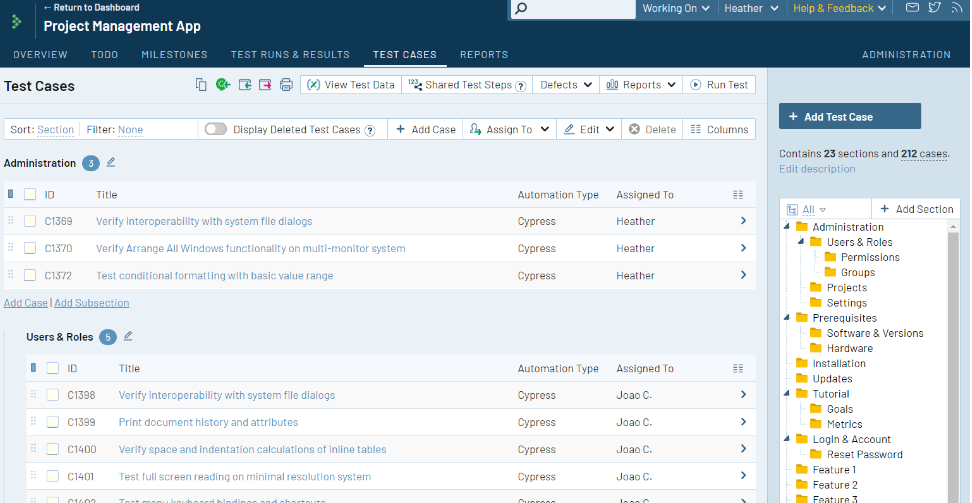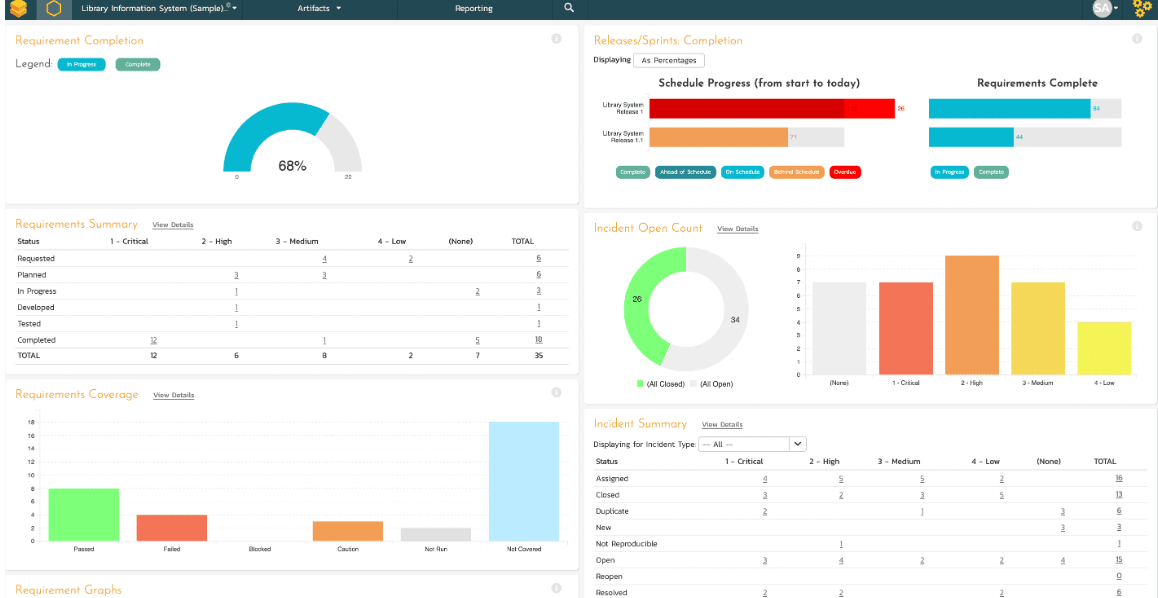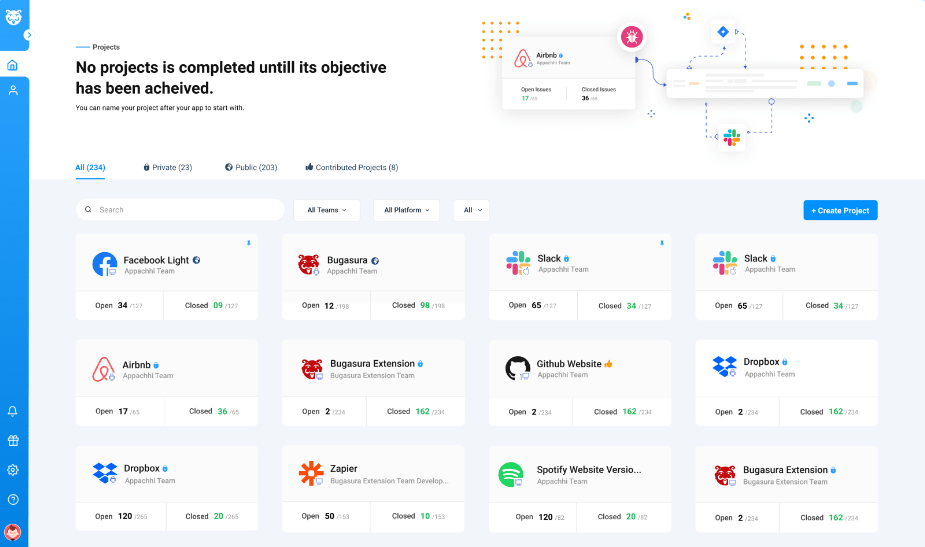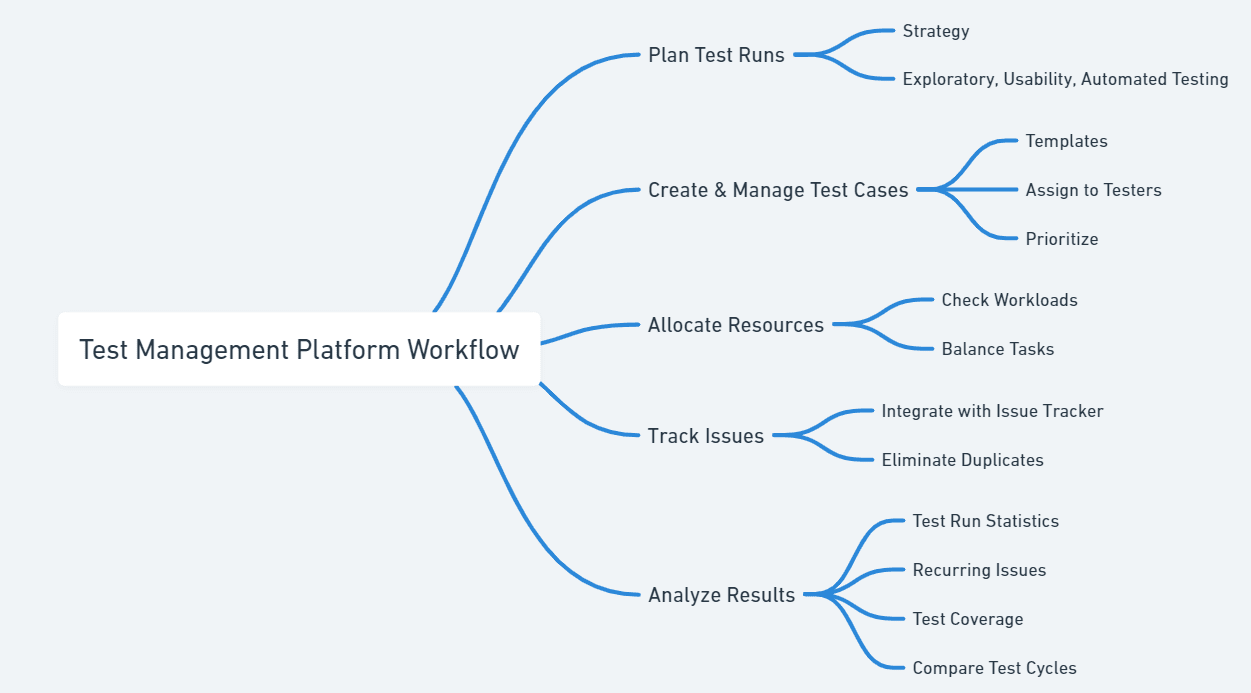Top 8 Test Management Platforms for Quality Assurance
Managing issue tracking across teams can be straightforward with centralized platforms like GitHub or BitBucket. But what happens when your testing needs go beyond basic coordination?

QA managers often require a more robust approach to test management, where they can gain full control over their testing processes. As projects grow in complexity, having a platform that centralizes all aspects of test management becomes essential.
A dedicated test management platform helps teams streamline communication and improve visibility into testing progress. It ensures that all stakeholders, from developers to QA managers, stay aligned and informed.
These platforms enhance manual testing efforts and support automation, making it easier to balance both approaches for more comprehensive quality assurance.
By bringing everything under one roof, bottlenecks are reduced, collaboration is improved, and QA processes remain agile and responsive.
This is where test management platforms come in. These platforms enable you to:
- Plan testing activities
- Create and manage test suites
- Monitor for coverage
- Track and report on bugs
- Compile comprehensive QA reports
Additionally, most platforms seamlessly integrate with tools like Jira and automation systems, ensuring alignment across your development pipeline.
This article guides teams in selecting the best test management platforms to streamline testing processes and improve collaboration.
The Best Test Management Platforms
When managing large-scale quality assurance (QA) processes, choosing the right test management platform is crucial. These platforms are designed to centralize test planning, execution, and reporting, ensuring a seamless workflow for development and testing teams.
Here are the top eight test management platforms designed to manage testing efforts and streamline QA processes:
Best test management tools
1. Testlio
A global software testing solutions provider, Testlio connects companies with global talent through an integrated platform to deliver expert QA testing services.
More than just a pool of QA freelancers, Testlio provides companies with access to the industry’s top talent. Their rigorous vetting process means that only the top 3% of worldwide talent has the opportunity to offer their services through the platform.
With Testlio, you don’t just test software, you unlock unparalleled scalability and reliability. Whether you need comprehensive manual testing, test automation, or a fused approach, Testlio offers a seamless testing experience with 24/7 access to testers across 150+ countries and over 600,000 real-world devices. This ensures that your product is tested under real-world conditions, making it perfect for mission-critical releases.
What Makes Testlio Unique?
- On-Demand, Flexible Testing: Scale your testing team up or down based on peak demands, saving internal costs while delivering consistent results.
- Global Network of Pro-Level Testers: Testlio’s expert testers are vetted, with only 3% acceptance, ensuring top-quality issue detection.
- Integrated Platform with AI-Powered Efficiency: Benefit from integrations across DevOps toolchains and AI-driven insights that optimize your testing cycles for faster turnarounds and broader coverage.
- Complete Device and Language Support: Test on any device, in any location, and any language, ensuring global usability and customer satisfaction.
Key features
- Real-time collaboration
- Flexible resource scaling
- End-to-end test management
- Modular platform to customize workflows
2.
Practitest is a robust test management platform that integrates with popular tools like Jira, Pivotal Tracker, and FogBugz.
Its two-way integrations enable easy syncing between your development and testing efforts without requiring an overhaul of your existing processes.
In addition, Practitest supports automation tools like Selenium and continuous integration (CI) systems like Jenkins, making it an excellent option for teams looking to combine manual and automated testing efforts.
It allows for easy test case management and execution while offering strong reporting capabilities that provide comprehensive insights into test coverage and results.
Key features
- Customizable dashboards
- Advanced reporting
- Two-way integrations
- Automation integration
3.
qTest by QASymphony is designed for teams that need a quick, flexible solution for test case management. In both cloud and on-premise options, qTest allows teams to customize their setup to fit their specific needs.
It provides a range of features, from basic test management to advanced functionalities like Jira integration and test reporting.
qTest also offers other products, such as Explorer for test recording and Insights for detailed reporting. This makes it an excellent choice for agile teams seeking comprehensive solutions to manage and track testing efforts across different environments.
Key features
- Advanced insights and reporting features
- Customizable workflow
- Agile and DevOps friendly
- Exploratory testing tool (qTest Explorer)
4.
Testmo is an all-in-one test management platform that covers manual testing, exploratory testing, and test automation in a single solution.
It integrates smoothly with popular tools like Jira, GitHub, and GitLab, making tracking testing efforts alongside your development processes easy.
One of Testmo’s standout features is its comprehensive reporting system, which provides real-time insights into test execution, defects, and overall test progress.
The platform also supports test automation frameworks like Selenium, JUnit, and Playwright, allowing teams to manage both manual and automated testing within the same workspace.
Testmo’s intuitive design and flexible integrations make it a strong choice for teams looking to streamline testing efforts while maintaining a high level of control and visibility.
Key features
- Unified test management
- Real-time analytics
- Automation support
- Customizable reporting
5.
Zephyr is an add-on designed specifically for Jira. It enables teams to manage projects and test them on a single platform.
Its collaborative features make it especially useful for global teams working across multiple locations, allowing for real-time communication and updates.
Zephyr Enterprise provides comprehensive resource management and allows team leads to assign test cases and oversee their execution.
A standout feature of Zephyr is its mobile test execution capabilities. These capabilities allow teams to manage and execute tests directly from their mobile devices, offering added flexibility for on-the-go testing.
Key features
- Real-time test execution
- Jira native
- Mobile testing
- Resource management
6.
TestRail is a versatile test management platform that offers both cloud-based and server-based options, making it adaptable to various team setups.
Known for its agility, TestRail integrates smoothly with Jira and is particularly well-suited for teams following agile development methodologies. TestRail helps teams organize their test efforts within sprints, link test cases to user stories, and track progress with ease.
It also provides a wide range of integration options, making it a top choice for teams looking for a customizable test management solution that scales with their needs.
Key features
- Cloud and on-premise options
- Agile support
- Customizable fields
- Comprehensive reporting
7.
SpiraTest is a powerful test management platform designed to handle the entire QA lifecycle, from test planning and execution to defect tracking and reporting.
It provides an easy-to-use interface for managing both manual and automated testing efforts and integrates seamlessly with various development tools, including Jira, Jenkins, and Selenium.
SpiraTest’s real-time dashboards offer comprehensive insights into test progress, allowing teams to monitor test coverage, manage risks, and track issues in real time.
One of SpiraTest’s key strengths is its ability to manage requirements alongside testing efforts, ensuring that all testing activities are directly linked to business goals and objectives.
This makes SpiraTest an ideal solution for teams seeking to align their QA efforts with broader organizational priorities.
Key features
- Seamless integration with development tools
- Real-time dashboards
- Requirement management
- Full test lifecycle management
8. Bugasura
Bugasura is a lightweight, easy-to-use platform designed for teams that need a fast and efficient way to manage bug tracking. It’s ideal for small to medium-sized teams that prioritize simplicity without sacrificing essential functionality.
Bugasura’s intuitive design helps testers quickly log and manage issues without the overhead of larger, more complex platforms.
Key features
- Lightweight and intuitive interface
- Team collaboration
- Rapid issue logging
- Customizable workflows
Choosing a Test Management Partner
Selecting the right test management partner is crucial for streamlining your testing processes and ensuring your team can work efficiently.
Here are some key factors to consider when making your choice:
- Integration capabilities: Ensure the partner or platform you chose can seamlessly integrate with your existing tools, such as issue trackers, continuous integration/continuous delivery (CI/CD) pipelines, and other software development tools.
- Usability: Look for a user-friendly interface that minimizes the learning curve. An intuitive tool will enhance productivity and encourage team adoption.
- Reporting and metrics: Choose a tool that offers comprehensive reporting features and metrics to help you track testing progress, identify bottlenecks, and make data-driven decisions.
- Scalability: The tool should be able to grow with your team and projects. Assess whether it can handle increasing complexity and volume as your organization scales.
- Support and documentation: Consider the availability of support and the quality of documentation. A responsive support team and thorough documentation can help resolve issues quickly.
- Cost: Evaluate the pricing structure to ensure it fits within your budget. Consider both upfront costs and any ongoing fees associated with the tool.
- Customization options: Look for a tool that allows customization to meet your specific testing needs and workflows.
- Collaboration features: Ensure the tool supports collaboration among team members, facilitating communication and shared understanding of testing objectives.
Standard Features in a Test Management Platform
A test management platform is designed to help you plan and execute your test runs effectively. Most platforms offer features for both manual and automated testing.
Here are some key functionalities:
Test management workflow
Plan test runs
A test management platform allows you to strategize and organize your upcoming test runs. You can decide which features need exploratory, usability, or real device testing and which areas should be covered through automated testing.
You can prioritize tasks and allocate resources efficiently by assessing the product’s requirements and aligning them with testing goals. Engaging stakeholders in this process can foster collaboration and ensure that all critical areas are addressed.
This ultimately leads to a more comprehensive testing approach, enhancing the overall quality of the product.
Create and manage test cases
One of the core features is creating and managing test cases. Most platforms come with templates to help you include all the necessary details, such as test case name, description, preconditions, steps, and the expected result.
You can also assign these test cases to specific testers, group them, and prioritize testing efforts based on importance or urgency.
Effective test case management also allows for easier updates and modifications as the product evolves. By maintaining an organized repository of test cases, teams can ensure that all necessary scenarios are covered and adapt quickly to changes in requirements.
This flexibility enhances testing accuracy and contributes to a more efficient testing process, ultimately improving product quality.
Allocate resources and adjust workloads
A good platform gives you a clear overview of allocating resources. You can easily check each tester’s workload and make adjustments to ensure the tasks are distributed fairly.
This ensures no tester is overloaded while others are underutilized. It also allows you to balance workloads across functional testing and other tasks like issue prioritization or automated testing.
Moreover, actively managing resource allocation fosters a collaborative environment where team members can support each other.
By maintaining open communication about workloads, teams can share insights and address challenges together, leading to increased efficiency and morale.
This proactive approach optimizes performance and enhances team cohesion, ensuring everyone is aligned toward common testing objectives.
Track issues
Keeping track of issues is essential. Your platform should integrate with your existing issue tracker to simplify prioritizing problems and eliminating duplicates. This ensures developers receive the right information promptly, enabling them to address issues efficiently.
Effective issue tracking helps teams identify problem patterns and root causes. By maintaining a clear overview of issues, teams can prioritize tasks and allocate resources efficiently, leading to faster resolutions and improved product quality.
This also enhances collaboration between testers and developers, ensuring smoother communication and workflow.
Analyze results
Most platforms provide robust analysis and reporting features. You can dig into key data points, such as:
- Test runs: Evaluate the performance of each test run by reviewing detailed statistics, such as the number of tests that passed or failed.
- Recurring issues: Pinpoint features that consistently experience problems over multiple test cycles, allowing for targeted improvements.
- Test coverage: Identify areas of your product that lack adequate testing and ensure full coverage before the next testing phase begins.
- Cycle comparisons: Compare the results of different test cycles to observe trends, improvements, or potential regressions following updates or changes.
- Test case modifications: Track any changes made to test cases by team members, ensuring that all updates are accurate and up-to-date before initiating a new test run.
While these features are standard in most test management platforms, some may still have functionality limitations.
How to Manage Internal and External Testing Resources Under One Roof
Managing both internal and external testing teams doesn’t have to be complicated. Using a single test management platform, you can combine everything under one roof.
This allows you to easily coordinate between your in-house team and external testers, whether freelancers or an outsourced team.
With a centralized platform, you can:
- Assign tasks to both internal and external testers
- Track progress in real-time across all resources
- Plan and execute test cases efficiently
- Maintain seamless communication and collaboration
- Integrate with issue trackers and automation tools for smoother workflows
- Gain visibility into test coverage and resource allocation
By managing all your resources in one place, you’ll reduce delays, improve collaboration, and have the flexibility to scale your testing efforts as needed.
Additionally, a unified platform ensures consistency in your testing approach, regardless of who is conducting the tests. This leads to higher quality control, as everyone follows the same processes, standards, and reporting structures.
Ultimately, this centralized approach allows you to better manage timelines, improve the accuracy of results, and optimize resource utilization across the board.
Test Management with Testlio
Testlio offers a powerful, flexible test management platform that streamlines all testing efforts, whether you work with an internal team, a network of freelance testers, or both.
With Testlio, you can manage manual, exploratory, and automated testing all under one roof while maintaining full visibility and control over your testing cycles.
Testlio’s platform empowers you to:
- Scalable solutions: Whether you need extra hands for an upcoming product launch or prefer to handle testing in-house, Testlio’s platform offers flexibility. It allows you to scale up or down based on your specific needs.
- Centralize your testing efforts: Manage internal and external resources from one unified dashboard, ensuring seamless collaboration and communication.
- Efficient task assignment: Assign test cases to in-house teams or Testlio’s network of skilled freelancers. You have complete control over how resources are allocated and utilized.
- Real-time tracking and reporting: Monitor progress in real time, with detailed reporting that covers test cases, bugs, and overall test coverage. This ensures transparency and helps you make informed decisions at every stage of the testing process.
- Flexible integration: Easily integrate with popular tools like Jira, GitHub, and (CI/CD) pipelines. This allows you to seamlessly incorporate testing into your existing development workflows.

Ready to streamline your testing processes? Contact us today to learn more about how Testlio can support your QA efforts.