Testing for Intuitive Design

Did you know that 88% of online consumers are less likely to return to a site after a poor user experience? This statistic highlights the critical importance of intuitive design in digital products.
In this article, we will cover intuitive design and why it matters. We’ll also discuss how to test for intuitive design, emphasizing aspects like discoverability, predictability, efficiency, and the role of error handling and UX testing.
What Is Intuitive Design?
Intuitive design in product management focuses on making products easy to use. It ensures that users can navigate and understand the product with minimal effort.
The goal is to align the product’s functionality with what users expect, reducing the need for tutorials or onboarding. An intuitively designed product operates in a way that feels natural to users. It allows them to achieve their goals quickly without confusion. This approach minimizes friction in the user experience, making interactions smooth and efficient.
In a business context, intuitive design is essential. It ensures that products meet user needs without requiring extensive training. This efficiency is particularly valuable in B2B environments, where time and ease of use are critical. By anticipating user expectations, intuitive design enhances satisfaction and reduces the likelihood of errors.
Intuitive design is about creating products that work as expected, making them easier to adopt and more enjoyable to use.
Why Is Intuitive Design Important?
Intuitive design is essential in today’s competitive market. Research from AppVerticals shows that 25% of mobile apps are abandoned after just one use.
A primary reason for this is the lack of an intuitive user experience. Users have limited time and patience. When a product is challenging to navigate, they quickly abandon it. This not only leads to the loss of potential customers but can also harm the company’s reputation.
Conversely, intuitive design can create customer delight. Users appreciate a product that works as expected. This positive experience can lead to increased loyalty and favorable word-of-mouth.
In B2B environments, where choices are plentiful, intuitive design ensures that products are functional and user-friendly. This reduces the learning curve and enhances productivity. In other words, intuitive design is not just a feature but a necessity for success in today’s market.
Intuitive Design Examples
Intuitive design is evident in many successful products. Here are three examples:
1. Google Search Homepage
Google’s homepage is a model of simplicity. The page features a single search bar that is centered and prominent. Users instinctively know to type their query and press “Enter.”
There are no distractions or unnecessary elements. This design makes it accessible to users of all ages and technical backgrounds and has played a key role in making Google the most popular search engine globally.
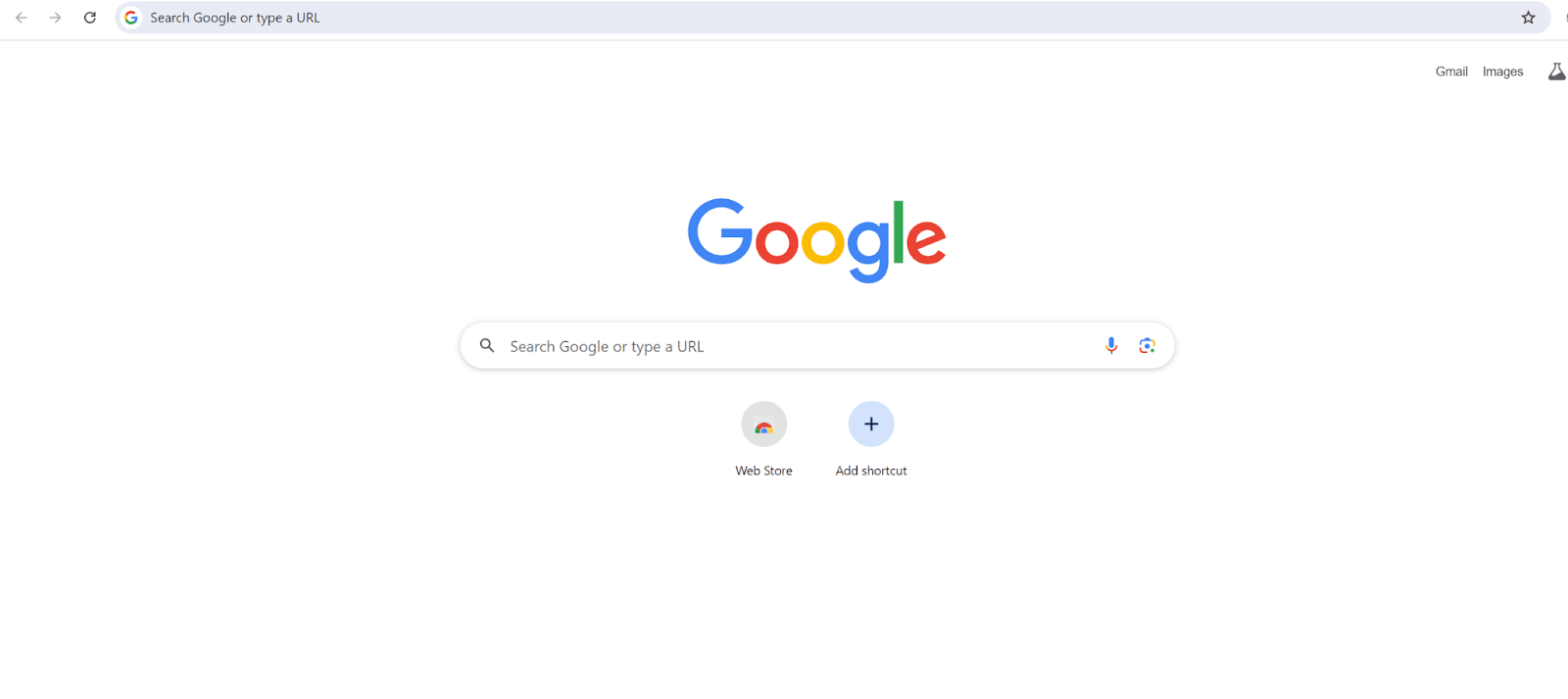
2. Apple’s iPhone Home Screen
The iPhone home screen exemplifies intuitive design. Apps are displayed in a clear, organized grid. Each icon is labeled, and users know that tapping opens the app.
Navigation between screens is straightforward with a simple swipe. Familiar gestures like swiping and pinching enhance the ease of use. This intuitive interface has contributed significantly to Apple’s strong customer loyalty.

3. Airbnb’s Booking Process
Airbnb’s platform is designed to make booking easy. Users start with a search bar to enter their destination and dates.
Results are displayed with clear images, prices, and locations. Filters are simple to apply, allowing users to narrow options quickly.
The booking process is direct, with clear steps guiding users to completion. This intuitive flow ensures a smooth and satisfying user experience.
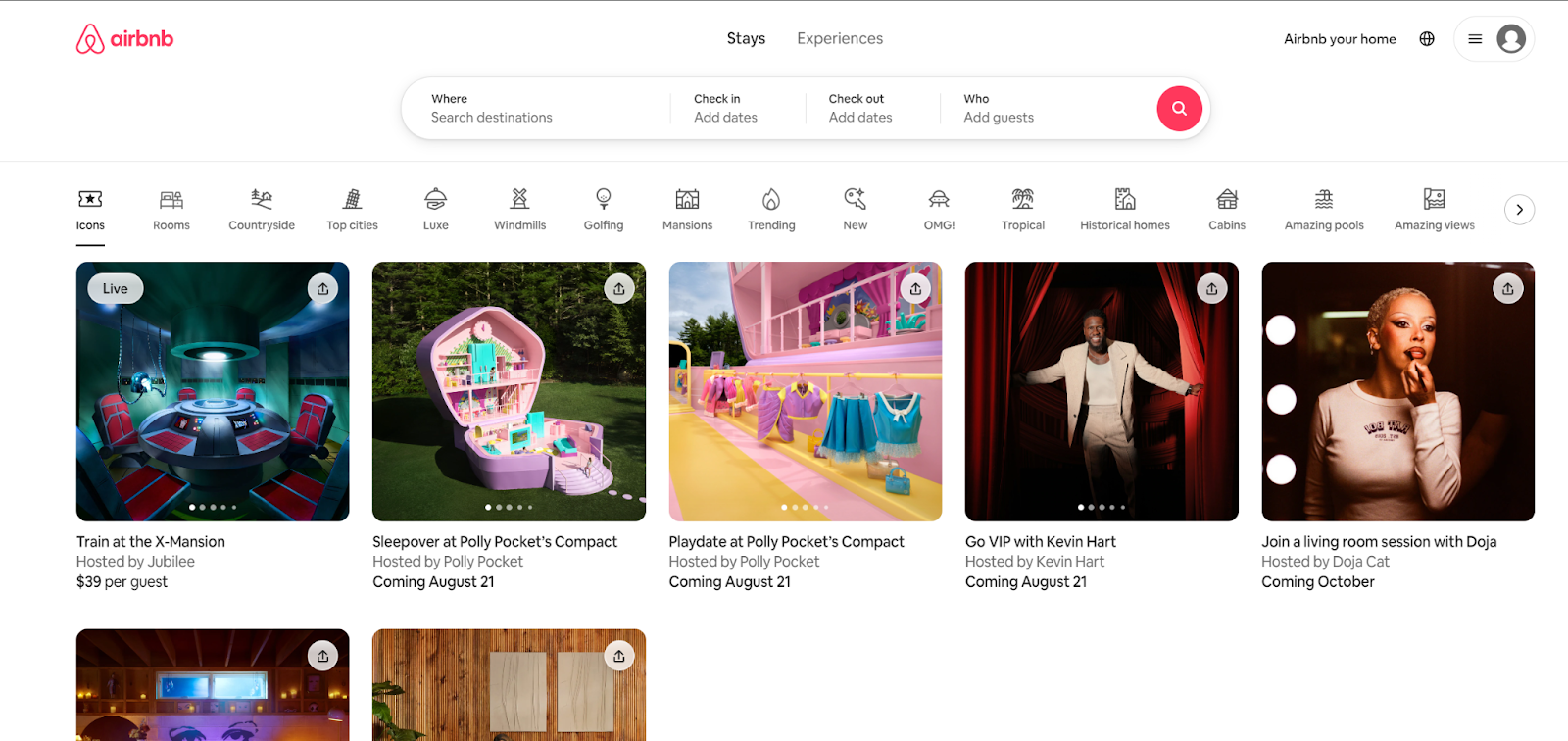
These examples highlight the importance of intuitive design in creating positive user experiences. Products that are easy to navigate and understand naturally attract and retain more users, fostering loyalty and satisfaction.
Key Pillars Of Intuitive Design
Intuitive design relies on eight essential elements that create a user-friendly interface. These pillars are discoverability, affordance, comprehensibility, responsive feedback, predictability, efficiency, forgiveness, and explorability.
- Discoverability ensures users can easily find features and functions.
- Affordance guides users by suggesting how the design should be used.
- Comprehensibility ensures the interface is clear and easy to understand.
- Responsive feedback provides immediate confirmation of user actions.
- Predictability allows users to anticipate outcomes, reducing uncertainty.
- Efficiency ensures tasks are completed quickly and with minimal effort.
- Forgiveness allows users to recover from mistakes without severe consequences.
- Explorability encourages users to navigate and discover features at their own pace.
These eight pillars form the foundation of intuitive design. When integrated into a product, they create a seamless and satisfying user experience, leading to long-term engagement.
How to Test for Intuitive Design?
Testing for intuitive design is essential to ensure a product meets user expectations and provides a seamless experience.
Start with user testing and involve real users who represent the target audience. Observe how they interact with the product without guidance, noting any points of confusion or hesitation. This feedback is invaluable for identifying areas that need improvement.
Next, perform usability testing for specific tasks to assess the efficiency and effectiveness of the design. Ask users to complete common tasks while timing their actions and noting any difficulties.
Heuristic evaluations involve experts reviewing the interface against established usability principles. This process helps to identify potential design issues early.
A/B testing is another useful method. Present users with two versions of a design and analyze which performs better in terms of user satisfaction and task completion.
Lastly, analytics can provide quantitative data on user behavior. Metrics such as time on task, error rates, and drop-off points help understand how users interact with the design.
Finding the Happy Path – Discoverability, Comprehensibility
No matter how complex an application is, every app has a core value delivery. This core value delivery is why people use the app. For example, Instagram’s purpose is not to take photos; rather, the goal is to share pictures with your friends, family or followers.
The Happy Path denotes the optimal user journey. In other words, it’s the entire process a user goes through to use an app’s core function without running into errors, navigating to the wrong screen, or having to stop and figure out where a button might be.
Not only do testers determine the Happy Path and its potential obstacles, but they also ascertain if it can be improved – what is missing and if there is unnecessary clutter.
Testing for Design Inconsistencies – Predictability, Efficiency & Explorability
Wherever interacting with an app, the user needs to feel confident that all the stages are cohesive and seamless. Design inconsistencies trigger confusion and increase user churn rate.
A well-designed mobile app needs to adhere to design guidelines and user expectations. It also needs to have a consistent product design theme throughout all screen flows and interactions.
For example, if there is a shortcut button to the home screen on 10 out of 12 app screens, the user will be wholly lost on the 2 screens without the said button. Depending on where on the user’s journey map those 2 screens fall, user attrition can occur.
When testing for design inconsistencies, professional testers validate the real user journey against the planned user journey map and highlight missing flows that lead to dead ends.
Error Handling – Forgiveness, Explorability & Responsive Feedback
Errors will happen in tech—it’s a given. Handling errors in an informative and non-disruptive way gives end-users confidence in the product. The more sensitive the data collected, the better the error-handling experience must be.
Intuitive design testing will check for scenarios where an app does not receive an expected value from the server in an API response.
How is the user experience handled in such a case – does the app simply crash? Does it send a crash report to the developer? Does the user get an informative error message about the missing value and the steps taken to remedy the broken flow?
Good design adjusts for such ‘null’ objects being sent in response to API calls, while the implementation of crash reporting tools ensures the user experience is monitored, and crash reports are generated for developers to fix as they come up.
Effective error handling also includes providing the user with immediate feedback on correcting input. For example, if a user has inadvertently enabled caps lock while typing a password, an alert to this effect should be on the screen.
App-level validations are, therefore, critical to an intuitive UI and good user experience.
UX Testing to Support Product Development
A product that is difficult to use risks being abandoned by users. This can lead to lost market share and damage to the brand’s reputation.
Testing for intuitive design throughout the development helps ensure a product meets user expectations. However, thorough testing requires significant investments in time and resources, which can be challenging for in-house teams with limited capacity and tight deadlines.
Partnering with a third-party QA service like Testlio can bridge the gap and augment your team’s capacity. Our managed and customizable testing solutions ensure your product delivers exceptional customer value and turns them into loyal, long-term users.

Contact our team to learn how we help companies ensure high-quality digital experiences for over 1 billion users.
