Static Testing Explained! When Is it Appropriate and What’s the Process?
Software development often feels like a race against the clock. Tight deadlines and high stakes create intense pressure to deliver a flawless product. This is where static testing proves its value.

Think of static testing as your quality safety net, catching issues before they snowball into bigger problems.
It focuses on analyzing software artifacts like code, documentation, and design without executing the software.
Think of it as building a solid foundation for your software. It minimizes risks, streamlines development, and creates a strong base for successful product delivery.
If you’re working in software development, this guide will show you how static testing can simplify your process, reduce errors, and improve your end product.
It offers practical advice on integrating static testing into your workflow and when to use it. By the end, you’ll have all the tools to combine static and dynamic testing for a well-rounded QA approach.
Ready to transform your QA strategy? Let’s dive in!
TL; DR
- Static testing detects issues in code, design, and documentation during the initial stages of development, saving time and reducing costs.
- By adhering to coding standards and best practices, static testing ensures a reliable and maintainable codebase.
- Manual reviews offer nuanced insights, while tools like Checkstyle and ESLint enhance efficiency by detecting syntax errors, security vulnerabilities, and performance bottlenecks.
- While static testing is preventive, it complements dynamic testing by preparing a cleaner, more robust codebase for runtime validation.
What is Static Testing?
Static testing is a method used to identify software bugs without actually executing the code. Think of it as proofreading an important document before publishing it, ensuring every detail is accurate and error-free.
This involves reviewing the software’s documentation, code, and specifications to find mistakes early on.
The primary goal of static testing is to detect defects early in the development process when they are easier and cheaper to fix.
Consider a scenario in a code review: A developer might spot an incorrect condition in a loop where the comparison operator is written as (
Static testing is a preventive measure, ensuring that your work is polished before moving forward.
Unlike dynamic testing, which runs the code to identify issues during execution, static testing focuses on catching problems in the foundational stages.
Types of Static Testing
When it comes to static testing, there are two main types: manual static testing and automated static testing.
Let’s explore both approaches and see how they contribute to software quality.
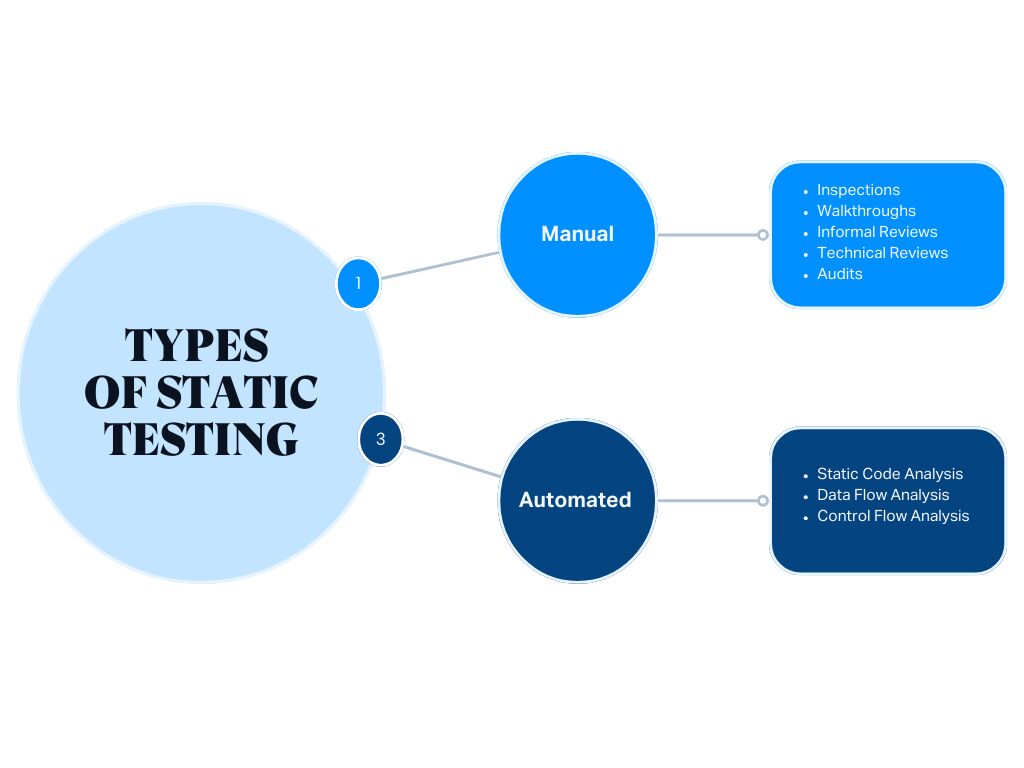
Manual Static Testing
Manual static testing involves team members actively reviewing software artifacts, such as code, design documents, acceptance criteria or requirements, without executing the code itself.
Imagine reviewing a requirements document for a new e-commerce feature.
During a manual review, the team notices that the “order cancellation” workflow lacks clarity, leading to ambiguity in implementation.
This hands-on approach allows for a detailed examination and is particularly effective for catching nuanced issues.
By addressing this early, the team avoids potential miscommunication down the line.
Examples: Walkthroughs, code reviews, user story refinements and technical reviews.
Automated Static Testing
On the other hand, automated static testing uses specialized tools to analyze code and documentation for potential defects without human intervention.
This method is beneficial in large projects or continuous integration environments.
Let’s say you’re working on a large-scale web application.
Automated static analysis tools can quickly scan thousands of lines of code to identify potential issues, such as missing exception handling for critical database operations.
Examples: Static code analysis and control flow analysis.
When Should You Perform Static Testing?
The earlier you begin static testing in the software development lifecycle, the more you’ll save time, resources, and energy.
Let’s break down exactly when static testing should happen and why it’s so valuable at these stages:
Requirement Analysis Phase
Static testing begins as soon as the project requirements are presented. At this stage, the goal is to review the requirements documents to ensure everything is clear, complete, and free of ambiguity.
Why? Because unclear or incomplete requirements lead to miscommunication and mismatched expectations later in the process.
For example, if a requirement states, “The system should process orders quickly,” static testing would prompt the team to define what “quickly” means. Does it mean under two seconds? Five seconds?
Clarifying such details prevents confusion and ensures everyone is on the same page.
Design Phase
Once the requirements are solid, static testing shifts to the design phase, here, the focus is on reviewing the system’s architecture, the UX flow and design documents.
This step is critical because catching design flaws can save time and effort later.
For instance, during a design review, the team might notice that a proposed database structure isn’t optimized for the anticipated volume of transactions.
Adjusting this now avoids performance issues when the software is live. The goal is to ensure the design is practical, feasible, and aligned with the project’s constraints, like time and budget.
Coding Phase
Static testing shines during the coding phase, where it can identify potential issues in the code before execution.
This is done through activities like code reviews and static code analysis. Unlike dynamic testing, which happens after code runs, it focuses on evaluating the code itself.
Think of it as giving the code a “health check” before it goes live. Static analysis might flag unused variables, inefficient logic, or naming inconsistencies that don’t align with company guidelines, allowing developers to address them immediately.
This not only improves the quality of the software but also makes the codebase more manageable to work with in the future.
The Key Objectives of Static Testing
Static testing plays a crucial role in software development. Here are the key objectives that static testing aims to achieve:
Early Detection of Defects
One primary goal of static testing is to detect defects as early as possible in the development process.
Team members can discover issues that might otherwise go unnoticed until later stages by reviewing code, specifications, and documentation before executing.
Improvement of Software Quality
Static testing enhances the overall quality of the software product. Code standards and best practices contribute to a more reliable and reusable codebase.
This proactive approach leads to fewer bugs and higher-quality software.
Cost Efficiency
Static testing reduces the costs associated with dynamic testing and bug fixing later in the development cycle by identifying defects early.
Fixing issues early on is generally less expensive than addressing them after the software has been executed or deployed.
Increased Development Productivity
Static testing improves productivity by allowing developers to focus on building new features rather than spending excessive time debugging later on.
Early detection of issues means developers can work more efficiently, leading to faster project completion times.
Verification of Requirements and Specifications
Another static testing objective is ensuring that the software aligns with predefined specifications and requirements.
This verification process helps confirm that all necessary features are included and meet business needs, reducing the risk of scope creep or misunderstandings later in development.
What’s Tested During Static Testing?
Static testing is all about examining software artifacts without executing the code, and it focuses on several key components to ensure quality and reliability.
Here’s a closer look at what gets tested during this process:
- Source Code: Analyze for syntax errors, adherence to coding standards, and inefficient coding practices.
- Project Documentation/ User Stories: Review documents for clarity, completeness, and alignment with business needs.
- Comments and Annotations: Evaluate clarity and relevance of comments and annotations to aid understanding and documentation.
- Program Structure: Verify correct and efficient use of data structures, proper modularization, and adherence to error handling.
- Error Occurrence Evaluation: Assess error frequency to prioritize testing and code review efforts.
- Architecture Review: Ensure the architecture meets design principles, supports functionality, performance, and scalability, and identify potential risks.
- UX Flow: Analyze user experience flows to identify inconsistencies, such as unintuitive pop-ups, misplaced buttons, or disruptive animations that impact usability.
Limitations
While static testing has plenty of advantages, it is not without its challenges.
Let’s take a closer look at some of the limitations that come with this approach:
Time-Consuming
Static testing can take a lot of time, especially for larger projects. It would be difficult to manually review hundreds or even thousands of lines of code or documentation pages.
This can slow development in the early stages, particularly if teams strive for thoroughness. While the effort is worth it in the long run, it can feel like a bottleneck when deadlines are tight.
Dependent on Expertise
The success of static testing depends heavily on the skills and experience of the people conducting it.
If reviewers lack expertise in coding standards, design principles, or domain knowledge, they might miss critical issues.
For example, a junior developer might overlook subtle logic errors or architectural flaws that a more seasoned professional would catch.
Limited Scope
Static testing is excellent for catching specific issues, such as syntax errors or design flaws, but it has limits.
It will not help you find runtime errors, performance bottlenecks, or bugs that only appear when the software is running.
For instance, you will not know if your application crashes under heavy load or if a feature behaves unexpectedly during user interactions.
False Positives
Automated tools used in static testing can sometimes flag problems that are not problems. These are known as false positives.
For instance, a tool might highlight a piece of code as non-compliant with standards even though it is perfectly functional and intentional.
This can lead to wasted time as developers investigate and “fix” issues that do not need fixing.
Lack of Context
One major downside of static testing is that it does not account for how the software behaves in real-world scenarios.
It focuses on reviewing code and documentation in isolation but does not provide insights into how users interact with the system or how different components will work together dynamically.
For example, you might have beautifully written code that passes all static checks but fails to deliver a smooth user experience due to unforeseen runtime issues.
Static Testing Techniques
Static testing involves various techniques to ensure the software’s quality and reliability.
Let’s explore two primary static testing techniques: the review process and static analysis.
Review Process
The review process in static testing involves manually examining the software’s documentation, code, and design to identify defects.
Here are some common types of reviews:
- Inspections: This is a structured review process where a group, often led by a moderator, systematically examines the code or documentation. They typically use a checklist to ensure thoroughness and consistency.
- Walkthroughs: In this semi-formal setting, developers present their work to peers. Collaboration encourages feedback and discussion, so you’ll spot potential problems early on.
- Informal Reviews: These are more casual and can happen spontaneously. Team members might ask each other to glance over code or documentation, providing quick feedback that can be incredibly valuable.
- Technical Reviews: These reviews focus on specific technical aspects, such as security or performance. Experts in those areas examine the reviews closely to ensure that best practices are followed.
- Audits: Independent teams conduct audits to determine compliance with standards and regulations. They provide an objective evaluation of the software’s quality.
Static Analysis
Static Analysis uses automated tools to analyze the software’s code and documentation without executing it. These tools can detect a variety of issues, such as:
- Syntax Errors: Ensuring the code follows the correct syntax rules.
- Code Quality: Analyzing the code for maintainability, complexity, and adherence to coding standards.
- Security Vulnerabilities: Identifying potential security issues in the code.
- Data Flow Analysis: Checking data flow through the code to ensure it is logical and error-free.
- Control Flow Analysis: Examine the control structures in the code to ensure they function correctly.
Static testing combines manual reviews with automated static analysis to provide a comprehensive approach to identifying and fixing defects early in the development process.
How Can You Perform Static Testing?
Performing static testing involves a systematic approach that thoroughly examines code and documentation without executing the software.
Here’s a step-by-step guide on how to effectively carry out static testing:
Planning
The first step in static testing is planning. You need to define what needs to be tested, set clear objectives, and determine the scope of testing.
This planning phase should also involve:
- Identifying Software Components: Determine which software parts, including source code, design documents, and requirements, will undergo static testing.
- Developing a Testing Strategy: Outline the methods and techniques you will use, such as code reviews, inspections, and walkthroughs.
- Selecting Tools: Choose appropriate static analysis tools that align with your objectives.
Prepare Artifacts
Next, gather all necessary artifacts to review during the static testing process. This includes:
- Source Code: The actual code that needs analysis.
- Design Documents: Architectural and design specifications that outline how the software is structured.
- Requirements Documents: Documentation that details what the software is supposed to achieve.
- Test Cases: Prepare test cases that will be used later in dynamic testing.
It is important to have these artifacts available so that you can conduct a comprehensive review.
Conduct Static Analysis
This phase involves using specialized tools to analyze the code and documentation for compliance with coding standards, quality metrics, and potential security vulnerabilities.
The analysis can include:
- Automated Code Analysis: Utilize tools to scan for syntax errors, coding standard violations, and other common issues.
- Manual Reviews: Engage team members in reviewing the code and documentation for deeper insights.
Perform Code Reviews
Code reviews are a vital part of static testing and a great way to catch issues early while improving code quality.
They can take different forms, depending on how formal the process needs to be. Sometimes, it’s as simple as a quick, informal chat where teammates review and provide feedback on each other’s work.
These reviews not only strengthen the code but also bring teams closer together through shared learning and collaboration.
Report and Document Findings
As issues are identified during static testing, it’s important to document them thoroughly. This includes:
- Recording Defects: Capture all identified bugs or inconsistencies along with suggestions for improvement.
- Creating Comprehensive Reports: Document findings in a way that is accessible for future reference and corrective actions.
Analyze Results
After completing the reviews and analyses, take time to analyze the results. This involves evaluating the overall quality of the software based on the findings from static testing.
Look for patterns or recurring issues that may indicate deeper problems.
Address Findings
Work closely with your development team to address any issues identified during reviews as soon as possible.
This could mean fixing bugs or inconsistencies in the code or documentation to ensure everything works as intended.
It might also involve improving code readability and maintainability based on the feedback, making it easier for the team to work with and update in the future.
Iterate as Necessary
Static testing is not just a one-time activity; it should be an iterative process throughout the development lifecycle.
Regularly revisit static testing as new features are added or changes are made to ensure ongoing quality improvement.
Static Testing Tools
Static testing tools help catch potential issues in code and documentation before running the software.
Let’s look at three popular tools, Checkstyle, ESLint, and SourceMeter, and how they help improve code quality.
Checkstyle
Checkstyle is a tool for Java developers who want to maintain clean, consistent, and high-quality code. It enforces coding standards and identifies potential problems in Java projects.
Here’s what makes Checkstyle stand out:
- Code Style Enforcement: Checkstyle ensures your code follows formatting rules like proper indentation, line length, and spacing. This consistency makes the code easier to read and maintain across teams.
- Detecting Design Issues: It flags issues related to class design, method complexity, or unused imports, helping developers adhere to sound design principles.
- Customizable Rules: You can use predefined coding standards, such as Google Java Style or Sun Code Conventions, or create rules to match your team’s preferences.
Using Checkstyle, teams can avoid messy, inconsistent code and focus on building maintainable applications.
ESLint
For JavaScript developers, ESLint is an essential tool for enforcing coding standards and catching errors as you write code.
It’s widely used in modern web development for flexibility and real-time feedback.
Here’s why developers prefer ESLint:
- Customizable Rules: ESLint lets you set your own rules or follow standard JavaScript practices to suit your project’s needs.
- Real-Time Error Detection: ESLint integrates seamlessly with editors like Visual Studio Code or WebStorm, providing instant feedback as you type. This helps developers fix problems early and avoid introducing bugs.
- Support for Modern JavaScript: It works well with frameworks like React, Angular, or Vue.js and supports ES6+ syntax, making it ideal for modern JavaScript projects.
With ESLint in your toolkit, you can write cleaner, more reliable JavaScript while maintaining consistency across your team.
SourceMeter
SourceMeter is a versatile static analysis tool that supports multiple programming languages, including Java, C/C++, Python, C#, and RPG.
It’s designed for deep code analysis and provides insights beyond basic syntax checks.
Here’s what SourceMeter brings to the table:
- Multi-Language Support: If you’re working on a project with multiple technologies, SourceMeter can analyze them all in one place.
- Detailed Metrics: It generates reports on code complexity, maintainability, duplication, and even security vulnerabilities. These metrics help teams identify risky areas that need attention.
- Seamless Integration: SourceMeter integrates with tools like SonarQube and Jenkins to easily fit easily into your existing workflow.
SourceMeter is perfect for projects where maintaining high-quality code across different languages is a priority.
Static vs Dynamic Testing: What are the Differences?
Static and dynamic testing are two fundamental approaches to ensuring software quality. Each has unique methods and benefits.
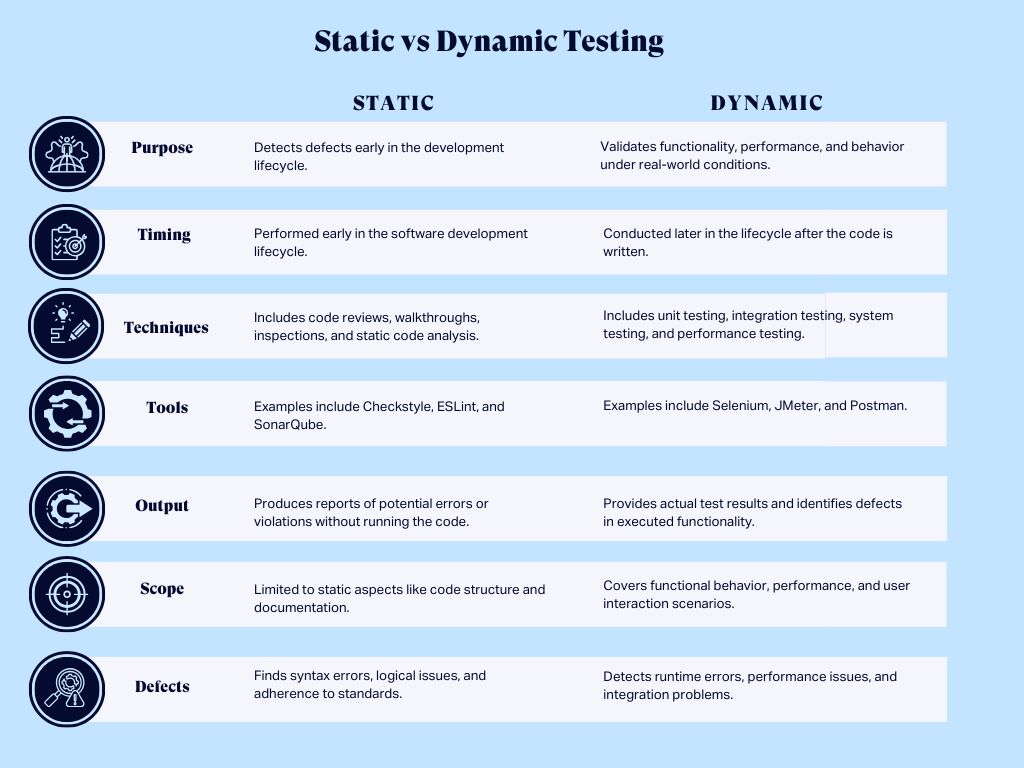
Static Testing
Static testing involves examining the software’s code, documentation, and design without executing the code.
This method is used early in development to catch errors before they become more complex and costly.
Key characteristics include:
- Verification Process: Ensures that the software meets specified requirements and standards.
- Techniques: Includes reviews, walkthroughs, inspections, and static analysis.
- Focus: Identifies syntax errors, code quality issues, and potential security vulnerabilities.
Dynamic Testing
On the other hand, dynamic testing involves executing the software to observe its behavior and identify defects.
This method is used later in development to validate the software’s functionality and performance.
Key characteristics include:
- Validation Process: Ensures that the software works as intended in a real-world environment.
- Techniques: Includes unit testing, integration testing, system testing, and performance testing.
- Focus: Identifies runtime errors, functional issues, and performance bottlenecks.
While both static and dynamic testing are essential for ensuring software quality, they differ significantly in their approach.
Best Practices for Successful Static Testing
Static testing can be extremely valuable in catching defects early and improving the quality of your software. However, its effectiveness depends on how well it is executed.
Here are some best practices to ensure a successful static testing process:
Start Early in the Development Lifecycle
Static testing works best when it begins as early as possible, ideally during the requirements and design phases.
Reviewing documentation or user stories and designs before coding helps uncover ambiguities, inconsistencies, and potential flaws in the project’s foundation.
For example, clarifying vague requirements like “the system must be user-friendly” or identifying missing design elements can prevent costly rework later.
Involve the Right Stakeholders
A successful static testing process requires input from diverse stakeholders, including developers, UX teams, QA engineers, product owners, and business analysts.
Each group brings a unique perspective to the review, ensuring more thorough defect detection.
For instance, a developer might focus on code-level issues, while a business analyst ensures that requirements align with business goals.
Use Checklists for Consistency
Using structured checklists ensures that no critical aspects are overlooked during reviews.
A checklist might include verifying adherence to coding standards, validating requirements against use cases, and checking for compliance with security guidelines.
This systematic approach makes reviews more consistent and reduces the likelihood of missing key issues, especially in large-scale projects with complex requirements.
Leverage Automated Tools Wisely
Automated static analysis tools can significantly enhance the efficiency and accuracy of static testing.
These tools quickly scan code for common issues like syntax errors, security vulnerabilities, and unused variables.
However, it’s essential to validate the results of these tools. Combine automated tools with manual reviews to filter out false positives and thoroughly analyze critical issues.
Encourage a Collaborative Review Culture
Static testing should be a collaborative process. During reviews, it’s important to provide a psychologically safe environment that will promote open and constructive communication.
Creating a positive atmosphere helps team members feel comfortable pointing out issues without fear of criticism.
For example, using phrases like “This could be improved by…” instead of “This is wrong” fosters a collaborative mindset.
Focus on High-Risk Areas
Prioritize static testing efforts on high-risk components or critical project areas, such as modules that handle sensitive data, core business logic, or frequently modified code.
Focusing on these areas ensures that resources are spent where they have the most significant impact.
For example, thoroughly reviewing a payment gateway integration might take precedence over reviewing rarely used features.
Document and Track Issues
During static testing, maintain a detailed record of what was reviewed, the defects identified, and the actions taken to resolve them.
This documentation records the review process, helps track recurring issues, measures improvements over time, and ensures accountability.
Set Realistic Timeframes
While thorough reviews are critical, it’s also essential to avoid turning static testing into a bottleneck. Define realistic timeframes for each stage of the review process and stick to them.
For example, set a clear timeline for reviewing requirements and design documents so that the process doesn’t delay the overall development cycle. Balancing thoroughness with efficiency keeps the project on track.
Final Thoughts
Static testing is more than a step in the software development process. It is a strategic approach to ensuring quality from the outset.
By identifying defects early, fostering collaboration, and aligning development with business goals, static testing helps teams build better software with fewer costly errors. It is about more than finding flaws. It sets the stage for success.
At the initial stages, reviewing requirements, analyzing designs, and scrutinizing code will ensure that any ambiguities, inconsistencies, or mistakes are caught before they become more serious problems.
When combined with dynamic testing, static testing becomes part of a robust quality assurance strategy. It addresses every aspect of software performance, usability, and reliability.
Struggling to integrate static testing seamlessly into your workflow?
Testlio’s expert-led solutions are designed to help you catch issues early and deliver exceptional software quality.
Whether you want to refine your static testing approach, automate processes, or improve team collaboration, Testlio has the solutions to meet your needs.

Take your testing strategy to the next level with Testlio. Reach out to us today to learn how we can help you optimize your testing efforts.
