The Ultimate Guide to Mobile App Testing

The mobile app testing services market size was estimated to be USD 6.56 billion in 2024 and is projected to reach USD 16.71 billion by 2029, growing at a CAGR of 17.38% during the forecast period (2024-2029).
Mobile applications have become an integral part of our lives. In this competitive environment with evolving user expectations, a buggy app can decimate the brand through negative user reviews, decreased user engagement, and, ultimately, loss of revenue.
So, whether you’re a startup or a large-scale enterprise, if you’re releasing apps of any kind, let’s be clear. You need mobile app testing.
Investing in comprehensive mobile app testing strategies will mitigate risk, enhance user satisfaction, and differentiate your app from competitors.
Let’s dive into mobile app testing. We’ll look at why testing is so crucial and share insider tips ranging from staffing a mobile app testing team to creating efficient test cases to ensure your app reaches its full potential.
Table of Contents
- What is Mobile App Testing?
- Why is Mobile App Testing Important?
- Types of Mobile App Testing
- Mobile App Testing Approaches
- Creating a Mobile App Testing Strategy
- How Many Devices Do I Need To Test?
- Defining Mobile App Testing Test Cases
- Key Challenges of Mobile App Testing
- Mobile App Testing Best Practices
- Automating Testing of Mobile Applications
- Further Reading
What is Mobile App Testing?
Mobile app testing evaluates and validates mobile applications across various devices, platforms, and operating systems to identify defects, optimize performance, and deliver a smooth user experience.
In the past, mobile app testing primarily focused on functional testing, verifying whether apps met their intended purpose or not. However, this process has come a long way.
Today, mobile app testing covers a vast array of areas, including functional testing, usability testing, performance testing, security testing, compatibility testing, and more.
It aims to deliver users a seamless and optimized experience while maintaining the app’s stability, security, and performance.
Why is Mobile App Testing Important?
Ultimately, users are likely to avoid apps which are full of bugs and difficult to use.
So naturally, one of the most important aspects of mobile app testing will be driving new customer acquisition and retention.
There are some solid stats behind why you shouldn’t skip mobile app testing, including:
- 94% of users uninstall mobile applications within 30 days of installation.
- Approximately 70% of users leave an app when it takes too long for it to load.
- 75% of companies report annual losses of over $100,000 due to slow app releases.
Mobile app testing will help promote app downloads by minimizing negative user feedback and app store ratings, and will also increase the percentage of users who keep your app installed.
Some crucial aspects of mobile aspect testing that help achieve these goals include ensuring device compatibility, performance optimization, security strengthening, and building user trust and your app’s reputation.
We dive into each area below:
Ensuring Device Compatibility
Mobile device specifications vary widely in hardware, software, and screen sizes. A testing approach like compatibility testing helps ensure a consistent user experience across all mobile devices. Without testing, your app may work well on one device but fail on another.
Optimizing Performance
We’ve talked about the impact slow apps can have. That’s where performance testing comes in.
Performance testing focuses on an app’s speed, responsiveness, and resource usage. Like we mentioned, users expect apps to load quickly and operate smoothly.
Even slight delays or lags can frustrate them and lead to app abandonment. Testing ensures your app is efficient, responsive, and stable under various conditions.
It checks for performance even when there’s low battery, limited network connectivity, or high usage.
Strengthening Security
Mobile apps often handle sensitive information, such as personal and financial data. Testing the security of your mobile app will help prevent exploitation by identifying app vulnerabilities. Furthermore, an app’s credibility is enhanced when data security is assured.
Conversely, its reputation can be completely destroyed. Think about the Cash App data breach.
With all that we’ve gone through above, you can no doubt see how mobile app testing is essential for success in a competitive app marketplace.
There are several testing types that can be conducted on mobile apps, which we dive into throughout the section that follows.
Types of Mobile App Testing
Mobile app testing encompasses various types of testing to ensure the quality and performance of mobile applications.
- Functional testing verifies that an app’s features and functionalities work as intended.
- Usability testing focuses on the user experience, assessing how intuitive and user-friendly the app is.
- Performance testing evaluates the app’s responsiveness, speed, and resource usage under different conditions.
- Security testing aims to identify vulnerabilities and protect user data from potential threats.
- Compatibility testing ensures the app works seamlessly across devices, operating systems, and screen sizes.
- Localization testing verifies app adaptation to different languages and regions.
- Regression testing checks for any new bugs introduced during updates.
Employing a comprehensive approach to mobile app testing helps deliver robust and reliable applications that meet user expectations.
Mobile App Testing Approaches
Speaking of approaches, there are several testing approaches that may be used with many of the testing types we mentioned above.
In the table below, we’ve summarized 7 different approaches to mobile app testing, and have then gone through each in detail afterward.
| Approach | Key Features | Benefits | Drawbacks | Best Use Cases |
| Manual Testing | Human-driven, flexible, real-time issue identification | Better for user-centric and exploratory testing | Labor-intensive and error-prone | Initial development, usability testing, and subjective evaluations |
| Automated Testing | Tool-driven, pre-defined test scripts | Fast execution, scalable, and repeatable | Requires technical expertise, less suitable for subjective tests | Performance, regression, and repetitive task testing |
| In-House Testing | Internal team conducts testing | Greater control and easier collaboration | Resource-intensive, limited diversity | Sensitive applications, industries with strict compliance |
| Crowdsourced | External testers worldwide for diverse device and platform coverage | Real-world scenarios, cost-effective scalability | Quality control and confidentiality concerns with wrong partners. | Simulating real-world use, rapid feedback, broad device and platform coverage |
| Outsourced | External dedicated QA team | Specialized expertise, scalable resources | Communication challenges, higher cost with substandard partners | Complex apps, lack of internal QA resources |
| Nearshore | Testing teams in nearby countries | Cultural/language alignment, minimal time zone differences | Higher cost than offshore | Iterative development requiring close collaboration |
| Offshore | Testing teams in distant countries | Cost-effective access to large talent pools | Time zone differences, language/cultural barriers | Tight budgets need for 24/7 testing |
Manual Mobile App Testing
Manual mobile app testing involves human testers executing test cases while assessing functionality, usability, and user experience.
Manual testing benefits include flexibility, experience, real-time issue identification, and the opportunity for exploratory testing to uncover unexpected bugs.
Additionally, manual testing assesses visual appeal, accessibility, and intuitiveness.
Having said that, some of the drawbacks of a manual approach to mobile app testing are that it’s labor-intensive and prone to error. Still, manual testing is beneficial during initial development when rapid feedback and quick bug identification are crucial.
It’s also valuable for user-centric testing, evaluating app usability, assessing subjective factors, and some regression testing.
Despite the emergence of automation, manual mobile app testing remains indispensable in delivering high-quality, user-friendly mobile applications.
Automated Mobile App Testing
Automated mobile app testing uses specialized software tools to execute predefined test scripts and verify the behavior and performance of a mobile application.
Benefits include increased efficiency, faster test execution, broader test coverage, and the ability to repeat tests precisely.
Furthermore, an automated testing approach enables parallel testing on multiple devices and platforms, facilitating scalability and reducing time-to-market.
However, automated testing has its challenges. Automation doesn’t happen independently—it requires technical experts to write test cases, monitor results, and provide ongoing maintenance.
Additionally, it’s not ideal for user-centric or subjective testing; tasks that are better suited to a manual approach.
Overall, pairing both automated and manual testing is the best way to achieve a balanced QA strategy and accelerate the delivery of quality and robust mobile apps.
In-House Mobile App Testing
In-house mobile app testing means testing within the organization or development team using internal resources and expertise: in other words, building your own internal QA team.
Building an in-house QA team offers the most control over QA and easier developer collaboration. In-house testing also allows for customized testing strategies tailored to the organization’s specific needs.
As opposed to other methods, the challenge of in-house testing is that in-house QA is resource intensive. It requires dedicated full-time personnel, devices, and infrastructure – unrealistic for some companies. Plus, in-house testing alone may lack the diversity of perspectives and expertise external testing can provide.
In-house testing is particularly suitable for organizations with ample resources and a need for strict control over the testing process, especially for sensitive applications or industries with strict compliance requirements.
Crowdsourced Mobile App Testing
Crowdsourced testing involves using a global pool of testers to evaluate apps on various devices and platforms under real-world conditions.
Benefits include access to a larger talent pool, lower costs, and access to specialized skills or language requirements.
On the other hand, there are some drawbacks to this approach, such as it requires strict quality controls, a concerted effort to build collaborative team dynamics, and companies will need to be aware of the slower turnaround times compared to say in-house testing.
Traditionally, crowdsourced testing is used for product launches or when companies need extra capacity quickly, as well as ongoing maintenance and support tasks that require specific expertise or language skills.
Whether you scale QA in-house or through a partner, it’s essential to understand which options best match your app testing needs. Do you hire in-house testers? Do your engineers need to shift left and take ownership of code issues? Do you augment testing with crowdsourced QA?
For many organizations, the answer is a software testing partner that can help you tackle all of these issues.
Outsourced Mobile App Testing
Outsourcing involves partnering with external QA teams to supplement or replace internal testing resources.
This approach provides specialized expertise and scalability but can introduce communication challenges and higher costs than crowdsourcing.
Typically, outsourced testing teams are used when companies want more control over the quality process or don’t have enough internal resources to do the work.
Companies may also choose this approach to utilize specialized skills outside their local market.
Explore Testlio’s outsourced QA solution.
Nearshore Software Testing
Nearshore software testing refers to outsourcing testing work to a team in a nearby country. Nearshoring offers some benefits over offshoring to a distant country, including:
- Cultural and language similarities that can improve communication
- Minimal time zone differences, allowing for easier collaboration
However, nearshoring can also come with some drawbacks:
- Higher costs than offshoring to a lower-cost country
- Less access to a large talent pool, which can make hiring more difficult
Traditionally, nearshore testing teams have been used to gain the cost benefits of outsourcing while mitigating some risks. Nearshoring is a good option for companies that value close collaboration and communication with their testing team.
Offshore Mobile App Testing
Offshore testing has been a leading methodology in software testing for some time. It offers benefits such as:
- Reduced costs
- Greater access to skilled resources
- Faster time-to-market
Hiring an offshore team can also enable around-the-clock testing and faster bug-fixing times. However, offshore testing does present challenges like:
- Language and communication barriers
- Cultural differences
- Time zone conflicts
Choosing a partner with a strong track record in offshore testing is essential to maximize results while minimizing the challenges.
The Testlio nearshore methodology meshes flexibility, multi-country nearshore capacity, and the opportunity to merge nearshore with offshore solutions to provide a best-of-both-worlds approach.
Creating a Mobile App Testing Strategy
Tests are more comprehensive and practical when a solid mobile app testing strategy is in place. The process typically involves several key steps, being:
- Define the app’s objectives, scope, and target audience. This will help determine testing requirements and priorities.

Four ways to optimize your QA budget in 2023
- Set up your testing environment, including selecting devices, platforms, and tools. Prepare test environments to simulate real-world conditions accurately.
- Design test cases and scenarios to cover the app’s functional and non-functional aspects. Test cases should be prioritized according to their criticality. Collaboration and communication between the testing team and stakeholders are crucial throughout this process.
- Execute tests. Defect tracking and reporting are essential to monitor the progress and quality of the testing. Regular reviews and iterations refine the strategy and improve the testing process.
- Implement automation. Automation plays a critical role in a holistic software testing strategy. It’s a repeatable, efficient approach, especially for the unit, API, and UI tests. Choose which test cases to automate and which to keep manual.
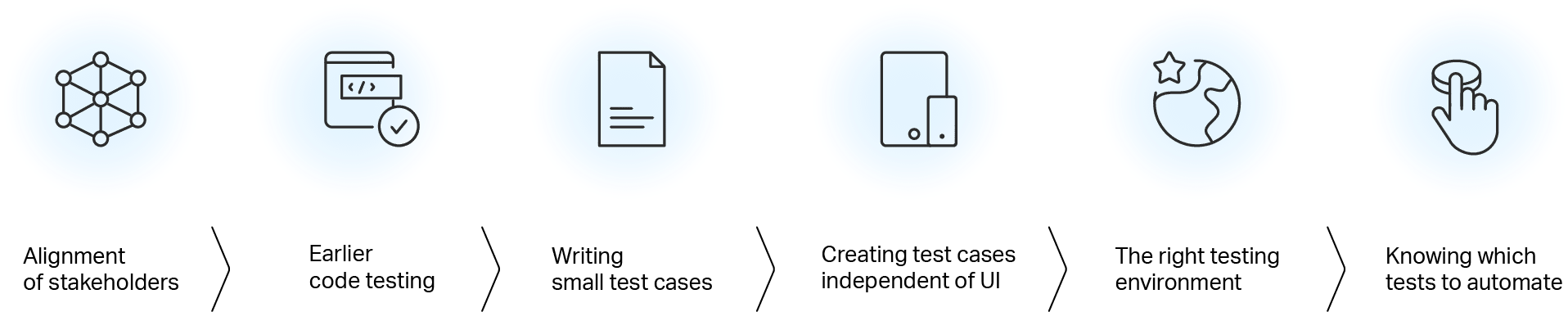
With the right strategy – planned at the start of coding if possible – you stand the best chance of reliably delivering high-quality products.
How Many Devices Do I Need To Test?
The short answer is “all of them” – if possible. That may not be realistic, but you should come as close as possible to that goal. As you decide which devices to test, follow a few best practices:
- Consider your target users: There’s no reason to test Android 2.0 users in Argentina if your app won’t be sold to them. Think about who will be using your app, and what devices they will use. Instead of targeting as many use cases as possible, start with the most likely users + profiles.
- Consider testing types: Manual testing is slower, so you should dial back the number of devices you test manually, especially if you test with internal resources only. With an excellent automated strategy, you can utilize programs and virtual device labs. However, since certain features have to be tested manually, you may want to opt for a crowdsourced testing partner to scale manual testing quickly.
- Reassess device lists regularly – The market changes rapidly, and new devices are constantly released. Be sure to stay up to date.
- Use an expert partner: Your best bet for proper device coverage is to use a trusted partner. For example, Testlio offers testing in over 150 countries with more than 1200 real devices.
Defining Mobile App Testing Test Cases
Test cases depend on the app’s goal and the target user base. They should be defined well before you finalize the development phase. To determine test cases thoroughly, you can follow a comprehensive 9-step checklist:
- Cross-platform testing: Define each platform’s objectives, project requirements, and acceptance criteria.
- Feature functionality: Focus on functional testing on a single device and expand to various platforms during compatibility testing.
- Type of application: Evaluate the pros and cons of native, mobile, web, and hybrid app types and align them with your app development approach.
- Front-end testing: Perform graphical user interface (GUI) testing and check for regression, performance, and front-end functionality changes.
- Back-end testing: Test your app’s server-side and database functionality and verify data integrity, security, and performance.
- Multiple network compatibility: Test installation, functionality, data exchange, and user interface across various devices and platforms.
- Storage: Test how your app utilizes and impacts storage.
- Performance: Use performance testing to identify speed, responsiveness, and stability issues across devices, locations, and varying network conditions.
- Application flow: Evaluate your app’s visual flow and usability and identify design elements that hinder user tasks.
Key Challenges of Mobile App Testing
Users demand smooth experiences across various devices, operating systems, and network conditions.
From responsive design and connection types to power consumption and usability, we explore the critical aspects that can make or break your app’s success.
By understanding these mobile testing challenges, you can build strong, user-friendly apps that stand out.
Screen Sizes
Due to user expectations, responsive design has become a standard practice in all areas of software development, including web and app development.
Your customers expect the same seamless experience when using your app no matter which device it’s installed on.
That’s why testing across various screen sizes, aspect ratios, and pixel densities is essential. You’ll be ensuring consistent app performance and layout consistency.
A single-device test doesn’t guarantee functionality across all devices. Adaptive designs can simplify testing but require thorough validation.
Therefore, use responsive design principles and test on multiple devices with diverse screen sizes to identify and address compatibility issues.
Connection Types
Apps must function smoothly across connection types such as mobile data (3G, 4G) and Wi-Fi.
Real-world connectivity challenges like switching networks or carrier restrictions can impact performance.
Test the app under multiple network conditions, monitor bandwidth usage, and ensure that it works across all types of connections.
Different OS Versions
Imagine you’ve developed a killer mobile app, but have only ever focused on how it runs on the latest iPhone.
Suddenly, users of older iPhones and Android users are leaving negative reviews as their user experience is poor.
You’ve got a case of fragmentation, where multiple OS versions have created inconsistency in app behavior and performance.
Supporting older and newer OS versions is time-intensive but necessary for broad compatibility.
Make sure your app works on devices running different OS versions, while paying attention to backward compatibility as well.
Power Consumption
Smartphone batteries don’t last quite as long as mobile phones of the past.
With manufacturers struggling to provide two-days of battery life on their devices, your app’s battery consumption can’t go unchecked.
High power consumption can affect performance and user satisfaction as battery technology lags behind app demands.
Therefore, optimize app efficiency to reduce energy use and conduct power usage tests under different conditions to minimize battery drain.
Usability
We talked about screen sizes earlier. Usability is a related but slightly different challenge. So, don’t get confused as we talk about issues related to size again below.
Even if your customers have a large screen, clutter and confusing design can be a detriment to their experience.
All mobile phones have limited screen space, requiring apps to have a clean, intuitive user interface. Overloading users with text, data or poorly sized elements can harm usability.
One of the best ways to tackle usability issues is to design simple, readable interfaces and validate them on various devices. Gather user feedback to improve the overall experience.
Internationalization
Apps must adapt to multiple languages, time zones, and cultural norms. Poor localization can lead to functionality and usability issues in specific regions.
Use regional testers to identify and resolve localization issues related to translation, settings, and cultural contexts.
Simulating Real-world Usage
In mobile app testing (and other testing types), simulated environments often fail to replicate real-world scenarios like varying networks, geographical locations, or low-battery states.
Testing on actual devices enables you to gather accurate insights and use crowdsourced testing to evaluate performance under different real world conditions.
Evolving User Requirements
The demands your customers will make of your app will constantly evolve and only become increasingly challenging to meet.
This is thanks to changing user expectations, as well as advancements in technology. The result: delays in app releases to meet user expectations.
One way to successfully tackle this issue is through the use of agile testing methods, which help dev teams adapt to new requirements and maintain efficient development cycles quickly.
Hardware Variability
Similarly to traditional PC software, mobile apps aim to offer a better user experience to the end user.
What’s different about mobile apps though, is that smartphone owners don’t need to update their phone in order to download all the latest apps.
With that said, mobile app developers do need to accommodate their offering to their target market, and recognise that they use a variety of devices with unique hardware specifications.
If this is not done, it can lead to inconsistencies when it comes to app performance between different devices. That’s where performance testing comes in.
A performance test should cover a range of devices with different hardware configurations in order to identify and address performance issues as soon as possible.
Security and Privacy
Finally, apps are prone to threats like data breaches and cyberattacks. There is a great deal of complexity involved in adhering to regional regulations.
Therefore, development teams need to conduct rigorous security tests, fix vulnerabilities, and comply with GDPR and HIPAA regulations. Ultimately, strong encryption should be used to safeguard user data.
Mobile App Testing Best Practices
For an app to stand out among millions of others, it must offer a great user experience. A mobile app that has been effectively tested is more usable, more efficient, and performs better.
Here are some essential best practices to elevate your testing strategy.
Usability and UI Testing
Functional testing ensures the app works, but usability testing validates user-friendliness. Testing key UI processes enhances navigation and experience.
Include the following checks in your usability test plan:
- Navigational elements
- Error handling
- Action buttons
By conducting thorough usability tests, you confirm that the code works and enhances the overall user experience.
Manual and Automated Testing
Combining manual testing for UX and automated testing for repetitive tasks creates a balanced approach.
Using manual and automated testing together is easy if you:
- Use automation for repetitive and performance tests.
- Reserve manual testing for UX-focused evaluations and critical design changes.
- Employ crowd testing to scale QA efforts efficiently.
Automated and manual testing can be combined to enhance test accuracy and speed up QA.
User Feedback Integration
User feedback is valuable in QA testing, providing insights into user experience and guiding design decisions.
Therefore, incorporate feedback by:
- Collecting user insights after significant design changes.
- Streamlining processes for stakeholders to report bugs.
- Integrating feedback early in development to align with user preferences.
Early Performance Testing
Delaying performance testing can make identifying issues harder, increasing costs and complicating fixes.
Some best practices for performance testing are to:
- Start testing early to identify bottlenecks.
- Run repeated tests under varying conditions.
- Address issues incrementally to ensure smoother performance throughout development.
Consistent performance testing ensures your app can handle real-world demands.
Optimizing CI/CD Pipelines
Continuous integration (CI) and continuous delivery (CD) simplify development and accelerate deployment by identifying errors early.
Here are the steps to integrate CI/CD in QA practices:
- Ensure a successful build status before submitting changes.
- Test locally to avoid breaking functionality.
- Address build failures promptly.
- Use automation to maintain smooth CI/CD pipelines.
Efficient CI/CD practices reduce delays and ensure consistent quality.
Automating Testing of Mobile Applications
Successful QA software testing services and teams incorporate test automation into their mobile app testing strategies to improve coverage, enhance release velocity, and free up internal capacity for other strategic priorities.
Automated testing helps verify repeated tasks and solid code (e.g., verifying the throughput of an API or scale testing).
However, automation isn’t a one-size-fits-all solution. Certain types of testing require human expertise to deliver authentic user insights.
For example, testing localization, in-region payments, or usability testing often necessitates manual testing to capture specifics that automation cannot replicate. These types of testing benefit from real transactions, real data, and real user interactions.
However, as apps become more complex, test automation is critical to testing faster and extending test coverage across devices and test scenarios.
A test automation solution is most suitable for scenarios with stable and high passing rates, large or multiple data sets, prone to human error, time-consuming, or involving significant downtime between steps.
Mobile app automation is notoriously complex, so it’s best to avoid automating testing for simple feature releases or updates.
In those scenarios, merging manual testing with automation can be helpful. Blending the two unlocks enhanced optimization and better testing outcomes.

Ready to take your mobile app testing strategy to the next level? Connect with a team member today to experience our mobile app testing services!
Further Reading
When you’re ready to dive even deeper into mobile app testing, these resources provide a wealth of information, support, and perspectives:
- Stack Overflow: An online community where developers and testers can ask questions and find answers for mobile app testing and development.
- Ministry of Testing: A comprehensive platform with articles, tutorials, forums, and events for software testers and QA professionals.
- TechBeacon: An online publication offering insights, articles, and expert opinions on mobile app testing, development, and quality assurance.
- Ministry of Testing Forum: An active online community where testers can ask questions, share experiences, and seek advice from fellow professionals.
- Sauce Labs Blog: A blog that covers various topics related to mobile app testing, automation, continuous testing, and best practices.
