Microsoft Build 2023 Reference Guide for Software Engineering Leaders

Get the 101 for the Microsoft Build 2023 event on May 23–25, 2023!
Testlio helps software engineering leaders overcome staffing, QA, QE, DevOps release, and quality challenges. As such, we spend our days testing devices, operating systems, hardware, software, apps and anything else you can imagine offered by Microsoft.
That’s why we’re excited to share this handy reference guide with all the details for the Microsoft Build 2023 conference.
Enjoy!
Table of Contents
- What is Microsoft Build?
- What does Microsoft Build do?
- In what ways can I participate in the Microsoft Build Conference 2023?
- How are the digital and in-person experiences from Microsoft Build 2023 different?
- What are the 2023 dates for Microsoft Build?
- Where is Microsoft Build 2023?
- How much does it cost to go to Microsoft Build 2023?
- How do I register for the Microsoft Build 2023 conference?
- Can anyone go to Microsoft Build?
- Will the Microsoft Build 2023 be accessible?
- What is the official language for Microsoft Build?
- Why should I go to Microsoft Build 2023?
- What to expect from Microsoft Build 2023?
- What is on Microsoft Build 2023 agenda?
- What are the main topics for Microsoft Build 2023?
- What are the five Microsoft Build 2023 keynote sessions?
- What were the highlights of the previous Microsoft Build conferences?
- Six developer communities promoted by Microsoft Build 2023?
- Top ten Microsoft influencers to follow on Twitter
- Five publications that provide Microsoft Build 2023 updates
- When is the Microsoft Build Challenge 2023?
What is Microsoft Build?
Microsoft Build is an annual conference organized by Microsoft that brings together software developers from across the industry. The event has been held since 2011 and is widely recognized as one of the premier developer events in the field, alongside Google I/O and Apple WWDC.
At the conference, attendees attend keynote speeches, technical sessions, and workshops focusing on Microsoft technologies such as Windows, Azure, Office, and Microsoft 365. These sessions offer valuable insights into new and upcoming Microsoft products, tools, technologies, and best practices for building applications and services on Microsoft platforms.
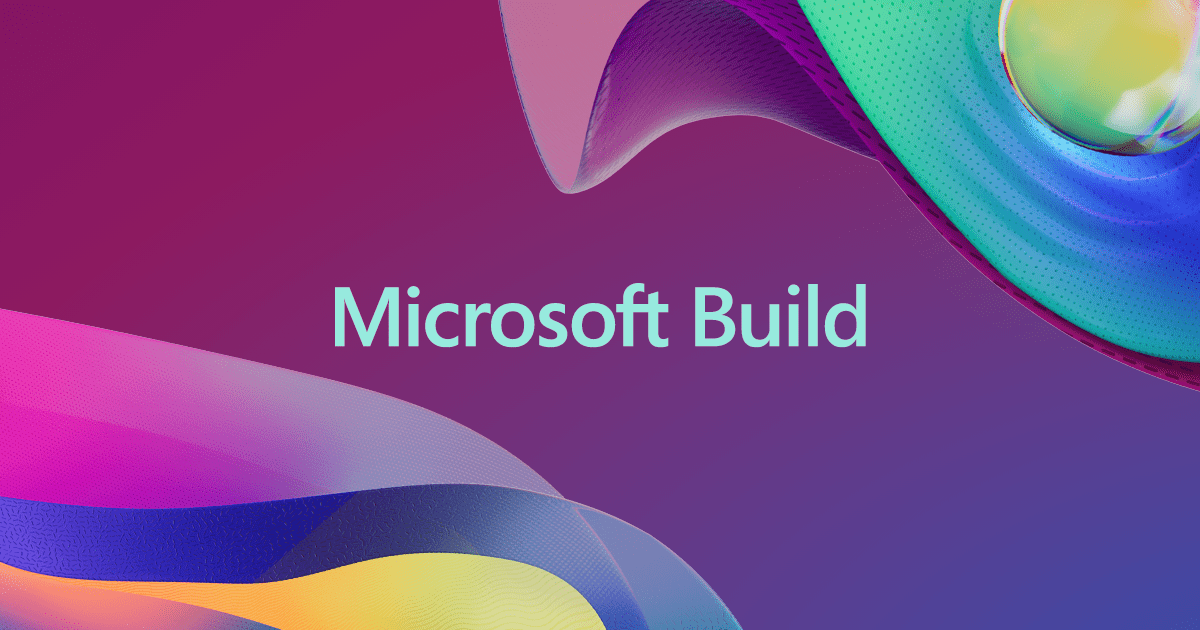
What does Microsoft Build do?
The Microsoft Build conference is a software developer-focused event for Microsoft to showcase its latest technologies, tools, and platforms.
This annual event shares techniques, best practices, and insights needed to build high-quality applications and services on Microsoft platforms, including Windows, Azure, Office, and Microsoft 365.
Beyond the educational aspect, Microsoft Build also provides an opportunity for developers to connect with Microsoft experts, network with peers, and share knowledge and experiences with other developers.
In what ways can I participate in the Microsoft Build Conference 2023?
This year, you can attend the conference digitally or in person in Seattle, Washington. To participate, you must register at the Microsoft Build Website.
How are the digital and in-person experiences from Microsoft Build 2023 different?
The digital space enables attendees to learn and connect regardless of location, and registration for the digital experience is free. The digital experience includes access to everything in the digital venue, such as live keynotes and sessions, an on-demand session catalog, a speaker directory, session scheduler tools, and Featured Partner resources. Attendees can also ask questions and engage with presenters and other attendees via interactive session chat.
The in-person Seattle experience comes with a fee of $1,525 and provides attendees exclusive access to Satya Nadella, Chairman and Chief Executive Officer, and other key executives as they share their vision for the future and the latest announcements and innovations. In addition, in-person participants can customize their Microsoft Build experience and enjoy direct access to Microsoft experts, Featured Partners, and other attendees for face-to-face connections.
What are the 2023 dates for Microsoft Build?
The dates for the in-person and digital experience vary slightly:
In-person in Seattle, Washington:
- Main event: May 23–25, 2023
- Pre-day workshops: May 22, 2023
Digital:
- May 23–24, 2023 PDT
Where is Microsoft Build 2023?
- The in-person event will be held at the Seattle Convention Center in Seattle, Washington, USA.
- The online live streaming and on-demand sessions will be available on the Microsoft Build platform.
How much does it cost to go to Microsoft Build 2023?
Many ask “Is Microsoft build free to attend?” While the online experience is free, in-person participation in Seattle requires a pass costing $1525. You must register through the Microsoft Build website to participate in both cases.
How do I register for the Microsoft Build 2023 conference?
To participate in both the digital and in-person experience, you must register at the Microsoft Build Website.
To start the registration process, you must sign in with your Microsoft Account, Office Account, LinkedIn, or e-mail and decide whether to attend in person or digitally. After that, you are required to fill out a form with your personal and professional data and, in the case of the in-person pass, complete payment.
Can anyone go to Microsoft Build?
Microsoft Build is primarily aimed at developers who work with Microsoft technologies and platforms, such as Windows, Azure, Office, and Microsoft 365. While anyone can attend Microsoft Build, the conference is generally geared towards developers, software engineers, and technical professionals interested in learning about Microsoft’s latest technologies and tools.
Will the Microsoft Build 2023 be accessible?
Microsoft has in place some accessibility features for both online and in-person events:
- American Sign Language interpretation and closed captions will be available on the digital event platform.
- For the in-person experience, the event accommodations include Wayfinding, Accessible seating, Accessible parking, Accessible bathrooms, Adaptable check-in counters, and Humanity spaces such as lactation rooms, a quiet room, and a prayer/meditation room.
What is the official language for Microsoft Build?
The official language for the event is English. English captions will be provided on the digital platform, and AI-generate translation to other languages will be available.
Seattle’s in-person experience will be in English only.
Why should I go to Microsoft Build 2023?
The Microsoft Build 2023 presents a valuable opportunity for developers and tech professionals to stay up-to-date with the latest code and app development advancements while gaining insights and best practices directly from hundreds of engineering experts.
Moreover, attendees will have the chance to meet with the engineers behind the Microsoft platforms they use every day, such as Windows, Azure, Office, and Microsoft 365, and connect with a diverse group of coders who share a passion for developing innovative solutions.
You’ll gain new skills by attending sessions that explore cutting-edge technologies, including GitHub Copilot, machine learning, Azure, OpenAI Service, GPT-4, and .NET, and more.
What to expect from Microsoft Build 2023?
At Microsoft Build 2023, attendees can expect a variety of exciting features and opportunities:
- Keynote speeches from top Microsoft leaders and experts, including CEO Satya Nadella and CTO Kevin Scott, will cover the latest trends and innovations in cloud computing, AI, mixed reality, quantum computing, and more.
- The event will offer various breakout sessions and workshops on various topics. With sessions on Azure, .NET, Visual Studio, GitHub, and more, attendees of all skill levels can find sessions to suit their interests and needs.
- Networking and community opportunities are also significant features of Build. Attendees can interact with speakers, moderators, and peers via online chats, Q&A sessions, live polls, and surveys. In addition, virtual meetups and social events enable attendees to connect with other developers worldwide.
- Attendees will have first-hand access to new resources and announcements from Microsoft. Through hands-on labs and challenges, they can try out new tools and technologies and access new resources such as documentation, samples, tutorials, guides, videos, podcasts, blogs, and more.
What is on Microsoft Build 2023 agenda?
The Microsoft Build 2023 event starts with a keynote presentation by Satya Nadella, the CEO of Microsoft. Day one and two of the event includes advanced and expert-level breakout sessions presented by Microsoft engineering leaders and community influencers. Both in-person and digital attendees can participate in various collaborative learning experiences. If you attend the event in Seattle, you can add pre-day technical workshops to your registration.
Check all the sessions available here.
What are the main topics for Microsoft Build 2023?
Artificial Intelligence
With significant investments and product integration, Microsoft is at the forefront of AI technology. At the Build conference, they are expected to showcase groundbreaking developments, focusing on enhancing the user experience by integrating AI capabilities into their suite of tools. Microsoft will demonstrate how AI, including OpenAI’s powerful language models like GPT-4, Codex, and Embeddings, will be incorporated across their products for content generation, summarization, semantic search, and natural language to code translation.
Microsoft 365
Microsoft announced in March that they would enhance the Microsoft 365 suite with Copilot for 365, an AI tool powered by a language model. Copilot aims to assist users in working with various Microsoft 365 applications such as Word, Excel, PowerPoint, Outlook, and Teams. For example, it can generate text and layout suggestions, automate repetitive tasks, summarize email threads, and provide real-time recommendations during meetings. The tool can also learn and adapt to new skills and tasks while maintaining Microsoft’s commitment to security, compliance, and privacy. Currently, in testing with a select group of customers, wider availability and pricing details are yet to be announced.
Bing updates
The conference will likely showcase Bing’s latest advancements in AI-powered search capabilities, aligning with the company’s mission to enhance user experience through AI. Demonstrations may illustrate how Bing’s features seamlessly integrate with Microsoft products like Microsoft 365, Teams, and Azure, highlighting their benefits in generating ideas and solving complex problems across various industries. The conference might also delve into developing and implementing these features, offering insights into the AI algorithms and programming behind the search engine.
Microsoft Teams
Microsoft Teams is introducing new AI-powered features in Teams Premium, targeting developers. They will showcase their partnership with Pieces for Developers, an advanced snippet manager, at the Build conference. Pieces integrate with Microsoft’s developer tools, providing relevant context, summaries, and links. Teams users can share snippets within the application using slash commands.
What are the five Microsoft Build 2023 keynote sessions?
Keynote 1 – Opening: The CEO will share how Microsoft is creating new opportunities for developers across its platforms in this new AI era.
Satya Nadella: Chairman and CEO – Microsoft
Keynote 2 – Next generation AI for developers with the Microsoft Cloud: a discussion on how Microsoft is making AI innovation real for developers today with experiences like GitHub Copilot, Azure’s OpenAI Service, and the Microsoft Cloud platform.
Scott Guthrie: EVP, Cloud + AI – Microsoft
Keynote 3 – Scott and Mark Learn to Code: the speakers will use GitHub Copilot to create a fun and interactive application from scratch.
Mark Russinovich: Azure CTO and Technical Fellow – Microsoft
Scott Guthrie: EVP, Cloud + AI – Microsoft
Keynote 4 – Shaping the future of work with AI: The session will showcase how developers can extend the Microsoft Copilot system and transform user productivity across Microsoft 365, Windows, and more.
Rajesh Jha: EVP, Experiences + Devices – Microsoft
Panos Panay: EVP & Chief Product Officer – Microsoft
Keynote 5 – The era of the AI Copilot: Explore how Microsoft and OpenAI’s full-stack AI platform can empower developers, startups, and entrepreneurs to innovate and develop the next generation of AI apps and tools.
Kevin Scott: CTO & EVP, Technology & Research – Microsoft
What were the highlights of the previous Microsoft Build conferences?
Microsoft Build 2011:
- Introduction of Windows 8 and the Metro design language
- Focus on building modern, touch-enabled applications
- Emphasis on HTML5 and JavaScript for developing Windows 8 apps
Microsoft Build 2012:
- Introduction of Windows Phone 8
- Emphasis on cross-platform development with Visual Studio 2012
- Announcement of Microsoft Surface tablet
Microsoft Build 2013:
- Introduction of Windows 8.1
- Emphasis on universal Windows apps that can run across all Windows devices
- Focus on cloud computing and Azure services
Microsoft Build 2014:
- Introduction of Windows Phone 8.1 and Cortana
- Emphasis on the Windows 10 vision, including the introduction of the Universal Windows Platform (UWP)
- Announcement of the .NET Foundation
Microsoft Build 2015:
- Announcement of Visual Studio Code, a free, cross-platform code editor
- Introduction of HoloLens and the Windows Holographic platform
- Emphasis on open source development with .NET Core and Xamarin
Microsoft Build 2016:
- Introduction of the Windows 10 Anniversary Update
- Emphasis on Microsoft’s AI and machine learning initiatives, including the Cortana Intelligence Suite
- Announcement of the Microsoft Bot Framework for building chatbots
Microsoft Build 2017:
- Introduction of the Windows 10 Fall Creators Update
- Emphasis on the Microsoft Fluent Design System and modernizing the Windows user interface
- Announcement of Visual Studio for Mac
Microsoft Build 2018:
- Introduction of the Windows 10 April 2018 Update
- Emphasis on the Microsoft Graph API and integrating with Office 365
- Announcement of the Azure Kubernetes Service
Microsoft Build 2019:
- Introduction of the Windows 10 May 2019 Update
- Emphasis on cross-platform development with Xamarin and .NET Core
- Announcement of the new Microsoft Edge browser based on Chromium
Microsoft Build 2020:
- Announcement of Microsoft Teams becoming a platform for building collaborative applications
- Emphasis on cloud computing and Azure services, including Azure AI and Azure Quantum
- Announcement of Windows 10X, a new version of Windows designed for dual-screen devices
Microsoft Build 2021:
- Introduction of Windows 11
- Emphasis on creating hybrid work environments and empowering remote work
- Announcement of Project Reunion, a unified platform for building Windows apps
Microsoft Build 2022:
- Introduction of the Dev Box tool.
- Announcement of the Windows subsystem for Android that allows Windows 11 to run Android apps availability on Android Open-Source Project 12.1.
- Addition of Azure OpenAI service and Cognitive service for language features to the Azure Cognitive Services.
Previous year’s sessions can be watched on-demand here.

Six developer communities promoted by Microsoft Build 2023?
Microsoft Build and Microsoft promote various developer communities focusing on specific areas of interest or technologies. These communities offer resources, networking opportunities, and support for developers to learn, collaborate and build innovative solutions.
- Microsoft Developer Network (MSDN) – A community for developers to access resources, tools, and support for building applications on Microsoft platforms.
- Microsoft Tech Community – A platform for developers and IT professionals to connect, collaborate, and share knowledge on Microsoft technologies.
- GitHub – A platform for developers to host, review, manage code, collaborate, and contribute to open-source projects.
- Microsoft MVP (Most Valuable Professional) – A community of experts recognized by Microsoft for their technical expertise and contributions to the developer community.
- .NET Foundation – A non-profit organization that fosters the development and growth of the .NET ecosystem, including the open-source .NET Core and .NET Framework.
- Microsoft Learn – A platform that provides free, interactive learning paths and modules on Microsoft technologies.
Top ten Microsoft influencers to follow on Twitter
These influencers provide insights into Microsoft’s latest products, technologies, and initiatives. They also actively engage with their followers and share their thoughts on the tech industry.
- Satya Nadella, CEO of Microsoft, @satyanadella
- Panos Panay, Chief Product Officer at Microsoft, @panos_panay
- Scott Guthrie, Executive Vice President at Microsoft, Cloud, and AI, @scottgu
- Brad Smith, President of Microsoft, @BradSmi
- Mary Jo Foley, Technology journalist who covers Microsoft, @maryjofoley
- Donovan Brown, Principal Cloud Advocate at Microsoft, @DonovanBrown
- Steven Guggenheimer, Corporate Vice President at Microsoft, Developer eXperience & Evangelism (DX), @StevenGuggs
- Amanda Silver, CVP of Product for Developer Division at Microsoft, @amandaksilver
- Daniel Rubino, Executive Editor at Windows Central, @Daniel_Rubino
- Mark Russinovich, CTO of Microsoft Azure, @markrussinovich
Five publications that provide Microsoft Build 2023 updates
- Microsoft’s Build website – this is the official website about the event, a place for you to find the latest news and updates.
- Microsoft Developer Blogs – Microsoft’s developer blogs provide regular updates on new technologies, products, and services.
- Windows Central – this publication focuses on all things Windows-related, including news about Microsoft Build.
- The Verge – this popular tech publication covers a wide range of topics, including Microsoft Build.
- ZDNet – ZDNet provides in-depth coverage of technology news, including updates on Microsoft Build.
When is the Microsoft Build Challenge 2023?
The Microsoft Learn Cloud Skills Challenge starts on the first day of Microsoft Build, May 23, 2023 at 4:00 PM (16:00) UTC. The challenge runs through June 20, 2023, at 4:00 PM (16:00) UTC.
For the Microsoft Build Challenge 2023 terms & conditions plus FAQ get more details here.
