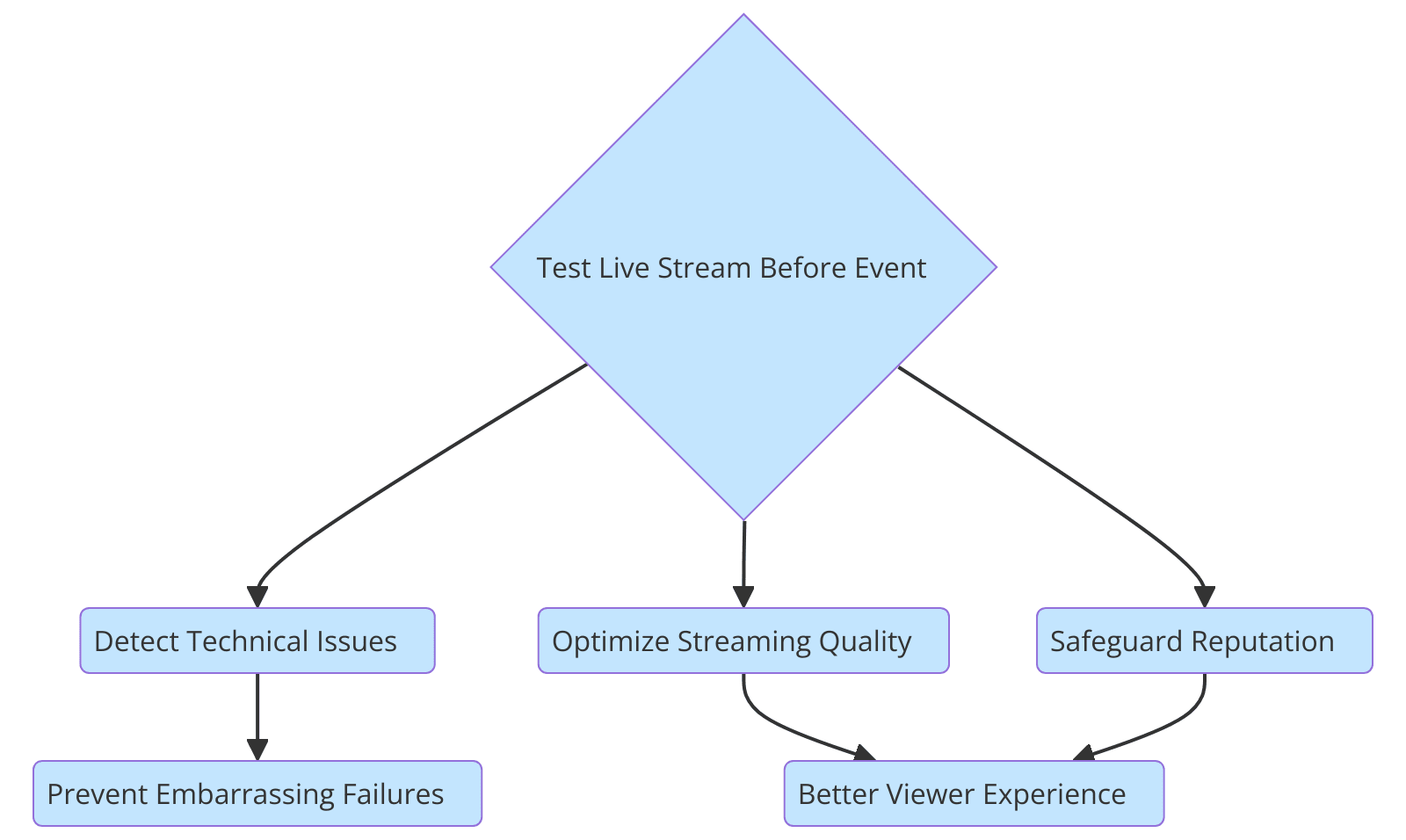5 Live Stream Testing Best Practices

In the world of live streaming, there’s no margin for error. As seen in a recent high-profile concert stream, a technical glitch can ruin the viewer experience, sparking widespread frustration.
Effective pre-event testing is crucial for identifying and resolving potential issues, optimizing streaming quality, and showcasing professionalism and reliability.
So, how do you test live streaming to ensure success?
This blog discusses five essential best practices for testing your live stream, ensuring a flawless broadcast, and maintaining your audience’s trust.
Table of Contents
- What is Live Stream Testing?
- Why You Should Test a Live Stream Before the Event
- How to Perform Live Stream Testing
- Live Stream Testing Best Practices
- Ensuring a Frictionless Live Stream Experience
What is Live Stream Testing?
Live stream testing involves evaluating a video stream’s performance, quality, and reliability before it goes live. This process is critical to identifying potential issues such as buffering, latency, and audio-visual sync problems that could negatively impact the viewer experience.
By simulating real-world conditions, you can ensure your stream performs well across different devices, networks, and locations.
Why You Should Test a Live Stream Before the Event
Testing a live stream before an event ensures a smooth broadcast. It lets you detect and address technical issues before they impact your audience, reducing the risk of embarrassing failures.
Proper testing can also optimize streaming quality, ensuring viewers enjoy the event without interruptions. By taking the time to test, you safeguard your reputation and provide a better experience for your audience.
How to Perform Live Stream Testing
Live stream testing involves several steps to ensure everything runs smoothly during the event. Here’s a quick step-by-step guide:
Essential Steps for Ensuring a Successful Live Stream
- Set up your equipment: Ensure all hardware, including cameras, microphones, and encoders, is correctly configured.
- Test the internet connection: Verify that your internet connection is stable and fast enough to handle the stream.
- Run a test stream: Start a private or unlisted stream to check for issues in real-time without going live to your audience.
- Monitor performance: Use monitoring tools to track stream quality, including resolution, frame rate, and bitrate.
- Incorporate feedback: Have a small group watch the test stream and provide feedback on any issues they notice.
- Prepare for contingencies: Ensure backup solutions are ready in case of technical difficulties during the actual event.
Here are more in-depth and quick tips for mastering OTT Testing and enhancing live stream performance quality for a successful event.
Live Stream Testing Best Practices
Live stream testing is uniquely demanding because it requires managing real-time performance across diverse platforms under intense viewer scrutiny.
Millions of users may access your stream simultaneously during high-traffic events like national sports or political broadcasts, amplifying the risk of API failures, CDN disruptions, and performance lags.
A single outage can lead to viewer frustration, loss of audience to competitors, and a flood of support issues. This can severely impact brand reputation and result in significant financial losses from decreased advertising revenue.
Ensuring reliability is paramount to maintaining viewer loyalty and trust.
To navigate these challenges effectively, it’s crucial to implement thorough testing strategies.
1. Run a Dress Rehearsal
Running a full-scale rehearsal with all involved parties helps identify potential issues that could arise during the actual event. This includes checking the streaming setup, audio levels, and camera angles.
During this rehearsal, make sure to test under the same conditions expected on the event day, including bandwidth usage and audience load.
2. Have Testers Watch the Event Live
Engage testers to watch the live stream in real time to spot issues that automated systems might miss. These testers should monitor aspects, such as video quality, audio sync, and stream stability.
Their feedback is invaluable for making last-minute adjustments and ensuring the livestream meets viewers’ expectations.
3. Use Testers’ Geolocation to Cover Key Markets
Deploy testers across different geographical locations to ensure the stream performs well globally. This approach helps identify region-specific issues, such as local bandwidth limitations or device compatibility problems.
By ensuring smooth performance in key markets, you minimize the risk of alienating segments of your audience.
4. Set Up a War Room With a QA and Development Lead
A dedicated “war room” with key team members ready to address any issues that arise during the live stream is crucial. This team should include quality assurance (QA) professionals and development leads who can quickly troubleshoot and resolve any technical problems.
This support on standby can prevent small issues from escalating into major disruptions.
5. Work With a Software Testing Company That Specializes in Media and Live Streams
Partnering with a specialized software testing company can provide comprehensive testing services that cover all aspects of live streaming. These companies bring expertise and tools that might not be available in-house, ensuring thorough testing across different devices, networks, and environments.

For specialized and end-to-end support, explore live stream testing solutions.
Ensuring a Frictionless Live Stream Experience
Comprehensive testing makes any live stream go without a hitch. By implementing the practices outlined above, you can ensure that your event runs smoothly and delivers an exceptional experience for your audience.
Whether you’re navigating the complexities of live stream testing, conducting in-depth video streaming evaluations, or mastering the art of seamless event streaming, meticulous preparation is non-negotiable.
Initiate your testing early, proactively identify potential issues, and resolve them well before they can disrupt your broadcast.
Why Choose Testlio’s Live Stream Testing Solutions?
- Cross-platform testing: Ensure flawless performance across all devices and platforms, no matter where your audience is tuning in.
- Real-time monitoring: Detect and address potential issues during your stream with continuous, real-time monitoring.
- Expert guidance: Benefit from our industry expertise, helping you navigate the complexities of live streaming and achieve a seamless broadcast.

Ready to take your live stream to the next level? Contact us to explore how we can help you achieve a flawless broadcast.