Hybrid Application Testing: Benefits & Challenges
For a time, desktop applications were declared dead. They became too costly to develop and deploy compared to web apps, which allowed businesses to easily onboard new users, release updates instantly and introduce recurring pricing models rather than one-off purchases.

But then ironically, the web actually saved desktop apps. With advances to JavaScript and HTML5, developers can create desktop apps with the same languages used to develop on the web and then adapt it for desktop or devices with a tool like MacGap, Electron, or Cordova.
Businesses can offer their customers the best of both worlds (online and offline access) without taking on massive development projects.
Now hybrid apps are increasingly used by all ages in all industries. Spotify, Slack, Skype…all of these are hybrids.
Hybrids pose some unique challenges when it comes to QA, though. Here, we are giving more insight into how the nature of hybrid apps requires additional consideration during testing strategy.
What Are Hybrid Apps, Exactly?
A hybrid app can refer to various types of applications. It might describe an app that works in both a web browser and as a desktop application.
Or, it could refer to an app that runs in a web browser and also functions on mobile devices. In some cases, it might operate on web, mobile, and desktop platforms.
Another example is mobile apps that don’t have web access but use web coding languages to create a unified codebase across iOS, Android, and Windows Phones.
For the most part, we’ll be discussing web-desktop hybrids, but there are certainly hybrid mobile testing challenges worth considering too.
Ideally, hybrid mobile apps don’t actually require separate versions for different operating systems, since they run on CSS, JavaScript and HTML5. But in practice, some native coding is often required for various platforms.
As you can see from the bulleted list above, hybrid really just means “combo.” Some take a broader view of the term “hybrid.” It’s not about how the app was built, but the fact that it’s integrated into local files and accessible via web, and that it gives users more options for access, like certain features or files being available offline.
But because HTML is the easiest, fastest language for developing hybrids, the fact is that these types of apps are increasingly built this way.
Why Do Hybrid Apps Keep Growing in Popularity?
We talk a lot about how picky customers are these days (and how testing can help). The only real reason for developing a hybrid app is because it’s what your customers demand.
On mobile, allowing a user to check out your app and use certain features without downloading anything can be a major advantage. As for desktop, having a docking icon and a separate window whose automatic size fits the app features can increase user adoption of an originally web-based app.
So the number one reason a business will decide to go hybrid should be because of the features and type of access their customers demand.
However, there are certainly some plusses for developers that have made this an increasingly popular choice. As mentioned, matured web coding languages have allowed developers to cut costs of native app development by allowing more unification of the underlying code.
The ease with which hybrid apps can be now developed make it less of a “why?” question and more of a “why not?.” It’s not that native apps are dying, but rather that capabilities for seamless coding are growing, and along with them hybrid apps.
It’s more the rise of the hybrids than the fall of the desktop.
Laura Elizabeth, Design Academy
What Is Hybrid Application Testing?
Hybrid application testing evaluates apps using web technologies and native app functionality. It focuses on testing the app’s web-based and native components to ensure they work well together. The goal is to verify the app’s performance across different platforms like web, desktop, and mobile.
This testing checks for cross-platform compatibility, functionality, and user experience. It also examines performance and security across all platforms. Unlike regular testing, which usually focuses on one platform, hybrid testing ensures that the app runs smoothly on multiple operating systems.
Hybrid app testing is more complex because it also examines responsiveness and offline availability. These extra steps help ensure the app provides a consistent user experience, no matter where they access it.
Hybrid app testing adds value by covering multiple platforms with a unified codebase and ensures the app meets modern demands.
Hybrid App Testing Challenges & How to Overcome Them
Because hybrid apps can be accessed in different devices and environments, they’re naturally a little trickier to test. Unless built with completely unified code, they require unique test cases for automation, and of course require unique sessions of manual testing in each platform regardless of the development process.
- Seamless notifications: The notification process for all major functions will need to be tested. If a user is logged into a messaging app on their desktop and chatting in real time, they’ll likely not want to receive pings on their phone for responses they’re currently reading. If the user is logged out on all platforms and views a notification on their mobile app, will it show on the desktop app later as well, or will that notification be cleared? Testers will need to understand the various requirements for notifications, how they work within one user account and across user accounts.
- Intuitive navigation: There may be shifts in the UX of different platforms. The desktop app may pull a small chunk of functionality from the web app and have a very different appearance. Testers will need to explore each platform within its own context to validate the intuitiveness of the navigation, as well as examine how differing designs compare. Does it all add up to a seamless user experience, or are some design differences simply confusing?
- Data syncing: With some data hosted on local files and some data on servers, accurate syncing can be a major concern with hybrid apps. Testers must check that for each function, the app is pulling in the right information.
- Integration with outside apps: Particularly for B2B products, integrations can be a major draw for customers. But even for B2C apps, integrations can be important, like with popular email providers or social media networks for example. First off, desktop apps have to integrate with their own web app counterparts’ APIs and then with the APIs of external apps as well. Testers can execute tasks that result in an action in an external app in each supported platform to verify integrations across user behavior.
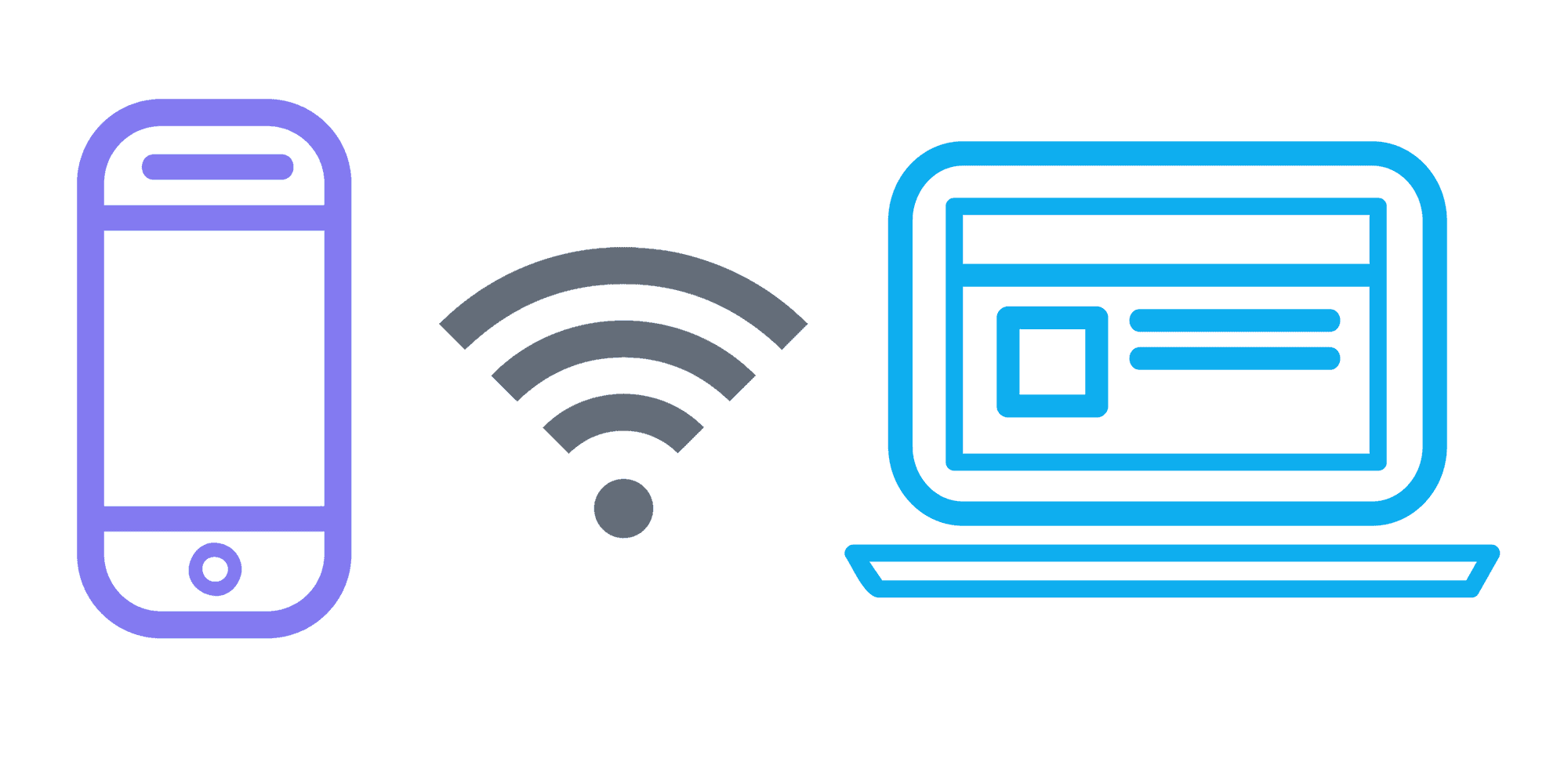
- Offline storage: A music streaming app might allow a user to download certain playlists for offline listening. An audiobook app might allow downloads of certain chapters. A word processing app might allow offline edits that are supposed to sync up later. Whatever the feature, and whatever the environment, hybrid apps are likely to have some features affected by a mix of offline and online storage. Any such feature is a great candidate for exploratory testing.
- Connectivity: The issue of connectivity can play a part with notifications, data syncing, and offline storage, but it warrants its own mention because connectivity is often why hybrid apps are developed in the first place. What needs for offline functionality do users have, how is this being supported, and is the application delivering on those needs? Dependant on whether the components of the hybrid app are desktop or mobile, testers will need to test in 4G, 3G, WiFi and offline environments.
- Automation and test case writing: Hybrid apps either make automation really easy or really hard. If built only on web based languages and adapted with as little native coding as possible, it’s very easy for QA engineers to write automated scripts that function across various OSes, which is truly a novelty. But if the app is created with completely different languages and/or has very different navigation features, then writing automated scripts will need to be accomplished in each support platform.
- Device and desktop security: One reason that enterprises will choose to develop desktop apps over web apps is because the internet is notoriously unsecure. When native desktop or mobile apps pull data from the internet, the access can conceivably go the other direction. Apps can be used to access or take over computers and phones. Dependent on the product, risk analysis might not be enough. Actually attempting attacks might be required.
The good news is that all excellent testers love a challenge, and hybrid apps are certainly challenging. They provide a fun puzzle for QA managers when it comes to test design and strategy and create lots of opportunities for testers to come up with creative cases.
Testing Strategies for Hybrid Apps
Hybrid apps blend elements from both web and native mobile applications. This mix creates unique testing challenges.
Ensuring that these apps work smoothly across different platforms and devices is crucial. To achieve this, developers use a variety of testing strategies, each targeting specific needs.
Here are some key testing strategies for hybrid apps.
Manual vs. Automated Testing
Manual and automated testing are the two main approaches for hybrid app testing. Manual testing involves testers physically interacting with the app. They navigate the interface, check for design accuracy, and validate user experience. This method works well for exploratory testing and usability checks.
However, it can be time-consuming and may lead to errors with repetitive tasks. Automated testing, by contrast, is highly efficient for repetitive tasks like regression and compatibility tests.
Test scripts handle these tasks quickly and accurately, freeing up time for other testing activities. Automation tools like Appium make it possible to test apps across multiple devices and operating systems simultaneously.
Combining both manual and automated testing often yields the best results. This approach ensures a balance between accuracy and efficiency.
Functional Testing
Functional testing verifies that the app performs as expected. It focuses on testing each feature, ensuring it meets the specified requirements.
For hybrid apps, functional testing often includes login, navigation, and data synchronization checks. It also covers testing both online and offline modes to see if the app maintains consistent performance.
By confirming that each function works as intended, functional testing ensures a solid user experience and helps identify bugs early.
Performance Testing
Performance testing examines the app’s response time, speed, and stability under various conditions.
For hybrid apps, this step is critical. Slow loading times, crashes, or lags can drive users away. Performance testing tools, such as Apache JMeter, help simulate high user loads to measure the app’s resilience.
Additionally, performance testing ensures the app handles large data sets, frequent updates, and extended usage without degrading in quality.
Cross-Functional Testing
Cross-functional testing assesses how well different components of the app interact. Hybrid apps often involve a combination of web-based elements and native functions, like GPS or camera access.
Testing these interactions helps confirm that features work smoothly together. This process also ensures that the app’s performance remains stable when multiple features are used simultaneously.
Device & Browser Compatibility
Device and browser compatibility testing is vital for hybrid apps. These apps should work seamlessly on various devices and operating systems.
Testing across popular devices ensures a smooth experience for all users, regardless of their device.
Browser compatibility is equally essential for hybrid apps, as different browsers can display web elements in diverse ways.
Tools like BrowserStack and Sauce Labs make it easier to test compatibility across multiple platforms.
Using these strategies together creates a comprehensive testing framework. Hybrid apps can then deliver reliable performance, providing users with a seamless experience across platforms and devices.
Final Thoughts
Hybrid applications offer flexibility and reach. However, they also demand a robust, targeted testing approach to ensure quality across platforms.
Testing these apps involves more than standard methods. It requires detailed checks for performance, compatibility, and seamless interaction between web and native components.
Each type of testing—whether manual or automated, functional or cross-functional—plays a vital role. Together, they help ensure a high-performing, user-friendly app.
To achieve this level of quality, a comprehensive testing strategy is essential. Testlio’s expert QA teams are here to help. With reliable, in-depth testing tailored to hybrid app needs, Testlio combines specialized knowledge with advanced tools.

Contact Testlio today to take your app’s performance to the next level!
