Unit Testing vs Integration Testing: Key Differences & Similarities
Unit testing and integration testing are two critical components of the testing process when it comes to ensuring software quality.

While both play a vital role in identifying defects, they focus on different aspects of the application and work together to deliver reliable software.
Unit testing focuses on validating individual components or modules in isolation, ensuring they function as intended.
In contrast, integration testing examines the interactions between these components, verifying that they work together seamlessly as a cohesive system.
While their scope and focus differ, unit testing emphasizes isolated functionality, while integration testing evaluates collaborative behavior. However, they share the common goal of identifying defects early to enhance software reliability.
This article explores the key differences and similarities between these two types of testing, providing a clear understanding of their unique purposes and how they complement each other.
Differences Between Unit Testing & Integration Testing
Although unit testing and integration testing serve similar functions, they focus on different aspects of an application in various stages of the software testing lifecycle.
By understanding how they differ, we can ensure our software delivery is high-quality and comprehensive.
Below is a table showing the key differences:
| Aspect | Unit Testing | Integration Testing |
| Scope | Focuses on individual components or modules. | Focuses on interactions between modules or systems. |
| Objective | Validates the functionality of a single unit. | Ensures modules work together as expected. |
| Dependencies | Uses mocked dependencies to isolate the unit. | Tests with actual or simulated dependencies. |
| Responsibility | Primarily conducted by developers. | Conducted by QA teams or developers. |
| Execution Phase | Performed during the development phase. | Performed after unit testing during integration phases. |
| Tools | Tools like JUnit, NUnit, and PyTest for code-level testing. | Tools like Postman, SoapUI, and Selenium for system-level testing. |
| Speed | Fast, as it tests only small, isolated components. | Slower, as it involves multiple components and interactions. |
| Error Detection | Detects bugs within a single unit. | Identifies issues in data flow or module communication. |
Now, let’s delve deeper into each:
Unit Testing
Unit testing focuses on testing individual components or modules of the software in isolation.
These components are usually the application’s most minor testable parts, such as functions, methods, or classes.
The primary goal is to validate that each unit works as expected. Below are some key aspects that define and characterize unit testing:
- Scope: Tests individual units or components in isolation.
- Objective: Ensures that each module behaves correctly under specific conditions.
- Environment: Uses mocked or simulated dependencies to isolate the unit.
- Responsibility: Typically performed by developers during the coding phase.
- Speed: Fast, as the scope is limited to small, independent pieces of code.
- Tools: Common tools include JUnit, NUnit, and PyTest.
Example:
Scenario: Testing the calculateTotal() function in the shopping cart module.
- Objective: Ensure the function accurately calculates the total cost of items in the cart.
- Test Case:
- Input: [{ price: 100, quantity: 2 }, { price: 50, quantity: 1 }]
- Expected Output: 250
- Environment: Mock data is used to test the function in isolation, without involving other modules like discounts or payments.
Outcome: Confirms the function handles various inputs correctly, including edge cases like empty carts or negative values.
Integration Testing
Integration testing verifies the interactions and data flow between multiple modules or components.
The goal is to ensure that combined components work together correctly, highlighting issues in communication or compatibility.
Below are the defining characteristics and components of integration testing:
- Scope: Tests interactions between integrated modules or systems.
- Objective: Validates that components work together as expected.
- Environment: Requires actual or simulated dependencies to test interactions.
- Responsibility: Typically performed by QA teams or developers after unit testing.
- Speed: Slower than unit testing due to the complexity of interactions.
- Tools: Common tools include Postman, SoapUI, and Selenium for API and system-level testing.
Example:
Scenario: Verifying the interaction between the shopping cart and payment gateway.
- Objective: Ensure data flows correctly from the cart to the payment system and back.
- Test Case:
- Input: Cart total = $250; Payment API response = Success
- Expected Outcome: Payment is processed, inventory is updated, and an order confirmation is generated.
Environment: Uses a staging setup to simulate API responses and database interactions.
Outcome: Confirms that modules work cohesively, handling both successful and failed payment scenarios.
Similarities of Unit Testing & Integration Testing
While unit testing and integration testing have different objectives and scopes, they share several similarities that make them essential components of a comprehensive software testing strategy.
Both testing types aim to identify defects early in the development lifecycle and ensure software quality before deployment.
Below are some of the key similarities:
| Aspect | Unit Testing | Integration Testing | Similarity |
| Objective | Identifies defects within a single unit. | Identifies defects in module interactions. | Both aim to detect defects in the early stages. |
| Focus | Verifies functionality of individual code blocks. | Verifies combined module functionality. | Both ensure functionality works as expected. |
| Automation | It can be automated using tools like JUnit. | It can be automated using tools like Selenium. | Both support automation for efficiency. |
| Test Execution | Executed during development. | Executed during integration phases. | Both follow the shift-left testing strategy. |
| Outcome | Validates that individual units work as intended. | Validates that modules work seamlessly together. | Both contribute to overall system reliability. |
Now, let’s delve deeper into each similarity:
Purpose
Both unit testing and integration testing are used primarily to identify defects or bugs in software before the code is merged.
While unit testing focuses on isolated components and integration testing evaluates the interactions between modules, their shared goal is to improve the overall quality of the application.
Both ensure that software meets the required standards and specifications, reducing the likelihood of issues impacting end-users.
For instance, unit tests might catch a bug in a calculation method, while integration tests could identify a data flow error between the calculation module and a reporting service.
Preventative Testing
Both unit and integration testing are preventative measures designed to catch issues early in the development lifecycle.
Software defects can lead to more significant issues if left undetected, such as compounded bugs or system failures.
Therefore, preventative testing reduces the cost and time associated with fixing defects, as early-stage issues are often simpler to resolve.
For example, identifying a missing API endpoint during integration testing is far less disruptive than discovering it after deployment.
Automation-Friendly
Automation plays a significant role in both unit and integration testing.
Automating these tests improves efficiency, consistency, and accuracy, especially in modern agile and CI/CD environments.
Automated unit tests provide rapid feedback to developers, allowing them to address issues quickly, while automated integration tests validate workflows and system interactions across builds.
For example, a CI pipeline might automatically run unit tests on every code commit and execute integration tests during the staging phase to ensure the system functions as intended.
However, the benefits of automation go beyond immediate gains in productivity—there’s a compelling ROI (Return on Investment) that organizations can realize over time.
Automation ensures ROI through reduced manual effort, consistent test coverage, and shortened feedback loops—key advantages in agile and DevOps workflows.
Looking ahead, AI-driven testing is set to revolutionize automation by identifying edge cases, optimizing coverage, and self-healing broken scripts.
Similarly, the rise of microservices and API testing underscores the growing importance of automated integration tests to ensure seamless communication between services and maintain system reliability.
Code Validation
Both testing types validate the written code against its intended purpose.
Unit tests focus on ensuring that individual functions or methods produce the expected outcomes, while integration tests confirm that modules interact correctly to deliver the desired system behavior.
Whether testing isolated components or interconnected workflows, both aim to verify that the code behaves as planned.
For instance, unit testing might validate the accuracy of a sorting algorithm, while integration testing ensures that the algorithm correctly processes data retrieved from an external database.
Focus on Functional Accuracy
Both unit and integration tests prioritize functional accuracy, albeit at different levels.
Unit tests confirm that a single piece of code works as expected under various scenarios, while integration tests ensure that combined modules achieve their intended functionality.
Together, they create a layered validation process that ensures micro-level precision and macro-level coherence.
For example, unit tests might validate the logic for user input validation, and integration tests could ensure that the validated input is correctly processed by downstream systems like a database or API.
Part of the Shift Left Strategy
Both unit and integration testing aligns with the shift left strategy emphasizing early testing during software development.
In the long run, detecting and resolving defects earlier reduces costs and time associated with later issues.
By integrating unit and integration tests into development workflows, teams can prevent defects from accumulating, ensuring smoother progress toward production.
For example, writing unit tests during development and conducting integration tests during the CI phase allows teams to address potential problems before they escalate, ultimately delivering more reliable software.
Unit Testing and Integration Testing in CI/CD
Continuous integration (CI) and continuous deployment (CD) have become cornerstones of rapidly and reliably delivering high-quality software.
Unit testing and integration testing play critical roles in the CI/CD pipeline, ensuring that new code integrates smoothly and the system remains stable with every build and deployment.
Explore how these testing types fit into the CI/CD process.
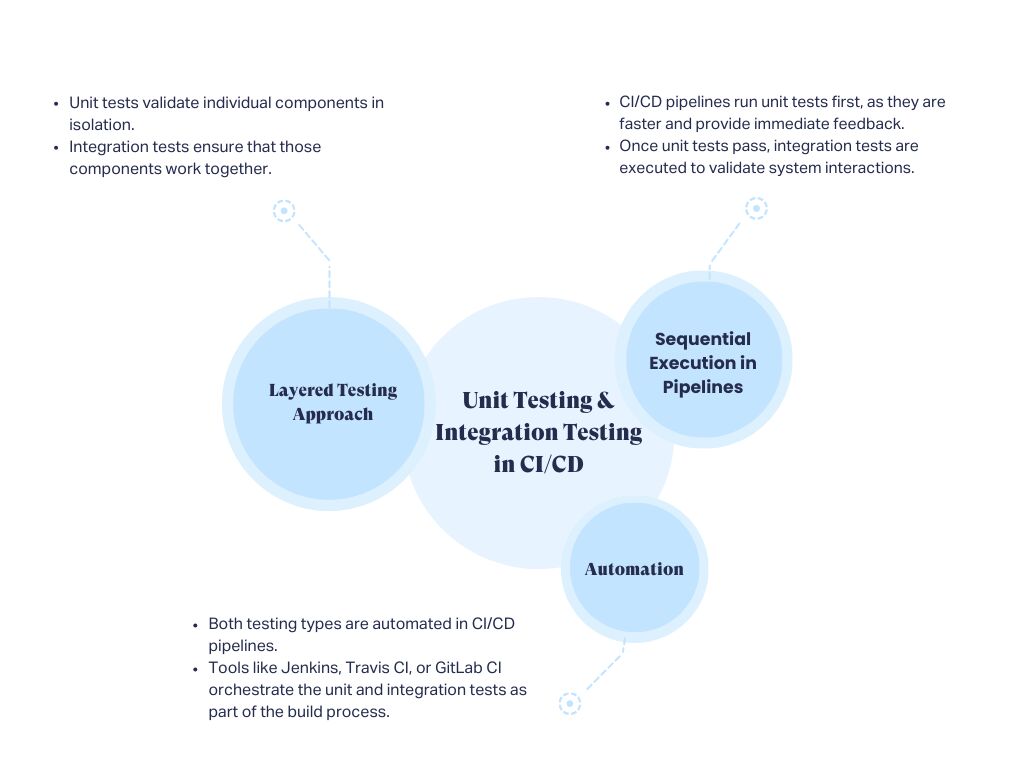
Unit Testing in CI/CD
Unit testing is a foundational step in CI pipelines. As part of the development process, developers write and execute unit tests to ensure that functions, methods, and classes behave as expected.
For example, if a developer pushes new code to a repository, CI tools like Jenkins, GitHub Actions, or GitLab CI automatically trigger the execution of unit tests.
If the tests fail, the build is marked unsuccessful, and the developer is notified to fix the issue before proceeding.
CI/CD requires unit testing to accomplish the following:
- Early Bug Detection: Unit tests catch bugs at the earliest stage, reducing the cost and effort required to fix them later.
- Automated Validation: Automated unit tests run on each commit or pull request to validate that changes do not break existing functionality.
- Fast Feedback Loop: Since unit tests are lightweight, they execute quickly, providing immediate feedback to developers about the success or failure of their changes.
Integration Testing in CI/CD
Integration testing is the next step after unit testing in a CI/CD pipeline. It verifies that individual modules work together correctly when integrated.
This testing is crucial for identifying issues related to module interactions, data flow, or system dependencies.
For instance, in a CI pipeline, integration tests are triggered after unit tests pass.
Testing the interaction between a user authentication API and a database ensures that login functionality works as expected across components.
CI/CD requires integration testing to accomplish the following:
- Module Compatibility: Integration tests validate that newly added or modified code works seamlessly with the existing system.
- Automated Deployment Testing: Integration tests run in staging or test environments to mimic real-world scenarios.
- Interface Issues: These tests detect problems such as mismatched APIs, incorrect data exchange, or broken workflows that unit tests cannot detect.
Which Test Should You Use & When?
A decision regarding whether to conduct unit testing or integration testing depends on the development lifecycle stage, the functionality being tested, and the testing objectives.
Each type serves a unique purpose, and understanding when to use them ensures efficient testing coverage and defect detection.
Let’s look at when to use unit testing and integration testing:
When to Use Unit Testing
Unit testing is typically performed early in the development lifecycle and focuses on testing individual components in isolation.
It is ideal for verifying the functionality of small, self-contained units, such as methods, functions, or classes.
Unit testing can be useful in the following scenarios:
- During Development: Developers often write unit tests alongside or shortly after coding to ensure that each component behaves as expected.
- For Complex Algorithms: Modules with complex logic benefit significantly from unit testing, as it validates edge cases and ensures accuracy.
- For Stable Components: Unit tests are best suited for components unlikely to change frequently, as these tests are designed to validate isolated functionality.
When to Use Integration Testing
Integration testing comes into play after unit testing and focuses on verifying how multiple components interact with each other.
This type of testing is required to ensure that individual modules work together seamlessly.
Among the key scenarios for integration testing are:
- After Unit Testing: Integration testing begins once individual modules have passed their unit tests.
- For Critical Workflows: Validate workflows spanning multiple modules, such as user authentication or payment processing, to ensure they operate correctly.
- For Dependencies: When components rely on external systems like APIs, databases, or third-party services, integration testing ensures smooth communication.
- During Continuous Integration (CI): Integration tests are crucial in CI pipelines to detect compatibility issues after code merges.
When to Use Both
For a comprehensive testing approach, unit testing and integration testing are not standalone processes but complementary layers of the testing strategy.
The typical workflow will be:
- Start with unit testing: Validate the functionality of individual components in isolation, ensuring each building block works correctly.
- Progress to integration testing: Once units are validated, test their interactions to confirm that these blocks function together as a cohesive system.
Final Thoughts
Unit testing and integration testing are key pillars of a robust software testing strategy.
While unit testing ensures the reliability of individual components, integration testing verifies the seamless collaboration between those components, providing a comprehensive approach to software quality assurance.
Each serves a different role in detecting defects, whether at the micro-level with isolated units or at the macro-level in complex module interactions.
If you’re looking to improve your QA strategy, Testlio can help you achieve efficient integration of unit testing and integration testing into your workflows.
Whether you need help scaling your testing efforts or refining your processes, Testlio provides the expertise and tools to deliver high-quality software.

Learn more about how Testlio can transform your QA practices and help you deliver exceptional software—Contact Testlio today.
