Scalability Testing: A Complete Guide
Scalability testing ensures your software application can handle increased loads as user demand grows. This makes it crucial for businesses looking to support growth and maintain high availability.

Applications must remain responsive and reliable under changing conditions. Scalability testing evaluates how a system behaves with rising workloads. It helps identify bottlenecks and performance limits, highlighting necessary improvements to keep users satisfied.
This guide will walk you through all aspects of scalability testing, including its purpose, benefits, best practices, practical methodologies, and essential tools.
What is Scalability Testing?
Scalability testing measures how well a software application handles increased workloads, users, or data volume.
It is a type of non-functional testing that aims to determine whether the application can scale up or down while maintaining strong performance.
This testing checks the limits of the software’s capacity, response times, throughput, and resource usage under varying demands.
Objectives of Scalability Testing
The main objectives of scalability testing include:
- Identifying performance bottlenecks as loads change.
- Measuring how well the software handles rising user requests, data processing, or demand spikes.
- Ensuring response times stay within acceptable limits as demand grows.
- Optimizing both the software and underlying infrastructure to support scalability and meet user needs.
Why Should It Be Performed?
Scalability testing helps prevent system failures, crashes, and slowdowns during periods of high use. It ensures your application grows smoothly alongside business demands and an expanding user base.
Poor software scalability can lead to frustrated users, lost revenue, and reduced customer retention. Identifying issues early allows for proactive solutions, guaranteeing consistent performance under all conditions.
Types of Scalability Testing
Scalability testing ensures that software applications can handle growth in user demand, data volume, or workload.
Different types of scalability focus on various strategies to maintain optimal performance. These strategies include vertical scaling, horizontal scaling, and elastic scaling.
Vertical Scaling
Vertical scaling, also called scaling up, increases the capacity of a single system by adding more resources. This often involves upgrading hardware components like memory, CPU, or storage.
For example, you can boost a server’s performance by adding more RAM or a faster processor. Vertical scaling is relatively simple to implement. It doesn’t usually require changes to the software architecture.
However, it has limitations since a single server can only handle a certain amount of load. Scalability testing for vertical scaling helps determine how much load one server can manage before reaching its resource limits.
Horizontal Scaling
Horizontal scaling, or scaling out, adds more machines to the network to increase system capacity. This involves connecting multiple servers or systems to work together as one unit.
Unlike vertical scaling, horizontal scaling offers more flexibility and greater fault tolerance. If one server fails, other servers can take over.
Scalability testing for horizontal scaling checks how well the application distributes workload across multiple nodes. It also ensures efficient data synchronization and load balancing.
Elastic Scaling
Elastic scaling dynamically adjusts the number of resources allocated to an application based on demand.
This approach is common in cloud environments. Resources can scale up or down automatically, depending on real-time needs.
For instance, during peak hours, an application may require more computing power. During off-peak hours, fewer resources are needed.
Scalability testing for elastic scaling ensures the application adapts smoothly to changing demands. It helps verify seamless transitions between different resource levels, optimizing performance and cost.
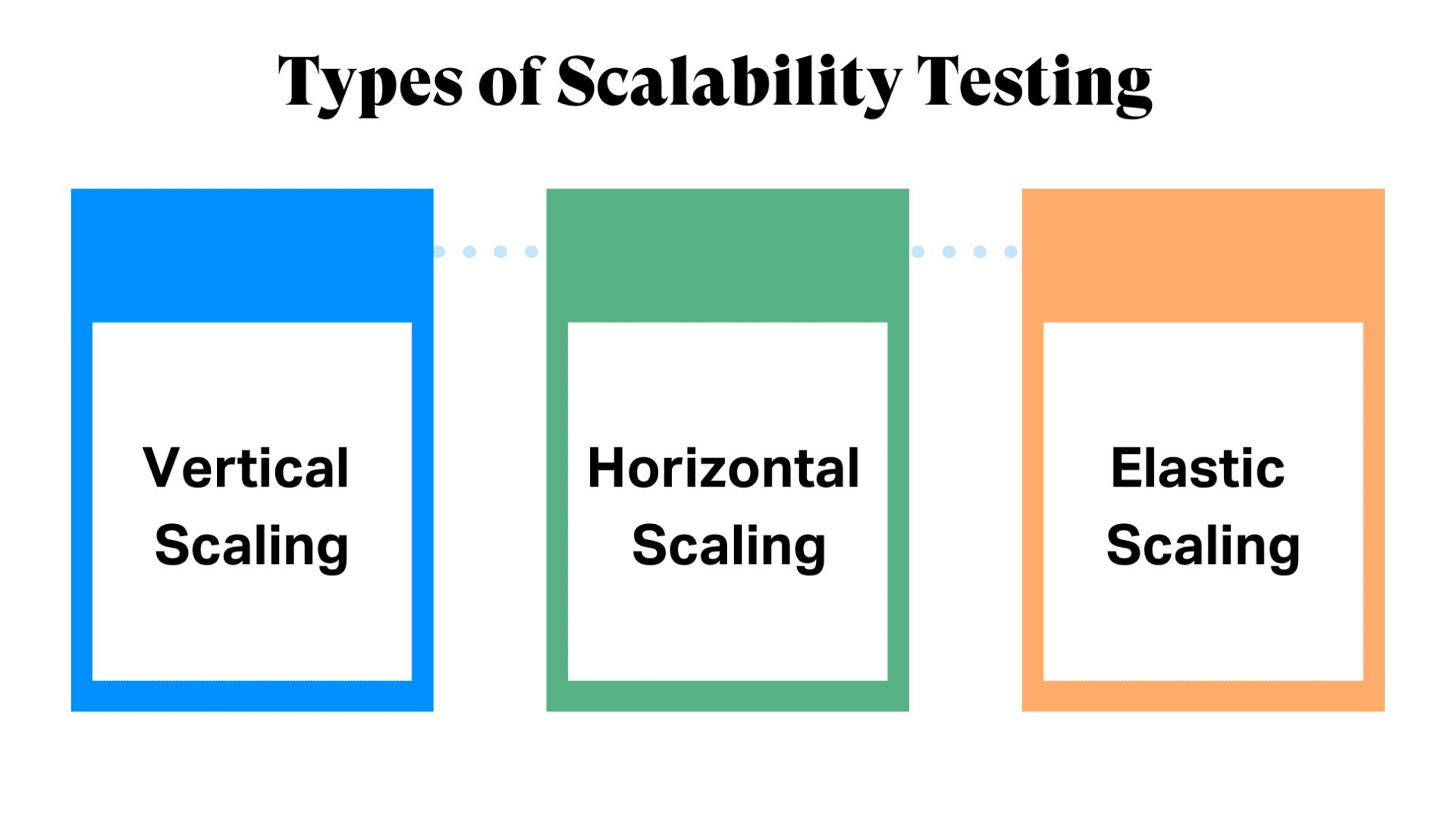
Steps Involved in Scalability Testing
Define a Process
The first step is to establish a structured process. Scalability testing evaluates the system’s ability to handle increased loads. Defining the process minimizes errors and ensures consistency.
Outline the objectives and key metrics. Decide how each phase will be executed. This step aligns the testing approach with the project’s goals.
Determine the Testing Criteria
Define key performance indicators (KPIs) and benchmarks for measurement. Common criteria include response time, CPU usage, and memory consumption.
Data handling capacity and system throughput under varying loads are also crucial. By defining criteria, you can assess how the system scales with more users or data volume.
Choose Which Tools Will Be Used
Tool selection is critical for accurate testing. Popular tools include Apache JMeter, LoadRunner, and Gatling. Consider platform compatibility and scenario complexity.
Proper tools simulate user behavior and system load. This helps identify performance bottlenecks and scalability issues.
Set the Test Environment
A suitable test environment is essential. It should closely mirror the production environment. Key elements include server configurations, network settings, and databases.
Accurate environment setup ensures realistic results. This helps predict real-world system performance.
Create and Verify Visual Script
Visual scripts simulate typical user actions. These scripts might include logging in, browsing, or making transactions. Create scripts that reflect expected user behavior.
Verify the scripts to ensure they work as intended. Accurate scripts are crucial for realistic performance assessments.
Create and Verify the Load Test Scenarios
Develop scenarios that replicate different levels of stress. Examples include increasing concurrent users or high data volumes. Verify the scenarios for accuracy.
Ensure they represent expected conditions. This allows systematic testing and observation of system behavior under load.
Test Execution
Run the load tests on the system. Simulate different load scenarios to assess system response. Monitor parameters like response time and server utilization.
Test execution ensures realistic simulation and accurate data. Observe closely for any issues.
Evaluate Test Results
Analyze results after test execution. Compare performance metrics to defined criteria. Document any performance bottlenecks or failures.
This step highlights areas for improvement. Evaluation helps understand the system’s strengths and weaknesses.
Generate Necessary Reports
Generate detailed reports summarizing findings. Include performance metrics, test conditions, and identified issues. Share the reports with stakeholders. Provide recommendations for improvements.
Accurate reports support transparency and informed decision-making. This step ensures stakeholders understand the system’s scalability.
Key Metrics that Should be Measured During Scalability Testing
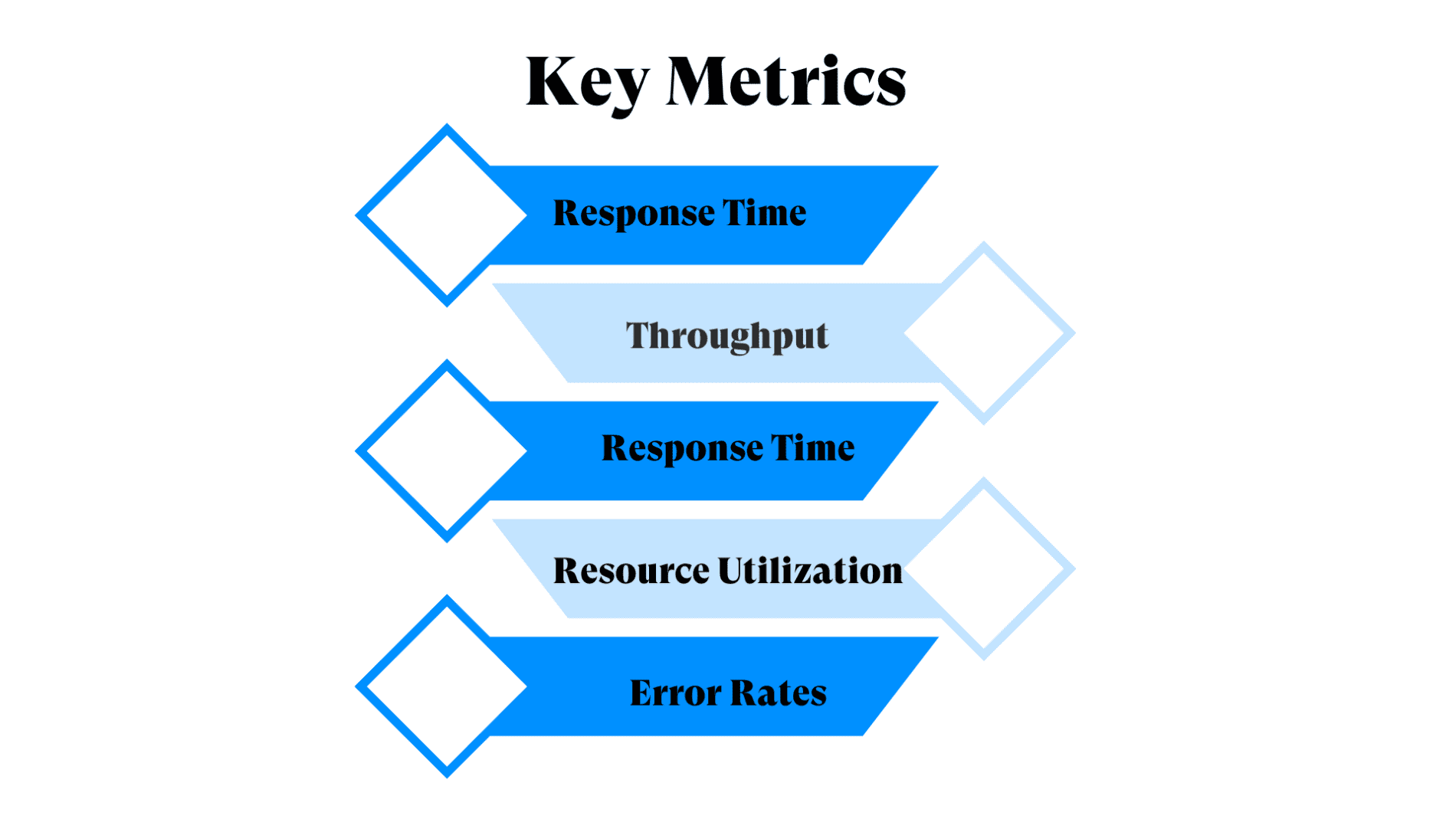
Response Time
Response time measures how quickly the system responds to a user request. It shows how the system performs under different loads. Faster response times indicate better scalability.
Slower responses under higher demand suggest potential issues that need fixing.
Throughput
Throughput tracks the number of transactions or requests processed within a set time. Higher throughput shows that the system can handle more users efficiently.
It reflects how well the system scales with increased demand.
Resource Utilization
This metric monitors how much CPU, memory, disk space, and network bandwidth are used. High resource usage can point to bottlenecks.
Efficient systems maintain good performance without consuming excessive resources, even under heavy loads.
Error Rates
Error rates measure the frequency and type of errors during testing. A high error rate under increased load indicates issues like server overload or software bugs.
Monitoring this helps identify and fix failures that affect user experience.
Latency
Latency is the delay between a request and its response. It measures how long data takes to travel through the system. Low latency means faster responses. High latency signals potential issues with network or system efficiency.
Tools Commonly Used for Scalability Testing
Scalability testing relies on various tools to simulate user load and measure performance.
Apache JMeter is one of the most popular options. It is open-source and helps test web applications. Additionally, it supports multiple protocols. JMeter generates detailed reports on response times, throughput, and error rates.
Another widely used tool is LoadRunner by Micro Focus. It creates real-world load scenarios to assess system performance. LoadRunner also monitors resource usage closely. This makes it ideal for testing large enterprise applications.
For high-performance needs, many teams use Gatling. It is easy to use and works well in continuous testing environments. Its powerful scripting capabilities make it especially useful in DevOps workflows.
Another option is Neoload, which targets complex web and mobile applications. It offers a user-friendly interface and robust reporting features.
Lastly, Microsoft Visual Studio Load Test supports .NET applications and provides detailed analytics to identify and resolve performance bottlenecks effectively.
Benefits of Scalability Testing
Scalability testing offers many advantages for software performance. It helps identify performance bottlenecks early. This allows teams to fix issues before they impact users.
By simulating increased user loads, it ensures the system can handle real-world demand effectively.
Another key benefit is improved user experience. Applications that perform well under different loads provide faster response times. This leads to smoother interactions and boosts customer satisfaction.
Scalability testing also helps optimize costs. It highlights resource inefficiencies and pinpoints areas for improvement. As a result, teams can reduce infrastructure and maintenance costs.
Moreover, scalability testing prepares systems for growth. It verifies that applications can accommodate more users and transactions. This readiness is essential for business expansion and scaling efforts.
Finally, scalability testing builds system resilience. It tests different scenarios to ensure stability during peak usage. This reduces downtime and enhances overall reliability.
Challenges of Scalability Testing
Scalability testing comes with various challenges that can make it complex.
One major challenge is creating a test environment that accurately mirrors the production setup. Even small differences in configuration can lead to misleading results. This makes it harder to predict real-world performance.
Another common challenge is defining realistic test scenarios. Simulating user behavior, concurrent requests, and peak loads requires significant effort. Inaccurate scenarios can fail to detect critical issues, reducing the test’s effectiveness.
Resource limitations often pose difficulties, too. Scalability testing demands a lot of hardware, software, and network resources. Limited access to these can hinder accurate simulations and slow down testing processes.
Managing large data volumes is another concern. During tests, handling extensive data sets can lead to potential bottlenecks. Proper data generation and cleanup strategies are necessary but can be time-consuming.
Monitoring and analyzing test results can also be challenging. Scalability tests produce vast amounts of data. Identifying bottlenecks and pinpointing root causes demands effective tools and expertise.
Finally, scalability testing can be costly and time-consuming. It requires careful planning, skilled testers, and the right tools. Effective management is crucial to minimize costs and ensure accurate results.
Scalability Testing vs Load Testing
| Scalability Testing | Load Testing | |
| Objective | To assess the system’s ability to scale up or down as demands change. | To measure the system’s performance under a specified load. |
| Focus | Evaluates system capacity limits by increasing load gradually. | Determines system behavior at a specific maximum load level. |
| Goal | Ensures that the system can handle growth in users, data, or transactions while maintaining performance. | Identifies system performance issues under a defined peak load. |
| Test Scenarios | Gradually increases or decreases user load or data volume. | Applies a fixed number of concurrent users or transactions. |
| Metrics Monitored | Response time, throughput, resource usage, latency, etc., at various load levels. | Response time, error rates, CPU/memory usage at peak load. |
| Common Outcomes | Identifies the maximum capacity and bottlenecks that emerge as load scales. | Reveals performance thresholds, bottlenecks, and stability issues. |
| When to Use | When predicting system growth or optimizing for future demands. | When testing for system reliability under expected user load. |
| Example Use Case | Testing an e-commerce site’s ability to handle growing traffic during peak sales periods. | Testing a website’s stability when 1,000 users access it simultaneously. |
Final Thoughts
Scalability testing plays a vital role in ensuring software applications can handle growth. It helps systems adapt to increasing user demand, data volume, and workload changes.
By identifying performance bottlenecks early, teams can optimize system capacity. This ensures consistent and reliable user experiences even during heavy loads.
Scalability testing also prevents system crashes and slowdowns, supports business growth, and boosts customer satisfaction. With proper planning, realistic scenarios, and the right tools, teams can ensure smooth scaling, keeping applications performing optimally.
Partner with Testlio to ensure your software meets the highest scalability standards. Optimize performance, eliminate bottlenecks, and deliver seamless user experiences—no matter how high the demand.
