Integration Testing: Types, Processes, Examples & More
Integration testing is a type of software testing where individual modules or components of an application are combined and tested as a group to identify defects in their interactions. The goal is to ensure that integrated components work together as expected and that data flows correctly between them.

In the software testing life cycle, integration testing represents a pivotal phase in which each integration point is tested in the system.
After thoroughly testing each unit and component individually, the next stage focuses on validating how these elements interact and integrate as a cohesive system. This phase, known as integration testing, ensures that all components work together and meet the overall system requirements.
This article will explore integration testing, its types, and key strategies for performing it.
Table of Contents
- What is Software Integration Testing?
- Why is Integration Testing Important?
- Types of Integration Testing
- Low-level Component Testing vs. High-level Component Testing
- Comparing the Bottom-up vs. Top-down Approaches
- What is the Integration Testing Process?
- Integration Testing Best Practices
- Applications of Integration Testing
- Integration Testing Example
- Manual vs. Automated Integration Testing
- Unit Testing vs. Integration Testing
- End-to-End Testing vs. Integration Testing
- Optimize Your Software Testing Efforts with Testlio
What is Software Integration Testing?
Integration testing is a type of software testing in which the interface connecting multiple smaller units of software is involved.
It mainly focuses on determining that the code written to combine the different components (also known as the interface) is free of critical defects.
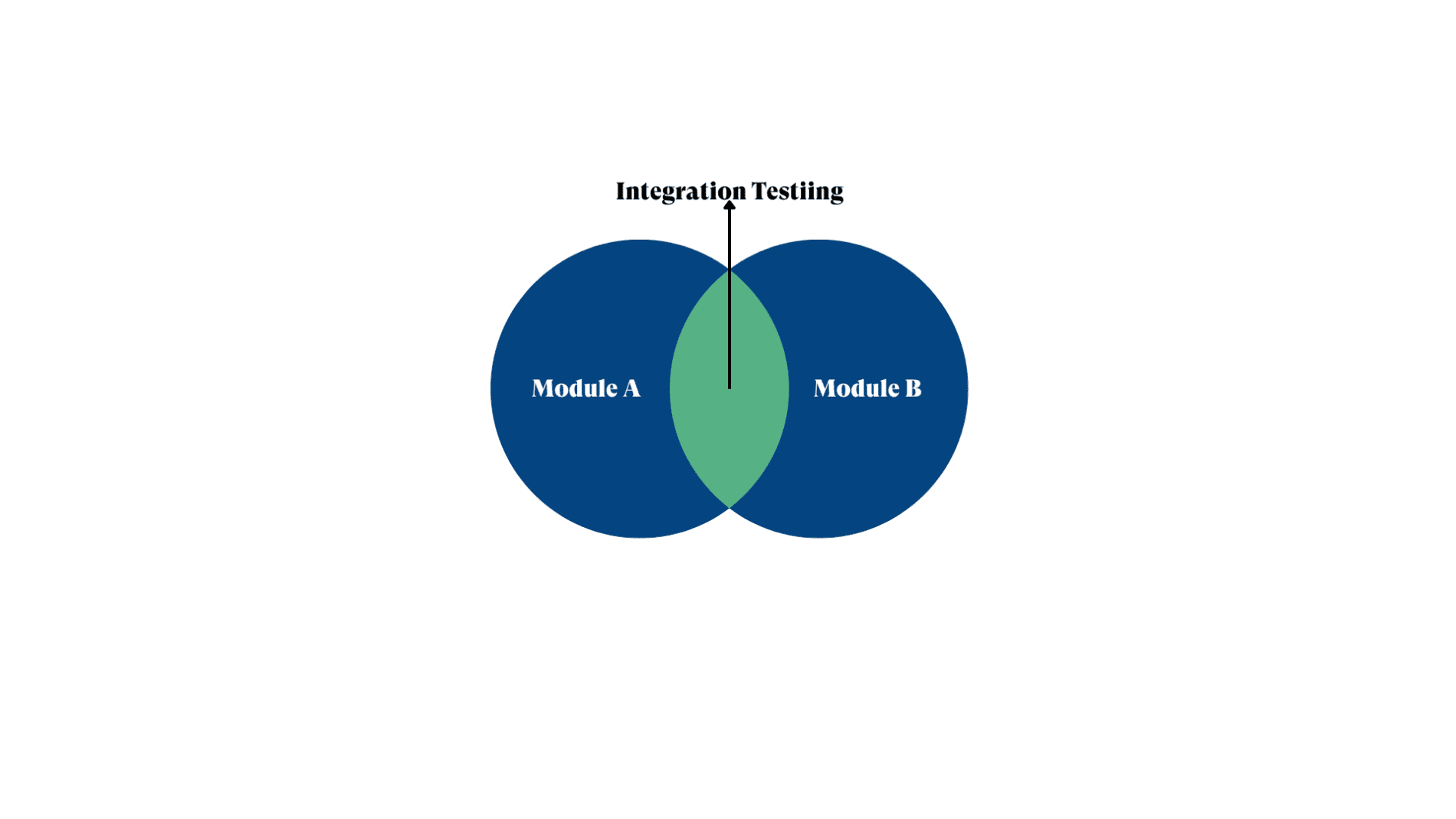
The main key objectives of this type of testing are:
- Functionality checks after integration: Verify that the software’s different modules interact correctly with each other. The main purpose is to identify issues that might not be encountered while testing individual components.
- Functionality checks for individual units: Verify that after integration, the functionality of individual components does not break.
- Data flow: Validates that the data flows properly between the modules.
Advantages
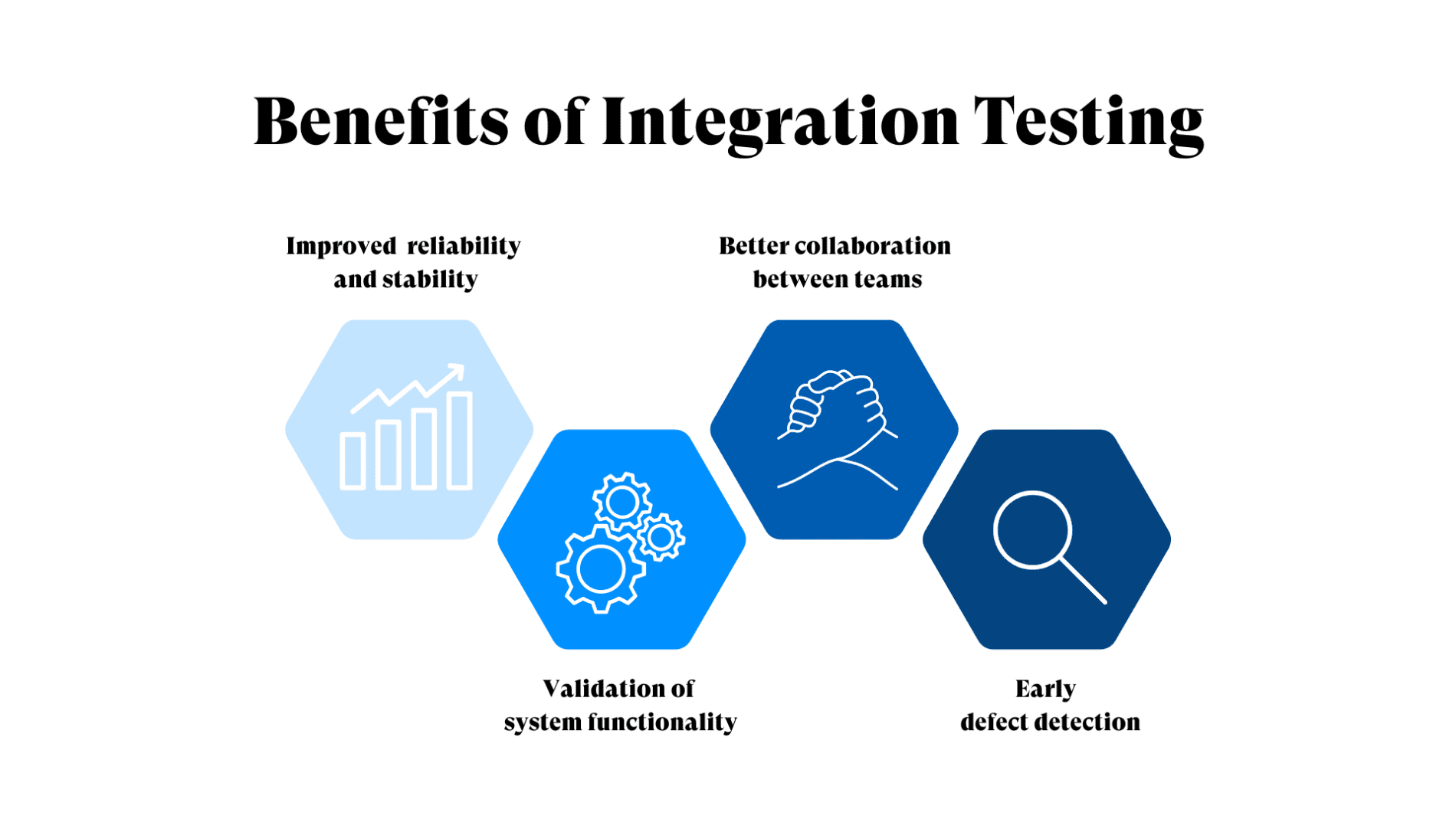
Testing integrations helps improve the test process and overall product quality by ensuring that the interface is bug-free. There are many other reasons why integration testing should be performed.
Let’s talk about some advantages of this type of testing:
- Ensures the correctness of the interface: Integration testing helps find issues at the interface level.
- Improves overall system quality: When checks at the interface levels are passed, the quality of the whole system is improved.
- Enhances CI process: It is often part of Continuous Integration. The overall quality of the CI process is improved with the addition of integration testing.
- Prevents regression issues: Incremental integration testing helps avoid regression issues by finding bugs.
- Improves user experience (UX): Sometimes, individual components have good UX. However, when combined with other components, the user experience can be confusing, unintuitive, and frustrating. Integration testing ensures that the UX is smooth and clear for the user.
- Holistic view: It allows QA teams to examine the application holistically and find issues without going deep into each component.
Challenges
While it is important to perform integration testing, it comes with challenges. Planning integration is not easy in bigger systems with many components.
Some of the challenges faced include:
- Complex components: Systems often have many large and small interdependent components, which makes it difficult to isolate and test individual integrations.
- Data management: In large systems, ensuring that data is correctly passed between units and accurately reflects real-world scenarios is challenging.
- Environment setup: It can be difficult to set up an environment that integrates all the units and mimics production.
- Scalability testing: Testing how integrated components perform under varying loads and scalability conditions can be difficult.
- Defect debugging: When many smaller components come together, it can be difficult to pinpoint the exact reason for a code bug.
- Tools and automation: It is difficult to select a test automation tool for testing integrations that meets the requirements of the application under test. Ineffective tool selection can lead to discarding the whole automation suite.
- Version handling of code and design: In fast-development applications, integration testing can present the challenge of handling the code version, user interface (UI), and user experience (UX) designs.
Why is Integration Testing Important?
If a software system is considered a puzzle with all of its units as puzzle pieces, integration testing makes sure all parts of a system work together seamlessly and reliably. Down below are the reasons why you might not want to skip it in your testing process:
- Seamless integration: It ensures component integration and compatibility with each other.
- Defectless interfaces: This prevents functionality issues in the interfaces of units and systems.
- System stability: It enhances the overall functionality and reliability of the system, resulting in a stable and less prone to failures system.
- Compliance & requirement: It validates that the integrated components follow the required compliance, requirements, and protocols.
- User experience (UX): It confirms that the system delivers an intuitive and cohesive user experience after integrating all components.
- Early detection of defects: Finding defects early in the deployment process reduces their cost and complexity.
Types of Integration Testing
Integration testing can be categorized into several types based on the approach, scope, and focus of the testing. Here are some common types:
- Big Bang integration testing
- Incremental integration testing
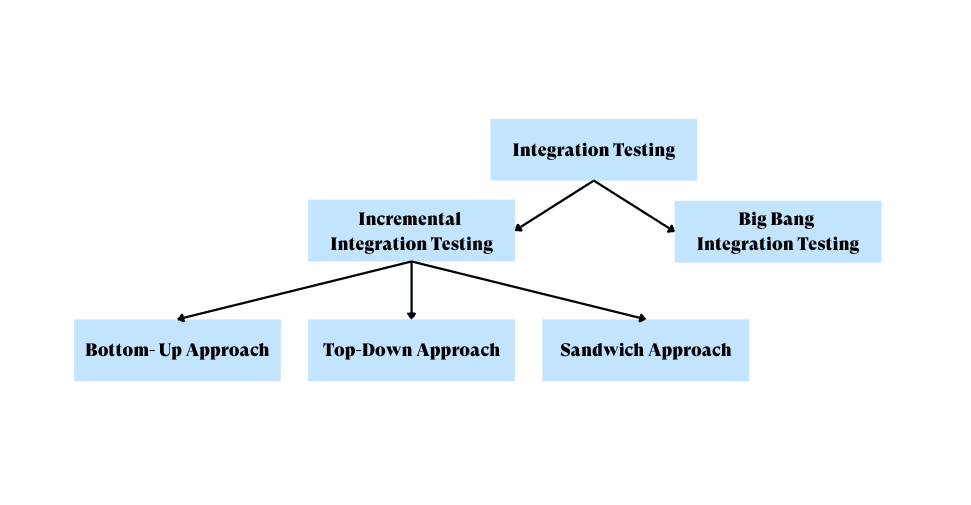
1. Big Bang Integration Testing
Big Bang integration testing is a software testing method in which all components or modules are integrated at once, and the entire system is tested in one go.
The Big Bang testing approach is usually used when the applications are very small or have fewer integration points/interfaces.
With larger applications, the complexity increases, and the risk of testing all the component integration at once can lead to many defects and failures in the system.
This approach is mostly straightforward, as it involves combining all the smaller units at once and testing them.
Advantages
Some of the advantages of Big Bang Testing are:
- Simple approach and implementation: In Big Bang integration testing, all components must be integrated at once. This simplifies the integration approach and makes it a no-frills. This approach also tests the app from start to end in one test.
- Suitable for smaller systems: This is the most practical approach for smaller and less complex systems.
- Single testing phase: All the test cases are executed in a single test phase, which reduces time and effort.
- Effective for proof of concepts: For a proof of concept in system integration, big bang integration testing is the most effective approach because it allows for the complete system to be tested all at once.
Disadvantages
Big Bang integration testing has several drawbacks and might not be the best approach in some cases. Some of its disadvantages are:
- Not useful for big systems: When applications are larger and the flows are complex, combining all units or modules at once can cause system failures.
- Time intensive: Testing every integration and app from stand to finish with a single test can be very time-consuming and labor-intensive.
- Increased cost of fixes: Fixing and identifying issues can be costly, as they may require extensive changes across different code files.
- Delayed feedback: In Big Bang integration testing, the feedback on system stability is received at the end of integration and testing.
- Missing test cases: Testing a fully integrated system can lead to an overload of test cases and scenarios. This can cause resource limitations and missed edge cases, leading to bugs in production.
2. Incremental Integration Testing
Incremental integration testing is a software testing technique in which software components are integrated incrementally or progressively, and with each increment, a testing cycle is executed.
Incremental integration testing can be further divided into:
- Top-Down Approach
- Bottom-Up Approach
- Sandwich Approach
Let’s explore each type individually:
Top-Down
In this integration testing approach, testers start with high-level modules and then move to low-level modules. High-level modules are integrated first, and testing is conducted on them initially.
Some advantages of the Top-Down Integration Testing are:
- Ensures that the business logic and user interaction are tested early on.
- suits the system, which is built on a top-down approach.
- Leads to a more organized and structured development and testing flow.
- Allows clear and systematic validation of each component.
The Top-Down approach, in many cases, is not the best approach to follow. Some of its disadvantages are:
- It can cause delays in the identification of issues in low-level modules.
- It can make the debugging process in low-level modules hard.
- It can allow the testers to do system testing early on, which can cause missed test cases and defects.
Bottom-Up
In this approach, the testers start the testing with the lower-level modules and progress upward to the higher-level modules. Lower-level modules are integrated and tested first, followed by higher-level modules.
Some advantages of Bottom-Up Integration Testing are:
- Allows the early validation of core functionality.
- It allows systematic and controlled integration by ensuring that low-level modules are first integrated.
- Defects can be debugged faster.
- Ensures stronger system foundation by validating that low-level modules are tested and integrated correctly.
The Bottom-Up approach has its disadvantages, a few of which are listed down below:
- Testing of higher-level modules can be delayed.
- System-level interface and integration testing can be delayed.
- Testing high-level modules after the low-level integrations can be complex and risky.
- Bottom-up integration testing can be time and resource-intensive.
Sandwich Integration Testing
Sandwich Integration Testing is an approach that combines both Top-Down and Bottom-Up Integration Testing methods.
It integrates and tests both high-level and low-level modules simultaneously, incrementally integrating intermediate modules in the software development life cycle (SDLC).
Some advantages of Sandwich Integration Testing in software are:
- High-level functionalities are tested early, leading to early identification of issues.
- It reduces the risk of integration issues.
- Incremental integration in sandwich integration testing identifies issues early, improving the overall integration process.
Some disadvantages of Sandwich Integration Testing are:
- Sometimes, Sandwich Integration Testing can lead to higher test case complexity and an increase in defect cost.
- It can cause delays in the system-wide testing.
Low-level Component Testing vs. High-level Component Testing
To understand top-down and bottom-up approaches better, let’s look at what are low-level and high-level components.
| Low-level Component Testing | High-level Component Testing |
| Low-level Modules testing includes testing the simple functionalities or units. | High-level Modules testing includes testing the multi-functional modules. |
| Often focused on smaller tasks. | Focused on tasks with dependencies on multiple features. |
| Requires less time. | Requires more time. |
| The scope is limited to a few units of the system. | The scope is broad, often affecting several units. |
Comparing the Bottom-up vs. Top-down Approaches
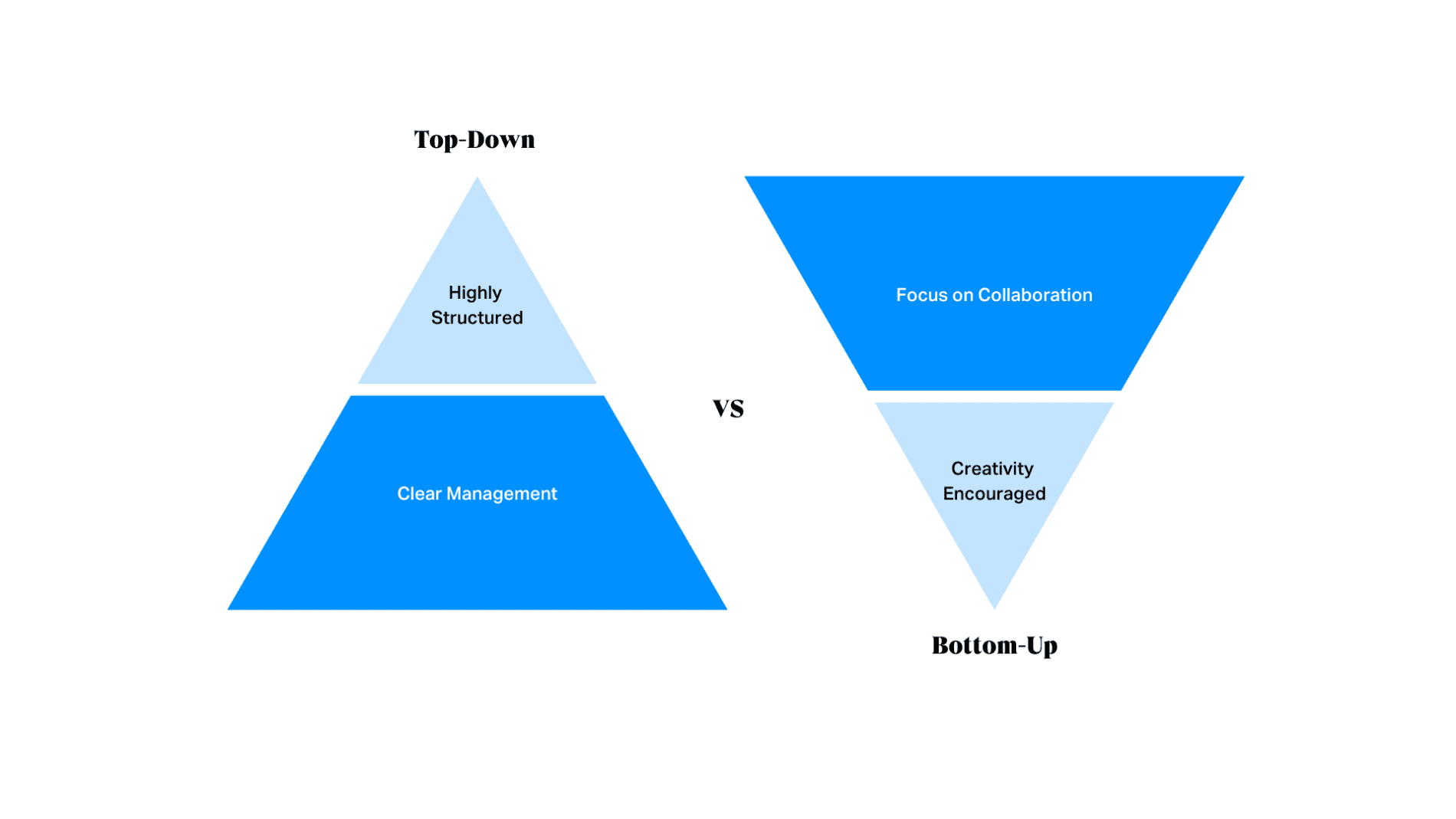
| Aspect | Bottom-Up Approach | Top-Down Approach |
| Starting Point | Starts from the low-level modules. | Starts from the high-level modules. |
| Focus | Focuses on units and their integration. | Focuses on high-level functionality and User Interface. |
| Process | Gradual integration of low-level modules with top ones. | Gradual integration of high-level modules with bottom ones. |
| Advantages | Early detection of core issues. | Early validation of overall system design. |
| Disadvantages | Delayed testing of high-level modules. | Delayed testing of smaller units and drivers. |
What is the Integration Testing Process?
The software integration testing process involves several structured steps. Its purpose is to ensure that different modules or components of a software application work as expected when combined into one big feature.
On many occasions, when timelines are tight, initial planning steps are ignored. Testers jump right into testing the application without doing exploratory testing or documenting test cases.
This results in missed edge cases, bugs in production, and customer dissatisfaction. Testers and project managers must ensure that all steps of the integration testing process are followed.
Here is a detailed overview of the typical integration testing process:
1. Planning and Design
The first step in the integration testing process is planning and designing the test cases.
This step involves the following actions:
- Scope definition: Scope definition involves identifying all the integration points in our system. It also involves determining all the units to be integrated and tested so that the test cases can be documented for them.
- Test plan creation: After the scope is defined and we have a list of all the integration points, test case documentation, and prioritization come into play. All the positive and negative test cases are documented using any test case documentation tool like Zypher. qTest, etc.
- Risk analysis: Test cases are marked as p0 (highest priority), p1(intermediate priority), and p2(low priority).
- Exploratory testing: As part of planning, QA teams often perform exploratory testing to find out possible test cases and edge cases.
2. Environment Setup
This step involves setting up everything that is necessary before the execution of tests.
These things usually include:
- Setting up the hardware: Ensure that the required hardware, such as servers, workstations, and virtual machines, is all set up and configured.
- Install the software: Ensure that the software under test is successfully installed on the machine.
- Set up the test environment: Make sure that the latest version of the application is running on the test environment.
3. Test Execution
After all the test cases are documented and the environment is set up, it is time to execute them. Test Execution is a critical step because it allows testers to find all the bugs and defects in the application.
It usually includes:
- Prepare test data: Ensure that the test data is prepared and properly configured to cover the different test scenarios.
- Execute the behavior-driven test cases: Execute all the integration test cases based on the behavior of the application flows.
- Execute the data-driven test cases: Execute all the integration test cases based on different data inputs. For example, a login test can be executed with correct and incorrect email and password.
- Execute all the automated test cases: If any of the integrated regression test cases are automated, run them and gather the reports.
4. Evaluation and Reporting
After all the test cases are executed, evaluation and reporting are done.
It includes:
- Prioritization of bugs: Prioritize the bugs before getting them fixed.
- Report generation: Document detailed test reports.
5. Maintenance
After the test execution is completed, bugs are documented, test case maintenance steps are followed:
- Test Case Updation: Ensure your test cases are updated with the latest application version.
- Test Case Statuses: Update the test case status to document the date when the test cases were last executed.
6. Entry and Exit Criteria of Integration Testing
Entry and exit criteria must be defined to ensure that Integration testing is performed effectively and that the test results are reliable.
Entry Criteria help identify when to start the integration testing phase, whereas exit criteria define when to conclude it.
Integration Testing Best Practices
Some of the best practices of Integration Testing are:
Test Design and Planning
- Define clear integration points: When creating the test plan, ensure all the integration points are clearly defined and identified so that all interfaces are thoroughly tested.
- Use the automated testing tool: Once the manual cycle of integration testing is complete, the best practice is to start automating the test cases to reduce manual effort and time.
- Prioritization: Prioritize test cases based on criticality and risk.
- Test data management: Prepare the test data close to production data to ensure real-world simulation.
Integration Process
- Integrate in increments: Instead of integrating the whole system simultaneously, integrate the components incrementally or individually. This will allow easy debugging of issues and will reduce complexity.
- Hybrid approach: Use both top-down and bottom-up approaches to test and integrate.
Communication and Collaboration
- Use mocks and stubs before testing: Before actual integration, use mocks and stubs to forecast issues and perform detailed risk analyses.
- Bug tracking: Use a bug tracking system like Jira to track issues found during testing.
- Test reporting: Provide clear and concise test reports. A good test report includes test coverage, results, and detailed defects.
Applications of Integration Testing
Here is a list of a few applications of integration testing.
1. Functionality testing: Integration testing ensures the application’s functionality does not break after the smaller units are integrated. It also verifies E2E business logic and customer requirements.
2. System integration testing: It verifies that the system as a whole meets the requirements after being integrated. It also validates the interaction between different components, modules, and subsystems.
3. Interface testing: This verifies the input and output of different interfaces are validated and in the correct format. It ensures that the data flow between units is as expected and that errors are handled in each flow.
4. Data integration testing: It verifies the accuracy, completeness, and consistency of data when it flows between different systems, applications, or databases.
5. Performance testing: This confirms that the system behaves as expected under higher load conditions and concurrent user requests. It ensures the system’s scalability and resource utilization.
6. API Testing: This validates the integration between the databases and the front end by testing APIs and data flow in APIs.
7. Security Testing: It involves verifying encryption and data protection methods. It is used to detect vulnerabilities that the integration of different units might cause.
Integration Testing Example
The test cases for integration testing change depending on the application’s use case. Below is an example of a banking application and how integration testing comes into play when testing it.
Banking Application:
- Scenario: Testing the payment transaction.
- Components involved: Account Management, Notification System, Payment Transfer Module.
- Integration test cases: Verify that the payment is transferred successfully to the user account. Verify that the notification service is integrated correctly and that it sends the notification of sender and receiver.
Manual vs. Automated Integration Testing
Integration testing can be done manually as well as through automation. Both of these approaches have their own pros and cons. Let’s compare manual and automation integration testing down below:
| Manual Integration Testing | Automated Integration Testing |
| In manual testing, QA teams execute test cases manually. | In automation testing, test cases are executed using automation tools. |
| Manual testing is suitable in cases when testing needs to be done once. | Automated integrated testing is implemented where tests need to run frequently and consistently. |
| Running tests manually requires more human effort. | Running automation tests requires less human effort. |
| Manual testing is time-intensive. | Automated integration testing is fast and saves time. |
| Manual testing is less costly. | It can be costly due to the required paid tools and training. |
Unit Testing vs. Integration Testing
Now, let’s look at how integration testing differs from unit testing.
| Unit Testing | Integration Testing |
| Unit testing mainly focuses on internal logic, behavior, and edge cases of individual components | Integration testing focuses on testing the interactions, data exchange, and integration points of components. |
| The scope of unit testing is narrow and focused on the units. | The scope of integration testing is broader, involving multiple units and components. |
| Unit testing requires the testers to know all the nitty-gritty of the code. | In integration testing, testers usually do not need to have in-depth knowledge of code. |
| Writing and executing the unit test cases is the responsibility of the development team. | Writing and executing the integration test cases is the responsibility of the SQA team. |
| Unit testing is part of the development phase in SDLC. | Integration testing is part of the testing phase of the SDLC. |
| Tools used for unit testing are Junit(Java), Pytest (Python), SOAPUI(APIs), etc. | Tools used for integration testing are: Selenium(Java), Cypress(JS), WebdriverIO(Java and JS), Cucumber(Java and JS) |
End-to-End Testing vs. Integration Testing
| Aspect | E2E Testing | Integration Testing |
| Focus | Focuses on the entire system, involving all components. | Focuses the interface or integration points in the application. |
| Goal | Verifies the combined functionality of the whole system to validate customer requirements. | Verifies that the system does not break after the units are combined. |
| Scope | Comprehensive, covers all areas and workflows of application. | Can be limited to the integration of one or two modules / Subsystems. |
| Types | Functional Testing, Non-Functional Testing, User Acceptance(UAT) Testing. | Big Bang Testing, Top-Down Testing, Bottom-Up Testing. |
Optimize Your Software Testing Efforts with Testlio
Integration testing is essential to ensure that different units of your system work properly together. It helps identify and address integration issues early, reducing the risk of major problems later. Various integration testing approaches are available, such as Bottom-Up and Top-Down.
Thorough integration testing enhances the overall reliability and stability of the software system. It supports continuous improvement as the system evolves and incremental releases are added.
Looking for software testing support? Collaborate with Testlio for expert QA services designed to meet the highest quality standards.

Explore our website to find out how we can help you ensure flawless software performance!
