Continuous Testing: Benefits, Frameworks & Tools

Continuous testing (CT) is a process for testing applications continuously throughout the software development lifecycle (SDLC). The goal is to provide critical feedback earlier in the SDLC, reduce delivery times, and improve quality.
This article will explore the concept of continuous testing, its core elements, and the benefits and challenges associated with its implementation.
We will also look into the role of continuous testing in DevOps, how to develop a continuous testing framework, automated tools, and methods to speed up the process.
Table of Contents
- What is Continuous Testing?
- What are the Core Elements of Continuous Testing?
- Types of Continuous Testing
- What are the Benefits of Continuous Testing?
- What are the Challenges of Implementing Continuous Testing?
- What is the Role of Continuous Testing in DevOps?
- How to Develop a Continuous Testing Framework
- How to Speed Up Continuous Testing
- What about Continuous Testing in Production?
- Using Automated Tools for Continuous Testing
- Get Started on Continuous Testing with Testlio
What is Continuous Testing?
A continuous testing approach involves automating the execution of tests throughout the software development lifecycle (SDLC). It makes software deployment faster and more efficient since continuous feedback is provided on quality and functionality.
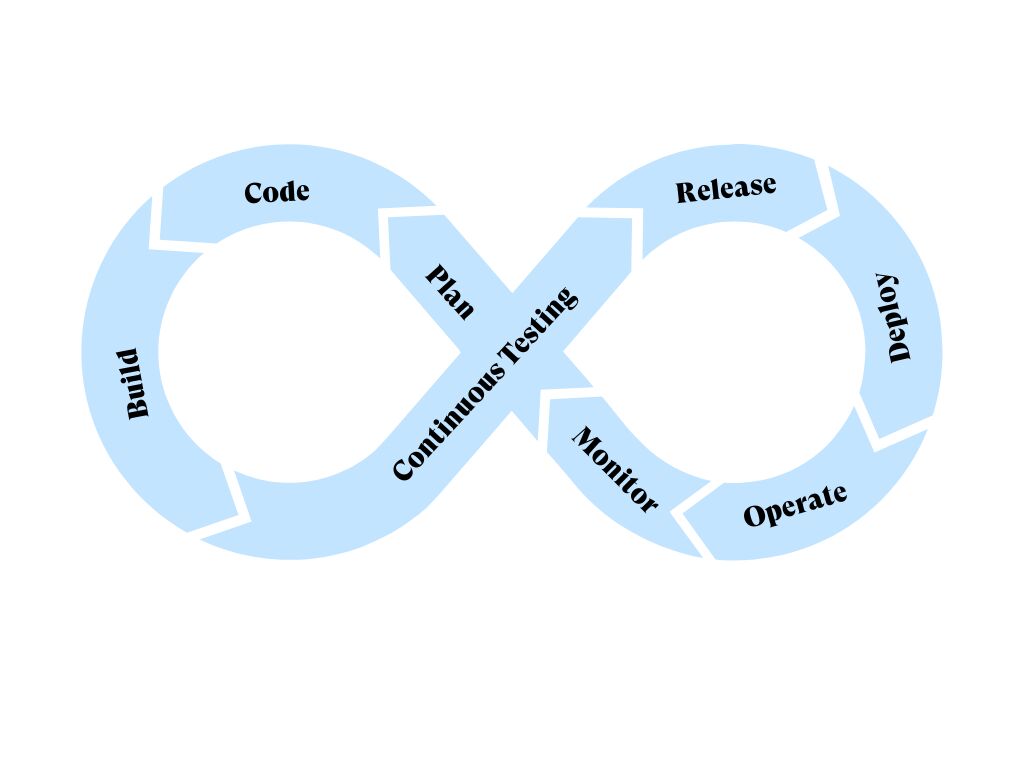
Continuous testing integrates automated testing tools and scripts throughout the SDLC. With these tools, QA tests are run automatically without manual intervention. If a test fails, the development team can address the issue immediately. If the tests pass, the software moves on to the next stage of development.
A primary goal of continuous testing is to increase productivity and efficiency. Traditionally, testing methods are manual and result in delayed feedback. By providing early and continuous feedback, continuous testing reduces defects and improves overall software quality.
Continuous testing is crucial in DevOps and Continuous Integration/Continuous Deployment (CI/CD) pipelines. Testing and validating code revisions continuously helps developers release code more efficiently. Tests are incorporated into every stage of software development, ensuring the highest quality and reliability.
What are the Core Elements of Continuous Testing?
Continuous testing is an integral part of the software development lifecycle. Here are the core elements of continuous testing:
Test Automation
Automated testing is a key element of continuous testing. As code is developed, automated tests provide rapid feedback on the quality of the code. This method helps detect defects early and makes sure that software can always be deployed
Continuous Improvement
A key component of continuous testing is continuous improvement. This process involves continuously analyzing test results and feedback to identify areas for improvement. As a result of this iterative process, the overall quality of software will improve.
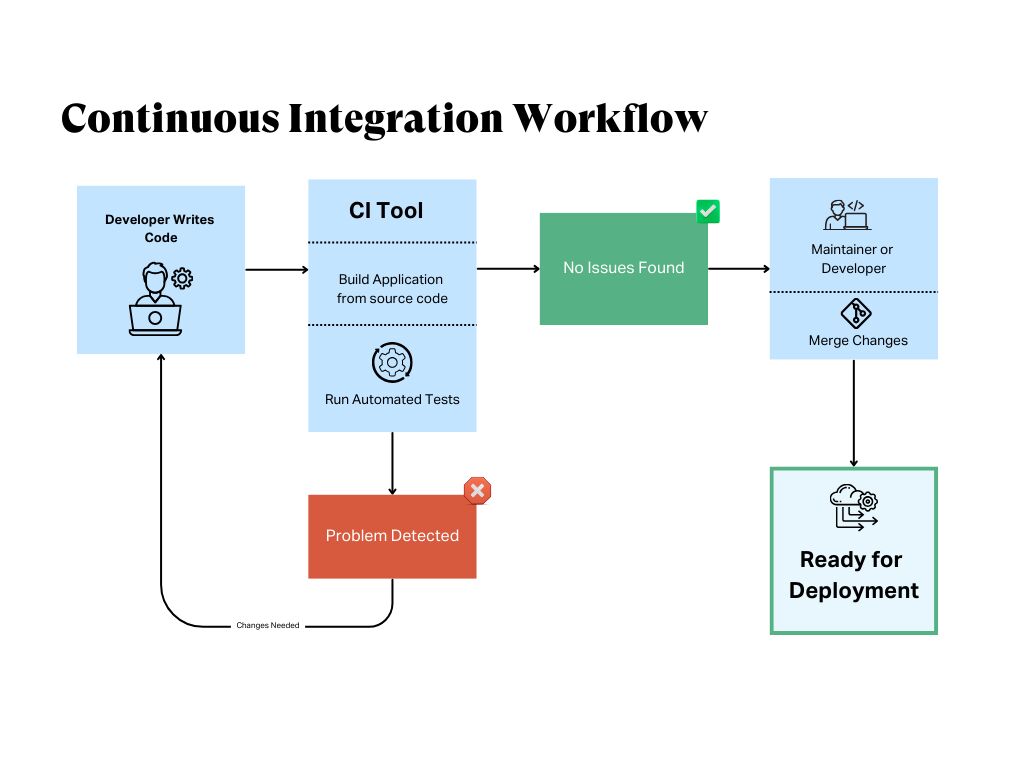
Continuous Delivery
Continuous delivery automatically prepares code changes for a production release. It ensures that every change is tested and ready for deployment. The process makes it possible to release frequently and reliably.
Teams can deploy updates anytime with minimal manual intervention, automated testing, and efficient release processes.
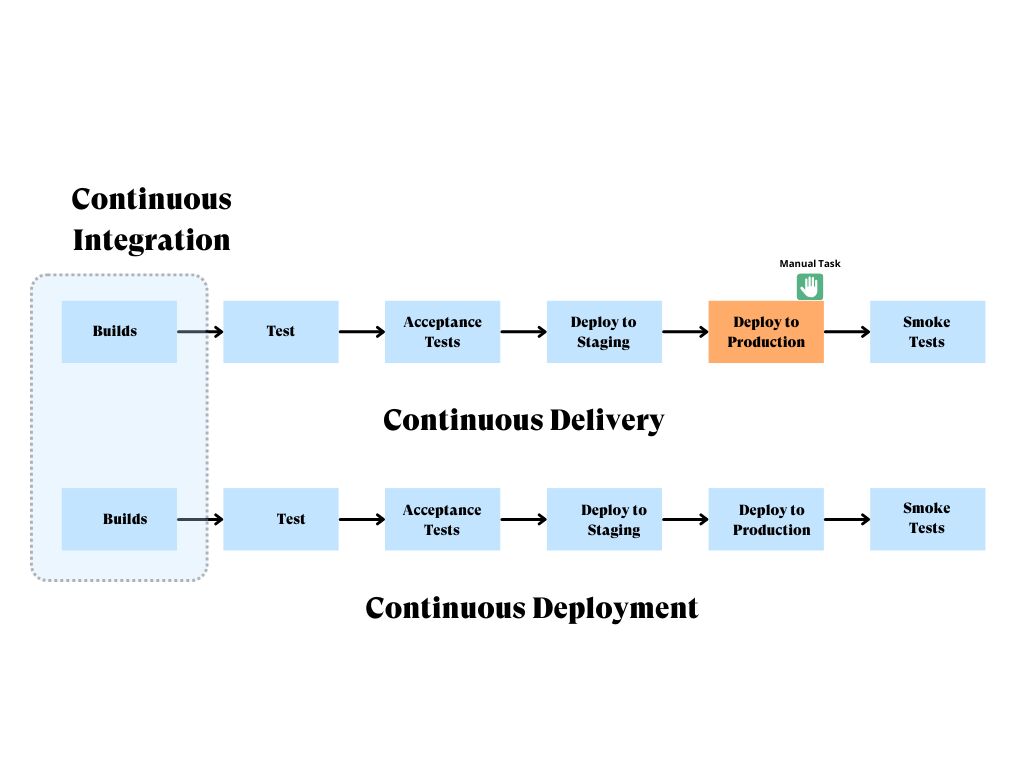
Continuous Delivery vs Continuous Deployment
While continuous delivery and continuous deployment are closely related, they differ in the final step of the deployment process:
- Continuous Delivery: In this approach, code changes are automatically tested and prepared for release, but the actual deployment to production is a manual decision. Teams can control release timing and ensure all necessary checks are completed before deployment. However, it’s important to note that automation of CI/CD pipelines still requires human intervention and judgment. Ultimately, manual testing should serve as a final checkpoint for deciding whether or not a product or feature is ready to be shipped.
- Continuous Deployment: This takes continuous delivery further by automatically deploying every change that passes the automated tests to production. There is no manual action, and the deployment happens as soon as the code passes all stages of the pipeline
Types of Continuous Testing
Continuous testing is a crucial aspect of modern software development, ensuring quality is maintained throughout the SDLC. Here are some key types of continuous testing:
| Type of Testing | Description |
| Shift-left Testing | Involves moving testing activities earlier in the development cycle to identify and address defects sooner. |
| Shift-right Testing | Focuses on testing in the production environment to ensure the software performs well under real-world conditions. |
| Unit Testing | Involves testing individual components or units of code to ensure they work as intended. |
| Integration Testing | Checks the interactions between different components or systems to ensure they work together correctly. |
| Functional Testing | Verifies that the software functions according to specified requirements. |
| Regression Testing | Verifies that new code changes do not negatively affect existing functionality. |
| Performance Testing | Evaluates the software’s performance under various conditions, such as load and stress. |
| Security Testing | Identifies vulnerabilities and makes sure the software is protected against threats. |
| Smoke Testing | A preliminary test to check the software’s basic functionality before more detailed testing. |
| Acceptance Testing | Verifies that the software meets the acceptance criteria and is ready for deployment. |
| End-to-end Testing | Analyzes the complete workflow of the software from start to finish to ensure it behaves as expected. |
| API Testing | Involves testing the application programming interfaces (APIs) to ensure they function correctly and reliably |
What are the Benefits of Continuous Testing?
Continuous testing offers several benefits, including:
- Test-Driven Development: Continuous testing speeds up the development process and reduces time-to-market by integrating testing into every stage.
- Early Defect Detection: Continuous testing helps identify and fix defects early in the development cycle, reducing the cost and effort required for late-stage bug fixes.
- Improved Code Quality: Automated testing prevents new bugs from being introduced during development, maintaining high code quality.
- Increased Release Confidence: Developers are more confident to release new features and updates due to continuous feedback from automated tests.
What are the Challenges of Implementing Continuous Testing?
The implementation of continuous testing in software can present several challenges:
- Tool Integration: Integrating various testing tools into the CI/CD pipeline can be complex and time-consuming.
- Test Data Management: It is tough to manage and maintain test data across different environments.
- Cultural Shift: Continuous testing requires a significant cultural shift within the organization, promoting collaboration and shared responsibility.
- Skill Requirements: Successful continuous testing in software requires a deep understanding of testing principles and the application being tested.
- Maintenance Overhead: Automated tests need regular updates and maintenance to remain practical and relevant.
What is the Role of Continuous Testing in DevOps?
Continuous testing plays a crucial role in DevOps by:
- Ensuring Quality: It acts as the quality gatekeeper, making sure code changes meet quality standards.
- Providing Rapid Feedback: Continuous testing offers immediate feedback on code changes, allowing developers to address issues promptly.
- Facilitating Continuous Integration and Delivery: Continuous testing integrates testing into the CI/CD pipeline, ensuring that software is always deployable.
- Enhancing Collaboration: It promotes collaboration between development, QA, and operations teams, aligning them towards common goals
How to Develop a Continuous Testing Framework
A continuous testing framework is key to software testing and continuous quality improvement. This framework integrates automated tests at every stage of the Software Development Lifecycle (SDLC), from development to production.
Below are the steps to create a continuous testing framework:
Step 1: Integrate with all Stages of the SDLC
To develop an effective continuous testing framework, it’s crucial to integrate automated tests at every stage of the Software Development Lifecycle (SDLC). This means incorporating testing from the initial development to deployment and beyond.
This integration involves:
- Development Phase: Implement unit tests to validate individual components.
- Build Phase: Use integration tests to ensure that different modules work together.
- Testing Phase: Conduct functional and regression tests to verify that the software meets the specified requirements and that new changes do not break existing functionality.
- Deployment Phase: Perform smoke tests to ensure that the deployment is successful and the application is stable.
- Production Phase: Implement shift-right testing to monitor and validate the software in the live environment.
Step 2: Select a Test Type
Choosing the appropriate types of tests is essential for a solid continuous testing framework. Depending on your application and its requirements, you might need to implement various tests, such as unit, integration, functional, performance, and security tests.
Each test type serves a specific purpose and helps ensure different aspects of your application are functioning correctly. Selecting the appropriate tests will help you achieve comprehensive software testing and continuous quality improvement.
How to Speed Up Continuous Testing
Continuous testing is essential for achieving rapid development cycles. Here are some effective strategies for accelerating continuous testing:
Step 1: Automate Testing
Automating testing is the most effective way to speed up continuous testing in software. Automated testing tools and frameworks, such as Selenium, Appium, Playwright, WebDriverIO, and more, can reduce manual testing time by running tests more frequently and consistently.
It increases test coverage by handling more scenarios and edge cases than manual tests. Automation also provides faster feedback on code changes, allowing developers to fix issues quickly.
Step 2: Choose a Crowdtesting Partner
In crowd testing, you use a large group of testers from around the world to test your software in real-world conditions. Therefore, a crowd-testing service can greatly enhance your testing efforts.
Crowdtesting offers access to a diverse pool of testers with different devices, operating systems, and network conditions, providing comprehensive testing. It enables real-world testing, where QA analysts use the software in everyday scenarios, uncovering issues that might not be found in a controlled environment.
Crowdtesting also provides scalability, allowing you to quickly scale your testing efforts and handle large volumes of tests when needed. Additionally, it can be more cost-effective than maintaining an in-house testing team, especially for short-term projects.
Step 3: Hire a Dedicated Individual Responsible for Test Speed
A dedicated individual or team responsible for optimizing test speed can make a significant difference. This role involves continuously monitoring the performance of automated tests to identify bottlenecks and areas for improvement.
It includes verifying that test scripts are efficient and free of unnecessary steps that slow down execution. The role also involves overseeing the test infrastructure to ensure it is optimized for speed and reliability.
It also requires staying up-to-date with the latest testing tools and best practices to improve test speed continually.
What about Continuous Testing in Production?
Continuous Testing in Production (CTIP) involves running automated tests in the live production environment to ensure the software performs well under real-world conditions. This approach complements traditional pre-production testing by providing additional layers of validation and monitoring.
Here are some critical aspects of CTIP:
- Real-time Monitoring: CTIP allows real-time monitoring of the software’s performance, stability, and security in the production environment. This helps quickly identify and address issues that may not have been detected during earlier testing stages.
- User Experience Validation: By testing in production, you can validate the actual user experience, ensuring that the software meets user expectations and performs well under various conditions.
- A/B Testing: CTIP can conduct A/B testing, where different software versions are tested with real users to determine which version performs better. This helps in making data-driven decisions for future development.
- Feature Flags: Implementing feature flags allows you to enable or disable specific features in the production environment. This enables testing new features with a subset of users without affecting the entire user base.
- Canary Releases: Canary releases involve deploying new features to a small group of users before a full-scale rollout. This helps identify potential issues and gather feedback from real users.
- Error Tracking and Reporting: Continuous testing in Production includes robust error tracking and reporting mechanisms to detect and resolve issues quickly. Tools like error monitoring and logging systems are essential for this purpose.
Using Automated Tools for Continuous Testing
Automated tools are essential for effectively implementing continuous testing in software. They execute tests much faster than manual methods, resulting in more reliable results. They easily scale to handle large volumes of tests across multiple environments, making them ideal for complex projects.
Additionally, automated tools provide continuous feedback on code changes, enabling prompt issue resolution and optimizing resources by freeing up teams to focus on more strategic activities.
Here are the benefits they offer:
- Early Defect Detection: Automated tests can be integrated into the CI/CD pipeline, allowing for early defect detection and reducing the cost and effort required for late-stage bug fixes.
- Improved Code Quality: Continuous and automated testing helps maintain high code quality by ensuring that new changes do not introduce new bugs.
- Faster Time-to-Market: Automated tools help organizations release new features and updates more quickly by speeding up the testing process.
- Enhanced Test Coverage: Automated tools can cover many test scenarios, including edge cases that might be missed during manual testing.
- Reduced Human Error: Automation eliminates the risk of human error, ensuring more accurate and reliable test results.
- Better Resource Management: Automated testing allows teams to focus on more complex and creative tasks, improving overall productivity and efficiency.
Get Started on Continuous Testing with Testlio
Ready to implement continuous testing in your organization?
Testlio offers comprehensive solutions to help you integrate continuous testing into your development process, ensuring high-quality software and faster releases.
Our platform offers powerful tools and expert support to ensure your applications meet the highest standards.

Contact us today to see how Testlio can accelerate your continuous testing efforts and drive excellence in your development process.
