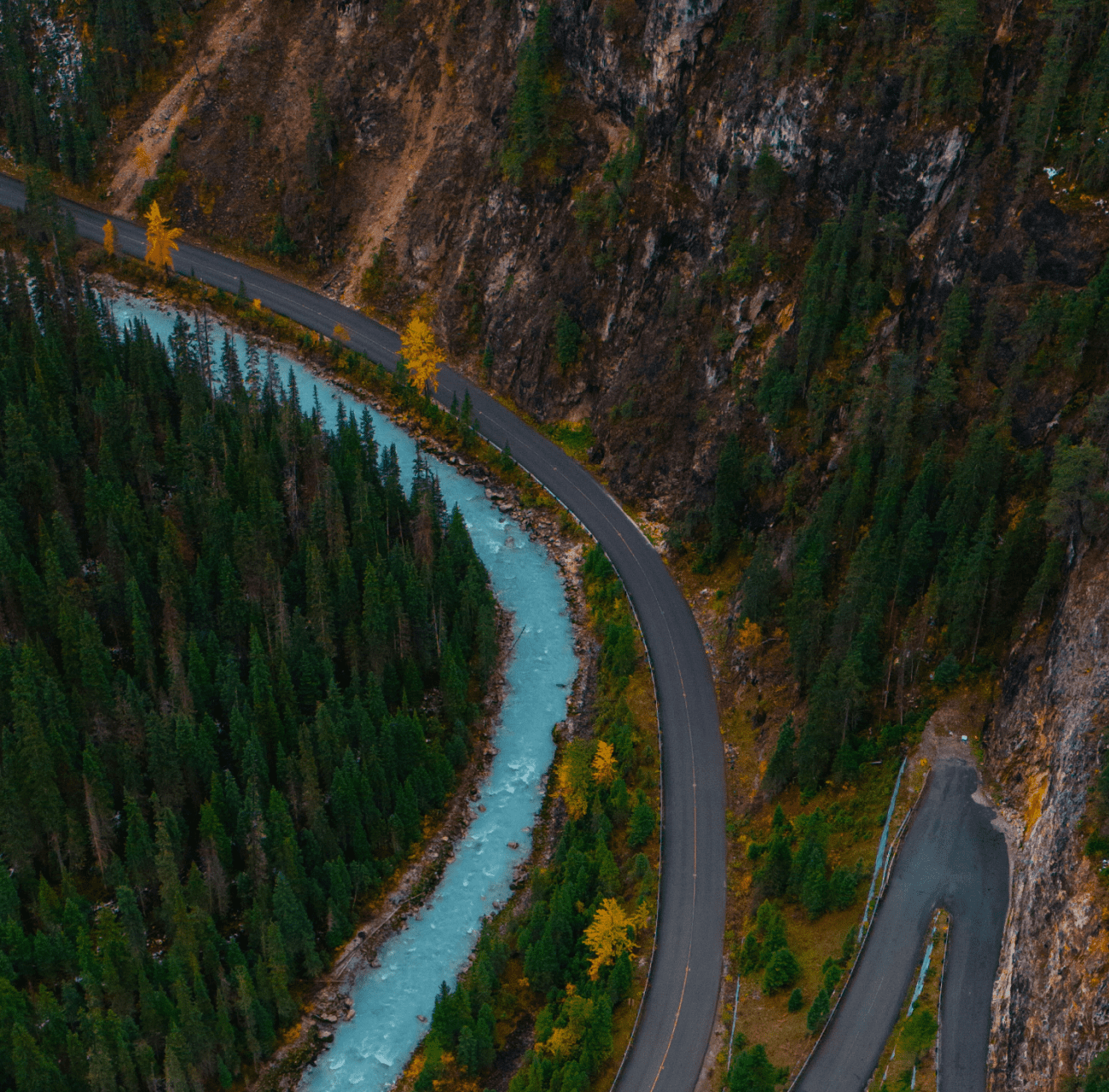What Is API Testing? The Complete Guide
API testing ensures that software systems communicate correctly, function securely, and deliver the intended business value—especially when APIs themselves are part of the product.

API testing plays a crucial role in software testing. On one hand, it allows validation of the correct business logic and ensures that backend—or backstage—systems meet the specifications and the intended user experience.
On the other hand, API testing ensures that different software systems—like a client mobile application and servers—can communicate and work together seamlessly.
Additionally, for some SaaS providers or connected services or products, API tests allow validation that the “endpoints” being monetized (e.g., an AI model series of APIs) are not only working as designed but are also implementing the adequate “limits” that are part of a business strategy.
As APIs are not only part of the basic application infrastructure but also commercialized, and some of them are the products themselves, proper testing becomes even more important. It helps prevent bugs, security flaws, and performance issues from affecting users.
In this guide, we’ll explain the essentials of API testing, why it’s important, its types, and the best practices to follow. We’ll also discuss the connection between API tests and monitoring.
Table of Contents
- What is an API Test?
- Why is API Testing Important?
- What Does API Testing Look For?
- Different Types of API Tests
- Which Bugs Are Commonly Found During API Tests?
- What Do You Need to Get Started with API Testing?
- What’s the Relationship Between API Testing & API Monitoring?
- API Testing Best Practices
- Challenges Inherent with API Tests
- API Tests and Test Automation: How Do They Fit Together?
- Common API Testing Tools
- Examples of API Testing
- API Testing with Testlio
What is an API Test?
API testing validates and verifies application programming interfaces (APIs) to ensure they work as intended.
Unlike UI testing, which focuses on visible elements, an API test checks the back-end systems. It ensures that applications can communicate and exchange data accurately.
This type of testing is essential because APIs are the foundation of modern software. They connect different systems, databases, and services.
Testing ensures that APIs are reliable, secure, and perform well, preventing major issues down the line.
The main goals of API testing are straightforward. It checks if the API functions properly, handles requests correctly, and provides the expected output.
It also ensures that the API remains secure under different conditions. Additionally, API testing looks at key areas such as functionality, security, performance, and integration.
By testing these aspects, you can ensure that the API performs smoothly across various environments and use cases.
Why is API Testing Important?
API testing is important because APIs are the foundation of most modern applications. They enable different systems to communicate and share data. Ensuring that APIs work correctly is crucial for smooth operations.
In a shift-left approach, API testing allows early, efficient, and automated validation of core functionality. By testing APIs earlier in the development cycle, you catch issues sooner—bugs, security risks, and performance problems—reducing costly errors and downtime. This also aligns well with CI/CD practices, helping maintain high-quality standards as software moves quickly through the pipeline.
API testing also ensures that the API can handle heavy traffic and perform well under stress, which is essential for scalability as your user base grows. Additionally, security testing is critical because APIs often deal with sensitive information. It protects against breaches and unauthorized access.
What Does API Testing Look For?
API testing focuses on several key areas to ensure the API works correctly. First, it checks functionality. It verifies that the API responds accurately to requests and provides the correct output. This step ensures the API performs its tasks as expected.
Next, API testing looks at security. It identifies any vulnerabilities that could lead to unauthorized access or data breaches. This ensures that sensitive data remains protected.
API testing also examines performance. It tests how the API handles different loads, especially under heavy traffic, to ensure it can perform well without slowing down or crashing.
Another important aspect is integration. Testing confirms that the API can communicate smoothly with other systems, guaranteeing seamless data exchange between applications.
Finally, API testing checks for compliance. It ensures that the API follows the required standards and protocols and works properly in its intended environment.
Different Types of API Tests
API testing involves several types of tests, each focusing on different aspects of the API’s performance, functionality, and security.
These tests ensure that APIs work reliably and handle various situations smoothly. Let’s dive into the most common types of API testing.
Contract Testing
Contract testing ensures that an API adheres to the expected agreement, or “contract,” between the API provider and consumer.
This contract outlines the structure of requests and responses, including data formats, status codes, and endpoints.
Contract testing ensures that the API consistently behaves according to these specifications.
This type of testing is crucial in microservices and distributed systems. It helps prevent integration issues by confirming that changes to the API don’t break existing functionality.
If the contract changes, contract tests quickly notify developers to make necessary adjustments.
Unit Testing
Unit testing focuses on testing individual components or functions of an API. Developers test each function in isolation to ensure it produces the correct output for specific inputs.
Unit tests are typically created during the coding phase to catch issues early.
By testing individual components, developers ensure the building blocks of the API function correctly before integrating them into the larger system.
Unit testing is key to catching errors early in the development process.
End-to-End Testing
End-to-end testing ensures that an API’s entire workflow works as expected. It simulates real-world scenarios in which multiple components interact with the API.
The goal is to verify that the API performs its intended functions from start to finish.
For example, if an API processes payments, end-to-end testing checks the entire process—from sending payment details to receiving a confirmation.
This testing ensures the API works not just in isolation but integrates seamlessly with other systems or services.
Load Testing
Load testing evaluates how well an API performs under different levels of traffic. This test simulates multiple users or requests interacting with the API simultaneously.
It checks how the API behaves under stress and identifies potential performance bottlenecks.
Load testing is critical to ensure that the API can handle real-world usage.
By pushing the API to its limits, this testing reveals slow response times or crashes, helping developers optimize performance for heavy traffic.
Security Testing
Security testing is vital for APIs, especially those handling sensitive personal or financial information.
This testing focuses on identifying vulnerabilities that could lead to unauthorized access, data breaches, or other security risks.
Security testing checks for common issues such as weak authentication, improper encryption, or exposure to attacks like SQL injection.
The goal is to ensure the API follows best security practices, protecting both the data it handles and the systems it interacts with.
Integration Testing
Integration testing focuses on how well the API interacts with other systems, services, or APIs. APIs often need to communicate with databases or external services.
Integration testing confirms that the API works seamlessly with these components.
This testing is important for preventing issues in complex systems where multiple services must communicate effectively.
Integration testing ensures smooth data flow and reliability by testing how the API interacts with its environment.
Functional Testing
Functional testing ensures that the API behaves according to the specified requirements.
It checks whether the API’s functions—such as data retrieval, submission, or processing—produce the expected results. This testing focuses on the API’s business logic.
Functional testing evaluates the API as a whole, ensuring that its features meet user expectations.
Unlike unit testing, which tests individual components, functional testing verifies the API’s overall behavior and ensures it aligns with the intended purpose.
Which Bugs Are Commonly Found During API Tests?
During API testing, several common bugs often surface. One frequent issue is incorrect data handling. The API may return unexpected data formats or inaccurate information. This can disrupt the application’s workflow.
Another common problem involves authorization and authentication flaws. These bugs occur when the API doesn’t enforce access control properly. As a result, unauthorized users may gain access to sensitive data.
Performance issues also arise frequently. APIs may slow down or time out when handling a large number of requests. This can cause delays or even crashes in the applications that rely on them.
Additionally, broken endpoints are a common bug. The API may fail to route requests to the correct resource or service.
Finally, security vulnerabilities like SQL injection or cross-site scripting can appear. These occur if proper security measures aren’t in place. Catching and fixing these bugs ensures the API runs reliably and securely.
What Do You Need to Get Started with API Testing?
To get started with API testing, you need a few essential tools and resources.
First, make sure you have a clear understanding of the API’s documentation. This includes details about the API endpoints, request formats, response structures, and expected behaviors. It will guide you through the testing process.
There are many ways to perform API testing, but from a tooling and interaction perspective, we can categorize them into two approaches: passive and active.
In a passive approach, you monitor the traffic between consuming clients or applications and the API endpoints, observing how your application communicates with the backend. This approach gives you an “X-ray” view of the calls and payloads while you interact with your application normally. Tools like Charles Proxy, Fiddler, or Proxyman are useful for passive monitoring.
In an active or “headless” approach—where the consuming client or application isn’t directly involved—a reliable API testing tool like Postman, SoapUI, or Insomnia is used. These tools allow you to create, send, and manage API requests independently, making it possible to analyze responses without a front-end.
Swagger is another important tool; while not as common, it provides comprehensive API documentation and testing capabilities, which may require additional knowledge to use effectively.
Basic programming knowledge is also helpful, as many tests involve writing scripts in languages like JavaScript or Python.
Additionally, it’s important to define test cases and scenarios that cover all key aspects of the API. This includes functionality, security, and performance testing.
Finally, ensure you have access to the API’s environment, which means having the necessary credentials for authentication and any required services for integration testing. With these resources, you’ll be equipped to start testing APIs effectively.
What’s the Relationship Between API Testing & API Monitoring?
API testing and API monitoring are closely related but serve different purposes.
API testing focuses on verifying that an API works as expected. Developers use it to check functionality, performance, security, and reliability.
They simulate various requests and analyze responses. This proactive approach catches bugs and ensures the API is ready before deployment.
API monitoring, on the other hand, tracks the performance and availability of an API after it’s live.
It continuously monitors real-world conditions, checking for issues like slow response times or downtime. When problems arise, monitoring quickly detects them.
While API testing happens during development, API monitoring kicks in after deployment. Both play crucial roles. API testing prevents issues early on.
API monitoring ensures the API remains stable in production. Together, they provide a complete strategy for maintaining the health and performance of APIs over time.
API Testing Best Practices
- Start with clear documentation. It helps testers understand the endpoints, methods, and expected responses. This makes writing test cases easier.
- Automate testing to save time. It allows frequent testing during continuous integration and development. Tools like Postman or JMeter can be very helpful for automation.
- Test both positive and negative scenarios. Positive tests ensure the API works as expected. Negative tests check how the API handles errors or invalid inputs.
- Validate performance and security. Test response times and how the API handles heavy loads. Also, check for security vulnerabilities like unauthorized access.
- Use version control for your tests. This keeps them organized and up to date. It also makes it easier to track changes over time.
- Test for edge cases. Go beyond typical scenarios. This ensures the API handles unusual or boundary conditions effectively.
Challenges Inherent with API Tests
API tests come with several challenges that can complicate the process, including:
- Handling incomplete documentation: When API documentation is unclear or missing details, testers struggle to understand expected behaviors and parameters.
- Managing multiple environments adds complexity: APIs need testing in different environments like development, staging, and production. Ensuring consistency across these setups can be difficult.
- Test data management: APIs often rely on dynamic data. Keeping accurate and up-to-date test data across environments becomes tricky.
- Handling complex workflows: APIs interact with multiple services, making it hard to simulate real-world scenarios or dependencies accurately.
- Security testing: Ensuring the API is secure from vulnerabilities, like unauthorized access or data breaches, requires thorough testing. Limited resources or time can make this difficult.
API Tests and Test Automation: How Do They Fit Together?
API testing and test automation work together to improve the efficiency and reliability of the development process.
API testing ensures that an API functions as expected. It checks functionality, performance, security, and reliability.
Manually testing APIs can be slow and error-prone, especially when dealing with complex systems or frequent updates. This is where automation comes in.
Test automation allows teams to create scripts that run API tests repeatedly. This saves time and ensures consistency.
With automation, developers can quickly identify issues early in the development cycle. It also makes it easier to test APIs across different environments and with various data sets, increasing test coverage.
A key benefit of combining API testing with automation is its integration into continuous integration (CI) and continuous delivery (CD) pipelines.
Automated tests run whenever new code is pushed. This helps catch bugs immediately.
Automation also makes it possible to run both positive and negative test scenarios at scale. This reduces the risk of human error. Overall, test automation speeds up API testing, improves accuracy, and makes testing scalable. By working together, they enable development teams to deliver high-quality software more efficiently.
Common API Testing Tools
Several common tools make API tests easier and more efficient.
- Postman: Offers a user-friendly interface for sending API requests and validating responses. Testers can automate tests and organize them into collections, making the process simple and efficient.
- SoapUI: Widely used, especially for testing SOAP and RESTful APIs. It supports advanced features like security and load testing. Testers can create complex scenarios, making it a powerful tool for more detailed API testing.
- JMeter: Another open-source tool known for performance testing. However, it also supports functional API testing. This versatility allows testers to validate both load and functionality in one tool.
- Karate: Combines API testing, performance testing, and mocking in one platform. Its simple syntax makes it a great option for automation, allowing testers to write tests quickly.
These tools help testers by providing easy setup, automation, and reporting features, enhancing the overall efficiency of API testing.
Examples of API Testing
Here are two examples of API tests that demonstrate its importance in ensuring functionality and security:
Example #1: User Authentication API
A company tests its user authentication API to verify proper login functionality. They send requests with valid username-password combinations.
If the login is successful, the API should return a status code 200. Next, they test with incorrect credentials to ensure the API responds with an error (status code 401).
This helps confirm that the API handles both valid and invalid login attempts securely.
Example #2: Payment Gateway API
A payment service provider tests its payment gateway API to ensure smooth transaction processing. Testers simulate different payment scenarios.
For instance, they test successful payments, transactions with insufficient funds, and cases involving invalid card details.
They check the API’s response times, error codes, and status messages for each situation. This ensures the API processes payments correctly and informs users of any issues, enhancing the overall payment experience.
API Testing with Testlio
Testlio’s testing solutions empower businesses to deliver reliable, secure, high-performing APIs.
Leveraging our expertise in fused manual and automated testing across various devices, Testlio accelerates testing cycles, reduces costs, and improves product quality.
Our unique approach to testing ensures your API’s functionality aligns with real-world conditions, helping your teams catch issues early and scale effectively.
Why Choose Testlio?
- Comprehensive Device and Payment Testing: Supports 500K+ devices and 800+ payment methods worldwide.
- Global Coverage: Operates in 150+ countries, supporting 100+ languages.
- Flexible Testing Solutions: Integrates manual and automated testing to match your needs.
- Industry Recognition: #1 rated testing partner on G2 for reliable and efficient testing solutions.

Choosing Testlio for API testing provides peace of mind, enabling your teams to focus on delivering high-quality digital experiences confidently. Contact us to learn more!