The Ultimate Guide to Acceptance Testing
Software projects often fail to meet their initial requirements, resulting in expensive post-release fixes and dissatisfied users.

Acceptance testing is a systematic process that identifies whether the software meets the specified requirements and is ready for deployment.
According to a recent survey, 88% of respondents believe User Acceptance Testing is crucial to achieving quality objectives. However, 29% reported that the quality of software delivered to UAT was less than good, highlighting the necessity of solid UAT processes.
Acceptance testing involves end users or clients testing the software in a real-world environment to validate its functionality, usability, and reliability. This phase serves as the final verification step before the software is released to production, preventing critical issues from arising.
In this article, we will explore various aspects of acceptance testing, including its process, types, benefits, challenges, and best practices. We will also provide a detailed example of an acceptance test and discuss the entry and exit criteria for conducting these tests effectively.
What is Acceptance Testing
Acceptance testing is a crucial step in the software development process, where the system is tested to ensure it meets requirements and is ready for deployment. During this type of testing, end users or clients verify the reliability, usability, and functionality of the software.
It serves as the final verification step before the software is released to production, ensuring that any critical issues are identified and addressed. During acceptance testing, actual users are involved in the testing process to ensure the software delivers its purpose and functions properly.
Acceptance Testing Process
Acceptance testing takes place after system tests but before deployment. A QA team writes and sets up acceptance tests to evaluate how the software performs in a simulated production environment. This test confirms the stability of the software and identifies any flaws.
The acceptance testing process includes the following phases: planning, testing, recording, comparing, and result evaluation.
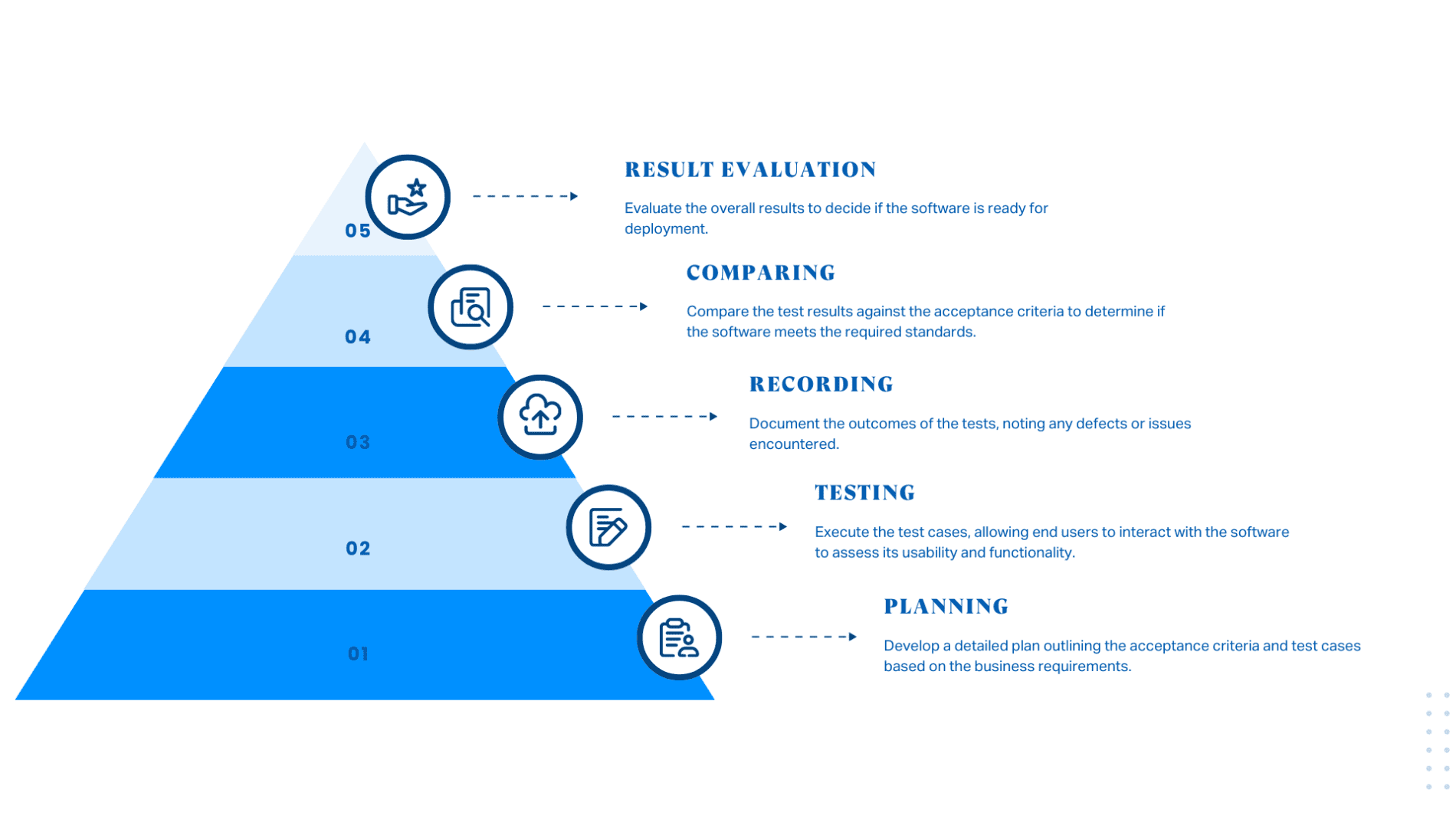
Through this structured approach, production-ready software meets business expectations.
Types of Acceptance Tests
Acceptance testing can be categorized into several types. Each type serves a specific purpose to make sure the software meets the required standards and user expectations:
User Acceptance Tests (UAT)
User acceptance testing is conducted by the end users to verify that the software meets their needs and requirements. This type of testing focuses on the functionality and usability of the software in real-world scenarios.
Operational Acceptance Testing (OAT)
Also known as production acceptance testing, this type verifies that the software is ready for deployment and can be operated in the production environment. It includes checks for backup/restore, disaster recovery, maintenance tasks, and performance.
Contract Acceptance Testing
Software must pass contract acceptance testing in order to meet the specifications and requirements outlined in the contract. This type of testing is crucial for ensuring that all contractual obligations are fulfilled before the software is accepted.
Regulation Acceptance Testing
Regulation acceptance testing ensures that the software complies with the necessary regulations and standards. This is particularly important in industries with strict regulatory requirements, such as healthcare, finance, and aviation.
Alpha Testing
Alpha testing is conducted by internal staff at the developer’s site. It is an early form of acceptance testing to identify bugs before the software is released to external users.
Beta Testing
Beta testing is performed by a select group of external users in a real-world environment. This type of testing helps to gather feedback from actual users and identify any issues that were not found during internal testing.
Each type of acceptance testing plays a vital role in verifying that the software is reliable, meets user expectations, and is ready for deployment.
Why You Should Conduct Acceptance Testing
Once system testing is successfully completed in the Software Development Life Cycle (SDLC), testers must conduct acceptance testing for several key reasons:
- Verify Desired Functionality: Acceptance testing verifies that the software works as intended and meets the specified requirements. This ensures that the final product aligns with the business needs and user expectations.
- Market Standards Compliance: It confirms that the software matches current market standards and can compete with similar products in the industry. This helps to ensure that the software is relevant and competitive.
- Build Confidence: Acceptance testing helps gain confidence in the software before it is pushed into production. It verifies that the software is stable, reliable, and ready for deployment.
- Multiple Types of Testing: There are various types of acceptance testing, such as user acceptance testing (UAT), operational acceptance testing (OAT), and others, which collectively confirm that the product aligns with the initial specifications and is fit for its intended purpose.
Entry & Exit Criteria for Acceptance Tests
Clear entry and exit criteria are critical for acceptance testing. Under these criteria, testing can begin and standards must be met in order for testing to be considered complete.
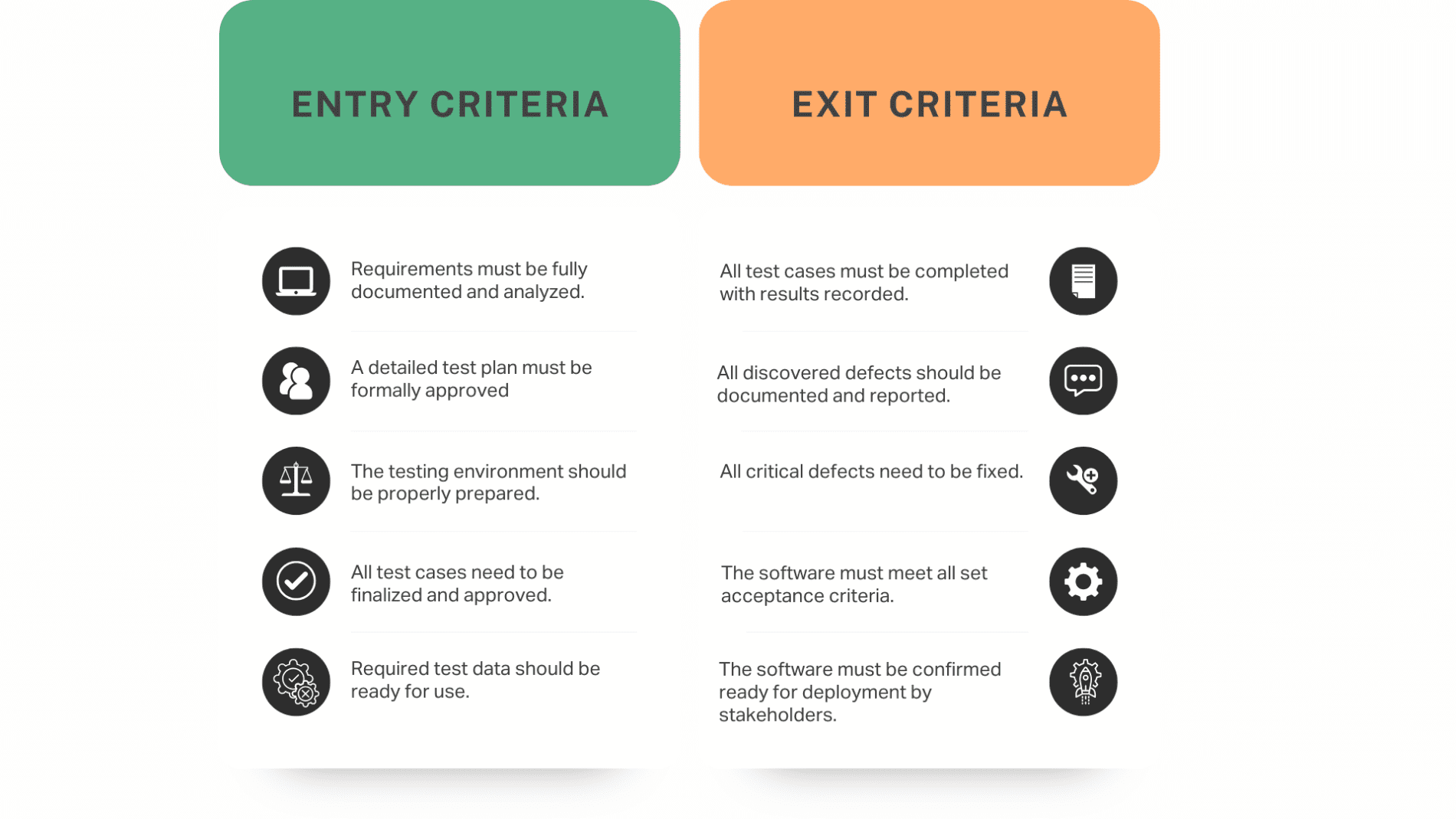
Entry Criteria
Entry criteria are the conditions that must be met before acceptance testing can begin. These typically include:
- Documentation of Requirements: All business requirements should be thoroughly documented and analyzed to provide clarity and completeness.
- Approved Test Plan: A comprehensive test plan must be created and approved, outlining the scope, objectives, resources, and schedule for acceptance testing.
- Test Environment Setup: The testing environment should be fully prepared and configured to facilitate testing activities.
- Designed and Reviewed Test Cases: All relevant test cases should be designed, reviewed, and approved to ensure they fully cover the acceptance criteria.
- Prepared Test Data: All test data must be prepared and available for executing the test cases.
Exit Criteria
Exit criteria define the conditions that must be satisfied before acceptance testing can be completed. These include:
- Execution of All Test Cases: Every test case defined in the test plan must be executed, with results documented.
- Defect Identification and Reporting: All defects encountered during testing should be identified, logged, and reported for resolution.
- Fixing of Critical Defects: All critical defects must be addressed and resolved before the software can be considered ready for deployment.
- Meeting Acceptance Criteria: The software must meet all predefined acceptance criteria established at the beginning of the project.
- Readiness for Deployment: The software should be deemed ready for user acceptance testing (UAT) and subsequent deployment based on stakeholder approval.
How to Write an Acceptance Test
Writing an acceptance test involves a systematic approach to ensure that the software meets the specified requirements and is ready for deployment.
Here’s a step-by-step guide for writing effective acceptance tests.
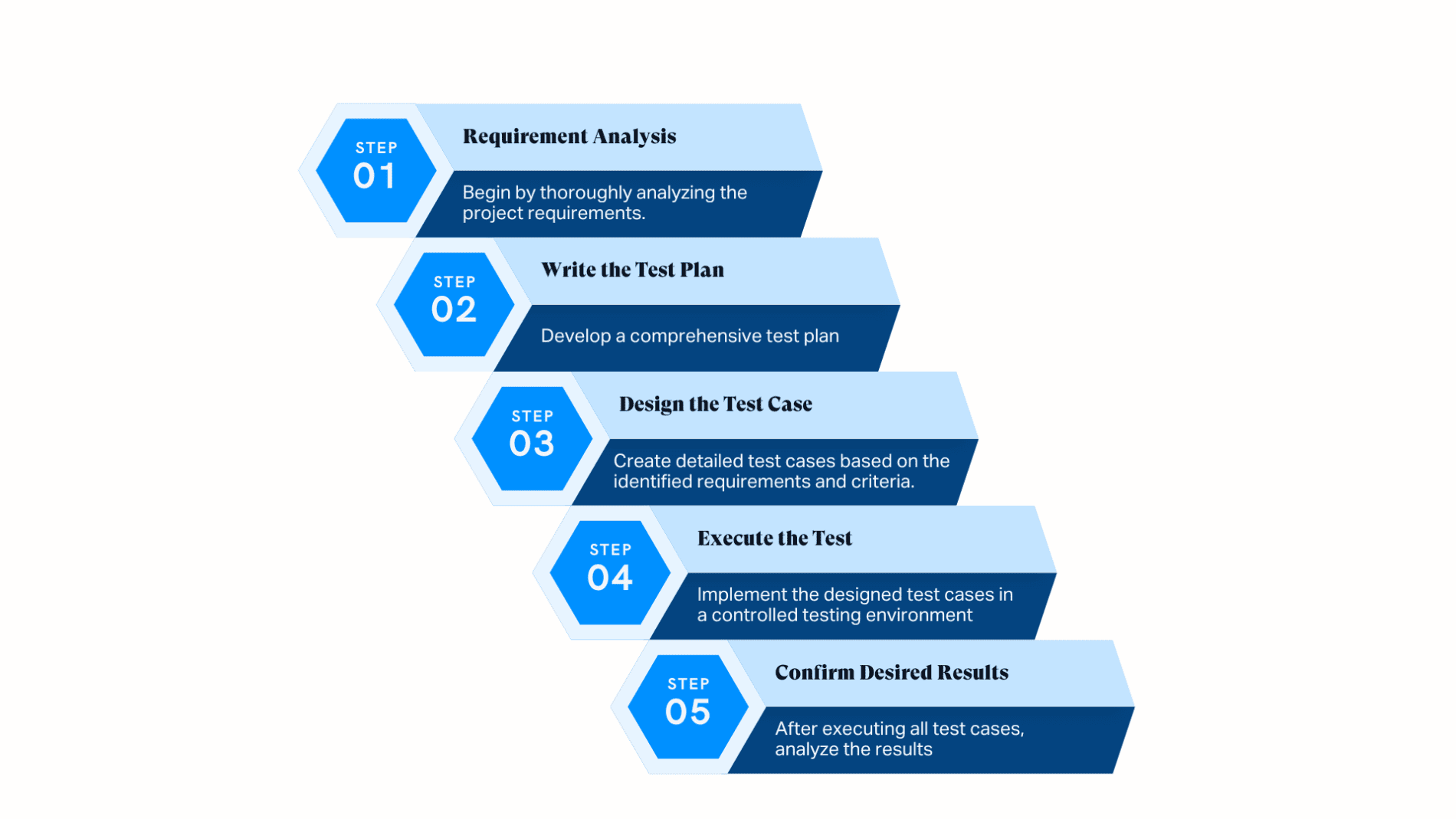
1. Requirement Analysis
Begin by thoroughly analyzing the project requirements. This includes:
- Understanding business objectives and user expectations.
- Reviewing requirement documents, use cases, and flow diagrams.
- Identifying critical functionalities that need validation.
This step helps clarify the scope of acceptance testing and ensures that all necessary features are covered.
2. Write the Test Plan
Develop a comprehensive test plan that outlines:
- The overall acceptance testing strategy.
- Specific objectives, scope, and resources required.
- Testing schedules and deadlines.
The test plan serves as a roadmap for the entire acceptance testing process, ensuring organized and structured activities.
3. Design the Test Case
Create detailed test cases based on the identified requirements and acceptance criteria. Each test case should include:
- A unique identifier (Test Case ID).
- A brief description (Test Title).
- Specific steps to execute (Test Procedure).
- Expected outcomes based on the requirements. As a best practice, ensure you have one expected outcome per step of the test case.
This ensures that all scenarios are covered and provides clarity on what needs to be tested.
4. Execute the Test
Implement the designed test cases in a controlled testing environment. During this phase:
- Execute each test case according to the predefined steps.
- Record results meticulously, noting any discrepancies between expected and actual outcomes.
- Identify and document any defects or issues encountered during testing.
5. Confirm Desired Results
After executing all test cases, analyze the results to confirm that:
- All acceptance criteria have been met.
- Any identified defects have been addressed.
- The software is free of critical bugs and is ready for deployment.
Acceptance Test Example
Example Scenario: User Acceptance Testing (UAT) for a Password Reset Feature
Imagine a web application that allows users to manage their accounts. One of the essential features is the ability to reset forgotten passwords. The acceptance test will verify that this feature meets user expectations and functions correctly.
User Story
As a registered user, I want to be able to reset my password so that I can regain access to my account.
Acceptance Criteria
- The “Forgot Password” link is clearly visible on the login page.
- Clicking the link takes the user to a password reset form.
- The password reset form requires the user to enter their registered email address.
- Upon submission, the user receives a confirmation email with instructions on how to reset their password.
- The user can successfully set a new password and log in with it.
Test Cases
Based on the acceptance criteria, the following test cases can be developed:
| Test Case | Steps | Expected Result |
| Verify “Forgot Password” Link Visibility | Navigate to the login page and check the visibility of the “Forgot Password” link. | The link should be visible and clickable. |
| Navigate to the Password Reset Form | Click on the “Forgot Password” link. | The user should be redirected to the password reset form. |
| Submit Password Reset Request | Enter a registered email address in the password reset form and submit the form. | A confirmation message appears, and an email is sent to the provided address. |
| Reset Password Functionality | Click on the link in the confirmation email, enter a new password, and submit it. | The user can log in with the new password. |
Execution of Tests
During UAT, testers will execute these test cases step-by-step, documenting any differences between expected and actual results. If any issues arise such as links not working or emails not being sent they will be reported for resolution.
Benefits of Acceptance Testing
Acceptance testing offers several benefits that contribute to the overall success of a software project:
User Satisfaction
End users participate in acceptance testing to make sure the software is user-friendly and meets their practical needs. This leads to higher user satisfaction and adoption rates.
Risk Mitigation
Identifying and addressing defects before deployment reduces the risk of critical issues arising in the production environment. This helps to avoid costly fixes and potential downtime after the software is released.
Quality Assurance
Acceptance testing serves as a final check to confirm the software’s quality and reliability. It ensures that the software is stable, performs well, and is free of major defects.
Compliance and Standards
Acceptance testing ensures that software meets all necessary regulations and standards, avoiding legal and compliance issues in industries with strict regulatory requirements.
Stakeholder Confidence
The software will perform as expected if acceptance tests are successfully passed, giving stakeholders, such as clients, managers, and end users, confidence in its readiness for deployment.
Challenges with Acceptance Testing
Acceptance testing, while crucial, can present several challenges that teams need to navigate to ensure a successful outcome:
Uncertain Requirements
If the requirements are not clearly defined or are ambiguous, it can be difficult to create accurate acceptance tests. This can lead to misunderstandings and misalignment between the development team and stakeholders.
Resource Constraints
Acceptance testing often requires significant time and resources, including the involvement of end users or clients. Limited availability of these resources can delay the testing process and impact the overall project timeline.
Environment Setup
Setting up a test environment that accurately simulates the production environment can be complex and time-consuming. Any inconsistency between the test and production environments can lead to inaccurate test results.
User Involvement
Ensuring active and effective participation from end users or clients can be challenging. Users may have limited availability or may not be fully engaged in the testing process, which can affect the quality of feedback.
Defect Management
Identifying, documenting, and resolving defects found during acceptance testing can be a cumbersome process. Ensuring that all critical issues are addressed before deployment requires effective communication and coordination between the testing and development teams.
Changing Requirements
In dynamic project environments, requirements may change during the acceptance testing phase. Managing these changes and updating test cases accordingly can be challenging and may require additional time and effort.
Test Coverage
Ensuring comprehensive test coverage to validate all aspects of the software can be difficult. Missing out on critical test scenarios can lead to undetected issues that may surface after deployment.
Performance Under Load
Simulating real-world usage conditions, including peak loads, can be challenging. Ensuring that the software performs well under these conditions is crucial for its success in the production environment.
Addressing these challenges requires careful planning, clear communication, and effective collaboration among all stakeholders involved in the acceptance testing process.
Acceptance Testing Best Practices
Implementing best practices in acceptance testing can improve testing efficiency. Here are some key best practices to consider:
Clear and Detailed Requirements and Early Stakeholder Involvement
Firstly, ensure clear and detailed requirements and early stakeholder involvement. Define, document, and understand all requirements. Involve stakeholders early to help define acceptance criteria. This ensures the software meets their needs and forms the foundation for accurate tests.
Comprehensive Test Planning and Realistic Test Environment
Secondly, develop a comprehensive test plan and set up a realistic test environment. Outline the scope, objectives, resources, schedule, and acceptance criteria in a detailed test plan. Set up a test environment that mirrors the production environment. This ensures accurate and reflective test results.
Effective Communication and Thorough Test Case Design
Thirdly, maintain effective communication and design thorough test cases. Keep clear and open communication between the testing team, development team, and stakeholders. Regular updates and feedback loops help address issues promptly. Design test cases that cover all requirements, including edge cases and real-world scenarios.
User Training, Support, and Defect Management
Provide user training and support, and implement a robust defect management process. Train and support end users involved in testing. This ensures they can participate effectively and provide valuable feedback. Track, prioritize, and resolve issues identified during testing to address all critical defects before deployment.
Iterative Testing and Documentation
Finally, conduct iterative testing and maintain thorough documentation. Perform acceptance testing iteratively for continuous feedback and improvement. This helps identify and resolve issues early. Document the testing process, including test plans, test cases, test results, and defect logs, to ensure transparency and accountability.
Final Thoughts
Acceptance testing is a crucial phase in the software development lifecycle, ensuring that software systems meet specified requirements and function effectively in real-world scenarios. This stage not only minimizes risks by identifying and addressing issues early but also boosts user satisfaction by involving end-users in the testing process, thus ensuring the product aligns with user expectations and business needs.
Effective acceptance testing improves stakeholder confidence and confirms market readiness, making it an essential strategy for successful software deployment. Organizations can prepare for a successful launch in the competitive tech landscape by incorporating best practices, such as iterative testing and stakeholder involvement.
If you are looking for acceptance testing services, consider partnering with Testlio. Testlio offers comprehensive acceptance testing solutions, including manual, automation, and fused testing. With a global network of quality experts and a powerful testing platform, Testlio can help you scale your testing coverage and achieve faster releases with greater confidence.

For expert acceptance testing services, consider Testlio as your solution provider.
