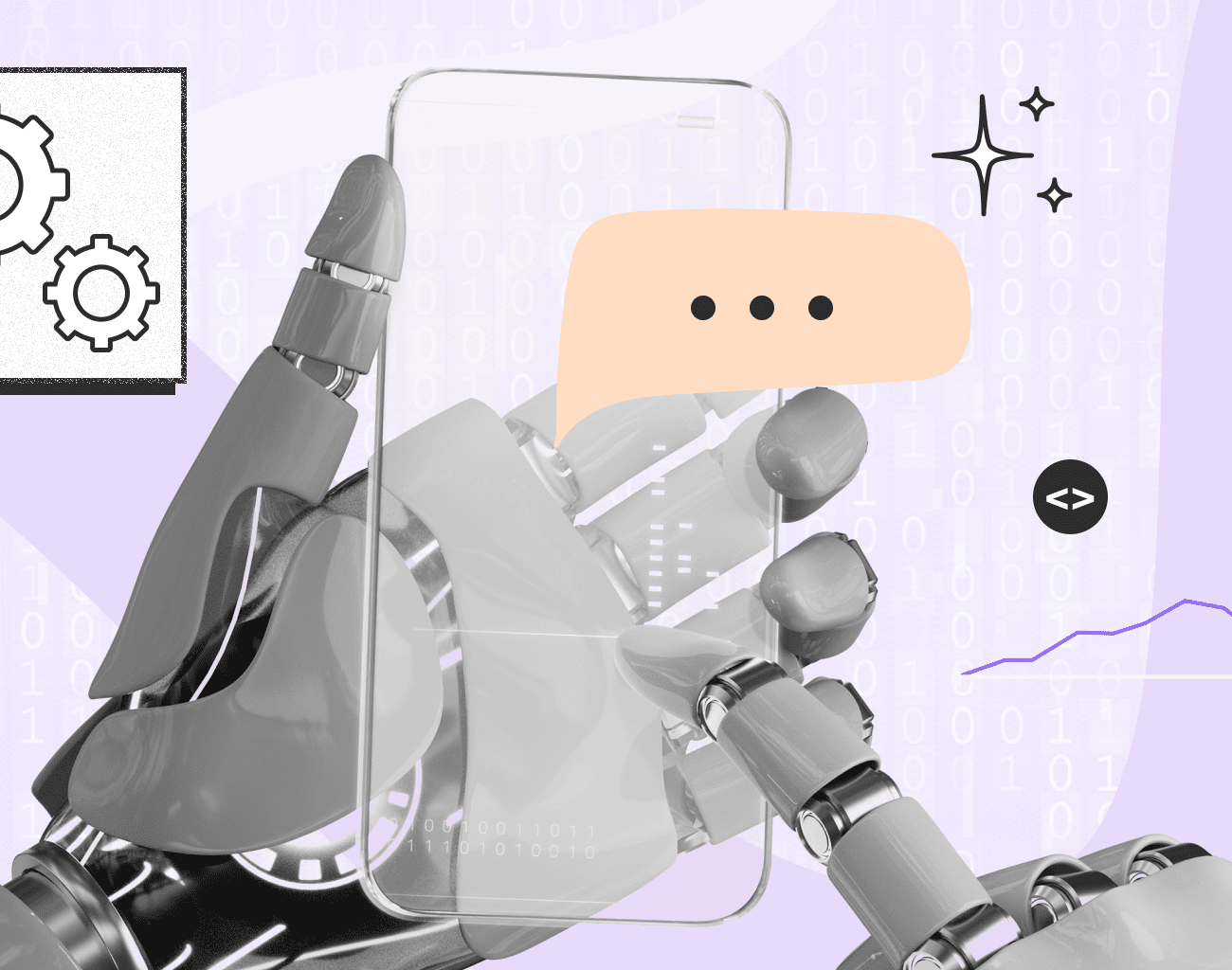Automation Testing Tools: Exploring the Future of Software Testing:
Welcome to the world of test automation tools, where efficiency, accuracy, and enhanced test coverage are just a click away. No, really.
What are test automation tools?
A test automation tool is software that allows users to define tasks for testing software, which can then be executed with minimal human involvement.
Automation testing tools offer numerous advantages, including time and cost savings, increased test coverage, improved accuracy, scalability, and the ability to handle complex testing scenarios. By utilizing automation testing tools effectively, organizations can enhance the quality and reliability of their software applications while optimizing their testing efforts.
We outline our top automation testing tools for you and then, explore best practices for selecting the right automation tool for your project, overcoming common challenges, and embracing continuous improvement.
How To Choose An Automation Tool For Your Project
When choosing an automation testing tool for your project, consider language support, ease of use, and integration capabilities. Ensure the tool supports your project’s programming language, has a user-friendly interface, and can integrate with other tools.
Customizing your toolset to meet project-specific requirements is crucial. Evaluate testing frameworks, browser compatibility, and mobile device testing. Then choose the right automation testing tools that align with your project’s needs.
One example of an automation testing tool is Selenium; an open-source automated testing framework which lets developers to automate web browsers for testing web applications.
Our Best Automation Testing Tools
While dozens of great automation testing tools are available, the following shortlist only highlights the best tools to improve your software testing practices and elevate the quality of your customer experience.
- Testlio (of course!): Testlio is a modern testing platform that combines a global community of professional testers and managed testing services to provide comprehensive testing solutions for mobile and web applications. Here’s a list of our popular integration categories.
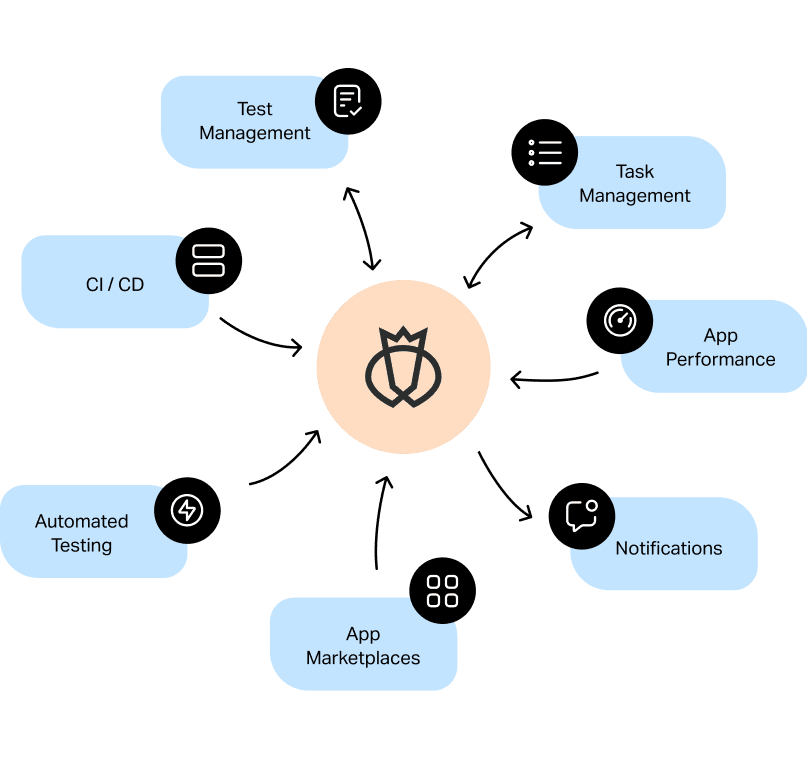
2. Selenium: Selenium is an open-source automated testing framework that allows developers to automate web browsers for testing web applications.
3. Katalon: Katalon is a comprehensive test automation tool that supports web, mobile, and API testing.
5. BrowserStack: BrowserStack is a cloud-based cross-browser testing platform that enables developers and testers to test their web applications to ensure compatibility and functionality.
6. TestComplete: TestComplete is a powerful automated testing tool by SmartBear that offers a comprehensive solution for testing web, desktop, mobile, and API applications, supporting multiple scripting languages and integrations.
7. JUnit: JUnit is a popular open-source testing framework for Java that facilitates unit testing by providing annotations, assertions, and test runners to ensure the correctness of Java code.
8. Cucumber: Cucumber is an open-source behavior-driven development (BDD) tool that allows collaboration between non-technical stakeholders and developers by defining application behavior in plain-text scenarios, written in a human-readable language.
9. Appium: Appium is an open-source mobile application automation framework that enables automated testing of native, hybrid, and mobile web applications on Android and iOS platforms, using standard automation APIs.
10. Jenkins: Jenkins is an open-source automation server that facilitates continuous integration and continuous delivery (CI/CD) processes by automating the building, testing, and deployment of software projects.
11. JMeter: JMeter is an open-source performance testing tool by Apache that allows developers to simulate various load conditions and measure the performance of web applications and servers.
12. TestCafe: TestCafe is an open-source JavaScript end-to-end testing framework that automates web application testing through a simple and flexible architecture, enabling cross-browser testing without needing browser plugins.
Challenges and Best Practices for Implementing Automation Testing
Implementing automation testing comes with its own set of challenges. Here are some common obstacles faced during automation testing and the best practices you can adopt to overcome them.
Test maintenance and dealing with flaky tests are common challenges in automation testing. As the software evolves, test scripts need to be updated accordingly. It’s essential to allocate resources for test maintenance to ensure scripts remain accurate and reliable.
Flaky tests, which produce inconsistent results, can be addressed by identifying the root causes and optimizing test scripts, test environments, or test data.
To ensure successful implementation, organizations should develop a test automation strategy. This strategy should align with project goals, identify suitable automation tools, define testing frameworks, and establish test script development and maintenance guidelines. A well-defined strategy helps in efficient resource allocation, test coverage, and overall testing effectiveness.
Automation testing is an iterative process, and continuous improvement is vital for long-term success. Regularly evaluate and refine your test suite, test cases, and automation scripts. Analyze test results, identify bottlenecks, and continually implement improvements to enhance your testing efforts’ efficiency and effectiveness.
Embracing the Future of Software Testing
Software testing is constantly evolving, with new tools and methodologies emerging. Stay up-to-date with industry trends, advancements in automation testing, and the changing needs of your project. Try new technologies, such as AI and ML, to augment your testing capabilities. Continuously adapt to stay at the forefront of software testing practices.
The rise of AI and machine learning in software testing
AI has revolutionized test generation by automating the creation of test cases. Machine learning algorithms can analyze vast amounts of data, identify patterns, and generate test scenarios that cover critical functionalities and potential edge cases. Here are two quick ways to bring in automated testing tools.
- AI-driven test generation enables comprehensive test coverage, increases efficiency, and helps detect defects early in development.
- AI and ML algorithms can analyze historical data from testing processes, identify patterns, and predict potential defects.
By leveraging predictive analytics, software testing teams can prioritize their testing efforts, focus on high-risk areas, and allocate resources effectively. ML-based defect detection techniques can also identify anomalies and potential defects in software code, enabling early intervention and improved software quality.
Foster collaboration and knowledge sharing to stay informed. Measure and monitor the effectiveness of implemented changes using key performance indicators. By continuously adapting to the evolving landscape of automation testing, you can drive improvement and maintain a cutting-edge approach.
GenAI isn’t going to replace human QA workers – but think of it as your newest coworker and embrace her with welcome arms. She isn’t going anywhere.
Ready to streamline your automation testing efforts and achieve exceptional results? Testlio is one of the best test automation solutions, combining advanced automation capabilities with expert testing teams. Experience seamless test execution, comprehensive test coverage, and actionable insights for your software projects.