Popular Test Automation Frameworks – The 2025 Guide
Modern software applications demand rapid delivery, continuous integration, and cross-platform compatibility, particularly when the software experience itself is the product.

Yet, without a structured quality engineering strategy, organizations struggle with slow release cycles, inconsistent test execution, and high operational costs.
Automated testing is not a “holy grail” for quality, Product teams must invest in a thoughtful quality engineering strategy that blends manual and automated testing to enhance user experiences.
When designing a holistic strategy encompassing automation, multiple variables, and factors can make things difficult from a technical perspective.
A well-designed framework, however, brings order to the chaos. It streamlines execution, makes automation scalable, and improves long-term maintainability.
The right approach eliminates duplicate test scripts, increases test reusability, and speeds up deployment.
Additionally, it reduces unnecessary friction and keeps costs under control for technology enablement as well as for human resources and efforts.
Take a financial services company rolling out a new mobile banking app. Customers expect flawless transactions, instant fund transfers, and secure logins.
The app goes live only for users to experience transaction failures and security glitches, leading to frustrated customers and a PR crisis.
With a comprehensive quality engineering strategy and an effective test automation framework, these issues would have been identified early through continuous regression testing.
This guide will help you understand test automation frameworks, their types, and how to choose the right one based on scalability, tech stack compatibility, and CI/CD integration.
You’ll learn best practices to improve test efficiency, reusability, and maintainability while exploring tools like Playwright, Selenium, Cypress, and Appium.
By the end, you’ll have the knowledge to streamline testing, optimize manual efforts, accelerate release cycles, and ensure software quality at scale.
TL;DR
- Test automation frameworks provide a structured approach to testing, ensuring consistency, efficiency, and scalability.
- Choosing the right framework depends on factors like tech stack compatibility, ease of use, scalability, and integration with CI/CD pipelines.
- Implementing automation can prevent production defects, streamline workflows, and enhance collaboration between developers and testers.
- A well-structured automation framework improves test reusability, reducing redundant test scripts and maintenance efforts.
- Companies that successfully implement automation alongside manual efforts experience fewer post-release bugs and lower operational costs.
What are Test Automation Frameworks?
A test automation framework is a well-structured set of guidelines, libraries, and tools designed to simplify the creation, execution, and maintenance of automated test scripts.
It provides a standardized way to organize test cases, define scripting rules, and execute tests efficiently across multiple environments.
At its core, a test automation framework defines how tests should be written, stored, and executed, reducing redundancy and improving maintainability.
Many frameworks also support multiple programming languages, allowing testers and developers to work with the technology that best fits their project.
Selenium is one of the most widely used open-source web testing frameworks. It supports multiple programming languages, including JavaScript, C#, Java, Python, Ruby, Perl, PHP, and Scala, making it highly flexible for diverse testing needs.
With Selenium commands (Selenese), testers can automate interactions with web elements like a real user would: clicking buttons, entering text, navigating pages, and validating application behavior.
Why Your Organization Needs a Test Automation Framework
Test scripts can become scattered, difficult to maintain, and time-consuming to manage without a structured approach.
A framework brings organization, consistency, and reusability, ensuring your testing efforts are streamlined and future-proof.
Here’s how a test automation framework can benefit your organization:
Keeping Tests Organized & Easy to Manage
Without a framework, our test scripts can end up all over the place, making it hard to find, execute, or update them. In a framework, we can centralize all of our test scripts, data, and logs, so everything is always accessible and easy to manage.
Think about a QA team working on an e-commerce app. Login tests might be in one folder, checkout process tests in another, and API tests scattered somewhere else.
Tracking test coverage like this can be frustrating. With a structured framework, all test cases follow a unified structure, making them easier to find, execute, and maintain.
Faster & Easier Maintenance
As software evolves, features change, bugs are fixed, and new functions are added. If we’re manually updating multiple scripts every time something changes, we’re wasting valuable time.
A framework simplifies this process by allowing us to update one component and apply changes across multiple tests automatically.
For example, if our app introduces multi-factor authentication (MFA), we’d normally have to edit every single login test manually. But with a framework, we just update the login function once, and it applies to all related tests.
Reusing Tests to Save Time & Effort
Writing new test scripts for every small function is inefficient. A good framework lets us reuse existing test scripts instead of starting from scratch.
Let’s say we’re testing a banking app where users log in before transferring funds or checking their balance.
Instead of writing a new login test for each feature, we can reuse the same login script, streamlining test creation and execution. This reduces redundancy and makes our workflow smoother.
Scaling as Our Application Grows
As our application expands, so do our testing needs. A well-structured framework helps us scale effortlessly, whether we’re adding new features, increasing test coverage, or testing across different environments.
Imagine we start with automation for a single country’s version of a global retail website. As the company expands, we need to test for multiple currencies, languages, and payment gateways.
A scalable framework allows us to add new test cases without reworking the entire setup—saving time and ensuring smooth growth.
Improving Accuracy & Integrating with DevOps
Manual testing is prone to human error. Automated frameworks ensure consistency and precision, running tests the same way every time.
They also integrate with CI/CD tools like Jenkins, GitHub Actions, and Azure DevOps, so tests automatically run with every software update.
Think about a mobile app that gets updates every two weeks. Manually testing every core feature before each release would be a nightmare.
A test automation framework allows us to run automated regression tests on every new build, catching bugs early and speeding up releases.
Types of Automated Testing Frameworks
Test automation frameworks come in different structures and functionalities, each designed to meet specific testing needs.
Some are beginner-friendly, making it easy for teams to get started, while others focus on modularity, scalability, and reusability, ideal for large-scale applications.
Below, we explore different types of automated testing frameworks, their benefits, challenges, and examples of tools that support them.
1. Linear Test Automation Framework
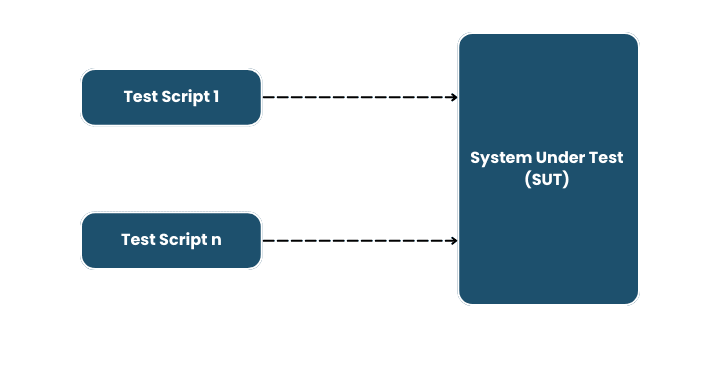
A linear test automation framework is one of the simplest ways to automate testing.
It follows a step-by-step execution, where each test script runs in the exact order it was recorded.
Also known as the record-and-playback framework, this approach captures user actions and replays them to validate application functionality.
Each test script in a linear framework is self-contained, meaning there is no code reusability or modularization.
Every test case includes its own steps, making the framework easy to use but challenging to maintain as the number of tests grows.
However, the linear test automation framework has notable limitations. Since test scripts are independent, any application update requires manual modifications, significantly increasing maintenance efforts.
Additionally, the code is not reusable, meaning repetitive test steps (such as login or form submission) must be scripted separately for each test case.
Despite its limitations, the linear framework remains useful for quick validation of simple workflows, especially for beginners or short-term projects.
Some popular tools supporting this framework include Selenium IDE, which allows users to capture and replay browser interactions without writing code.
2. Modular-Based Testing Framework
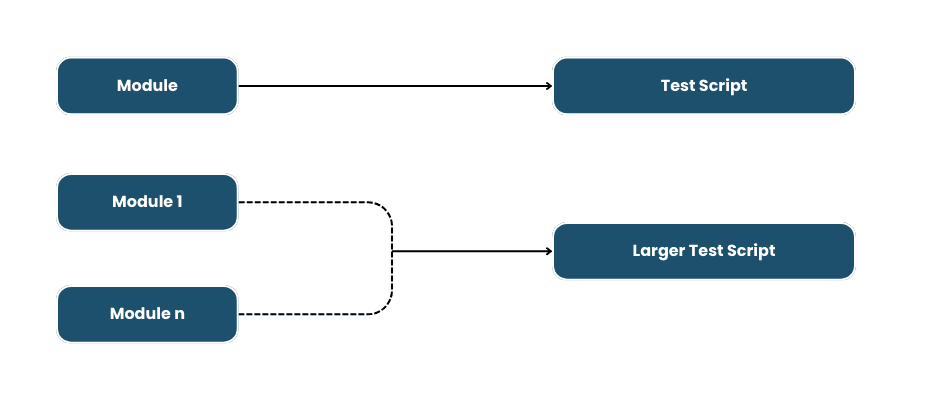
A modular-based testing framework organizes test automation by breaking down the application under test (AUT) into smaller, independent modules.
Each module focuses on a specific functionality—like login, search, or checkout—and has its own test script. These scripts are later combined to create comprehensive test cases, enhancing code reusability and maintainability.
One of the biggest advantages of this modular approach is how it isolates failures.
If we need to modify a particular module, we only have to update its corresponding test script, leaving the rest of our test suite unaffected. This not only reduces redundancy but also simplifies maintenance, saving us time and effort.
To make things even more efficient, we can use an object repository to centralize UI element locators such as buttons and fields.
Instead of hardcoding these locators directly into test scripts, we refer to them by meaningful names. So, if a locator changes, like an XPath update, we only need to adjust it in one place, not in multiple scripts.
However, modularization does come with its challenges. Poorly structured modules can create hidden dependencies, leading to unexpected failures. But when done right, this framework is ideal for applications with distinct functionalities.
For instance, in e-commerce platforms, we can test checkout and inventory modules separately without impacting each other.
Tools like Selenium WebDriver with the Page Object Model (POM) make modular scripting more manageable by turning UI interactions into reusable components. This approach not only reduces duplication but also improves test maintainability.
Another powerful tool is Unified Functional Testing (UFT), which supports modular scripting to enhance scalability and manage complex test scenarios effortlessly.
3. Data-Driven Testing Framework
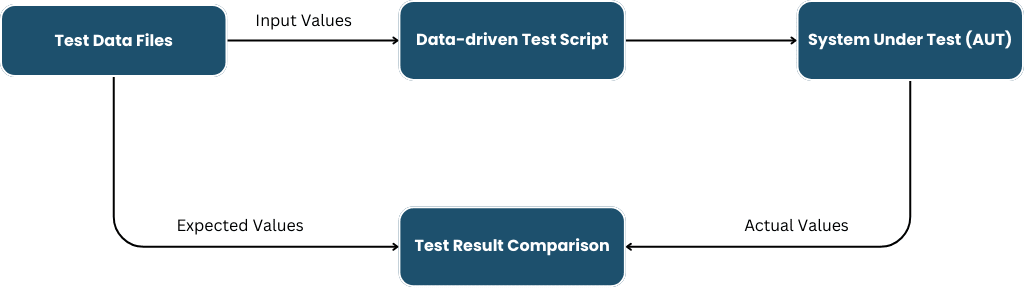
The data-driven testing framework is all about separating test logic from test data, allowing us to run the same test script multiple times with different input values.
Instead of hardcoding data directly into test scripts, we store inputs—like usernames, passwords, and form values—in external files such as Excel, CSV, databases, or APIs.
During execution, the framework dynamically pulls this data, ensuring broader test coverage without modifying the script. This approach is particularly useful when testing large-scale data scenarios.
For example, when validating a login page, we need to test multiple cases such as valid and invalid credentials, blank fields, password masking, redirection, and CAPTCHA authentication.
Instead of writing separate scripts for each scenario, we use a single test script that runs with different sets of data, reducing redundancy and improving efficiency.
One of the biggest advantages of this framework is its scalability. Applications with frequent data updates benefit greatly since modifying test inputs doesn’t require changing the test script itself.
This simplifies maintenance while ensuring comprehensive test coverage across various datasets. However, setting up a data-driven framework requires careful data structuring and management.
Poorly formatted datasets can cause test failures, and integrating external data sources with an automation framework often requires technical expertise.
Despite the initial complexity, this framework is widely used in Selenium WebDriver with Apache POI, JUnit, and TestNG, making it a powerful choice for teams looking to streamline large-scale testing while maintaining flexibility and efficiency
4. Keyword-Driven Testing Framework
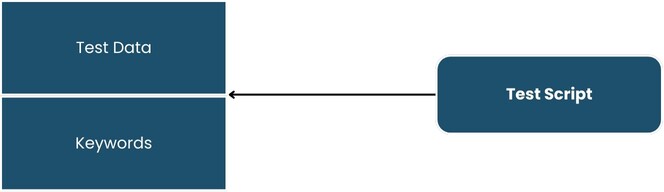
The keyword-driven testing framework simplifies automation by using predefined keywords to represent test actions. Each keyword corresponds to a specific operation, such as opening a browser, clicking a button, or entering text.
Instead of writing extensive test scripts, testers assemble a sequence of keywords to define test steps, making automation accessible to non-programmers.
For example, a login test case in a keyword-driven framework may use the following predefined keywords:
- OpenBrowser (Chrome) – Launches the browser.
- NavigateToURL (https://website.com) – Opens the application.
- Click (Username field ID) – Select the username input field.
- SetText (username) – Enters the username.
- Click (Password field ID) – Select the password input field.
- SetText (password) – Enters the password.
- Click (Login button ID) – Submit the login form.
- WaitForOnScreenElement (Success popup) – Verifies login success.
This framework separates test logic from test execution, allowing testers to design tests without writing code.
Since keywords are reusable, once a function like Login is defined, it can be applied across multiple test cases.
This modular approach enhances test maintainability, making updating and scaling test cases easier as the application evolves.
A major advantage of the keyword-driven framework is its user-friendly nature, enabling manual testers and business analysts to contribute to test automation.
It also improves test readability and reduces script duplication.
However, the initial setup requires effort. We need to create a well-defined set of keywords before leveraging the framework effectively.
Additionally, for more complex scenarios, some custom scripting may still be necessary to extend automation beyond predefined keywords.
This framework is widely used in tools like Katalon Studio, which offers a built-in keyword-driven approach, and Robot Framework, which supports reusable keyword libraries to create structured and scalable test automation.
5. Library Architecture Testing Framework
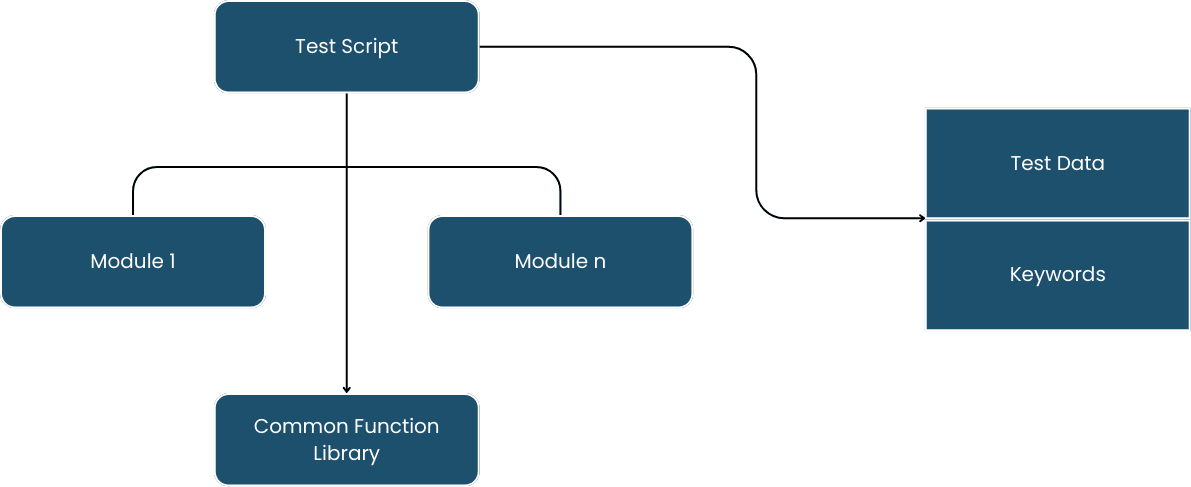
The library architecture testing framework enhances test automation by creating a collection of reusable function libraries that handle specific tasks.
Instead of repeatedly writing the same test steps, testers develop shared function libraries (e.g., login, search, and checkout) that can be called whenever needed.
This approach significantly improves test reusability, maintainability, and scalability.
For instance, instead of coding login steps in multiple test cases, a login() function is created in testing a login feature.
Whenever a test scenario requires user authentication, the script simply calls login(), eliminating duplication and reducing maintenance effort.
If the login process changes, updates are made in a single function, which automatically applies to all test cases referencing it.
This highly modular framework allows test cases to be constructed by mixing and matching reusable functions, making test automation more efficient and structured.
It minimizes redundancy and ensures that everyday actions remain consistent across all test cases.
However, technical expertise is required to design and maintain reusable libraries effectively. Poorly structured libraries can also lead to dependency issues, making debugging more complex and time consuming.
The library architecture testing framework is widely used in structured automation environments such as Robot Framework and Selenium WebDriver with TestNG.
6. Hybrid Test Automation Framework
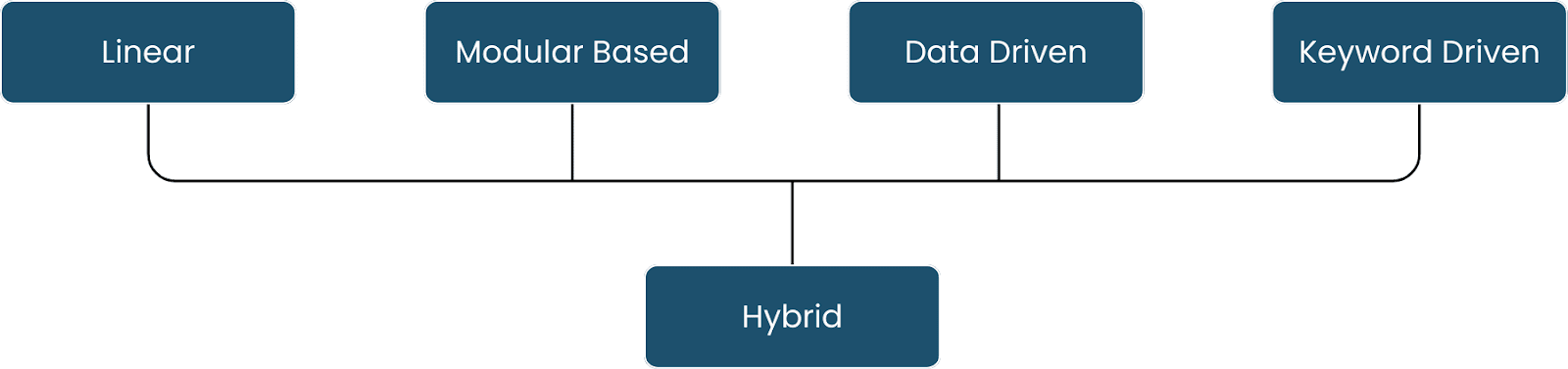
The hybrid test automation Framework combines elements from multiple automation frameworks, such as data-driven, keyword-driven, and modular-based, to create a flexible and scalable testing solution.
For instance, a hybrid framework can:
- Use data-driven testing to execute the same test with multiple input values, improving test coverage.
- Incorporate keyword-driven testing to allow non-technical testers to define actions using predefined keywords.
- Apply modular testing to break applications into smaller reusable test functions, such as login, search, or checkout.
This approach optimizes test automation by balancing technical efficiency and ease of use.
Test scripts become reusable, reducing redundancy and making it easier to scale automation efforts as the application evolves.
Additionally, the combination of frameworks ensures that teams can customize testing strategies based on project requirements.
However, setting up a hybrid framework requires careful planning and expertise to integrate different methodologies properly.
Although the initial implementation may be complex, the long-term benefits make it a powerful choice for large, dynamic applications.
The hybrid test automation framework is widely used in Selenium WebDriver with TestNG and Data Providers, which supports modular scripting, keyword-driven execution, and data-driven testing.
Most Popular Test Automation Frameworks
Many test automation frameworks are available, each designed to address specific needs in software testing.
Below is a detailed breakdown of various test automation frameworks categorized by functionality and their advantages and disadvantages.
1. Unit Testing Frameworks
| Framework | Description | Advantages | Disadvantages |
| JUnit (Java) | A widely used framework for Java unit testing with built-in assertions and test runners. | Simple and easy to use. Supports test automation and parallel execution. Integrates with CI/CD pipelines. | Lacks built-in dependency management. No native support for parameterized tests. |
| NUnit (C#) | A unit testing framework for .NET applications inspired by JUnit. | Supports parallel test execution. Works well with CI/CD pipelines. Offers detailed test reporting. | Requires additional configuration for test dependencies. Slower execution compared to other frameworks. |
| TestNG (Java) | An advanced testing framework that supports parallel execution, dependencies, and parameterized tests. | Supports data-driven testing. Provides more flexibility than JUnit. | More complex setup compared to JUnit. Learning curve for new users. |
| xUnit (Multiple) | A family of unit testing frameworks, including xUnit.net for .NET applications. | Lightweight and flexible. Provides detailed assertions. Well-integrated with .NET. | Requires additional configuration. Limited built-in reporting. |
| SonarQube (IDE and Cloud) | A static code analysis tool for continuous inspection of code quality, detecting bugs, vulnerabilities, and code smells. | Integrates with Maven, Ant, Gradle, MSBuild, and CI/CD pipelines. Supports 29+ programming languages. Available as a cloud service or a free IDE add-on for small teams. | Requires additional setup for on-premise deployment. Some advanced features are limited to paid versions. |
2. Behavior-Driven Development (BDD) Frameworks
| Framework | Description | Advantages | Disadvantages |
| Cucumber | Uses Gherkin syntax to define test cases in a business-readable format. | Bridges gap between technical and non-technical teams. Supports multiple programming languages. Easy integration with Selenium. | Slower execution compared to traditional frameworks. Complex test maintenance. |
| SpecFlow | A BDD framework for .NET applications that integrates well with Visual Studio. | Supports integration with CI/CD pipelines. Works seamlessly with Selenium and Appium. | Requires additional configuration. Learning curve for non-BDD users. |
3. Test Automation Frameworks for UI Testing (Some Extend to API)
| Framework | Description | Advantages | Disadvantages |
| Selenium | The most widely used framework for automating web applications across multiple browsers. | Open-source and widely supported. Supports multiple programming languages. Integrates with CI/CD tools. | Requires programming expertise. No built-in reporting or test management. |
| Cypress | A fast, reliable end-to-end testing framework for web applications. | Works directly in the browser. Real-time execution. Built-in automatic waiting. | Limited cross-browser support. Not suitable for mobile testing. |
4. API Testing Frameworks
| Framework | Description | Advantages | Disadvantages |
| Postman | A widely used API testing tool that supports manual and automated testing. | User-friendly UI. Supports automated test scripting. Allows mock API responses. | Limited support for large-scale test automation. Requires scripting for complex scenarios. |
| Rest Assured | A Java library for testing RESTful APIs. | Easy-to-use DSL for API testing. Supports XML and JSON validation. Integrates well with CI/CD. | Requires Java programming knowledge. Lacks built-in reporting. |
5. Mobile Testing Frameworks
| Framework | Description | Advantages | Disadvantages |
| Appium | A cross-platform mobile automation framework for iOS and Android applications. | Supports multiple programming languages. Works across different platforms. | Requires a steep learning curve. Slower execution compared to native frameworks. |
| Espresso | A UI testing framework for Android applications designed for fast execution. | Fast and reliable for Android apps. Integrated with Android Studio. | Limited to Android only. Requires knowledge of Java/Kotlin. |
6. Continuous Integration (CI) Frameworks
| Framework | Description | Advantages | Disadvantages |
| Jenkins | A popular open-source CI/CD tool for automating software development workflows. | Highly customizable. Supports plugins for automation. Works with various programming languages. | Requires server setup. Can be resource-intensive. |
| CircleCI | A powerful CI/CD tool supporting Docker and Kubernetes. | Easy integration with GitHub. Parallel execution for faster builds. Cloud-based deployment. | Limited free-tier features. Configuration requires YAML expertise. |
7. Test Data Management Frameworks
| Framework | Description | Advantages | Disadvantages |
| Factory Boy | A Python library for generating test data. | Simplifies test data creation. Supports complex object dependencies. Works well with Django and SQLAlchemy. | Limited to Python. Requires a steep learning curve for complex data structures. |
| Faker | A widely used tool for generating fake test data. | Supports multiple languages. Provides a vast range of data types. Useful for testing edge cases. | May generate unrealistic data for complex cases. Lacks built-in validation mechanisms. |
| Mockaroo | A web-based tool for creating mock test data. | User-friendly UI. Supports various data formats. | Requires internet access. Limited free-tier features. |
8. Acceptance Testing Frameworks
| Framework | Description | Advantages | Disadvantages |
| FitNesse | A wiki-based acceptance testing framework for Java, Ruby, and .NET. | Provides readable test cases. Supports integration with automation tools. | Requires additional setup.Limited built-in test management. |
| Robot Framework | A flexible test automation framework supporting acceptance testing and robotic process automation (RPA). | Supports web, mobile, and API testing. Open-source and widely used. | Slower execution for large test suites. Requires steep learning curve for advanced customization. |
9. Load/Performance Testing Frameworks
| Framework | Description | Advantages | Disadvantages |
| JMeter | A widely used open-source load testing tool from Apache. | Supports various protocols (HTTP, FTP, SOAP, etc.). Scalable for performance testing. Large community support. | High resource consumption for large-scale tests. Steeper learning curve for advanced features. |
| Gatling | A high-performance load testing tool based on Scala and Akka. | Provides real-time analysis. Designed for high scalability. Works well for complex test scenarios. | Requires knowledge of Scala for customization. Limited built-in UI for test design. |
| Locust | A Python-based load testing framework for distributed systems. | Simple and easy-to-use syntax. Supports distributed testing. Highly customizable. | Requires Python knowledge. Not ideal for complex GUI testing. |
| Artillery | A modern, lightweight load-testing framework for Node.js. | Optimized for API and backend performance testing. Supports scripting in JavaScript. Simple YAML-based configuration. | Limited built-in reporting. Requires Node.js knowledge. |
| Neoload | A commercial load and performance testing tool. | Advanced reporting and analysis tools. Supports cloud and on-premises testing. Works well for enterprise-level applications. | Expensive for small teams. Requires training to utilize advanced features. |
| LoadRunner | A commercial load testing tool for measuring system performance and behavior under load. | User-friendly interface for test creation and management. Supports a wide range of protocols and technologies. Built-in comprehensive reporting with performance metrics, graphs, and charts. | Uses a proprietary scripting language, requiring additional learning. Some features require extra configuration. Expensive compared to open-source alternatives. |
10. Test Reporting Frameworks
| Framework | Description | Advantages | Disadvantages |
| Allure | A flexible test reporting framework supporting multiple test frameworks. | Provides visually rich reports. Supports integration with CI/CD pipelines. Generates screenshots and logs. | Requires additional setup. Steep learning curve for customization. |
| ExtentReports | A customizable reporting tool for Java and C#. | Detailed visual reports with graphs and logs. Supports Selenium and TestNG. Allows multiple formats (HTML, JSON, XML). | Requires extra configuration. Limited free-tier features. |
| Cucumber Reports | A reporting tool specifically designed for BDD test results. | Generates structured reports for Gherkin-based tests. Provides insights into feature file execution. Works well with Cucumber and SpecFlow. | Limited reporting customization. Requires Cucumber integration. |
11. Cross-Platform Testing Frameworks
| Framework | Description | Advantages | Disadvantages |
| Ranorex | A commercial GUI test automation tool for desktop, web, and mobile apps. | Supports codeless automation. Works across different platforms. Provides built-in reporting. | Expensive for small teams. Limited community support compared to open-source alternatives. |
| Katalon Studio | A comprehensive tool for web, mobile, and API testing. | Built-in keyword-driven and data-driven testing. Supports Selenium and Appium. Easy for beginners. | Limited customization. Requires a paid plan for advanced features. |
| Squish | A commercial tool for automated GUI testing. | Strong support for Qt applications. Integrates with multiple platforms. Provides scriptless automation options. | Expensive licensing fees. Limited community-driven support. |
12. Code Coverage Frameworks
| Framework | Description | Advantages | Disadvantages |
| JaCoCo | A popular Java code coverage tool. | Provides detailed coverage metrics. Works with Maven and Gradle. Lightweight and easy to use. | Requires Java expertise. Limited reporting capabilities. |
| Cobertura | Measures test coverage for Java programs. | Provides visual reports. Supports integration with CI/CD pipelines. | Limited support for modern Java features. Slower execution for large projects. |
| Coverlet | A cross-platform .NET code coverage tool. | Works with .NET Core and .NET Framework. Supports integration with Azure DevOps. Open-source. | Lacks graphical UI for report visualization. Requires manual setup for detailed reports. |
| Istanbul | A JavaScript test coverage tool. | Provides detailed code coverage metrics. Works with Jest and Mocha. Generates interactive HTML reports. | Requires additional setup for CI/CD integration. Can slow down large test suites. |
| PyCoverage | A Python module for measuring test coverage. | Simple integration with PyTest. Supports detailed reporting. Open-source and lightweight. | Requires Python expertise. Can be slow for large codebases. |
Choosing the Right Test Automation Framework
A successful testing strategy requires the selection of the right test automation framework.
The best approach is to evaluate options based on universal criteria that ensure long-term efficiency, scalability, and reliability.
Below are key factors to consider when choosing a test automation framework that aligns with your organization’s needs.
Compatibility with Your Tech Stack
Your automation framework should easily integrate with your development environment’s technologies and programming languages.
A mismatch can lead to unnecessary complexity and limit the framework’s effectiveness.
If your team primarily develops applications in JavaScript, a framework like Cypress or Playwright may be a better fit than Selenium, which is often used for Java-based applications.
Ease of Use and Learning Curve
The framework should be intuitive enough for your team to adapt quickly. Some frameworks require deep programming expertise, whereas others offer low-code or no-code options.
If your QA team includes non-technical testers, a codeless solution like TestProject or Katalon may be easier to implement than code-heavy frameworks like Appium.
Support for Cross-Browser and Cross-Platform Testing
Your framework should enable testing across multiple browsers, devices, and operating systems. This is essential for ensuring compatibility in diverse environments.
A web app needs to work on Chrome, Safari, Edge, and Firefox. A framework like Selenium Grid or TestCafe allows simultaneous testing across different browsers.
Integration with CI/CD Pipelines
Your framework should integrate with continuous integration/continuous deployment (CI/CD) tools such as Jenkins, GitHub Actions, or GitLab CI.
Every time a build is made, automated tests will be run.
A team practicing agile development can use Cypress with GitHub Actions to trigger automated tests every time new code is pushed.
Scalability for Growing Test Suites
Your test suite will grow as your application grows. Choose a framework that supports parallel execution, distributed testing, and cloud-based environments.
Running 500 test cases sequentially would take hours. A scalable framework like Selenium Grid allows parallel execution, reducing test time significantly.
Active Community and Documentation
A strong user community and well-maintained documentation can facilitate adoption and improve troubleshooting. Open-source frameworks with active support also provide valuable resources for problem-solving.
Selenium and Appium have vast communities with online forums, tutorials, and GitHub repositories, making it easier to find solutions to issues.
Cost and Maintenance Overhead
Consider the total cost of ownership, including licensing fees, infrastructure needs, and maintenance efforts. Some frameworks require additional investments in test infrastructure and ongoing upkeep.
Open-source frameworks like Selenium and Playwright reduce licensing costs, whereas enterprise-grade tools like TestComplete may offer more built-in features but are more expensive.
Security and Compliance
Your test automation framework should support security best practices and meet industry compliance requirements, especially in finance, healthcare, and e-commerce, where protecting sensitive data is non-negotiable.
It must protect sensitive data by avoiding hardcoded credentials, enabling encryption, and integrating with AWS Secrets Manager, HashiCorp Vault, or similar tools. Access controls prevent unauthorized access, while audit logging ensures compliance with GDPR, HIPAA, SOC 2, and PCI-DSS.
A secure framework should also encrypt API keys, restrict access to test data, and support secure CI/CD integration with Jenkins, GitHub Actions, and GitLab CI.
Test Automation with Testlio
Test automation frameworks provide a structured way to execute tests efficiently, but managing them at scale requires a strategic approach.
A robust test automation framework provides scalability, efficiency, and reusability, but true success comes from aligning automation with real-world testing needs.
However, the key to successful automation lies in choosing the proper framework, integrating it effectively, and maintaining a well-structured testing strategy.
This is where Testlio plays a crucial role. It offers easy automation integration and real-world testing capabilities that ensure applications work flawlessly in diverse environments.
It offers on-demand testing professionals, real-world test execution, and deep analytics that complement traditional frameworks.
Whether you need comprehensive automation testing, manual testing support, or a mix of both, Testlio ensures your application is thoroughly tested across devices, environments, and user scenarios.

Want to optimize your automation strategy and accelerate releases? Contact us today!
