Continuous Delivery Testing: A Complete Guide
Software teams today face intense pressure to deliver updates rapidly without compromising quality.

According to State of CI/CD Report 2024, only 14% of teams achieve lead times for code changes of less than a day. This highlights the challenges of optimizing deployment for efficiency and stability.
Continuous Delivery (CD) offers a way to address these challenges by automating the path from code changes to production-ready releases, enabling faster, reliable updates. To make CD successful, teams must understand its core principles, challenges and identify what best practices are necessary to maximize performance.
This article will explore each of these areas, providing a comprehensive guide to making your software delivery faster, more reliable, and aligned with business goals.
What is Continuous Delivery Testing?
Continuous delivery testing is an integral part of the continuous delivery process, with the goal of releasing software reliably at any time. CD Testing involves automating tests to validate every change made to a codebase is always deployable.
This process includes various types of testing, such as unit tests, integration tests, system tests, and acceptance tests. All of these tests are automated and run continuously throughout the development lifecycle.
A continuous delivery pipeline includes testing at multiple stages to provide quality and reliability. Here’s how it fits into the pipeline:
- Code Commit and Build: Developers commit code changes to a version control system. An automated build process is triggered, and the code is compiled and initial unit tests are run to catch any immediate issues.
- Automated Testing: This phase includes several types of tests, including unit tests, integration tests, system tests, and acceptance tests.
- Staging and Pre-Production: The software is deployed to a staging environment that reflects the production environment. Additional tests, such as performance and security tests, verify that the software can handle real-world conditions.
- Deployment: If all tests pass, the software is ready for deployment. Continuous Deployment (an extension of CD) can automatically deploy the software to production without manual intervention.
The primary goals of continuous delivery testing are to detect issues early, maintain a deployable state, improve software quality, reduce manual effort, and provide fast feedback. Furthermore, it catches issues early, ensuring the software is always ready for production.
Core Principles of Continuous Delivery Testing
Continuous delivery testing follows a set of principles to make the software development process efficient, reliable, and scalable.These principles help teams deliver high-quality software quickly and reliably, meeting the demands of modern development environments.
These principles include:
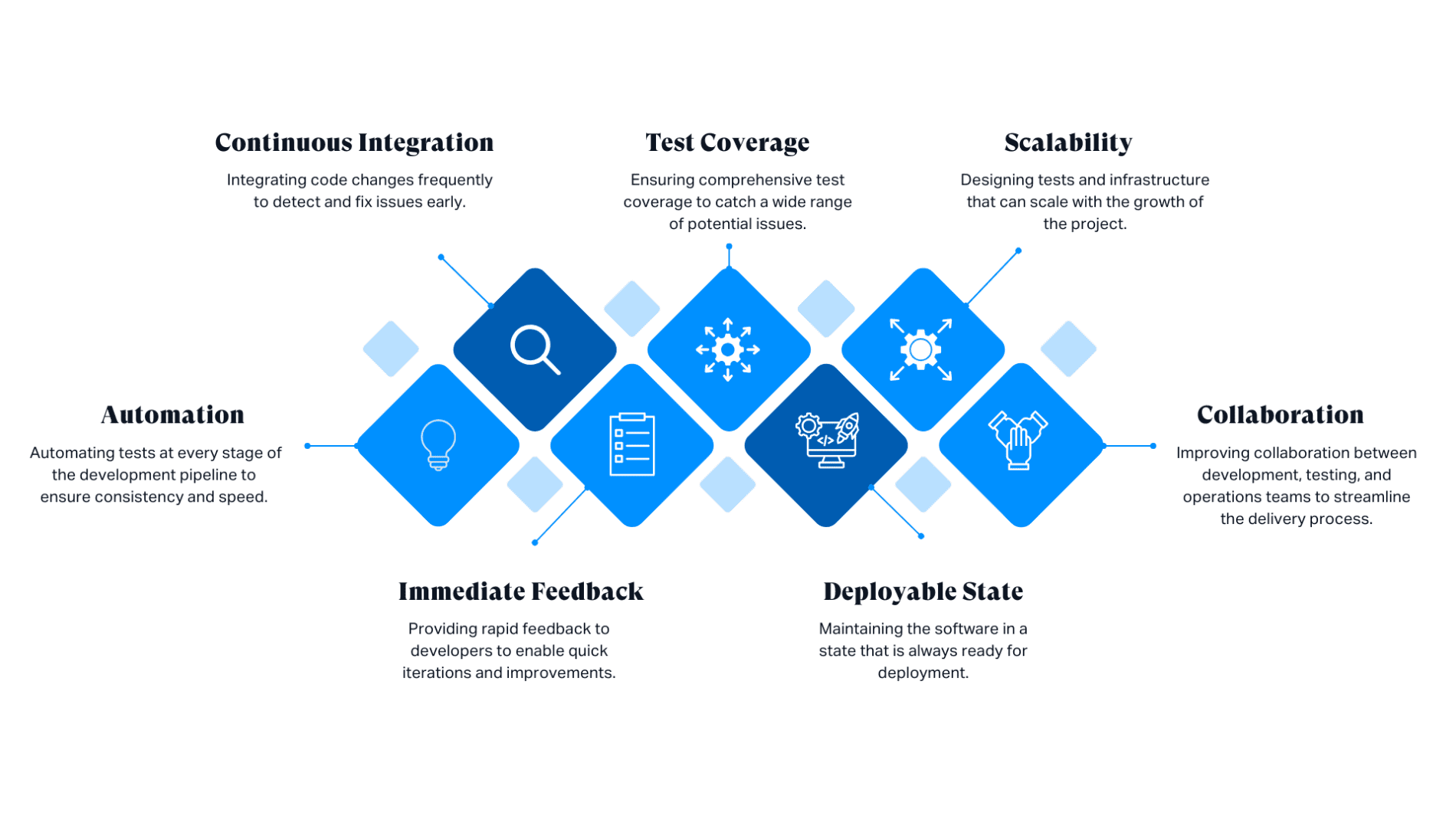
Types of Continuous Delivery Testing
Continuous delivery (CD) involves a series of automated tests to keep software ready for deployment. These tests help maintain the quality and reliability of the software throughout the development lifecycle.
Below are the various types of testing involved in CD:
Unit Testing
Unit testing involves testing individual components or functions of the code to ensure they work as expected. These tests are typically automated and run frequently to catch issues early in the development process.
Developers usually write unit tests to find and fix bugs quickly, since they focus on small, isolated pieces of code.
Integration Testing
Integration testing focuses on verifying that different modules or services within the application work together correctly. This type of testing helps identify issues that may arise when components interact with each other.
Integration tests are crucial for detecting problems such as data format mismatches, incorrect API calls, and other integration errors.
End-to-End (E2E) Testing
End-to-End testing recreates real user scenarios to validate the entire application flow from start to finish. It verifies that the system as a whole functions correctly and meets the specified requirements. E2E tests cover the complete workflow, including user interfaces, databases, and external services.
Performance Testing
Performance testing analyzes the application’s responsiveness, stability, and scalability under various conditions. This includes load testing, stress testing, and endurance testing to ensure the software performs well under expected and peak loads.
Performance tests help identify bottlenecks, resource limitations, and other performance-related issues that could impact the user experience.
Security Testing
Security testing aims to identify vulnerabilities and weaknesses in the application that could be exploited by attackers. This includes testing for common security issues such as SQL injection, cross-site scripting (XSS), and other potential threats.
User Acceptance Testing
User acceptance testing involves validating the software from the end user’s perspective to ensure it meets their needs and requirements. Users or stakeholders perform real-world scenarios to make sure the application works the way it’s supposed to.
Smoke Testing
Smoke testing is a preliminary test to check the basic functionality of the application. It verifies that the most critical functions work before proceeding with detailed testing. Smoke tests are quick and cover the most essential features, providing an initial assessment of the software’s stability.
Sanity Testing
Sanity testing is a subset of regression testing that focuses on verifying specific functionality after changes have been made to the code. It ensures that recent changes have not adversely affected existing features. Sanity tests are narrow and deep, focusing on particular areas of the application.
Testing Strategies for a Successful CD Pipeline
In a continuous delivery (CD) pipeline, test strategies play an important role for reliability, scalability, and manageability. Teams can detect and address issues early, maintain high standards of quality, and deliver software more efficiently.
Here are some key testing strategies that contribute to a successful CD pipeline:
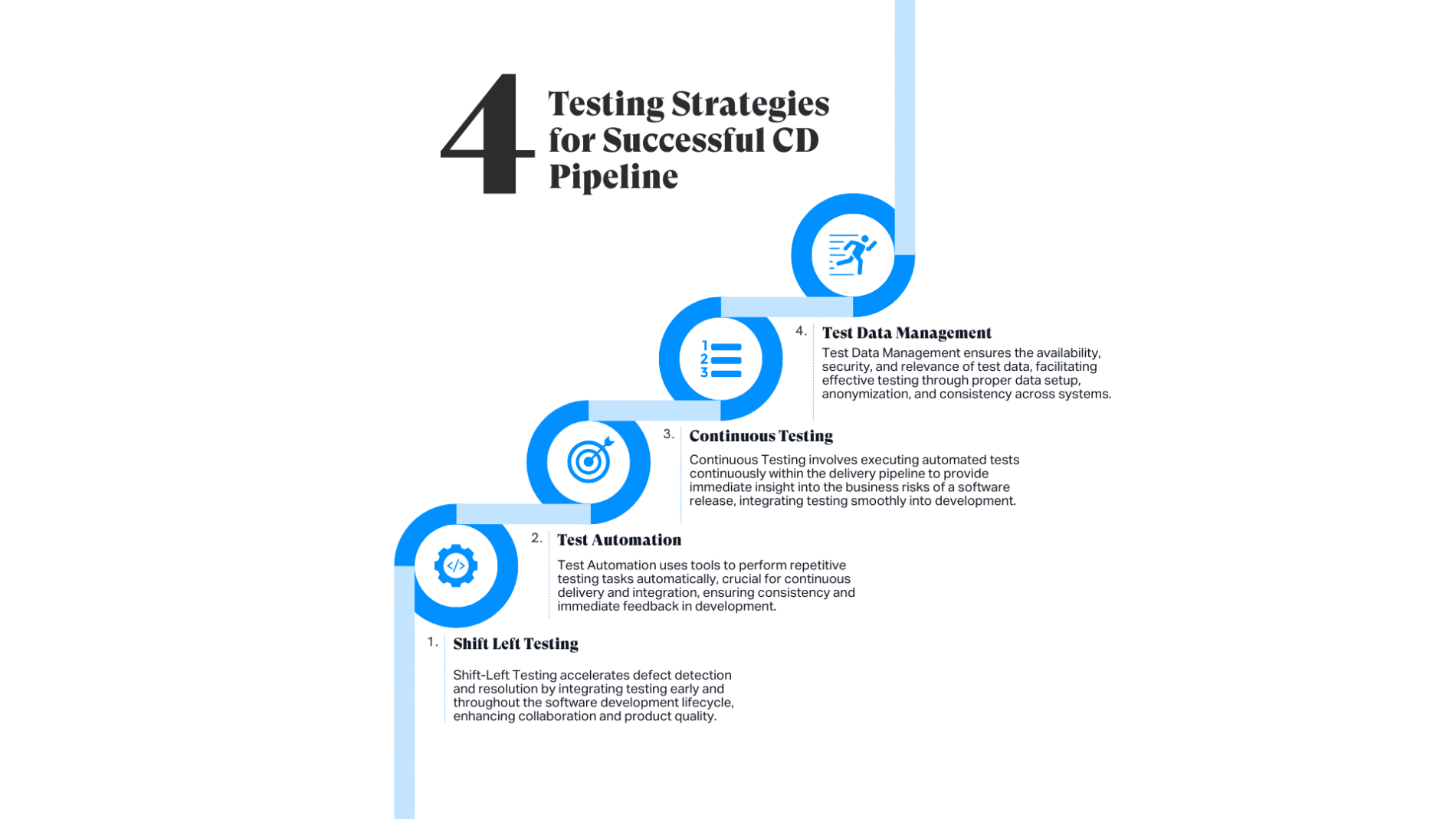
Shift-Left Testing
Shift-Left testing involves moving testing activities earlier in the software development lifecycle. Issues can be identified and resolved sooner, reducing the cost and complexity of fixes. This approach allows collaboration between developers and testers, ensuring quality right from the start.
Test Automation
Test automation is the practice of using automated tools to execute tests, manage test data, and compare actual outcomes with expected results. In a CD pipeline, it allows for rapid and consistent testing across various stages. Additionally, automated tests can be run frequently and at scale, providing quick feedback and enabling continuous integration and delivery.
Continuous Testing
Continuous testing is the process of executing automated tests as part of the software delivery pipeline to obtain immediate feedback on the business risks associated with a software release. This strategy ensures that testing is not a separate phase but an integral part of the development process.
Test Data Management
Test data management involves creating, maintaining, and managing the data required for testing purposes. Effective test data management ensures that tests have access to the necessary data in the right format and volume. This includes anonymizing sensitive data, generating synthetic data, and ensuring data consistency across different environments.
Challenges in Continuous Delivery Testing
Continuous delivery testing, while highly beneficial, comes with its own set of challenges that teams must address to ensure a smooth and effective pipeline.
Here are some of the key challenges, along with additional details:
Test Automation Complexity
Automating tests for complex applications can be challenging. It requires significant effort to create and maintain automated test scripts. It can be difficult to verify that automated tests are reliable and provide accurate results.
Additionally, it can be challenging to identify the right tools and frameworks that can be used for the project, and properly integrate them into the pipeline.
Managing Test Environments
A consistent and stable test environment, which closely resembles the production environment, is often difficult to maintain. False positives and false negatives can occur when testing is conducted in different environments.
Accurate testing requires proper environment management, including configuration and data synchronization. This often involves using containerization and virtualization technologies to create reproducible environments, but these solutions come with their own set of complexities.
Test Data Management
Test data needs to be realistic, consistent, and secure, especially when dealing with sensitive information. Testing scenarios can be complex and time-consuming to generate and maintain.
Techniques such as data masking, synthetic data generation, and data versioning are often employed to manage test data, but they require careful planning and execution.
Integration with CI/CD Tools
CI/CD pipelines require planning and configuration for easy integration and smooth execution of tests. This includes setting up automated triggers, managing dependencies, and ensuring that test results are accurately reported and acted upon.
Scalability of Tests
As the application grows, the number of tests and the volume of test data increase. Ensuring that the testing infrastructure can scale to handle this growth without compromising performance or reliability is a significant challenge.
This often involves optimizing test execution times, parallelizing tests, and using cloud-based testing environments to handle large-scale testing needs.
Flaky Tests
Flaky tests, which pass or fail irregularly without any changes to the code, can undermine the reliability of the testing process. It is crucial to identify and address the root causes of flaky tests to maintain trust. This may involve improving test stability, isolating tests to reduce dependencies, and improving the test environment.
Performance and Security Testing
Performance and security testing can be challenging to incorporate into the CD pipeline due to their specialized nature. They often require specific tools, expertise, and environments, making it difficult to automate and integrate.
Performance testing needs to simulate real-world loads and conditions, while security testing must identify and mitigate potential vulnerabilities without disrupting the development flow.
Keeping Up with Rapid Changes
Keeping tests up-to-date with the latest changes in the codebase can be challenging. Ensuring that tests are continuously updated to reflect new features, bug fixes, and other changes is crucial for maintaining their effectiveness.
This requires a disciplined approach to test maintenance, including regular reviews and updates to the test suite.
Best Practices for Continuous Delivery Testing
Implementing best practices for Continuous Delivery (CD) Testing help ensure smooth, efficient, and reliable pipeline operations.
Here are some key practices to consider:
Automate Everything
Automate as many tests as possible, including unit, integration, end-to-end, performance, and security tests. Automation ensures consistency, speed, and repeatability, allowing for rapid feedback and continuous integration.
Shift-Left Testing
Incorporate testing early in the development process. By shifting testing to the left, issues can be detected and resolved sooner, reducing the cost and complexity of fixes.
This approach also promotes collaboration between developers and testers from the start.
Maintain Test Environments
Test environments should be consistent, stable, and closely mimic the production environment. Use containerization and virtualization to create reproducible environments, and manage configurations and data synchronization carefully to avoid discrepancies.
Manage Test Data Effectively
Create and maintain realistic, consistent, and secure test data. Use techniques such as data masking, synthetic data generation, and data versioning to manage test data efficiently. The use of sensitive data must be anonymized in compliance with privacy laws.
Integrate with CI/CD Tools
Easily integrate testing tools with your CI/CD pipeline. Set up automated triggers for tests, manage dependencies, and ensure that test results are accurately reported and acted upon. This integration helps maintain a smooth and efficient pipeline.
Optimize Test Execution
Optimize test execution times by parallelizing tests and using cloud-based testing environments. This approach helps handle large-scale testing needs and ensures that tests run quickly and efficiently, even as the application grows.
Address Flaky Tests
Identify and address flaky tests to maintain the reliability of the testing process. Improve test stability, isolate tests to reduce dependencies, and enhance the robustness of the test environment to minimize intermittent failures.
Incorporate Performance and Security Testing
Include performance and security testing in your CD pipeline. Use specialized tools and expertise to simulate real-world loads and conditions for performance testing, and identify and mitigate potential vulnerabilities through security testing.
Keep Tests Up-to-Date
Regularly review and update your test suite to reflect the latest changes in the codebase. Ensure that tests are continuously updated to cover new features, bug fixes, and other changes, maintaining their effectiveness over time.
Conclusion
Continuous delivery testing is a key component of modern software development that provides rapid, reliable, and high-quality software releases. Teams can effectively improve their deployment processes by adhering to core principles like automation, continuous integration, and effective monitoring.
If you’re looking to optimize your continuous delivery process and improve your testing capabilities, consider partnering with Testlio. Our platform includes comprehensive testing solutions that can be easily integrated into your development process.

For expert testing that keeps pace with your team, get in touch with us.
