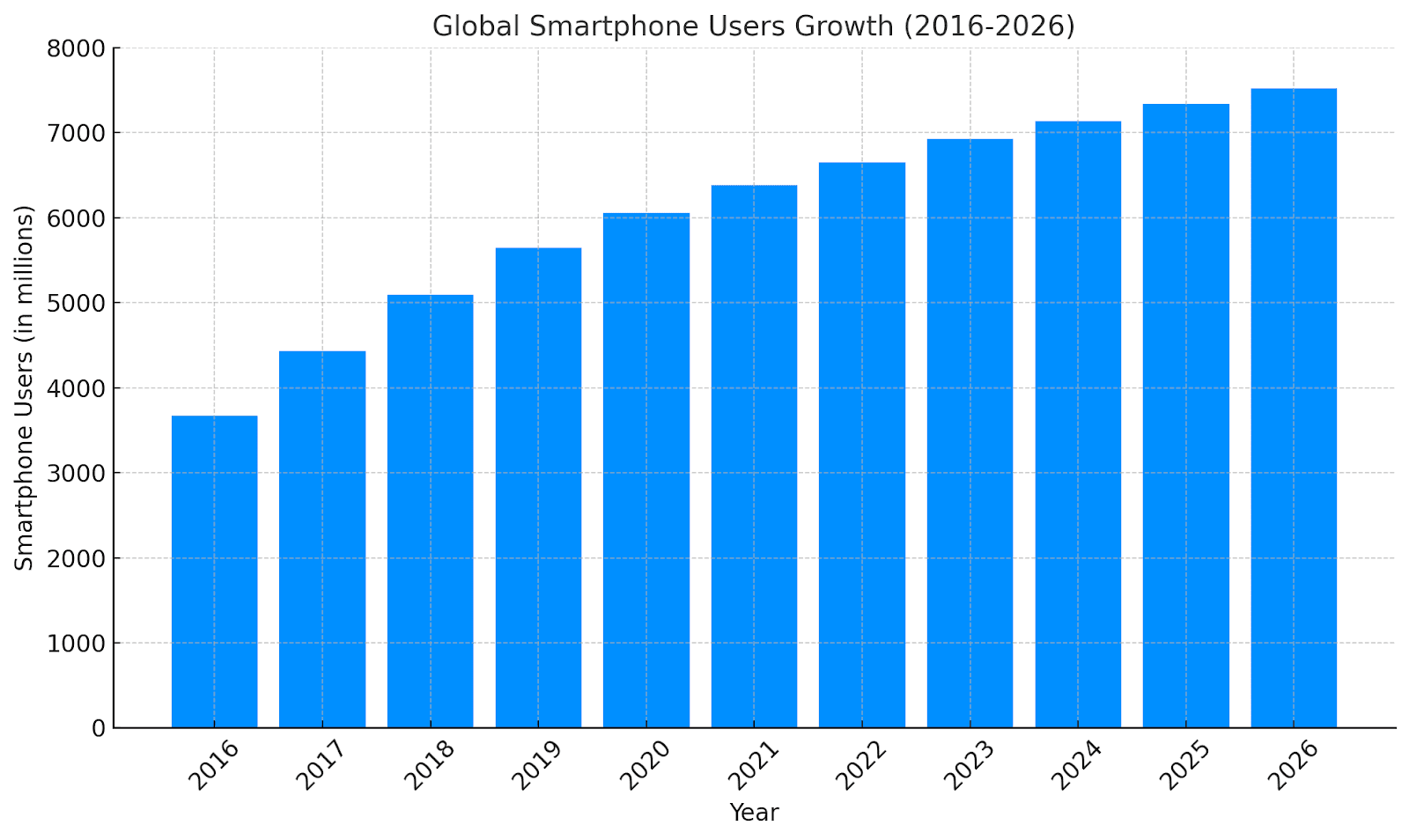How To Perform Mobile Compatibility Testing

Does your application function as expected across the many devices your customers use?
People use the same application across a wide range of gadgets, including mobile phones, smart TVs and streaming devices, gaming consoles, and desktop web apps.
It’s imperative that all versions of your application work consistently and as expected across various platforms.
While usability testing highlights the quality of user experience, compatibility testing focuses on determining whether an end user’s device allows the mobile app to function as expected and avoid costly bugs entering production—or worse, the market.
This sounds simple, but with thousands of combinations of browser types, versions, operating systems, and devices, the task becomes increasingly more difficult.
This guide covers the basics of mobile compatibility, its importance, and the different types of testing. We will also explore common challenges and best practices.
We will provide practical steps for performing mobile compatibility tests and discuss whether testing on real devices is always necessary. Let’s get started.
What is Mobile Compatibility?
Mobile compatibility testing confirms that a software application functions properly across various browsers, operating systems, devices, networks, and hardware. It allows testers to ensure the application will work on any consumer device.
Mobile compatibility testing is different from usability testing. Usability testing focuses on design, user experience, and ease of use. In contrast, compatibility testing ensures the application behaves as expected across different device and browser combinations.
Why Is Mobile Compatibility Important?
As the mobile industry grows rapidly, mobile app compatibility is becoming crucial in QA testing.
By 2026, smartphone users are projected to exceed 7.5 billion. With this growth, the demand for seamless mobile applications is rising.
This chart shows the growth of global smartphone users from 2016 to the projected figures in 2026. It highlights the importance of mobile app compatibility testing as the user base expands rapidly.
Ensuring seamless functionality across various devices and operating systems is crucial. Compatibility with this growing number of users is essential for maintaining a high-quality user experience.
Mobile app compatibility testing is essential to ensure that your application functions properly across various devices, operating systems, and browsers.
Poor compatibility can lead to several user experience issues. These include:
- Misplaced menus and buttons
- Navigation difficulties
- Screen size adaptation problems
- Content alignment errors
- CSS inconsistencies
- Installation or upgrade failures
These issues can significantly impact your application’s usability.
- Misplaced menus and buttons can confuse users, making navigation difficult.
- Screen size and content alignment problems can result in a cluttered interface.
- CSS inconsistencies and broken tables can lead to a visually unappealing design.
Such issues not only hinder functionality but also drive users away. This emphasizes the need for thorough compatibility testing.
The challenge of mobile compatibility testing is compounded by the constant introduction of new devices and frequent operating system updates.
These factors make it difficult to maintain compatibility without a strong, scalable testing strategy.
Additionally, constraints like limited time, budget, and resources can complicate testing further.
Therefore, an efficient compatibility testing strategy is essential to ensure your application meets user expectations and delivers a high-quality experience across all platforms.
Types of Compatibility Testing
There are two types of compatibility testing:
Forward Compatibility Testing
Forward compatibility testing ensures that an application will work on newer or upcoming versions of operating systems, browsers, or devices.
This testing is vital as technology evolves rapidly, with frequent updates and new releases.
By conducting forward compatibility tests, developers can confirm that their application remains functional and provides a seamless experience on future platforms.
This proactive testing approach helps prevent potential issues when users update their devices or software, ensuring the app continues to perform well on the latest technologies.
Backward Compatibility Testing
Backward compatibility testing ensures that an application works correctly on older versions of operating systems, browsers, or devices.
This testing is crucial for maintaining a broad user base, as not all users upgrade to the latest technology immediately.
By verifying backward compatibility, developers can ensure that their application remains accessible and functional on legacy systems.
This testing helps avoid issues like crashes, display errors, or limited functionality on older platforms, thereby extending the app’s usability and reach across various user segments.
Challenges In Compatibility Testing
Mobile compatibility testing is crucial for ensuring that applications work smoothly across different devices. However, this process comes with its own set of challenges.
The three main challenges are extreme fragmentation, network testing accuracy, and hardware drainage.
1. Extreme Fragmentation
The digital landscape is highly fragmented. There are countless devices with varying screen sizes, operating systems, and hardware specifications.
This diversity makes it difficult to test every possible device manually. Cloud-based testing platforms like Testsigma help, but ensuring comprehensive coverage remains a significant challenge.
2. Network Testing Accuracy
Testing across various network conditions is essential. Switching between networks like 2G, 3G, 4G, and Wi-Fi is simple.
However, real-world scenarios, such as fluctuating network speeds during travel, are harder to simulate. Applications must handle these variations smoothly to maintain a reliable user experience.
3. Hardware Drainage and Performance Metrics
Another challenge is assessing an application’s impact on device hardware. Applications that drain the battery or cause overheating can lead to user dissatisfaction.
As hardware components evolve, optimizing applications to minimize resource consumption becomes increasingly difficult.
Addressing these challenges requires a strategic approach. Both manual and automated testing methods are needed.
Using advanced tools can help simulate real-world conditions, leading to a smoother testing process and a more reliable product.
How To Perform A Mobile Compatibility Test
Mobile devices differ in platforms, models, and operating system versions. Selecting a relevant subset of devices for testing is crucial.
Maintaining a cross-platform matrix ensures your application is tested across key platforms by beta testers.
The following steps will help your QA team cover a wide range of devices and operating systems.
1. Create a Device Compatibility Library
Start by building a comprehensive library of available devices and models. Include essential details:
- List the operating system version, manufacturer, and model.
- Include supported audio/video formats, image formats, and document formats.
- Document screen size, resolution, processor, memory, and sensors.
- Capture network compatibility like 4G, 5G, Wi-Fi, and Bluetooth.
This list can be overwhelming. Shortlist it based on device popularity and compliance with regulations in your target markets.
Tools like Google Analytics and StatCounter can help identify the most commonly used devices.
2. Categorize Devices as Fully or Partially Compatible
Next, categorize devices into two groups:
| Compatibility Level | Description |
| Fully Compatible | These devices support all the necessary features for your app to work seamlessly. |
| Partially Compatible | These devices lack full support for some features but can still run the app with limited functionality. |
Categorizing devices, as demonstrated above, will help prioritize your testing efforts.
3. Run Tests on Fully Compatible Devices
Start testing with fully compatible devices. These devices should be your priority because they offer complete compatibility with your app.
If time is limited, focus on at least one device from each major manufacturer. Also, include devices with unique features like a notch or high resolution, as these can affect app behavior.
4. Run Tests on Partially Compatible Devices
Testing on partially compatible devices is essential. Focus on the latest and most widely used devices in this category. Next, test the core functionalities that might be impacted by unsupported features. Finally, ensure that critical functions work, even if some features are limited.
Additional Considerations for Compatibility Testing
Compatibility testing is time-consuming. However, consider these factors to make it more efficient:
Real devices provide the most accurate results. Though emulators are useful, especially in early development, as they allow broad compatibility checks, key findings should be validated on real devices.
Also, focus on features likely to break with OS upgrades. This ensures your app remains stable after updates.
When an issue arises, trace it to its source—whether the OS, browser, or device feature—to speed up problem resolution.
Designing the Right Test Strategy
Mobile apps require a detailed compatibility testing strategy. These steps will help create a more agile and market-ready testing approach. A well-tested app that performs consistently across devices is crucial for success.
Should You Always Perform Compatibility Testing on Real Devices?
Testing on real devices is always better. Real devices show exactly how your application will perform in real-world conditions.
They provide true hardware and software interactions, ensuring accurate results for touch response, battery use, and network behavior.
However, emulators can be a practical choice when real devices are not available. They are cost-effective and allow quick testing across various configurations.
While emulators may not capture all the details of real-device performance, they are useful for early-stage testing and broad compatibility checks.
Best Practices for Mobile Compatibility Testing
For effective mobile compatibility testing, prioritize test automation, cross-browser testing, and device cloud solutions.
- Incorporate regression testing to prevent new updates or fixes from causing compatibility issues.
- Ensure web applications work consistently across browsers through thorough cross-browser testing.
- Integrate compatibility testing into CI/CD pipelines for faster and reliable software delivery. For more details, see the post on how continuous testing in DevOps enhances mobile experiences.
- Address device fragmentation with a strategy that includes a representative selection of devices based on market share, capabilities, and user demographics.
- Automate compatibility tests by selecting or implementing the right tools and frameworks. Consider continuous testing strategies, like those recommended by Kobiton.
Mobile compatibility testing is essential to ensure applications work across various devices and operating systems.
As the mobile industry grows, with over 7.5 billion smartphone users expected by 2026, the need for seamless and reliable apps is critical.
Ensuring compatibility across different platforms enhances user experience and helps avoid costly issues.
The mobile industry’s rapid growth will introduce new challenges in compatibility testing. Continuous updates and new devices will require efficient and scalable testing strategies.
Staying ahead is crucial for maintaining a competitive edge. For expert mobile app testing, consider Testlio. We offer the tools and expertise needed to ensure your app performs flawlessly across all devices. Learn more about their services here.